Enable YouTube auto-sync
This step-by-step guide shows you how to enable the Auto-Sync feature for YouTube channels in CustomGPT to keep your agent’s video data up to date.
Note:This feature is available on the Premium plan or higher. If you're interested in enabling it, please contact our sales team.
What is YouTube auto-sync?
YouTube auto-sync is a feature that automatically keeps your CustomGPT agent updated with the latest videos from your connected YouTube channel. Once enabled, your agent will automatically sync with the channel on a set schedule.
Auto-sync ensures your agent stays updated without needing to manually re-import videos.
What YouTube auto-sync can do
When enabled, YouTube auto-sync will:
- Add new videos as they are published to your connected channel
- Remove deleted videos that are no longer available
Note:YouTube auto-sync cannot re-index or detect changes to videos that were previously imported. If a video is edited or updated after syncing, the changes will not be reflected automatically.
How to enable YouTube auto-sync
- Click the three dots next to your agent’s name, then select Build.
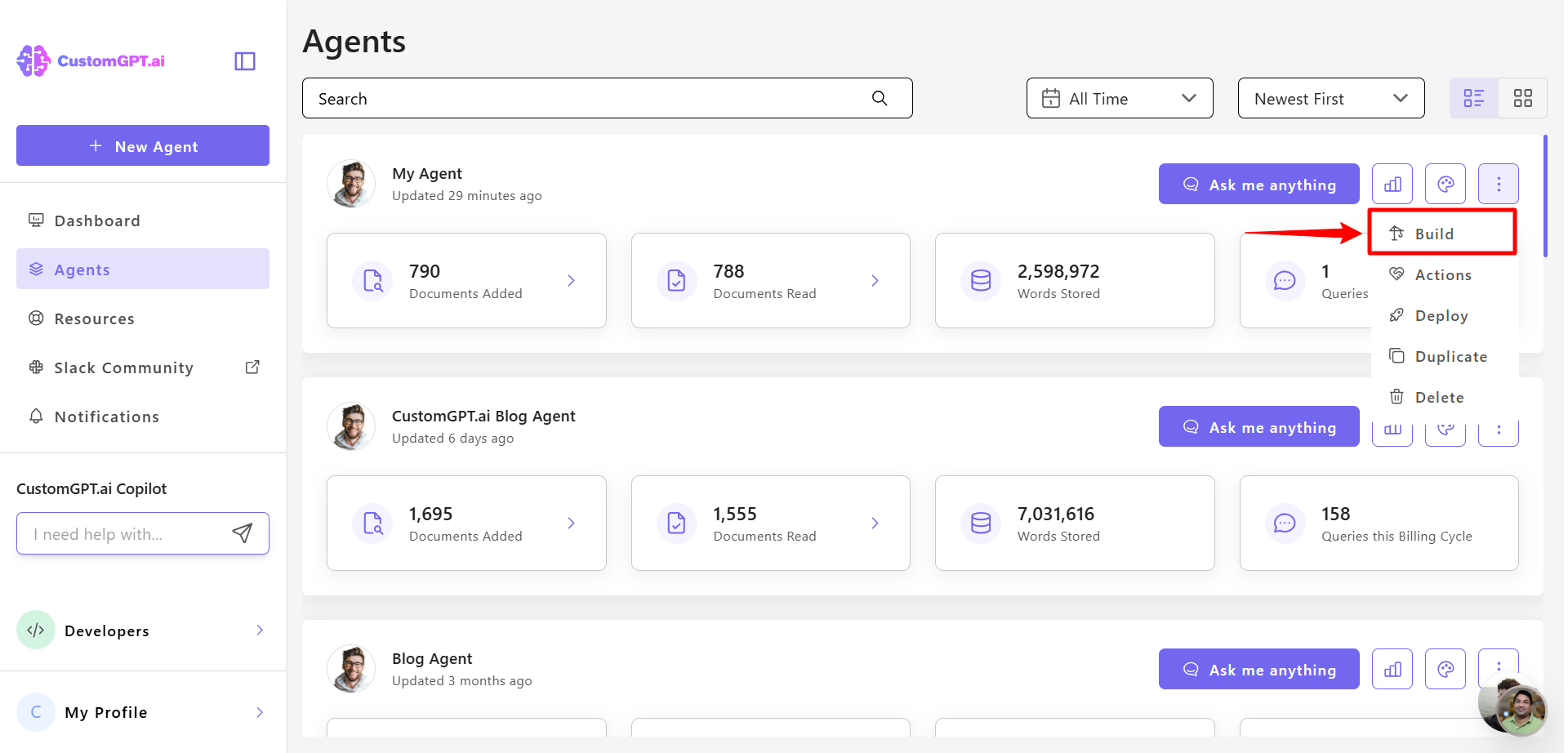
- In YouTube section, find your connected channel, click the three-dot menu next to it, and select Auto Sync.
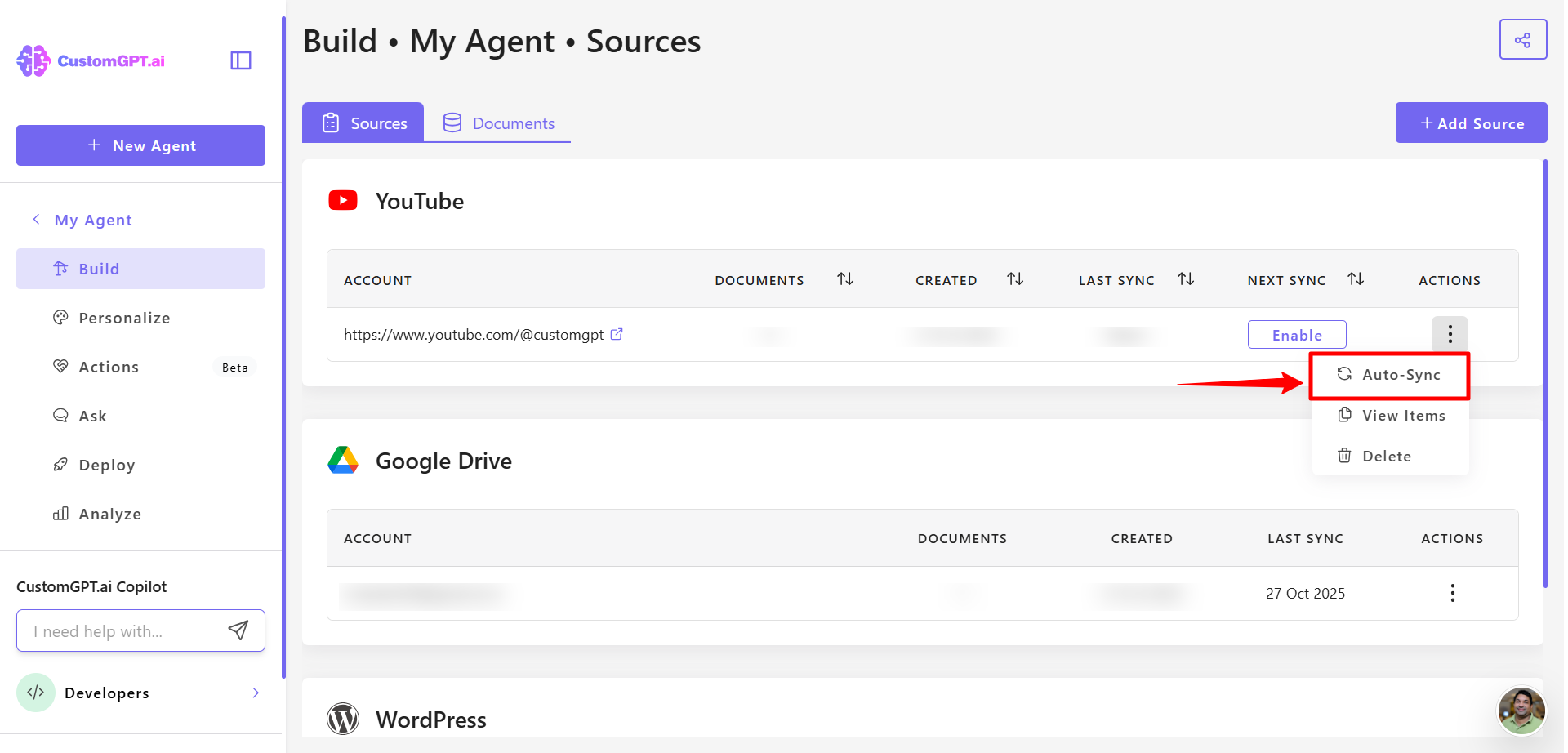
- Toggle Auto Sync to Enabled.
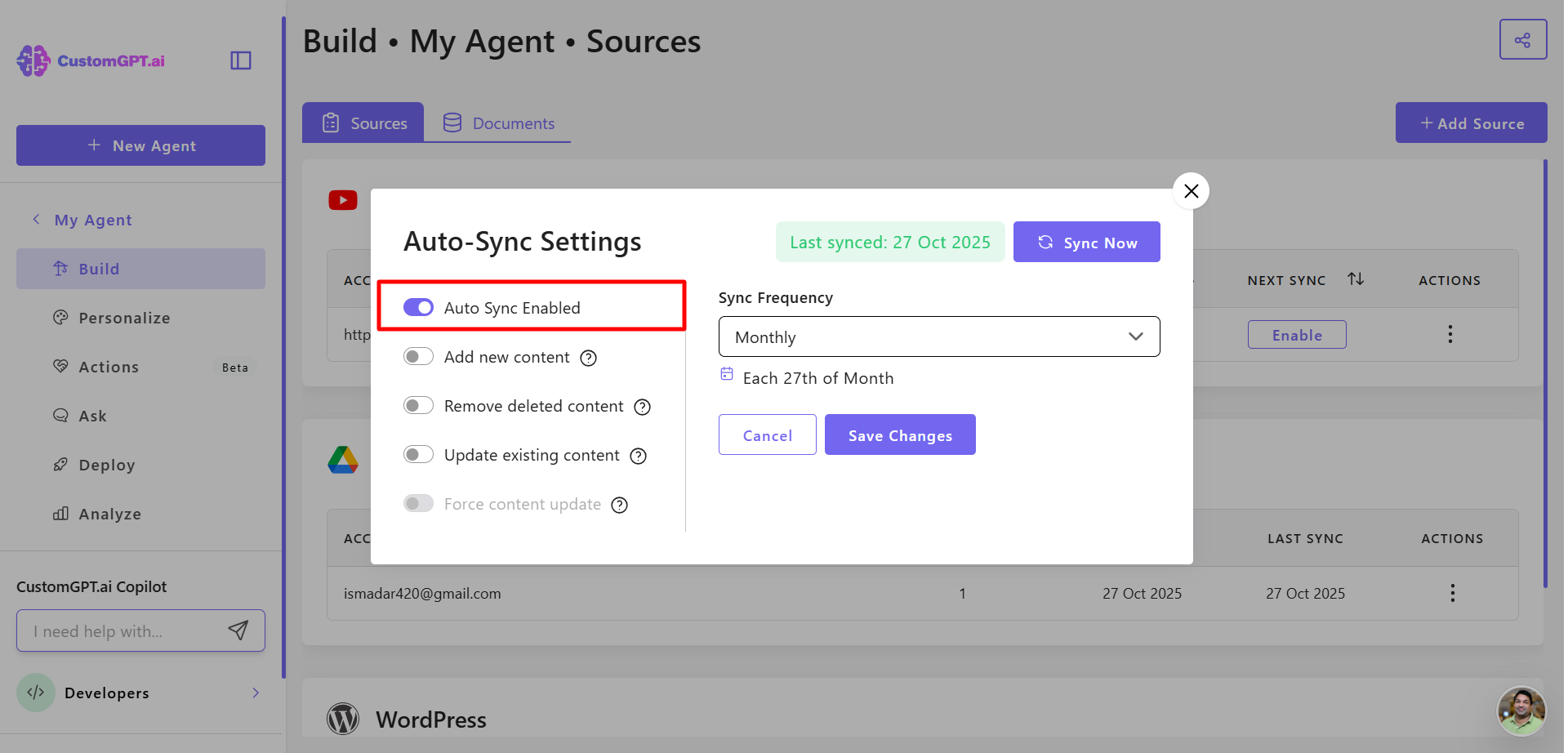
- Select:
- Add new videos to the agent
- Remove deleted videos from the agent
- Update existing content
- Force content update
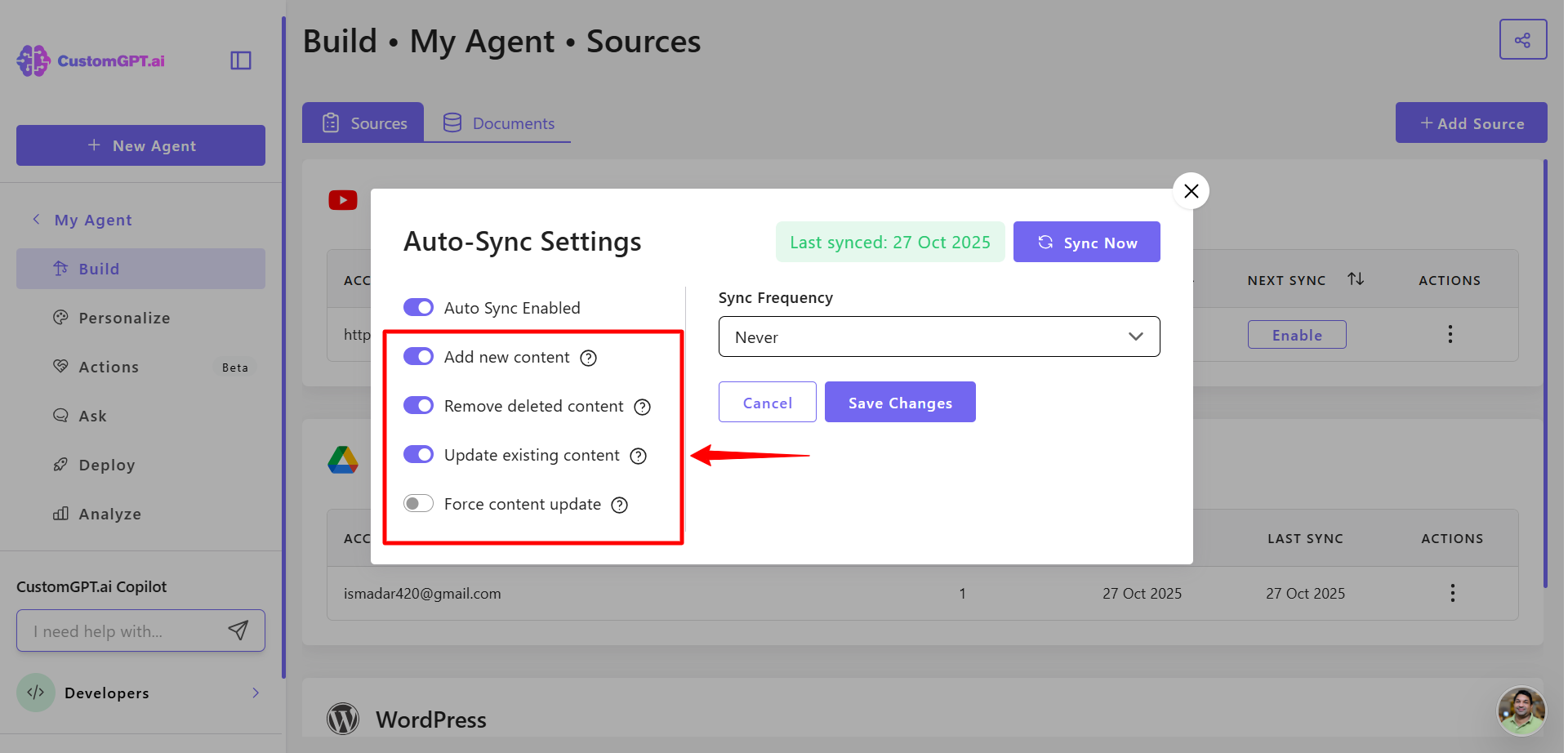
- You can also Set sync frequency, choose how often your website content should sync:
- Never
- Daily
- Weekly
- Monthly
- Custom
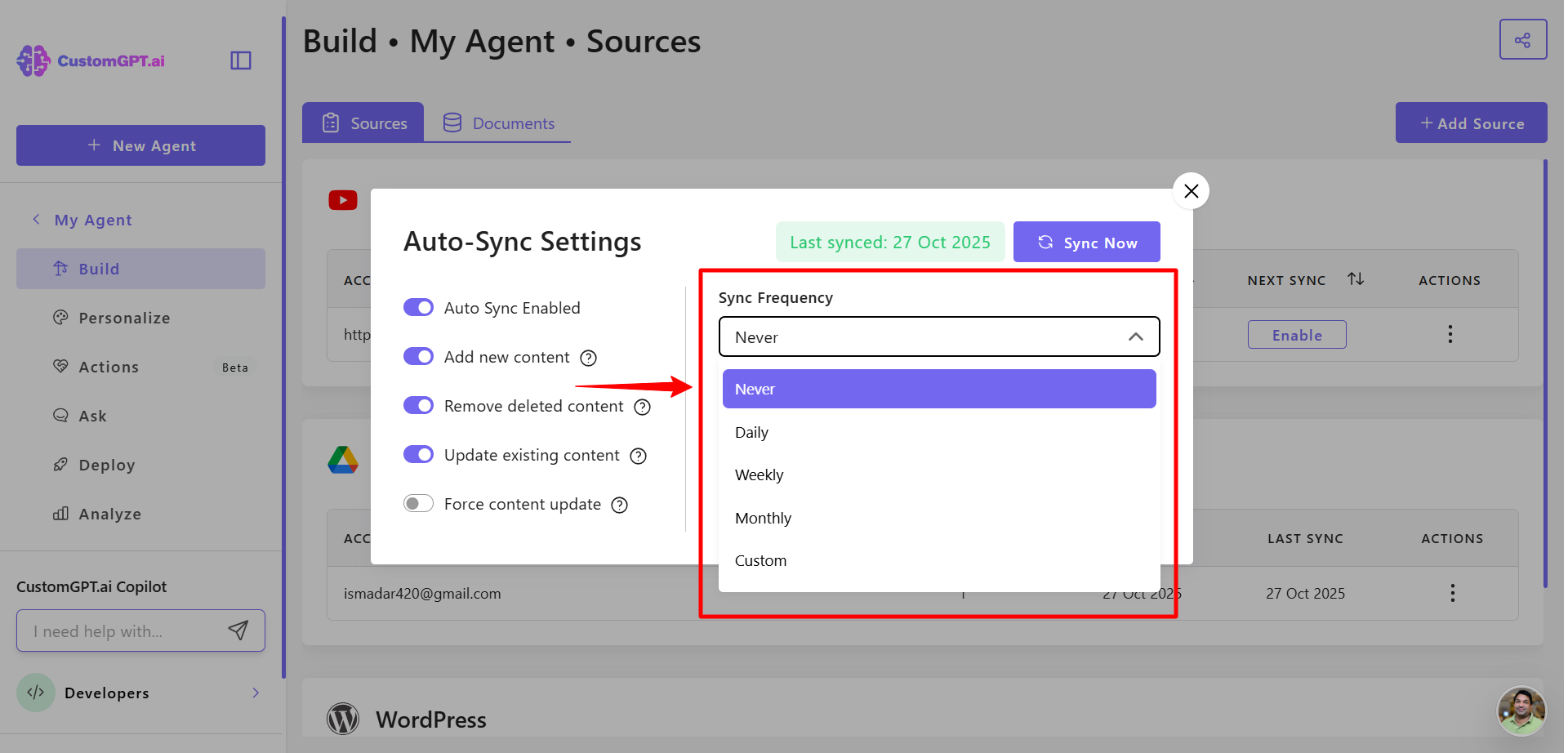
- Click Save Changes to apply changes.
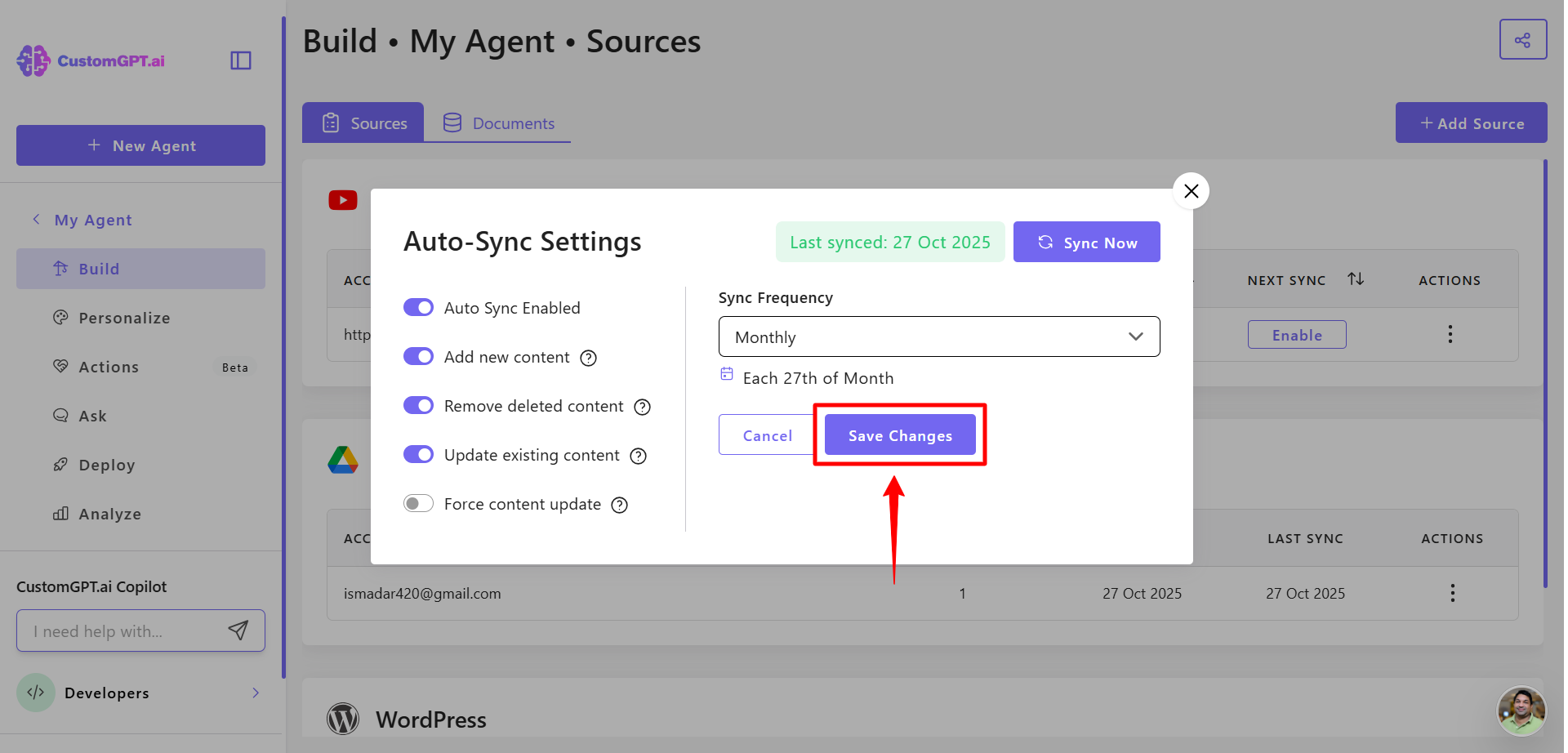
Updated 3 months ago
