How to Find Your Affiliate ID (AFFID)
This guide will teach you how to find your Affiliate ID in three easy steps.
Step 1: Sign in to your Affiliate Portal
a) Sign in to https://customgpt.firstpromoter.com/home
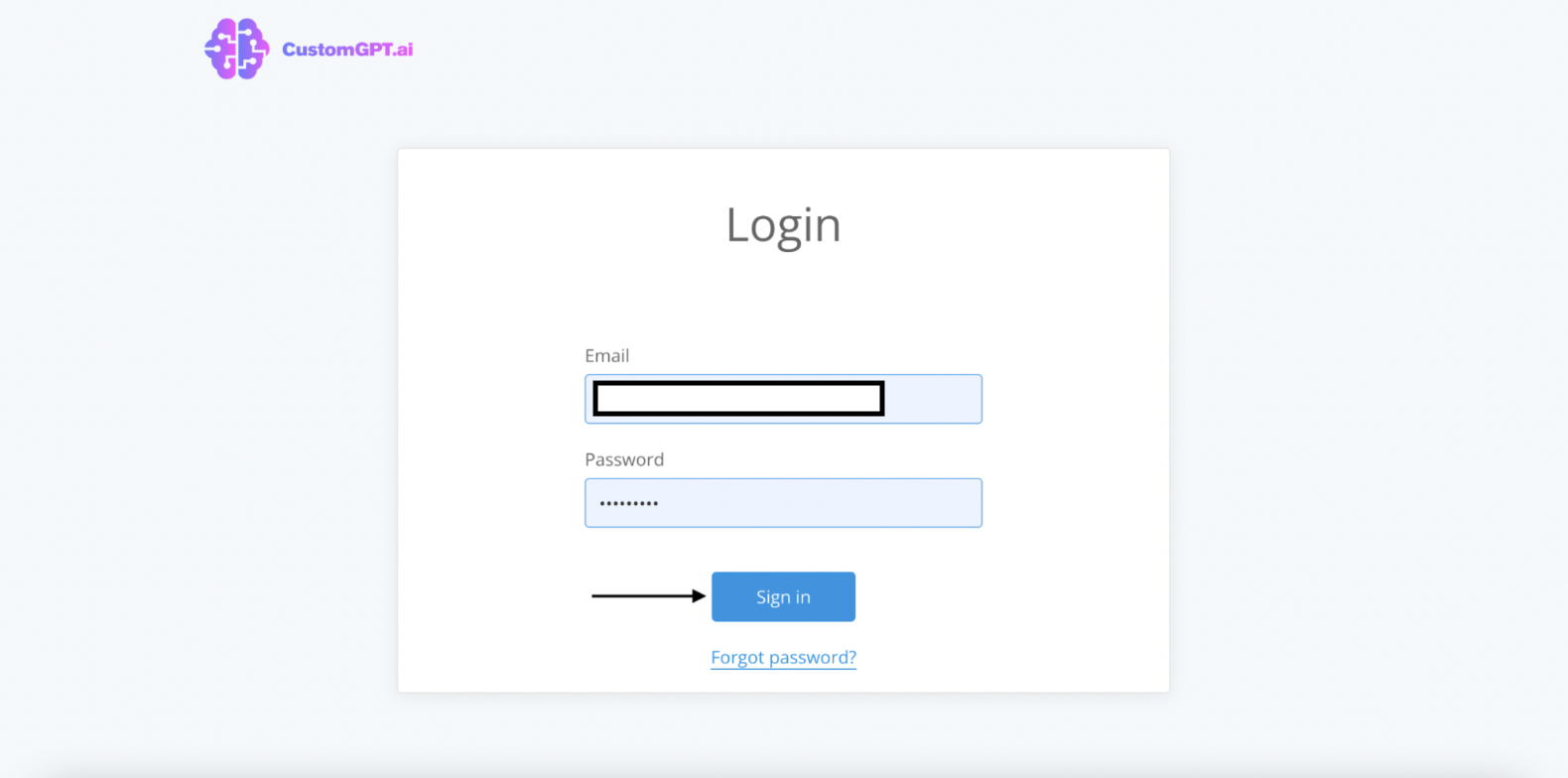
Step 2: Access the Referral Link Section
a) Look for the section titled "Share this referral link to your friends and followers (customize link)."
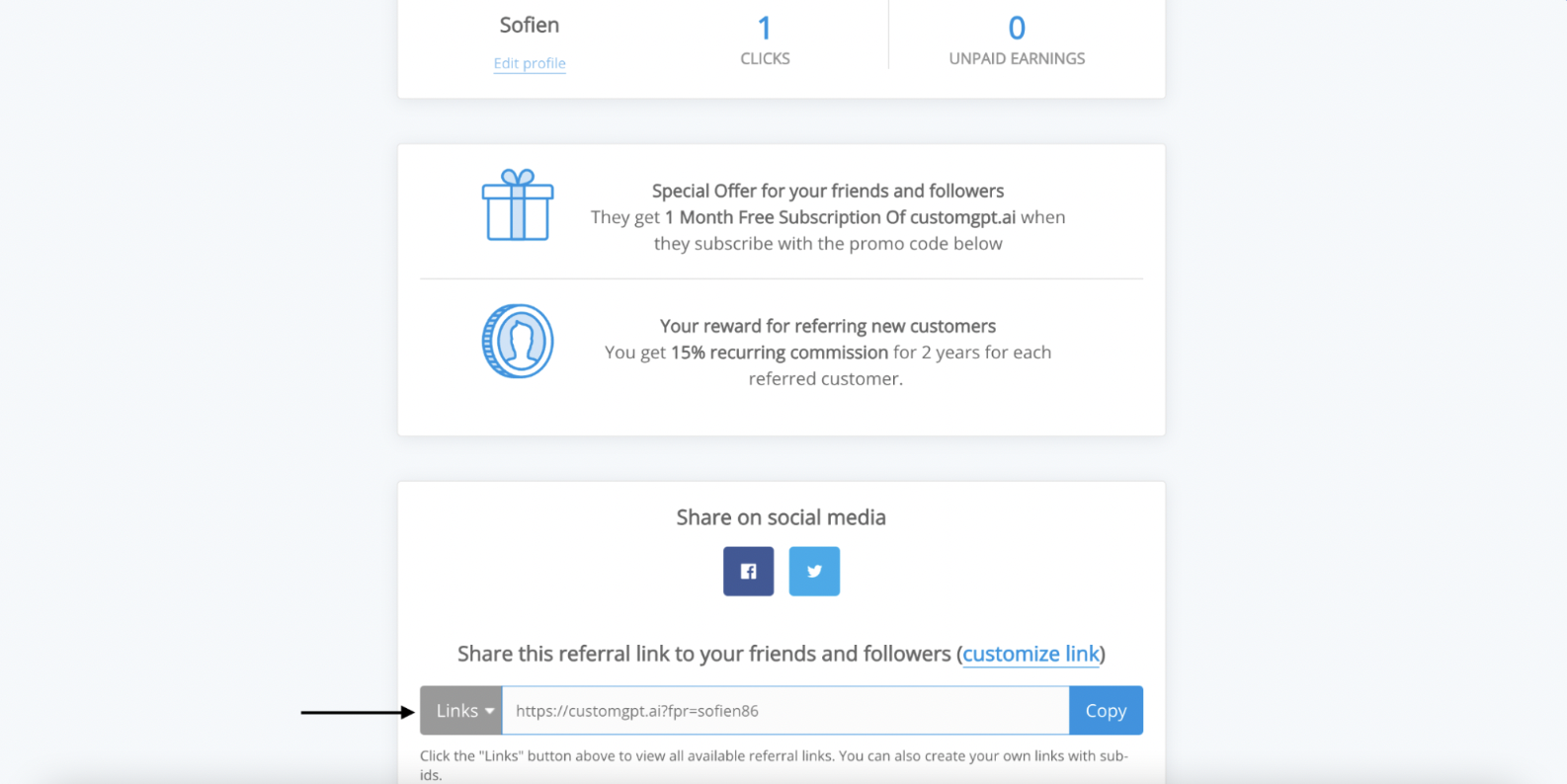
Step 3: Find Your AFFID
a) In the referral link provided in that section (e.g., https://customgpt.ai?fpr=sofien86), locate the part that comes after "fpr=" in the link.
b) The AFFID is the ID following "fpr=" in the link. In the given example, the AFFID is "sofien86."
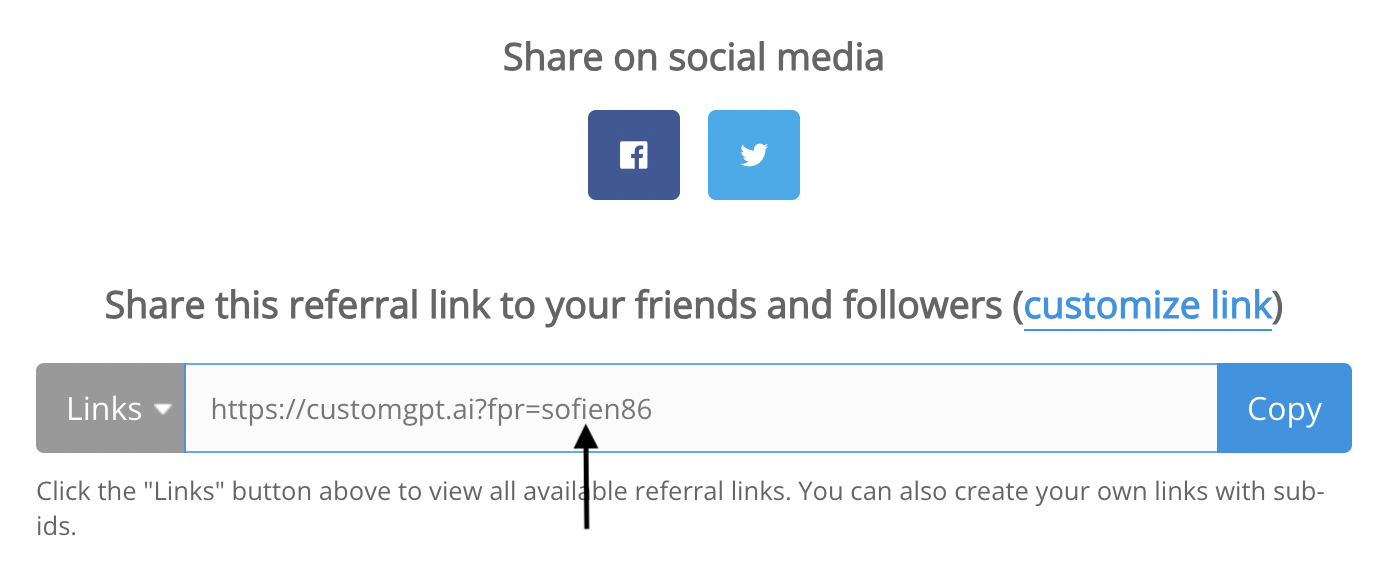
Congratulations! You have now successfully found your Affiliate ID (AFFID) ✔
Updated 10 months ago
