Basic roles
This step-by-step guide explains the standard roles available in CustomGPT.ai Teams, their permissions, and how they work.
CustomGPT.ai Teams supports three standard roles: Owner, Administrator, and Member. Here’s what each role can do in detail.
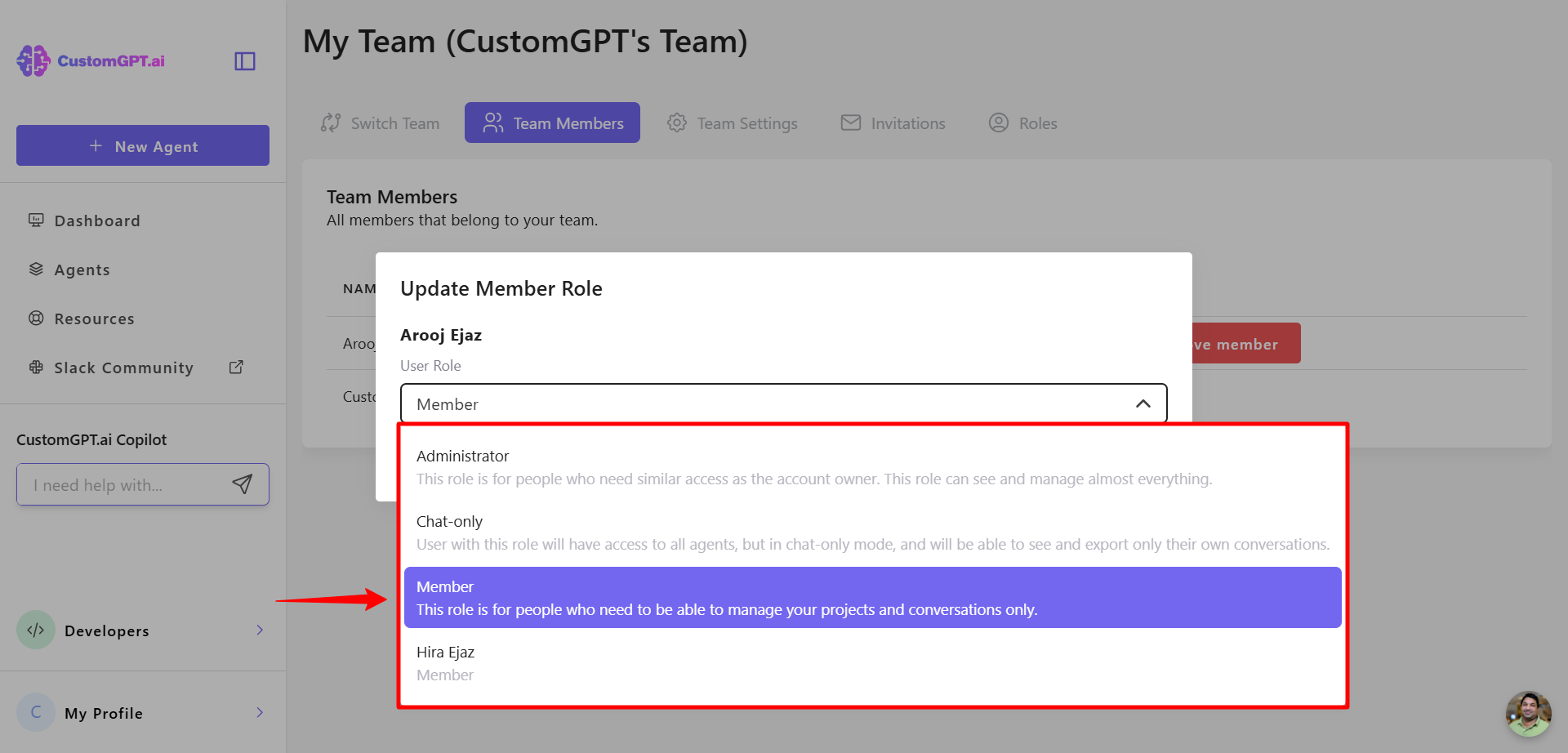
Owner
The Owner has the highest level of permissions within a team. They have full control over team conversations, logs, and subscription management. Owners can:
- Add and remove team members
- Create, update, and delete agents
- Create, update, and delete agent sources
- Update team conversations
- Manage all conversations, including anonymous conversations
- View and update agent settings
- View agent logs, source data, and stats
- Export conversations
- Change the team name
- View subscription details
- Perform all team-level administrative actions
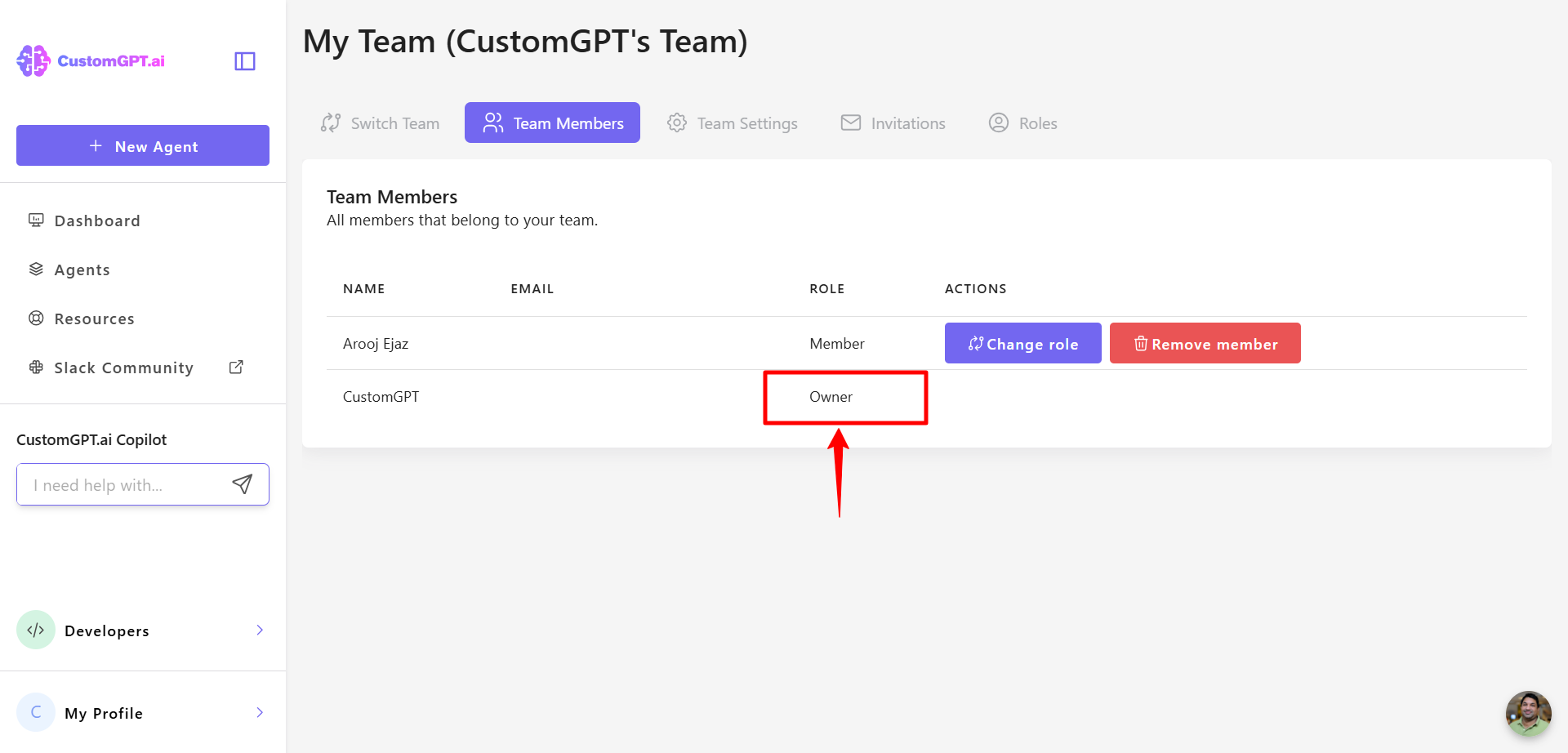
Team Administrator
This role is for people who need similar access as the account owner. This role can see and manage almost everything, including creating new team roles. They can:
- Add and remove team members
- Create new team roles
- Create, update, and delete agents
- Create, update, and delete agent sources
- Manage conversations, including team and anonymous conversations
- Update team conversations
- View agent logs, source data, and stats
- Export conversations
- Change the team name
- Update anonymous conversations
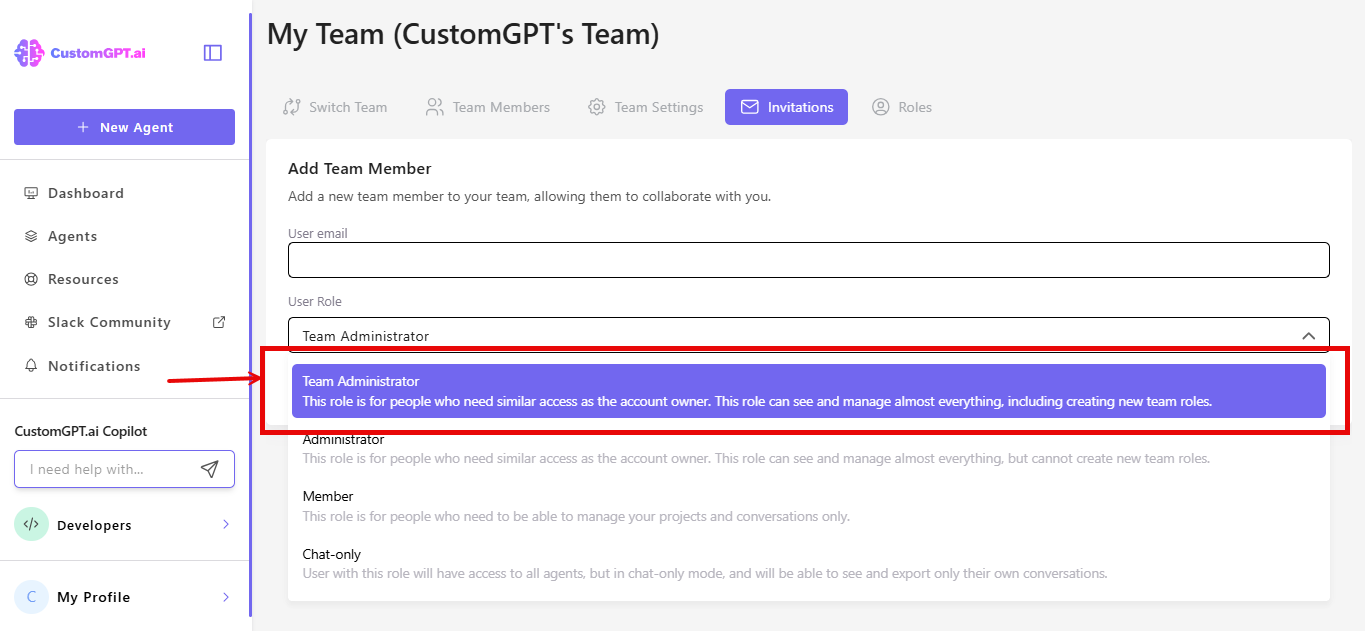
Administrator
This role is for people who need similar access as the account owner. This role can see and manage almost everything, but cannot create new team roles. They can:
- Add and remove team members
- Create, update, and delete agents
- Create, update, and delete agent sources
- Manage conversations, including team and anonymous conversations
- Update team conversations
- View agent logs, source data, and stats
- Export conversations
- Change the team name
- Update anonymous conversations
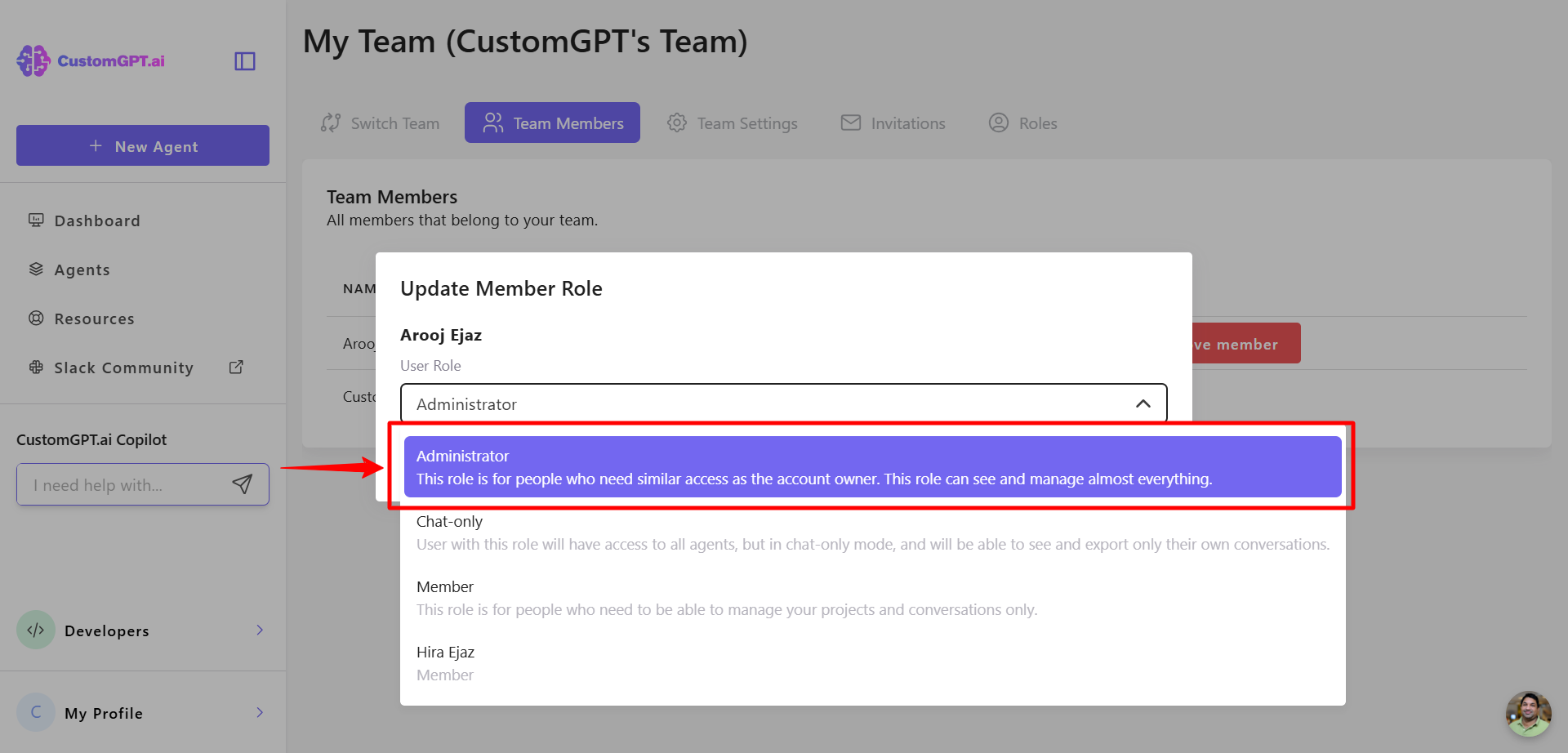
Member
Members can create agents, contribute data sources, and manage their own conversations. They have limited permissions compared to Administrators and Owners.
Member can:
- Create agents and agent sources
- Create conversations
- View and manage their own conversations
- View team conversations
- Read anonymous conversations
- Export conversations
- View agent logs, source data, and stats
Members cannot:
- Add or remove team members
- Delete team conversations
- Delete agents or agent sources
- Update team conversations
- Update team name
- View subscription details
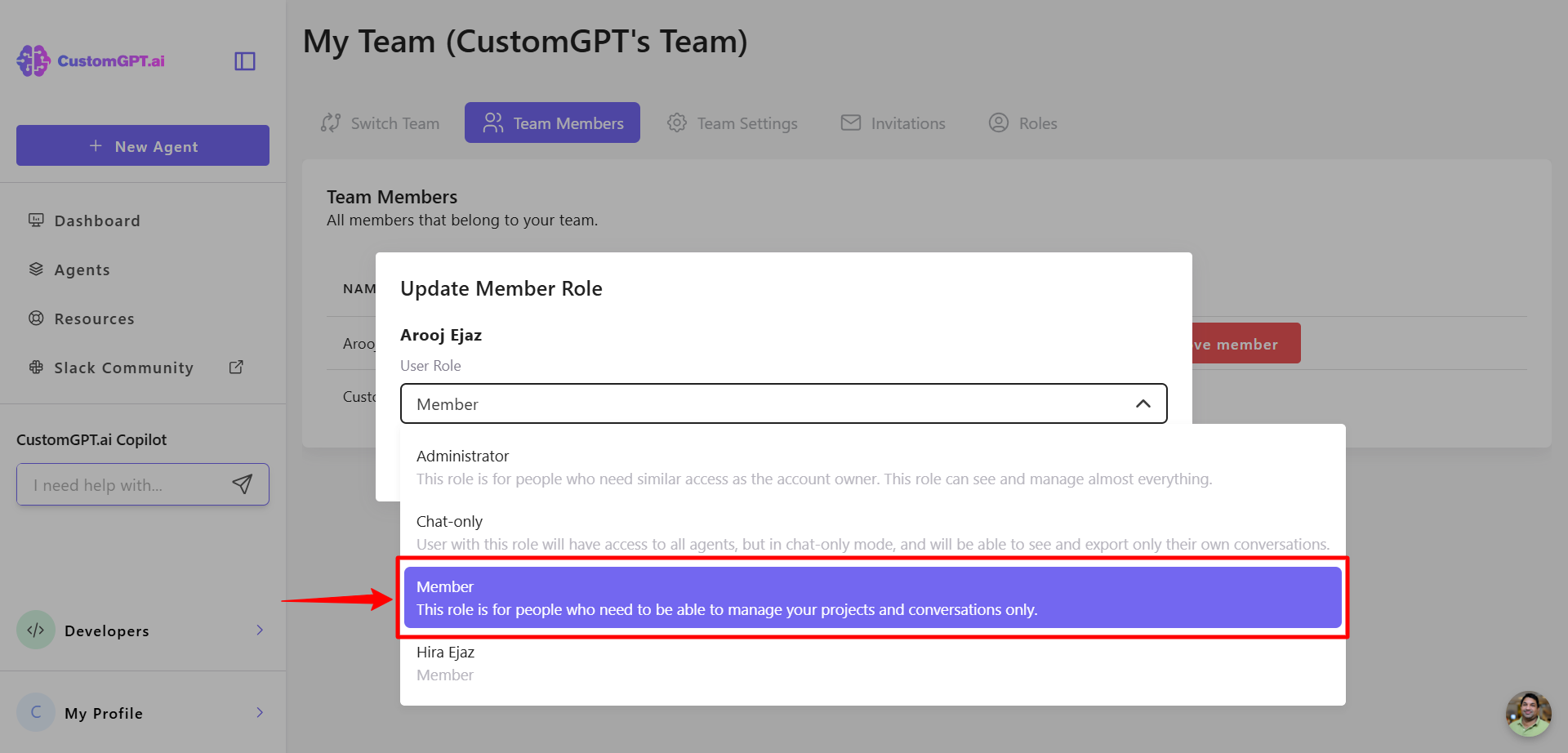
For details on creating custom roles, see:
Updated about 2 months ago
