Enable all Teams features
This step-by-step guide explains how to activate the CustomGPT.ai Teams feature set, which offers enhanced team collaboration, security, and user management capabilities for enterprise customers.
Important:To enable these features for your team, please contact our sales team. They will help you activate the Teams functionality and configure your workspace accordingly.
What is CustomGPT.ai Teams?
CustomGPT.ai Teams is an advanced feature package designed to help organizations manage agents, data, and user access at scale. It provides robust tools to manage permissions, protect sensitive data, and streamline collaboration with advanced security.
When enabled, it unlocks:
Fine-grained role-based access control
Advanced role-based access control lets you create custom roles that apply only to selected agents. This gives you more flexibility and security by limiting access to sensitive agents, without exposing your entire account.
With advanced role-based access control you can:
- Create agent-specific custom roles.
- Assign chat-only access to selected agents.
- Combine permissions (except account-level ones) for more tailored roles.
- Delegate API keys only for agents a user has access to.
This feature includes a refreshed role creator UI, improved visibility into team member assignments, and clear messaging on which agents a role applies to.
👉 Learn more about advanced role-based access control
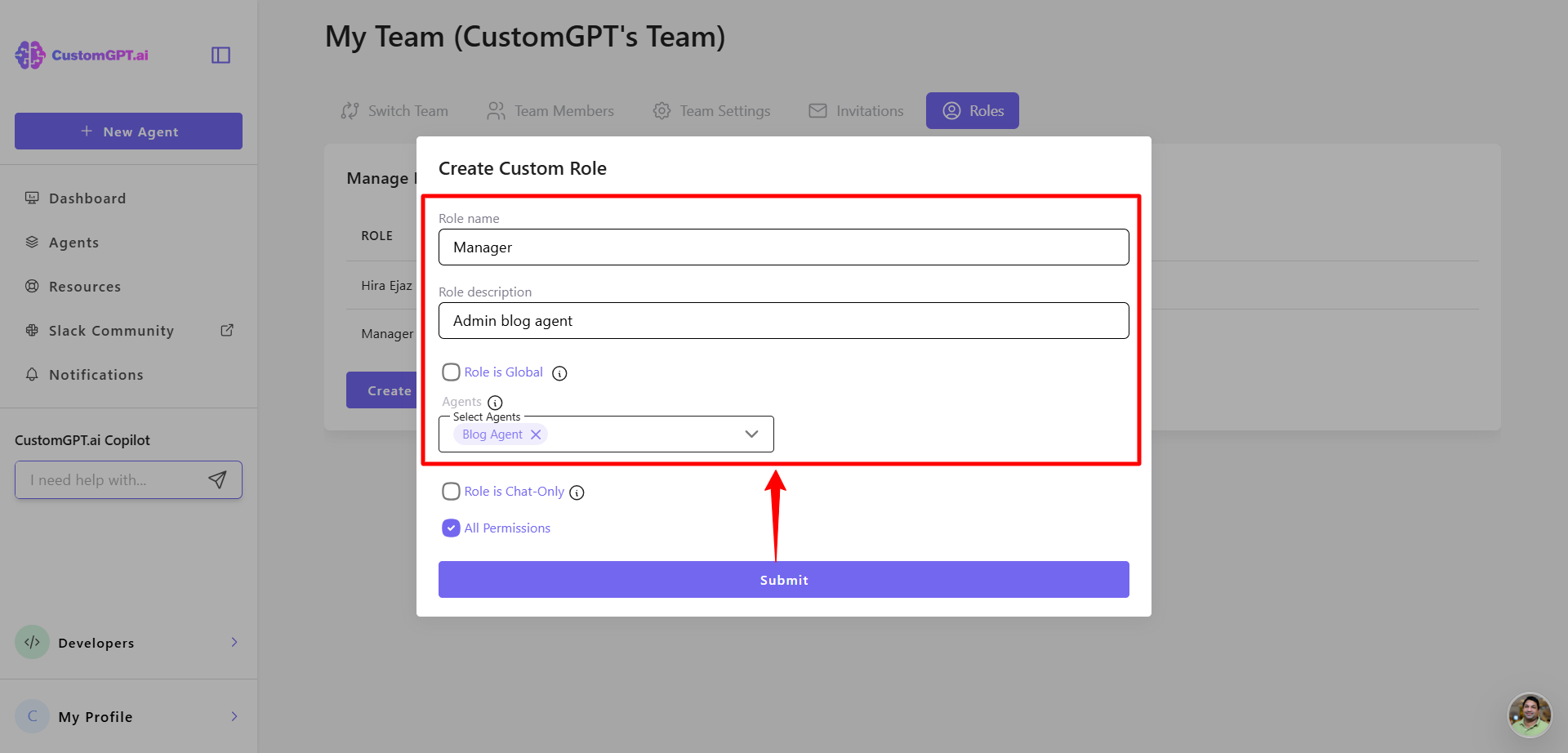
Chat-only user role
Allows users to see all available agents and chat with them, without any access to agent or team settings. Ideal for external collaborators or customer-facing staff.
Learn more about the Chat-only role
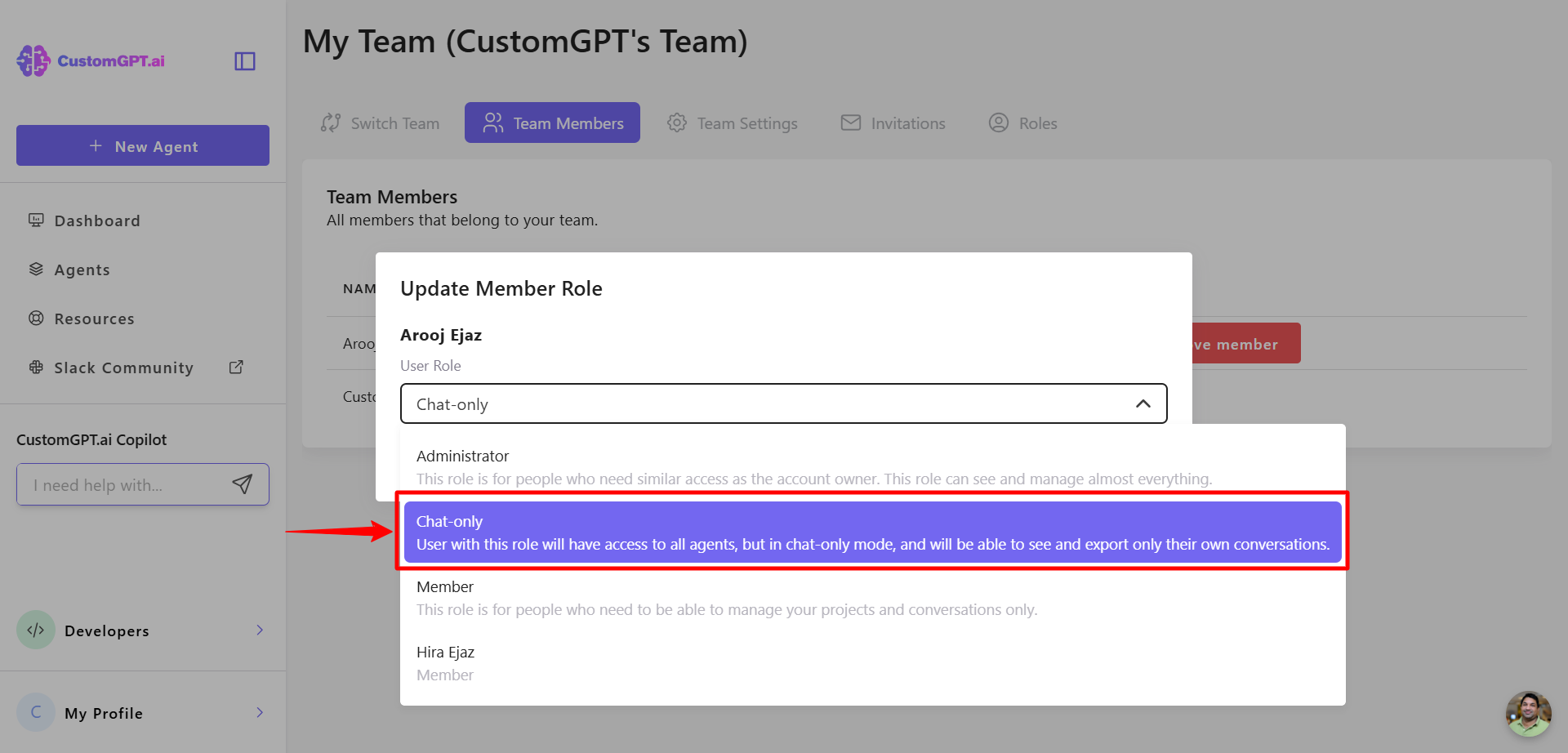
Personal chat history in-app
Chat-only users can see their own previous conversations, making it easier to track interactions and track interactions securely.
Learn more about how to view your personal conversation history
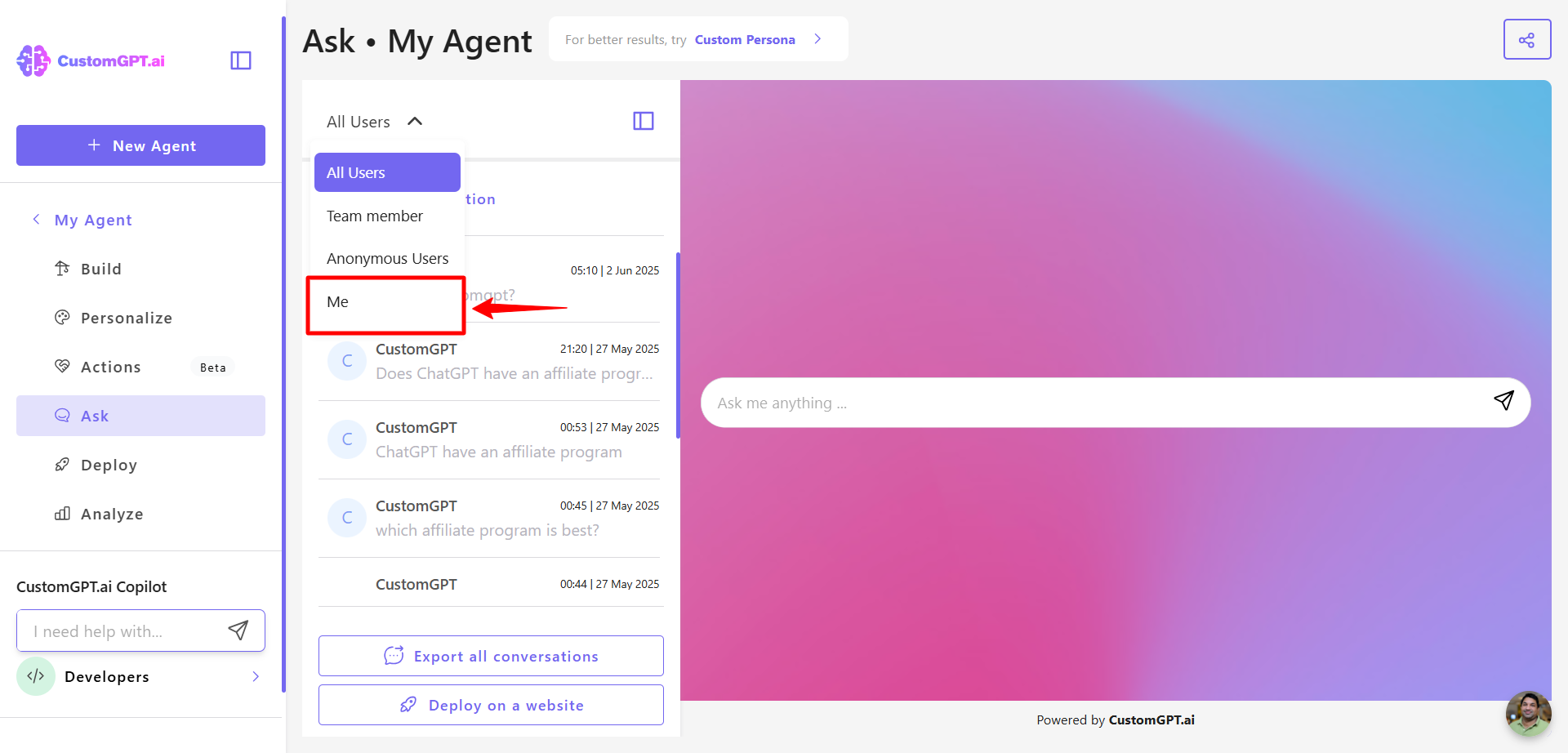
Private Agent Deployment
Deploy agents in a private mode so they are only accessible to logged-in users with appropriate permissions.
Learn more about how private agent deployment works
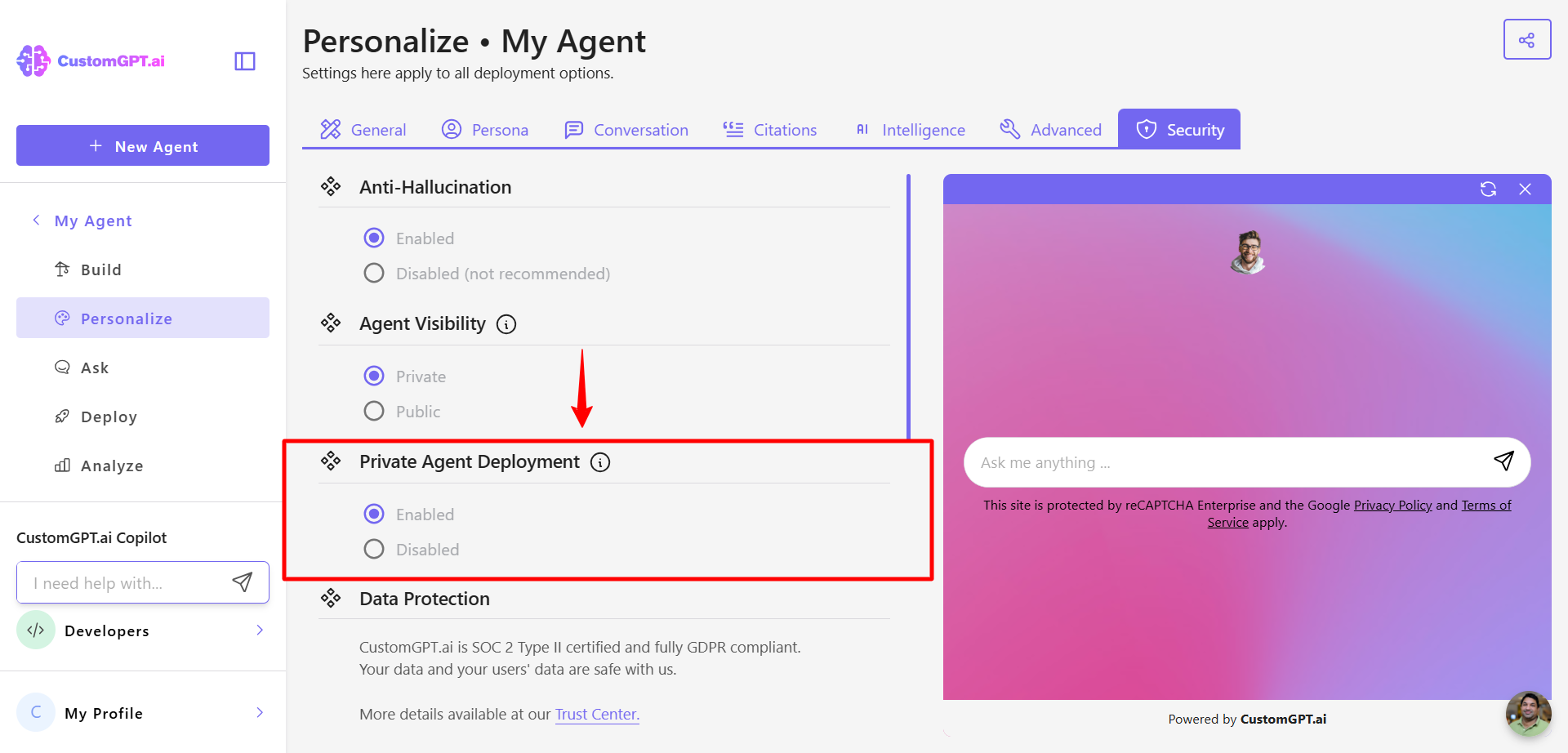
SSO (Single Sign-On)
Integrate with your identity provider to simplify user authentication and manage permissions at scale.
Learn more about how to set up SSO
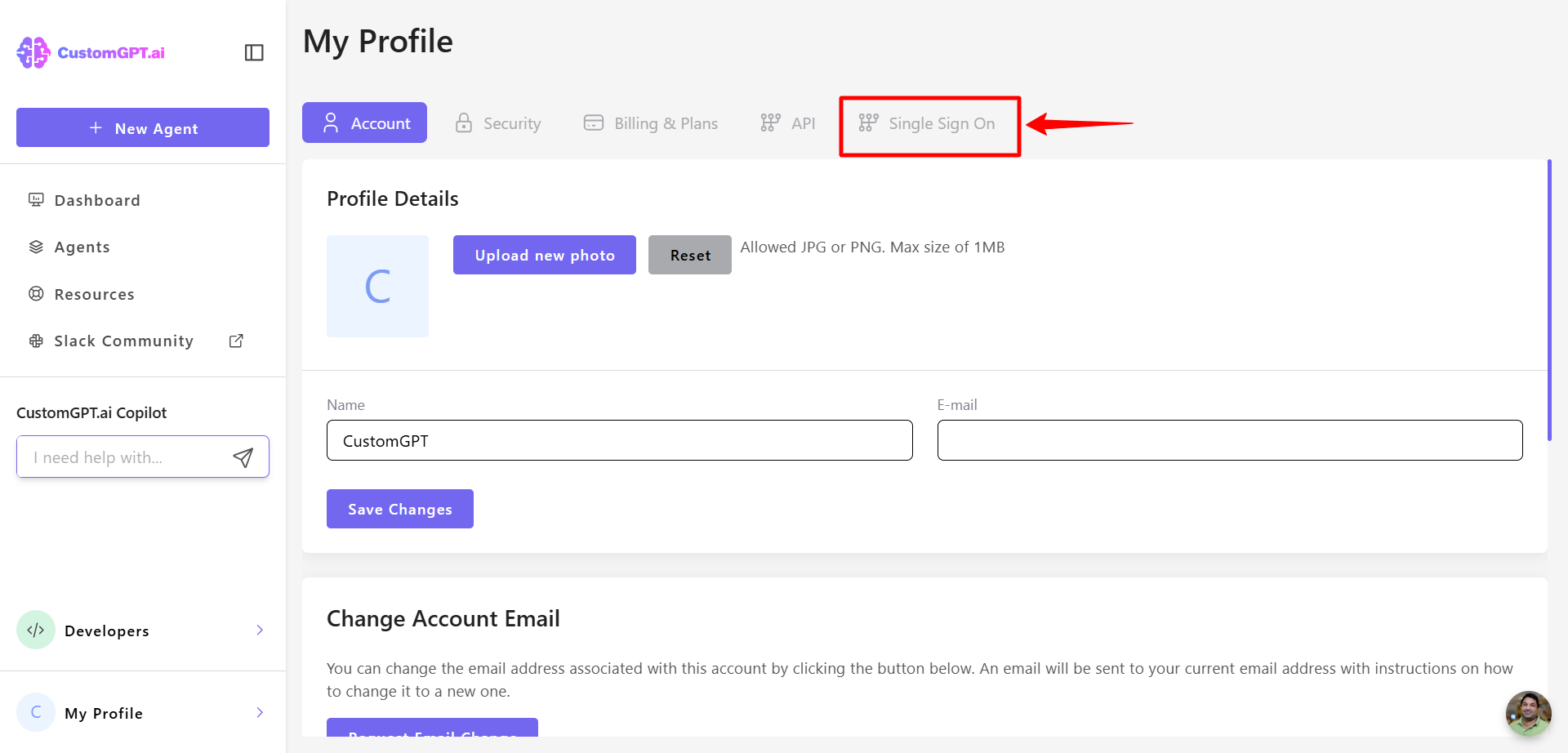
Updated 5 months ago
