Enable private agent deployment
This step-by-step guide explains how to enable private agent deployment in CustomGPT.ai. This feature lets you deploy your agent in a way that restricts access to authorized users, keeping it private and secure.
What is private agent deployment?
Private Agent Deployment ensures that only users you approve can interact with your agent. When enabled, your agent can be embedded in webpage but accessible only by users logged in CustomGPT.ai system, adding an extra layer of security and control.
Important:The private agent deployment feature is available only for accounts with the CustomGPT.ai Teams feature enabled. Please contact sales if you would like to enable Teams for your account.
How to enable private agent deployment
- Go to your agent’s Personalize section in the CustomGPT.ai app.
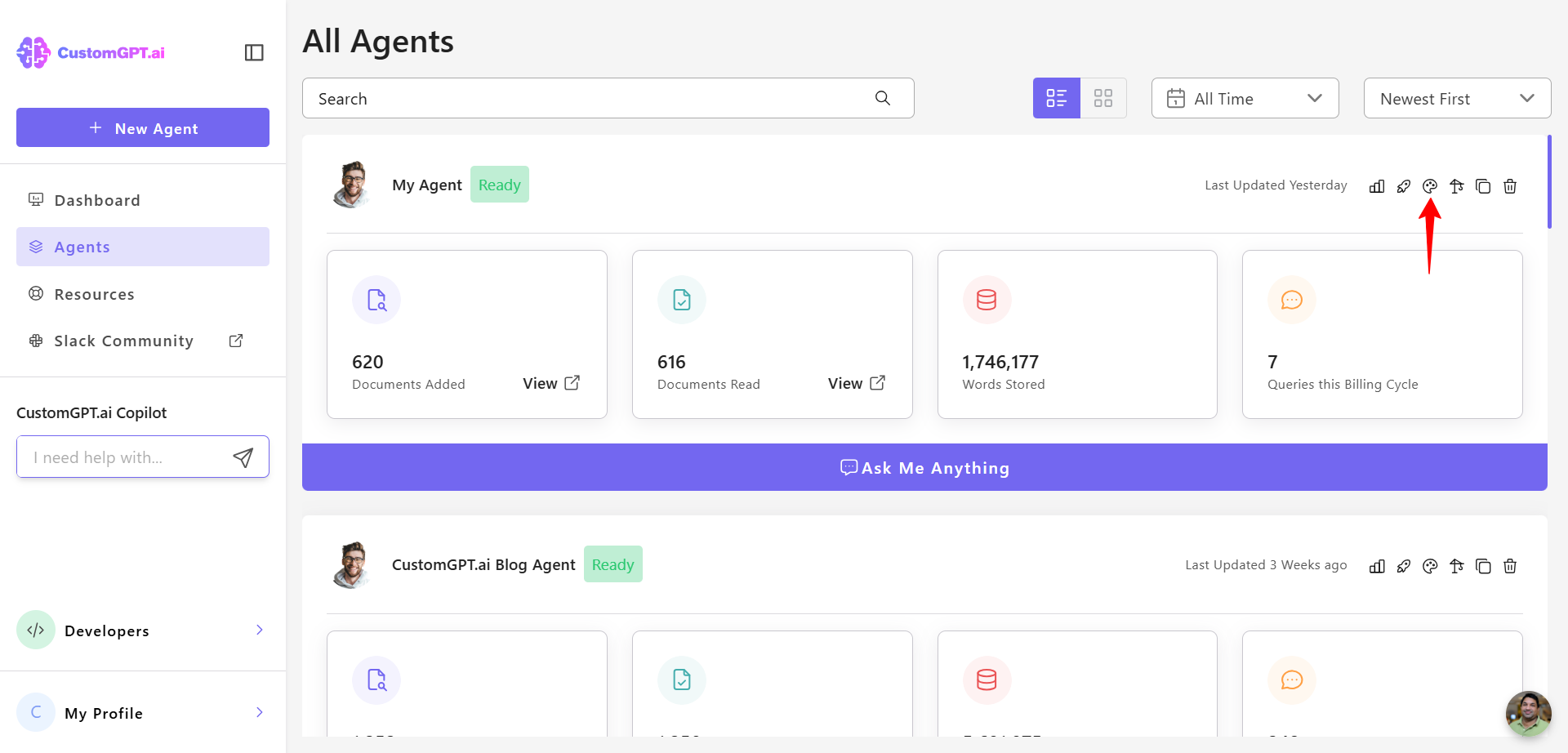
- Click on the Security tab.
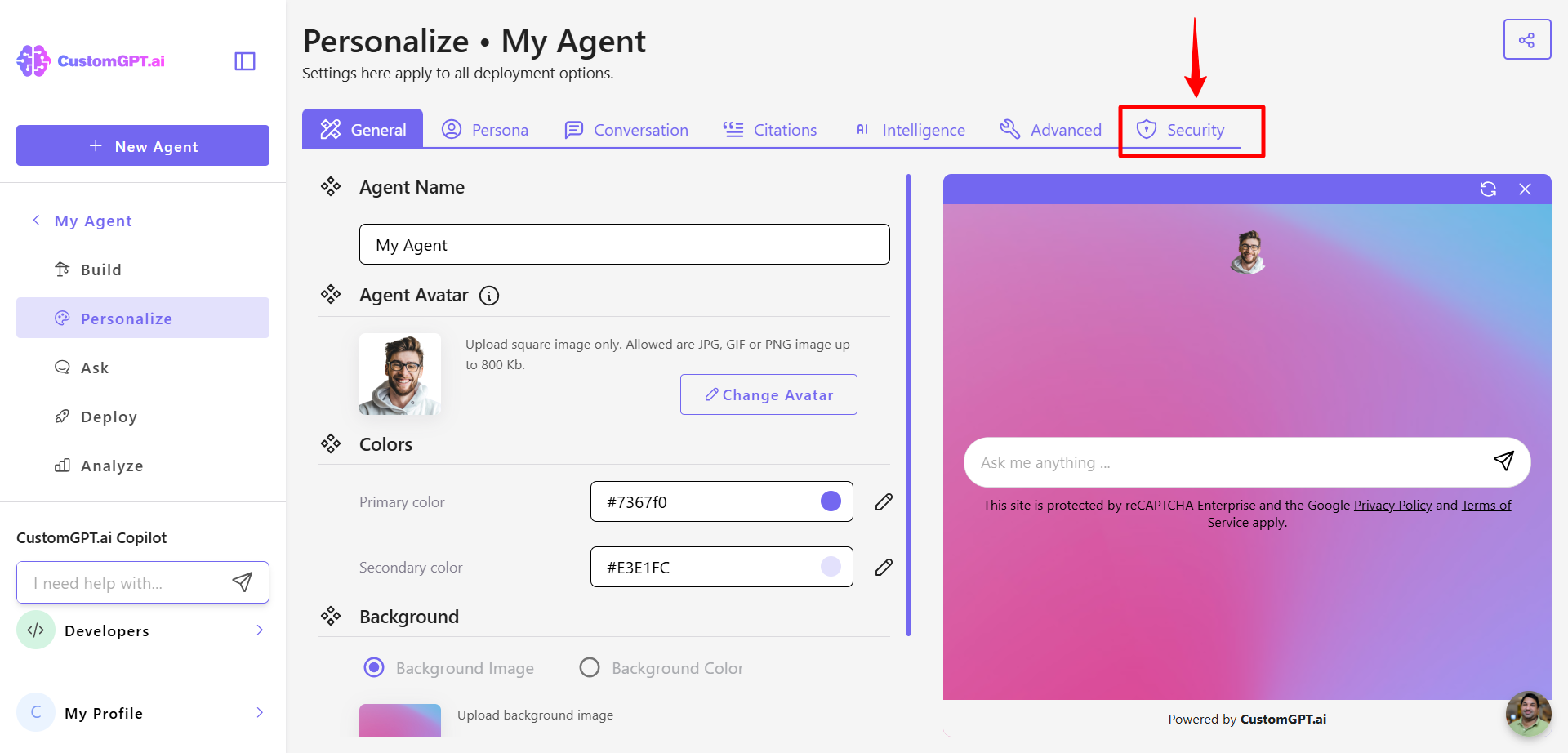
- Find the Private Agent Deployment option (default is Disabled).
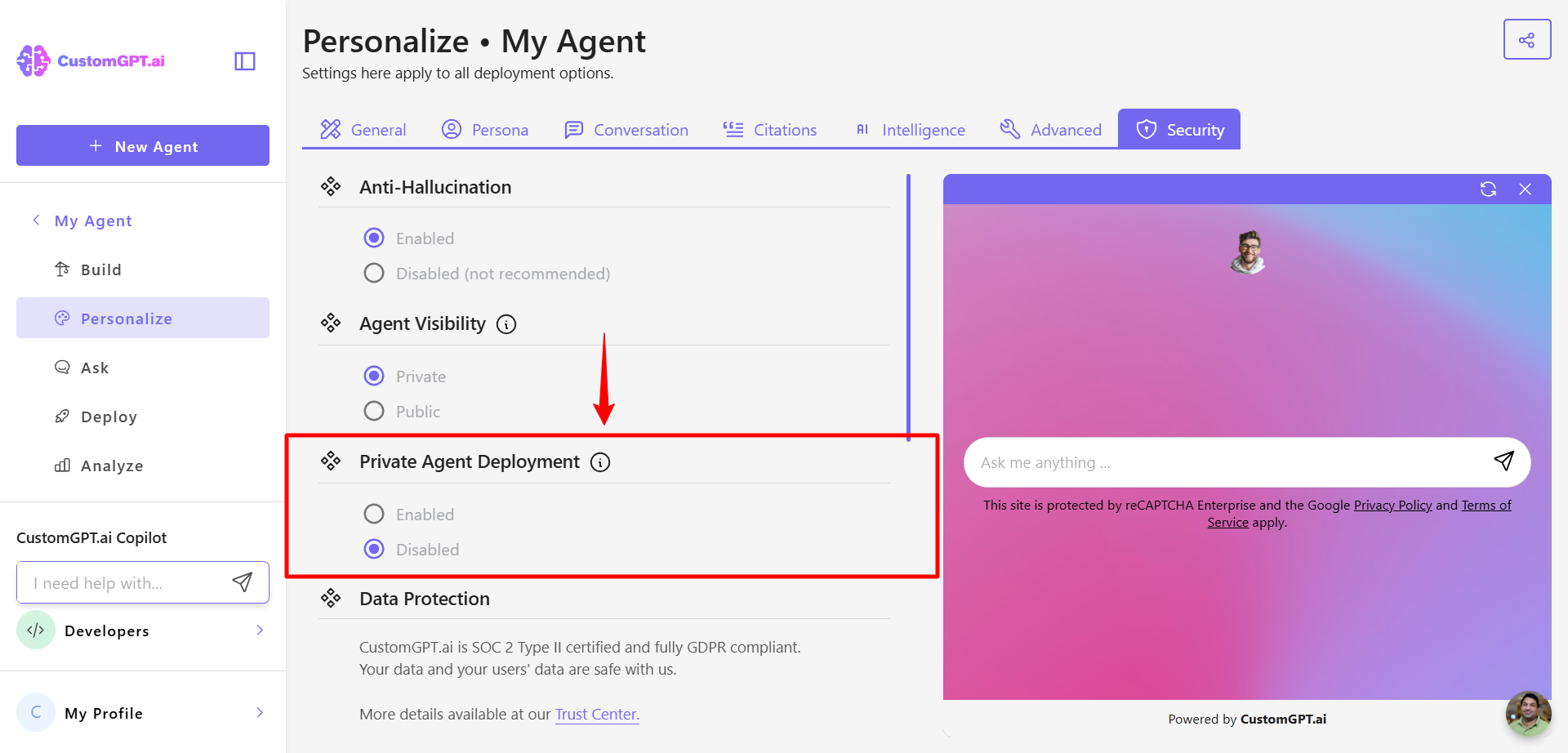
Note:The Private Agent Deployment option is only available when the agent is set to private. If the agent is set to public, this option will not be displayed.
- Click Enabled to activate private deployment for your agent.
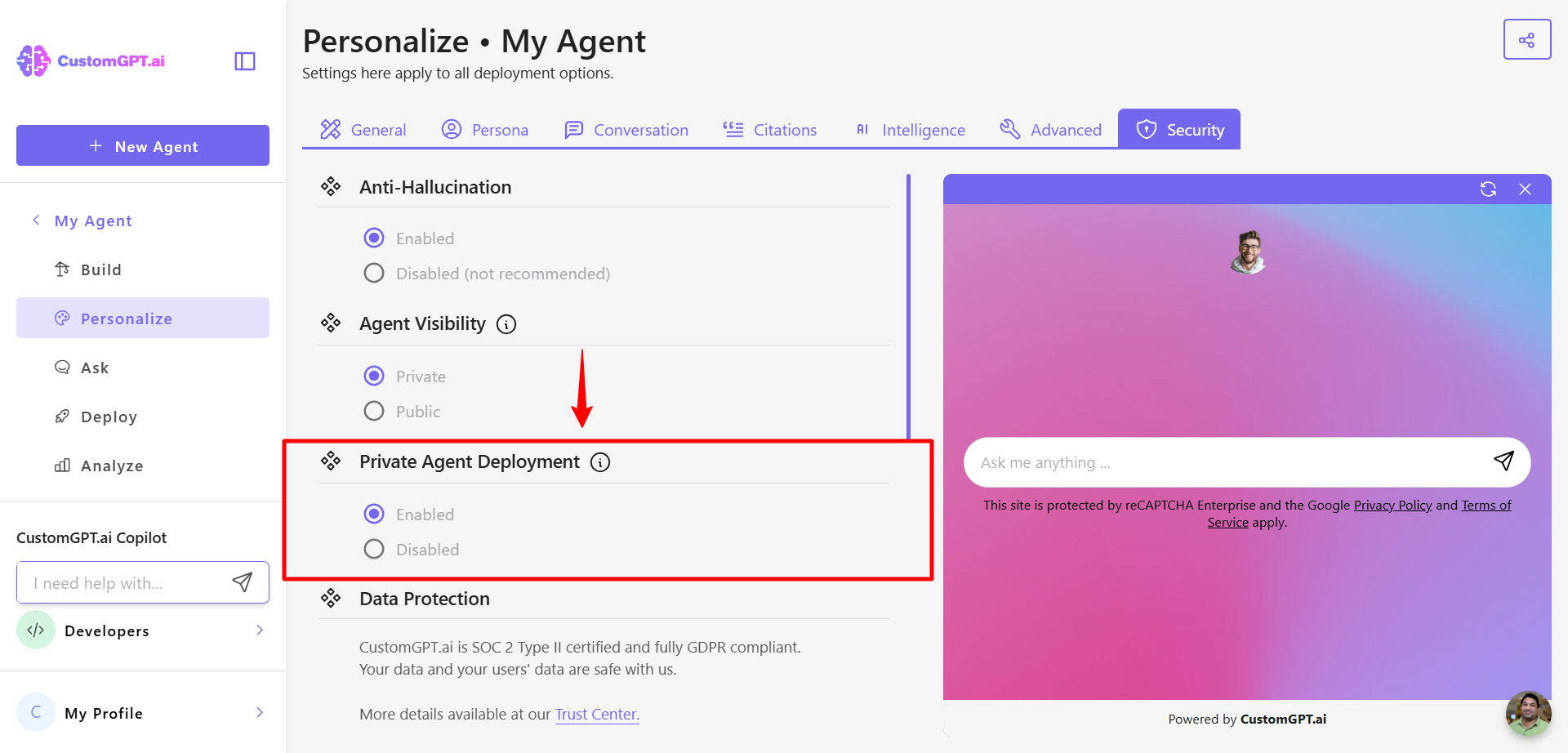
- Click Save Settings to apply your changes.
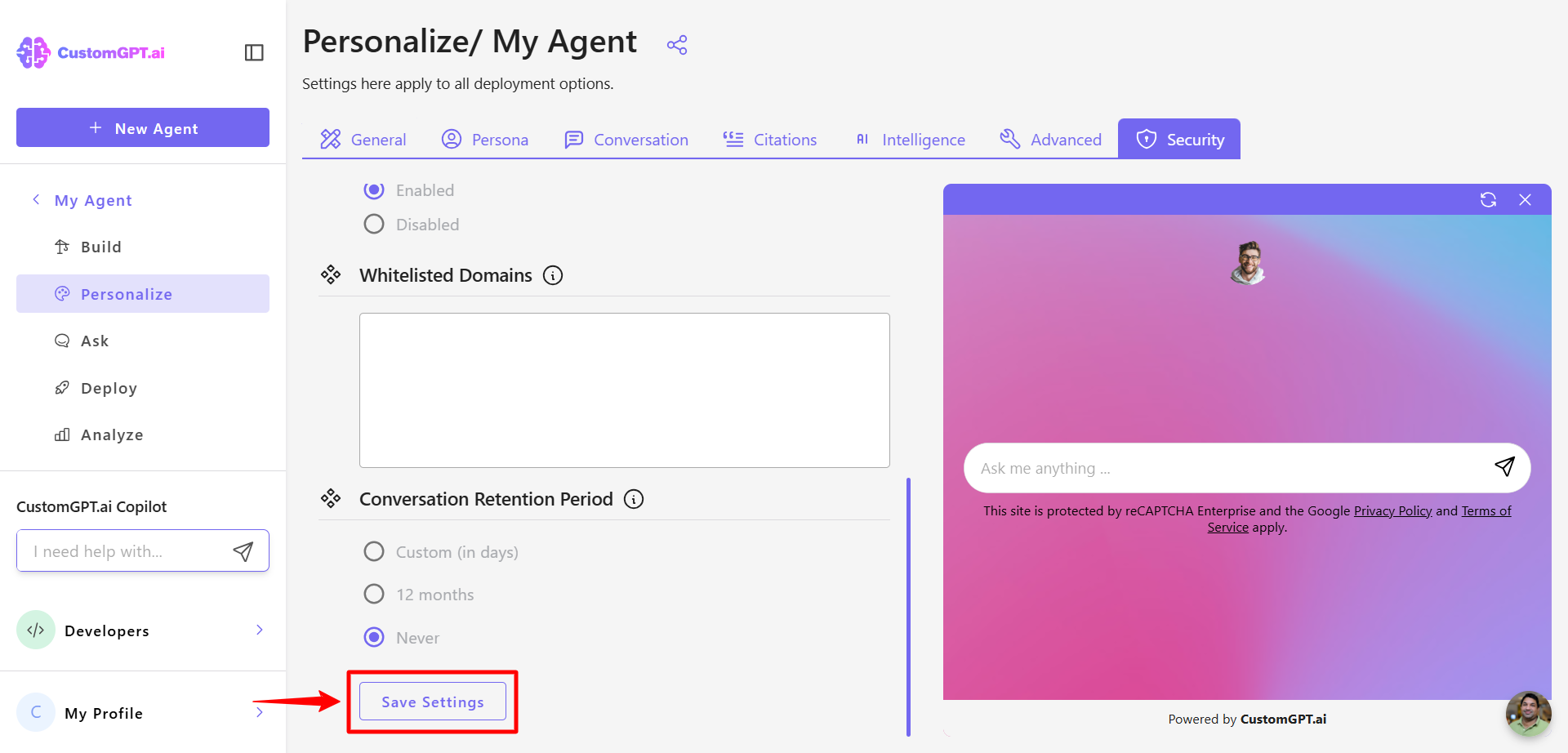
For more information about how to deploy private agent, see:
Updated 7 months ago
