How to Add Extra Billing Information
This guide will teach you how to add extra billing information.
Step 1: Sign in
a) Sign in to https://app.customgpt.ai/.
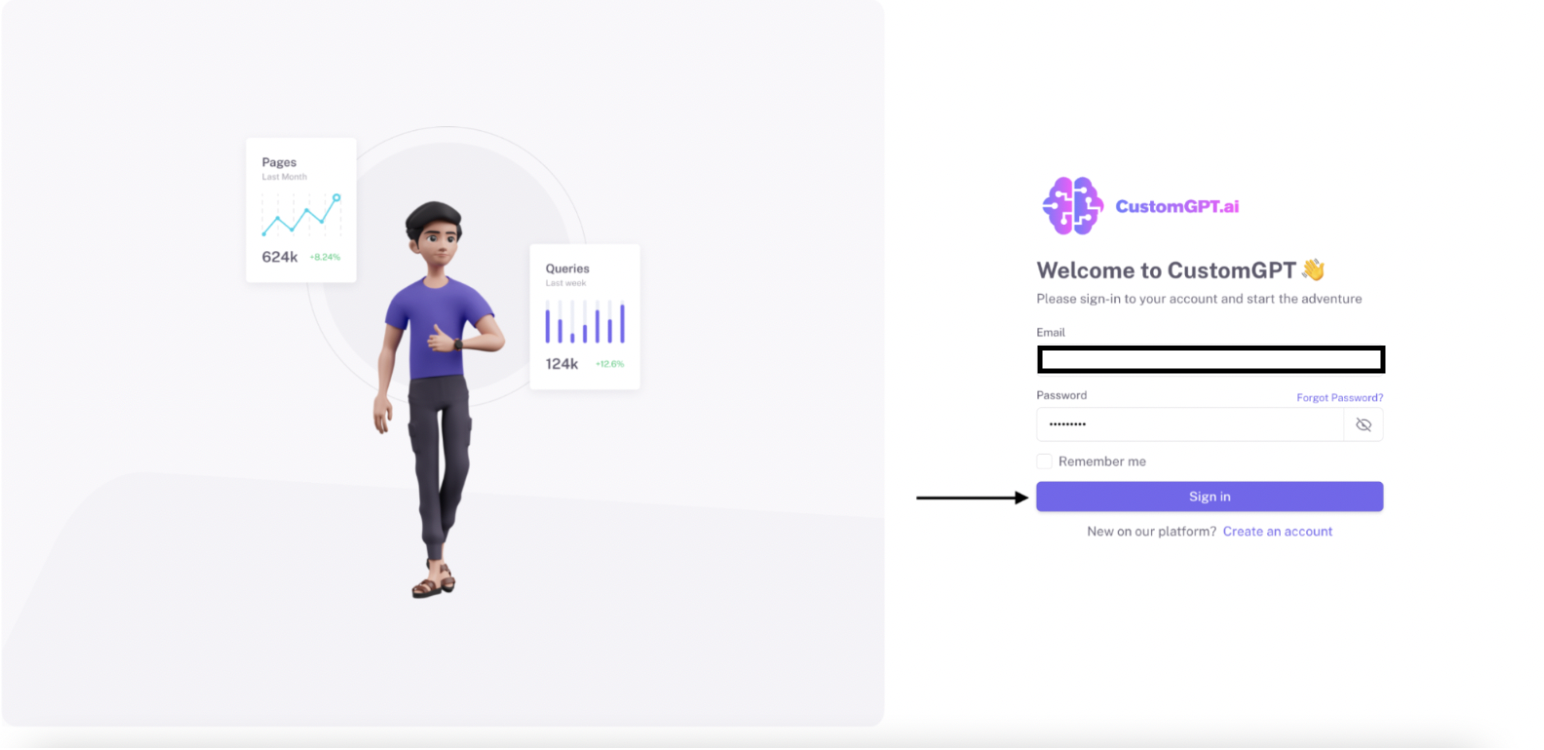
Step 2: Access Billing Section
a) Click on the "Billing" section.
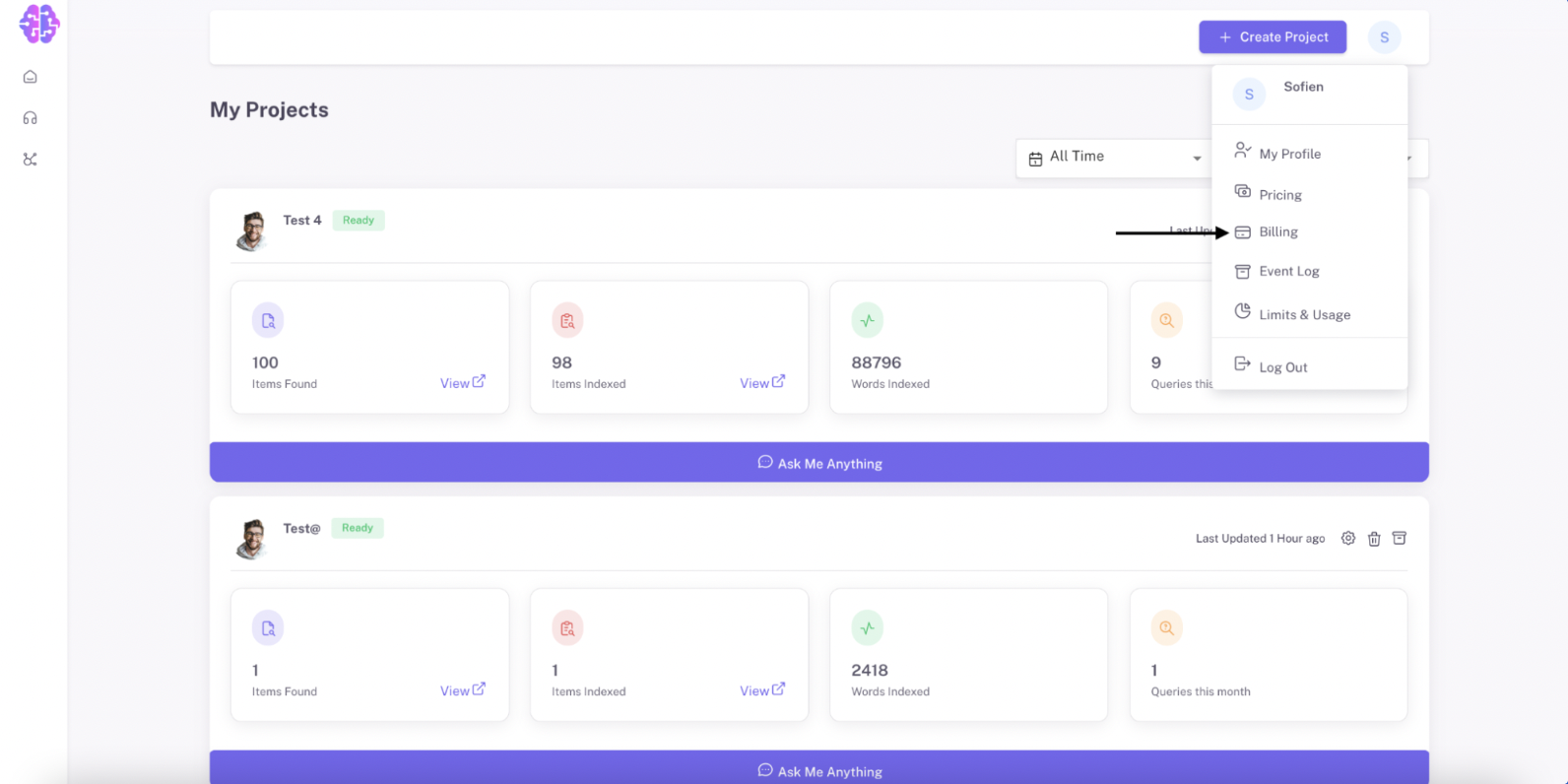
Step 3: Add Extra Information
a) Locate the "Extra billing information" section.
b) Provide any additional details (ex: VAT number, full business name, address of record etc…)
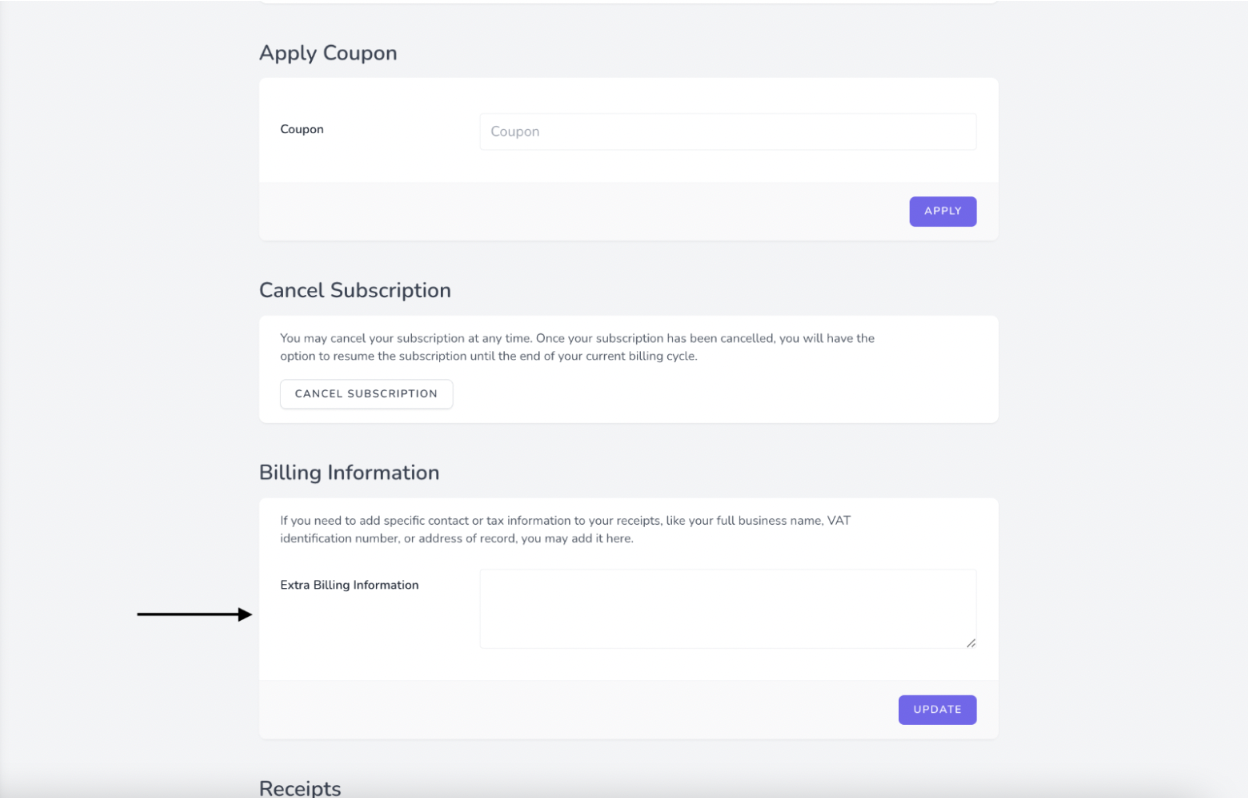
Step 4: Submit changes
a) Click on "Update" to save the updates.
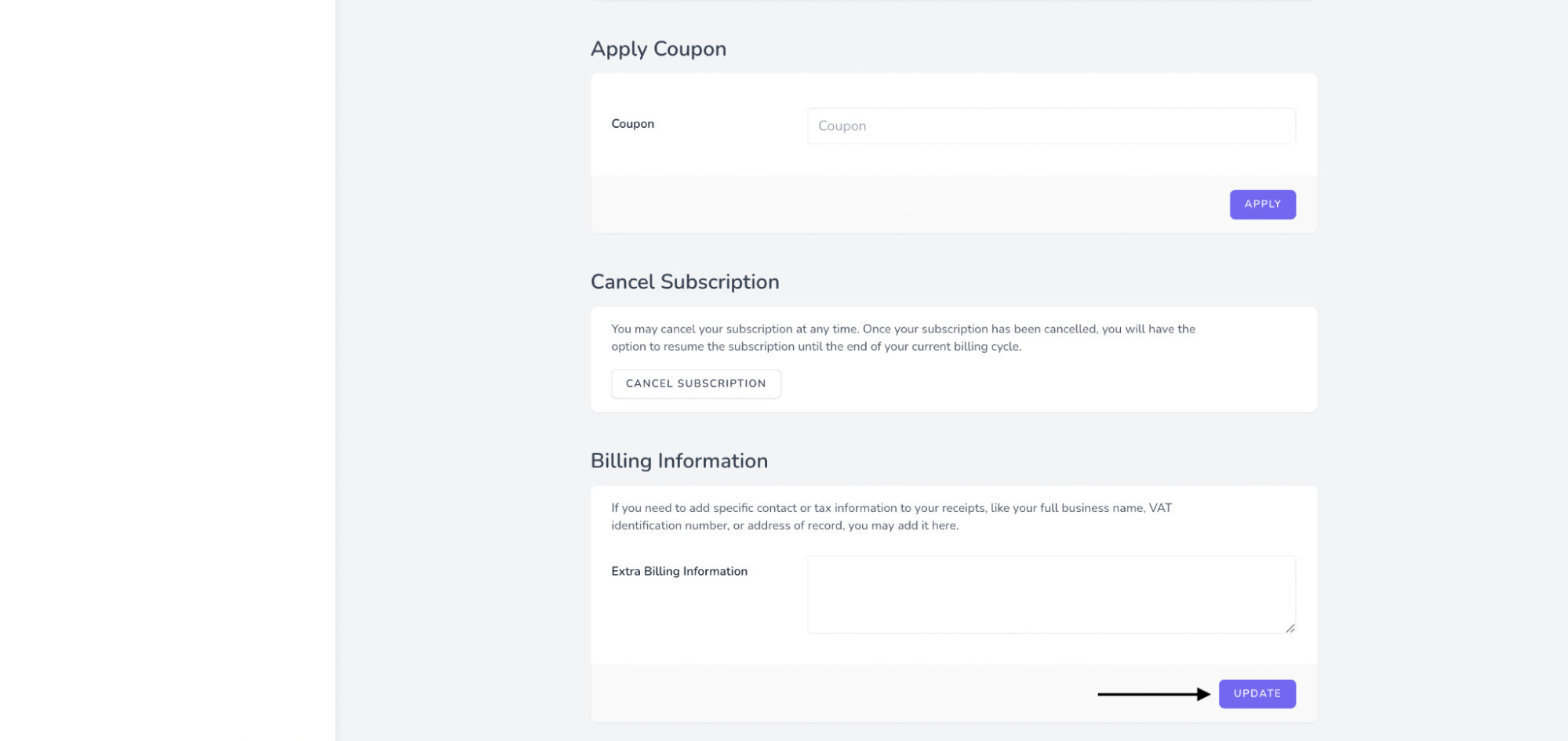
Congratulations! You have successfully added extra billing information ✔
Updated 11 months ago
