Enable Spotlight Avatar
This step-by-step guide explains how to enable and configure the Spotlight Avatar for your CustomGPT.ai agent.
What is the Spotlight Avatar?
The Spotlight Avatar provides a more engaging, branded welcome experience for users when they first interact with your agent. The Spotlight Avatar is a separate welcome avatar that appears in two main ways:
- It is shown in the chat window whenever there is no active conversation to welcome the user.
- It replaces the launcher icon in the bottom-right corner for Live Chat deployments, making your chat interface more attractive and consistent with your brand.
The in-chat avatar displayed during a conversation is not affected by the Spotlight Avatar setting.
Note:The Spotlight Avatar is available on the Premium plan.
Supported file types
You can upload:
- JPG
- PNG
- WEBP
- GIF
- WEBM
Note:The maximum supported file size is 5 MB.
Where to find and enable the Spotlight Avatar
- Go to your agent’s Personalize section.
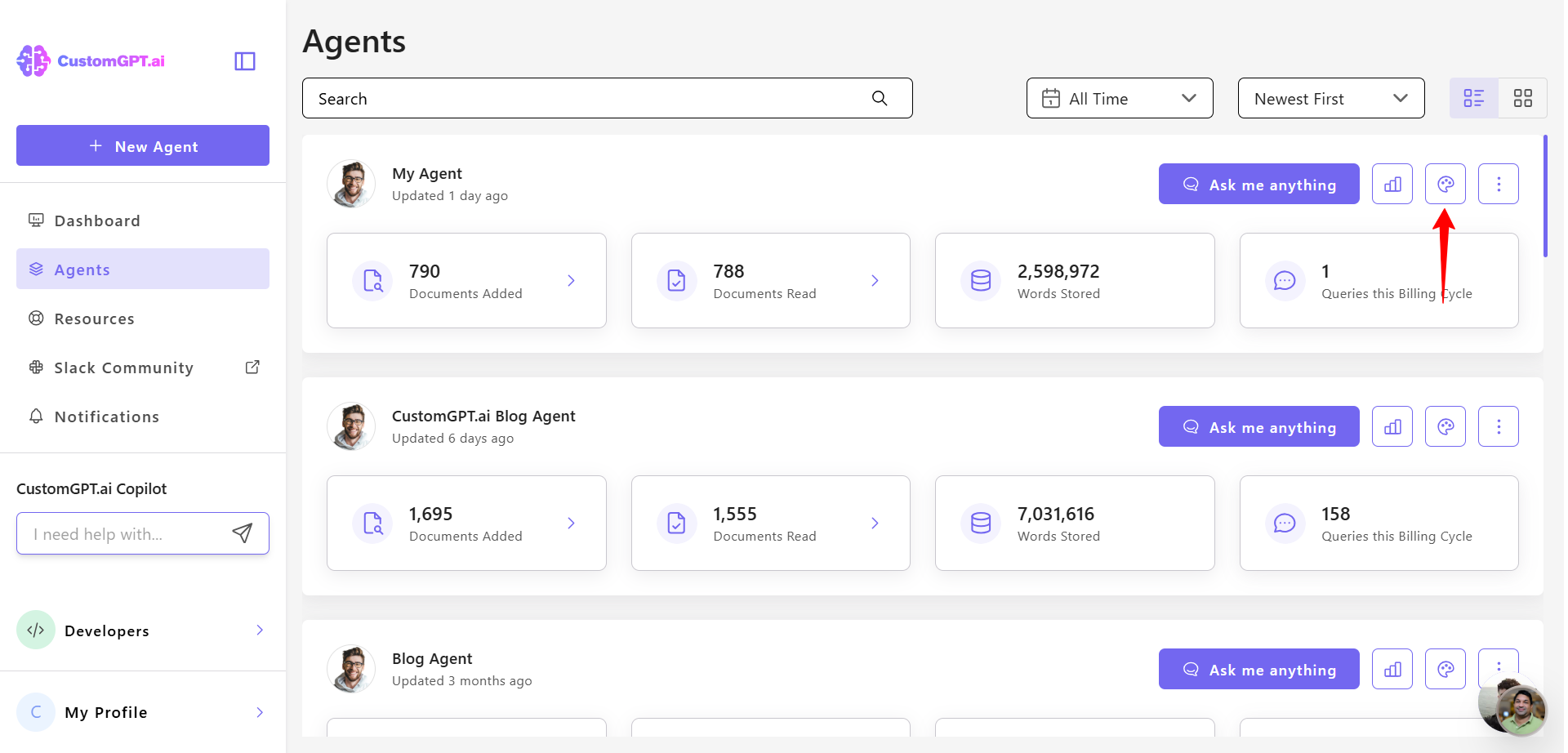
- Click on the Advanced tab.
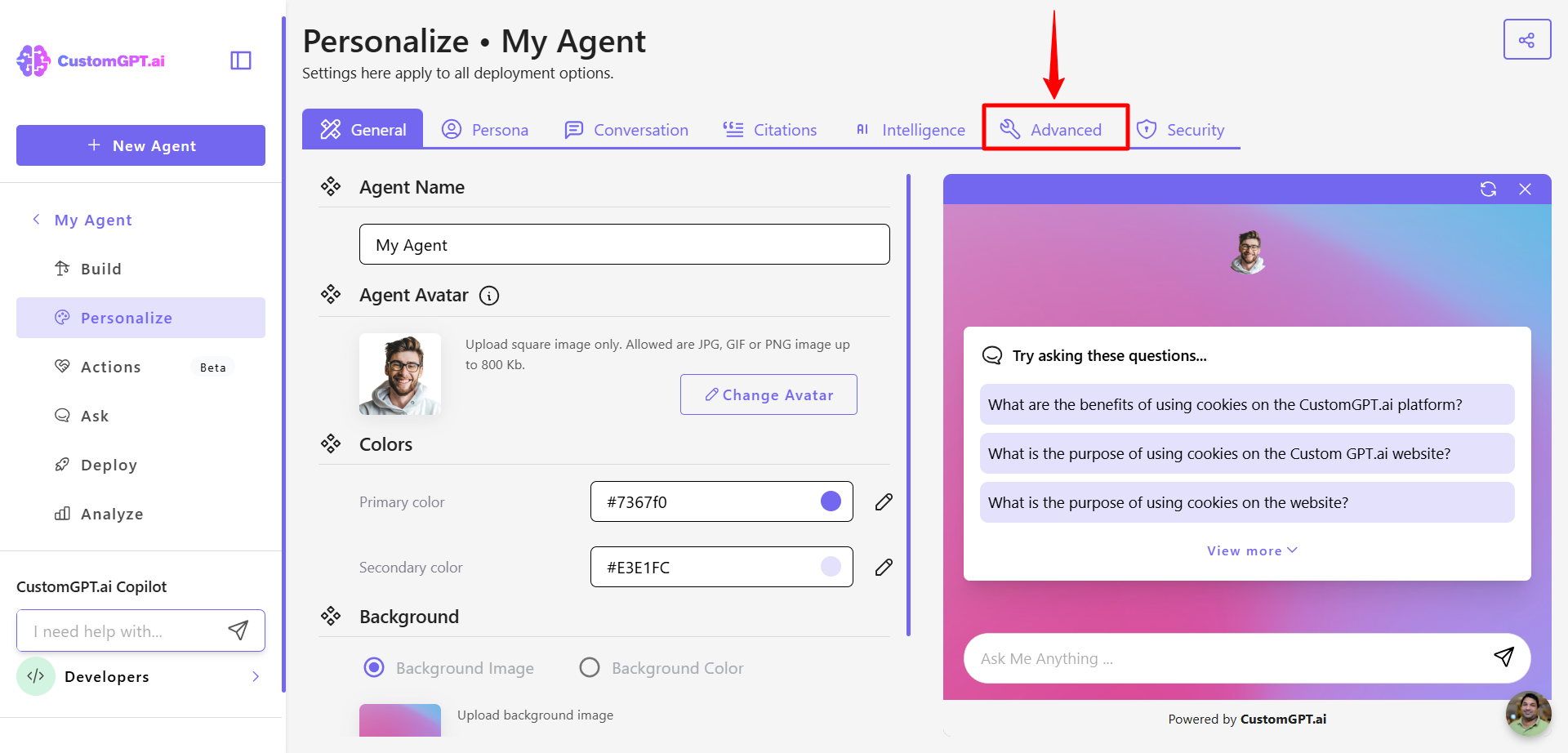
- Scroll down and find the Spotlight Avatar setting.
- Enable the setting to turn on Spotlight Avatar.
- After enabling, you can select the image for the Spotlight Avatar:
- Use the agent’s main avatar
- Or upload a separate image specifically for the Spotlight Avatar
- Select the style you prefer for the Spotlight Avatar: rectangular or round.
- Click Save Settings to apply your changes.
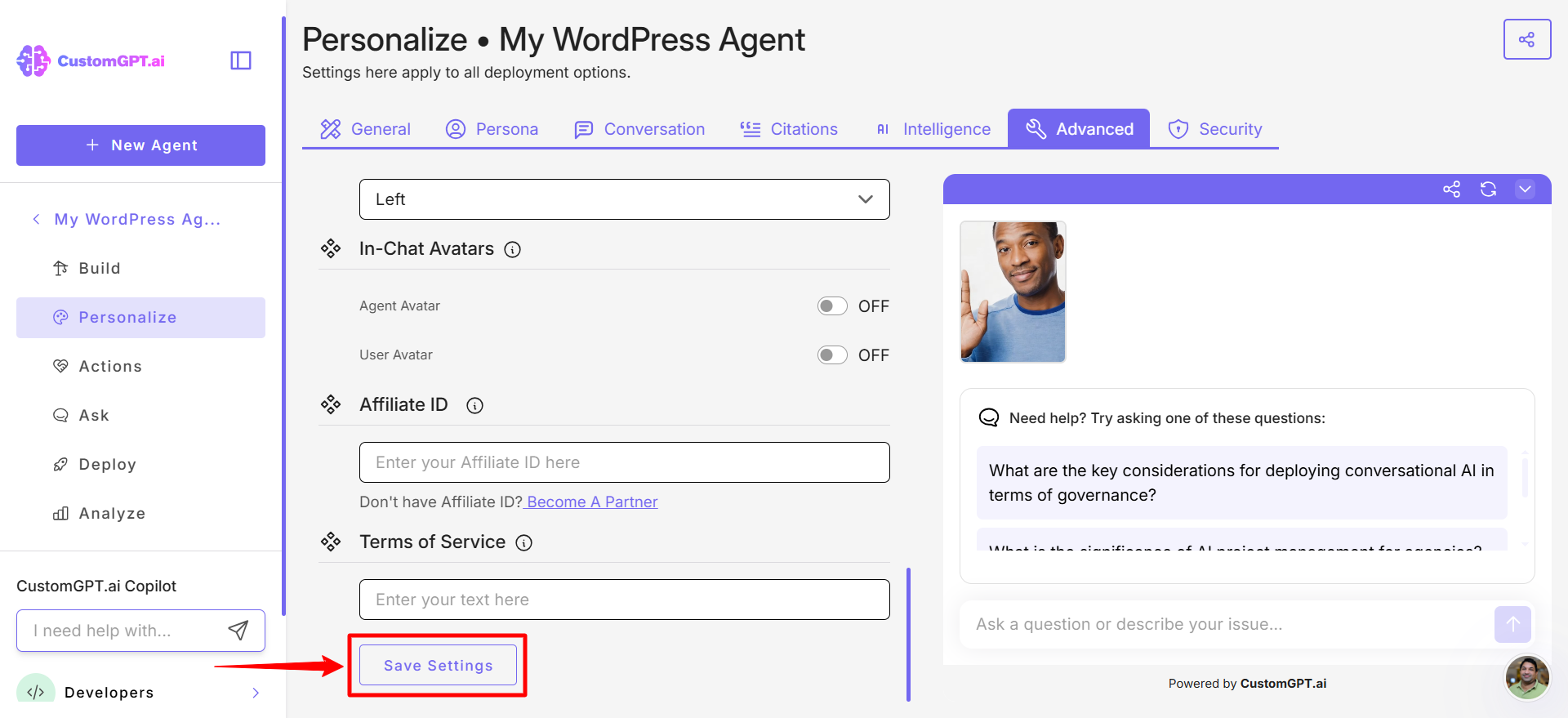
Updated 11 days ago
