Log in into private deployed agent
This step-by-step guide explains how end users can log in to access a privately deployed CustomGPT.ai agent. This ensures only authorized and logged-in users can interact with agents embedded on your website or shared via links.
Important:The private agent deployment feature is available only for accounts with the CustomGPT.ai Teams feature enabled. Please contact sales if you would like to enable Teams for your account.
- Go to any page where the agent is embedded, or visit the agent’s Share Link URL and click on the Sign in button shown in the agent window
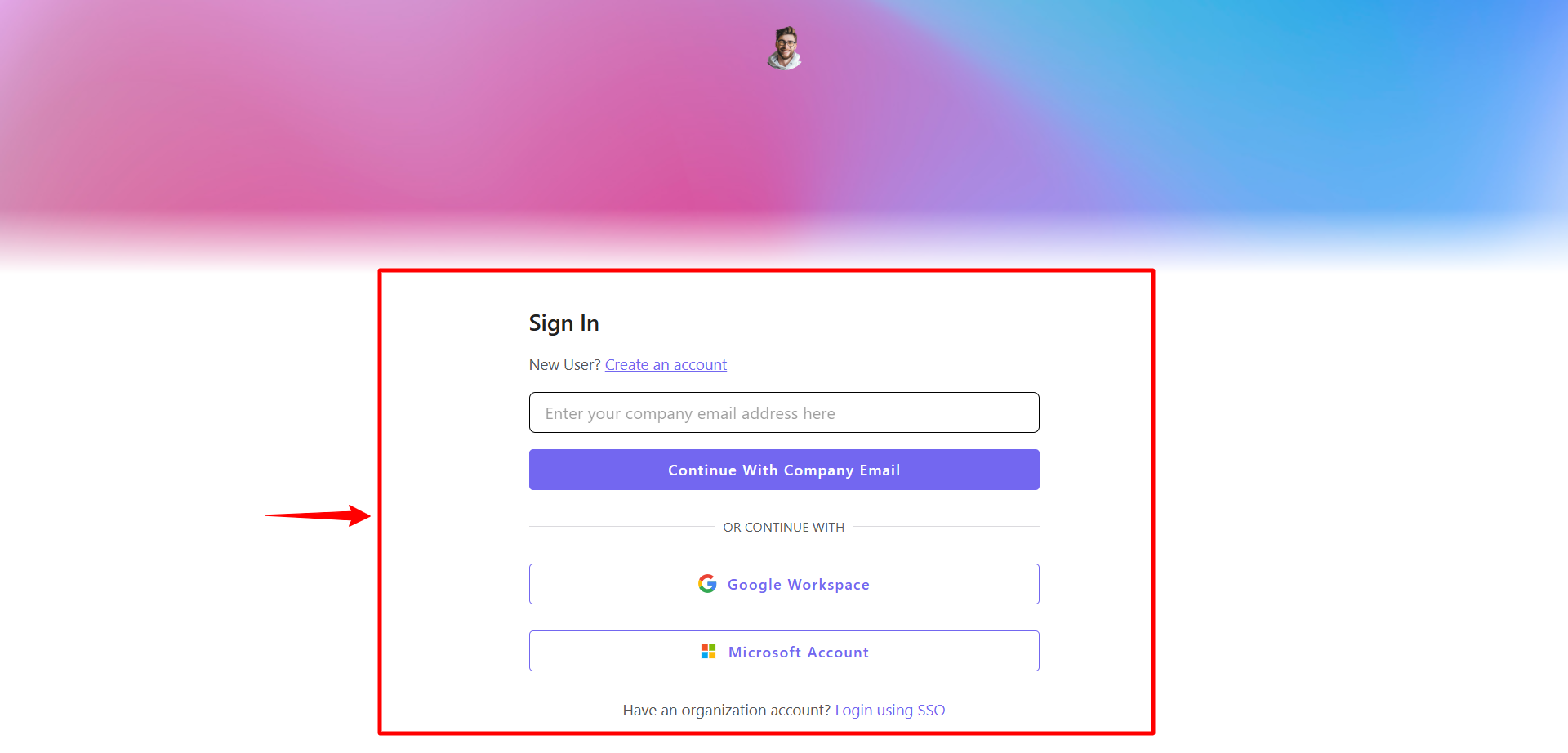
- Sign in with your CustomGPT.ai account credentials.
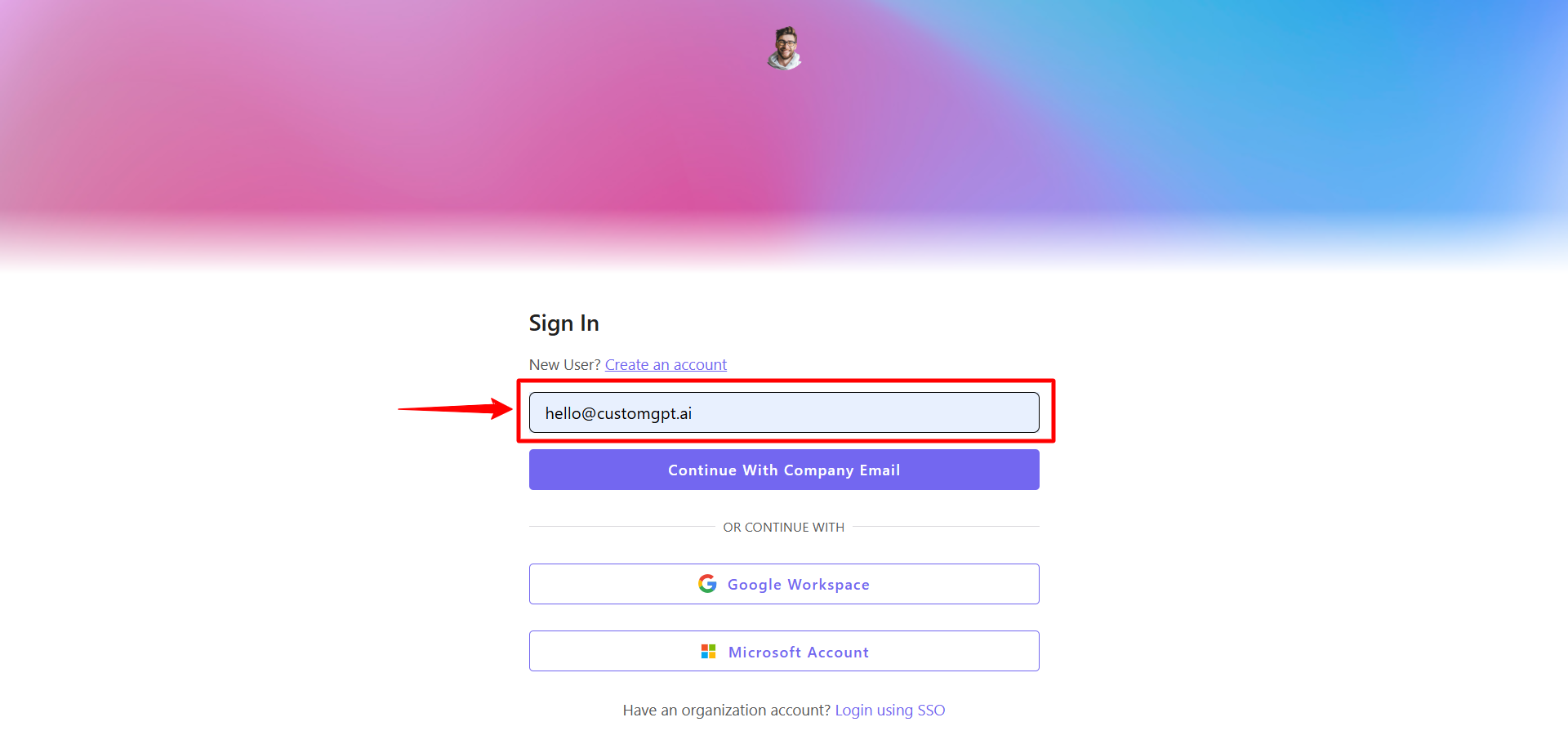
- Once logged in, you will have access to interact with the agent.
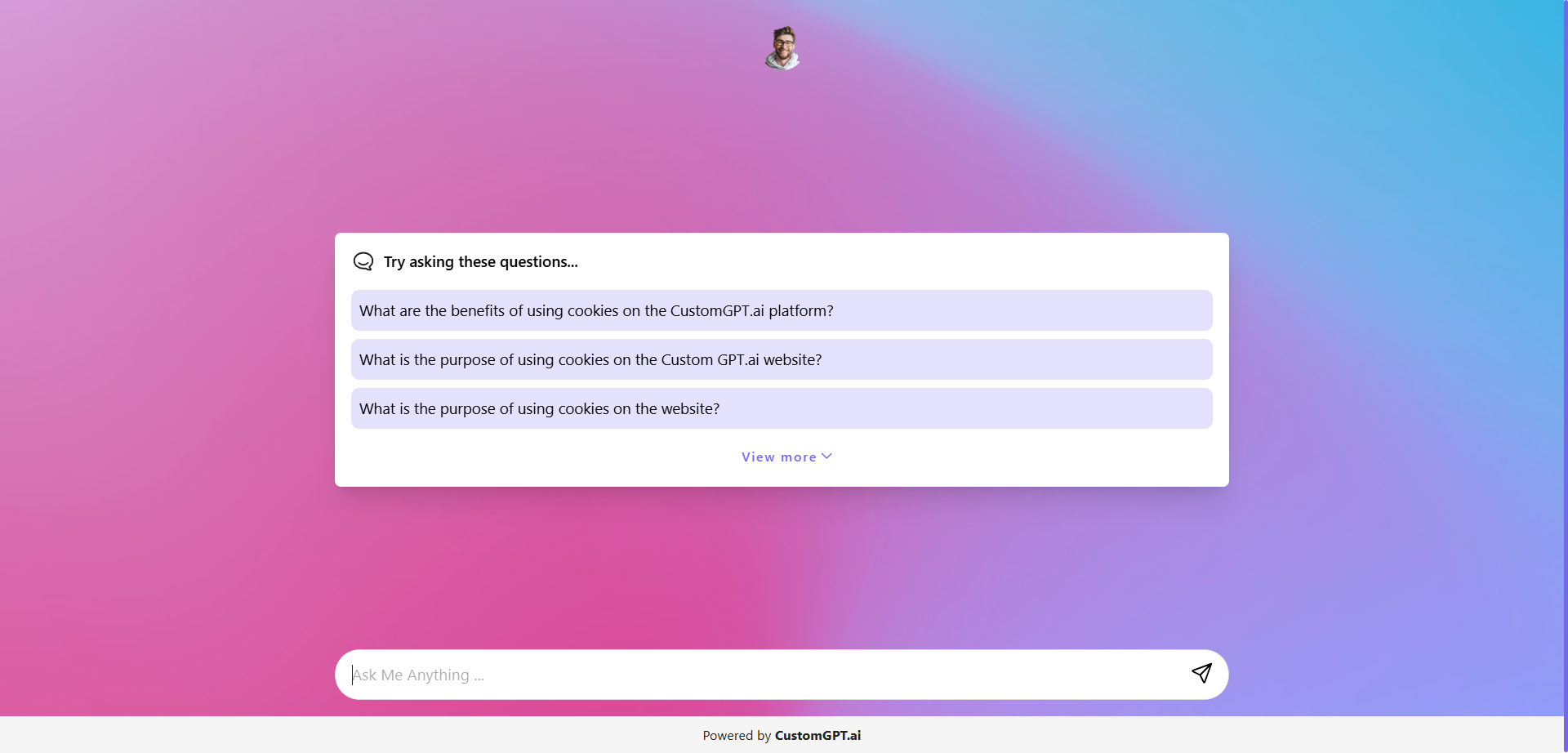
Important:No one will be able to access a private deployed agent without logging in to their CustomGPT.ai account first.
Related guides:
👉 Enable private agent deployment
👉 How private agent deployment works
Updated 7 months ago
