Enable Document Analyst
This step-by-step guide explains how to turn on the Document Analyst feature for your CustomGPT.ai agent so end users can upload and analyze documents within the chat.
Enable Document Analyst
- Click the three dots (⋮) next to the agent you want to configure and select Actions from the dropdown menu.
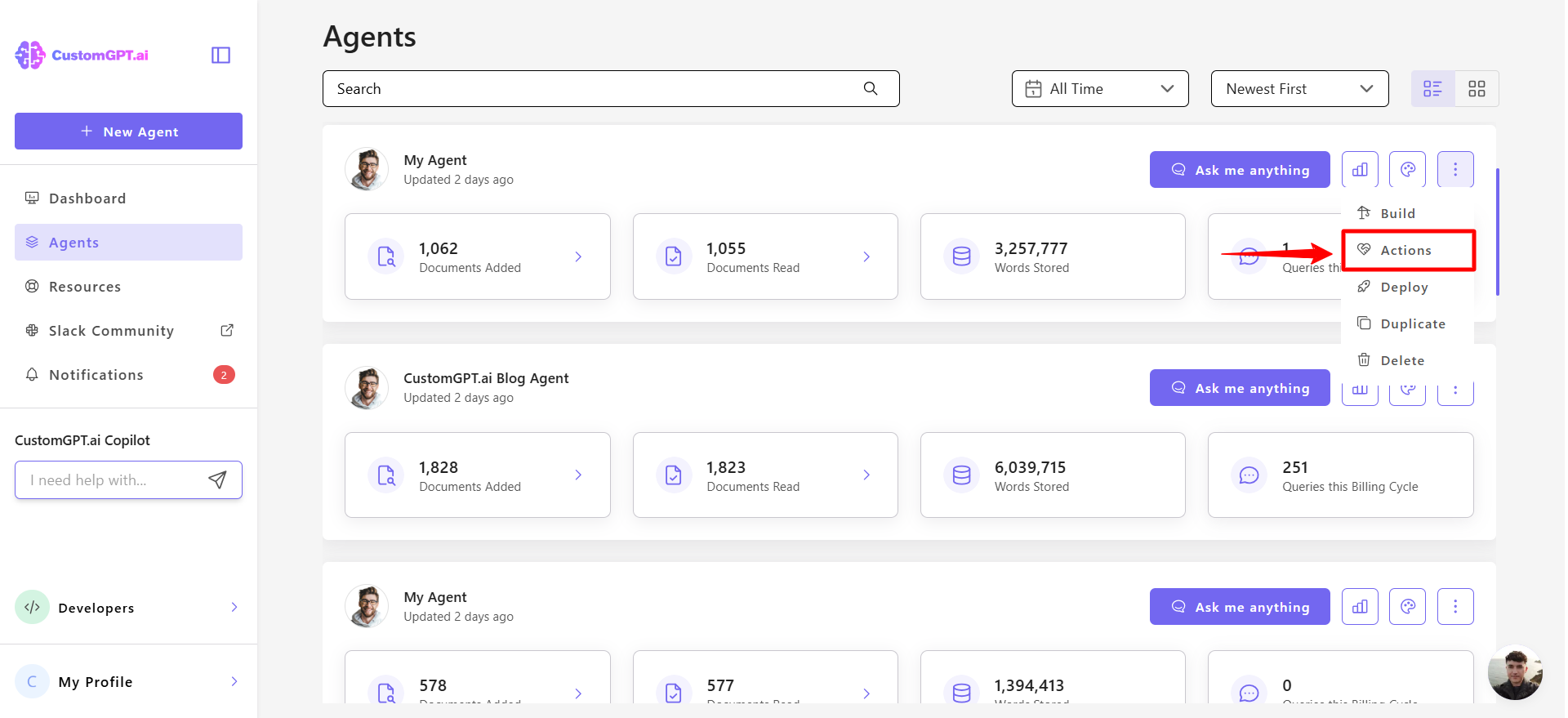
- Find Document Analyst and toggle it On.
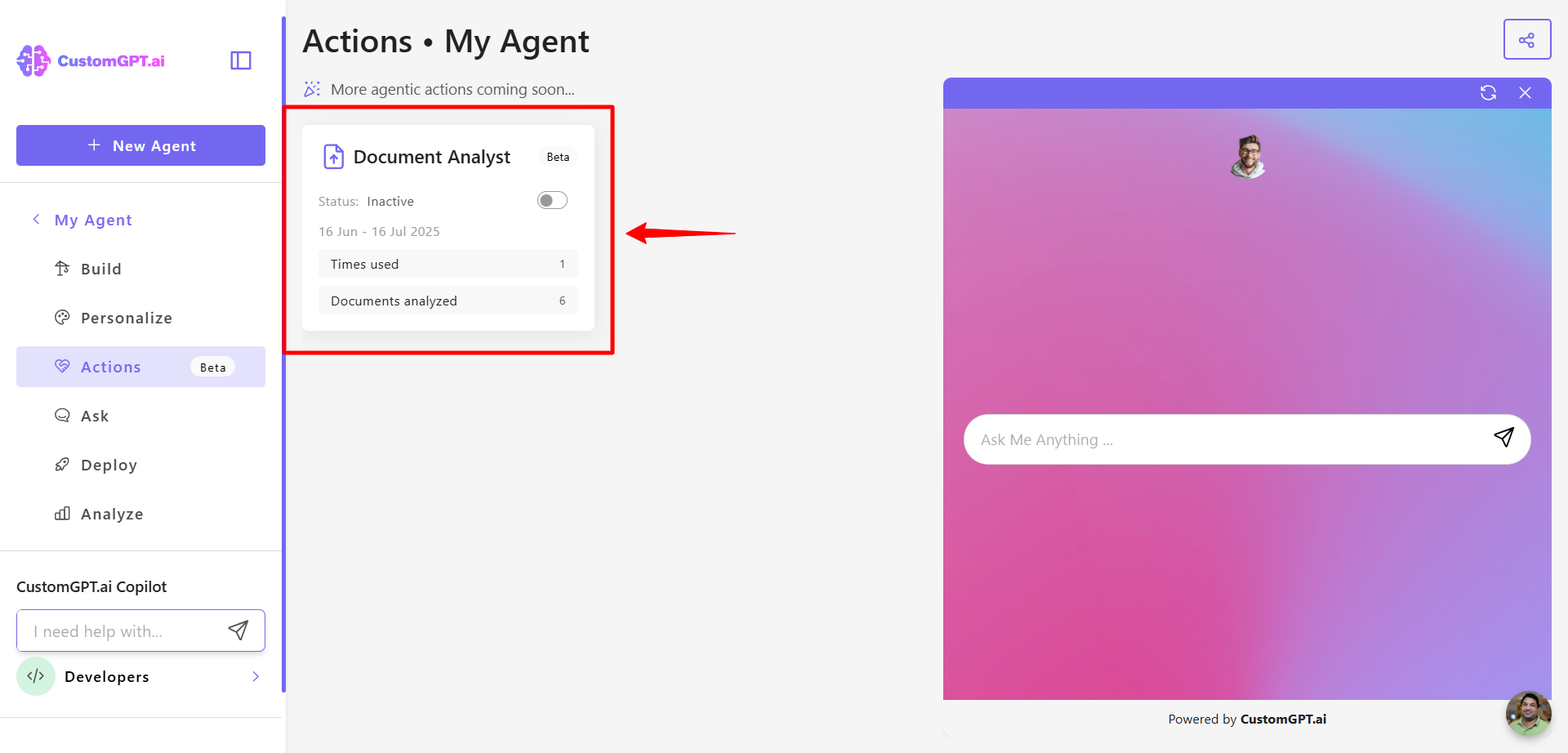
Use Document Analyst
- In the chat interface, click the attachment icon next to the input field.
- Select your document and click Open.
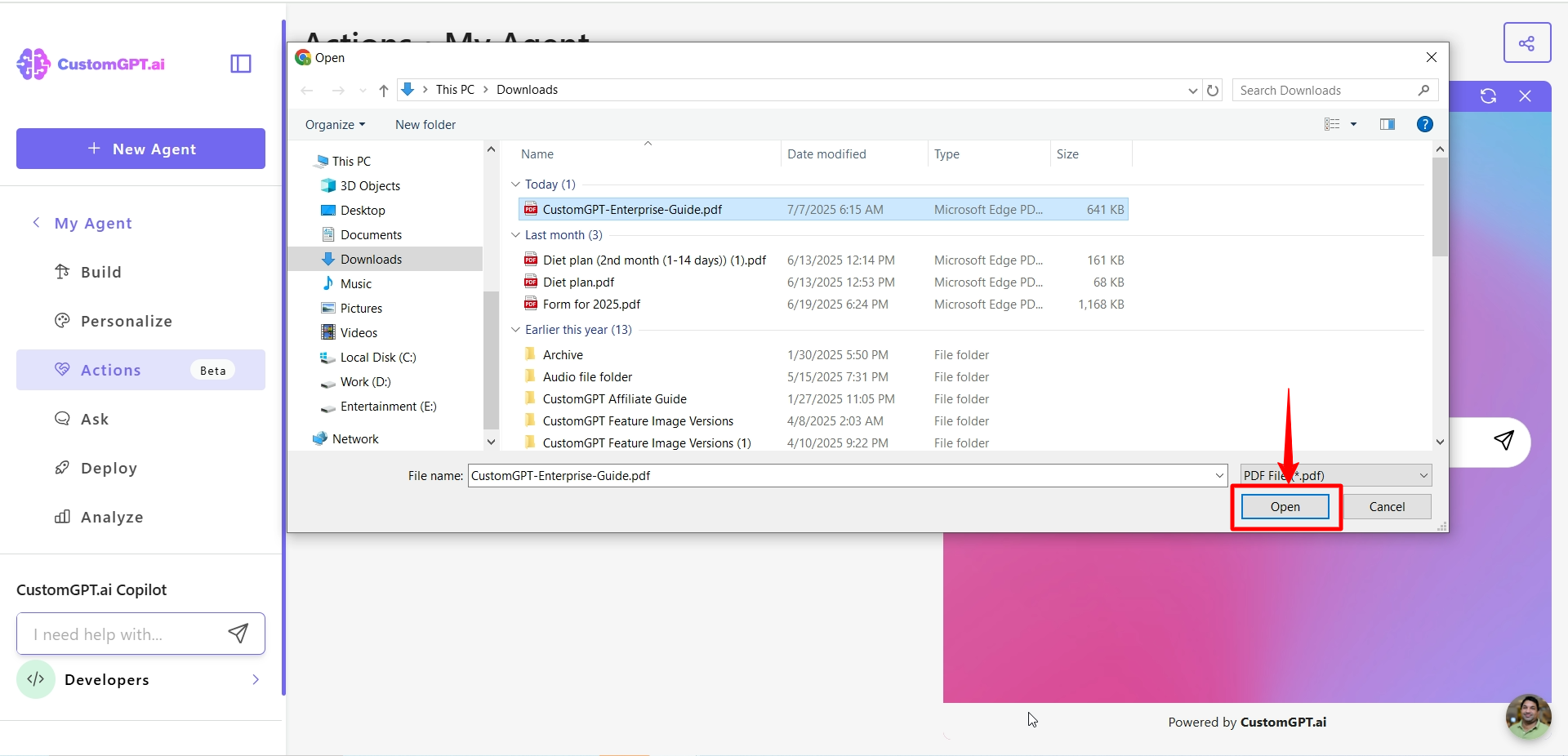
- Type your question about the uploaded document and press enter to see the agent’s response.
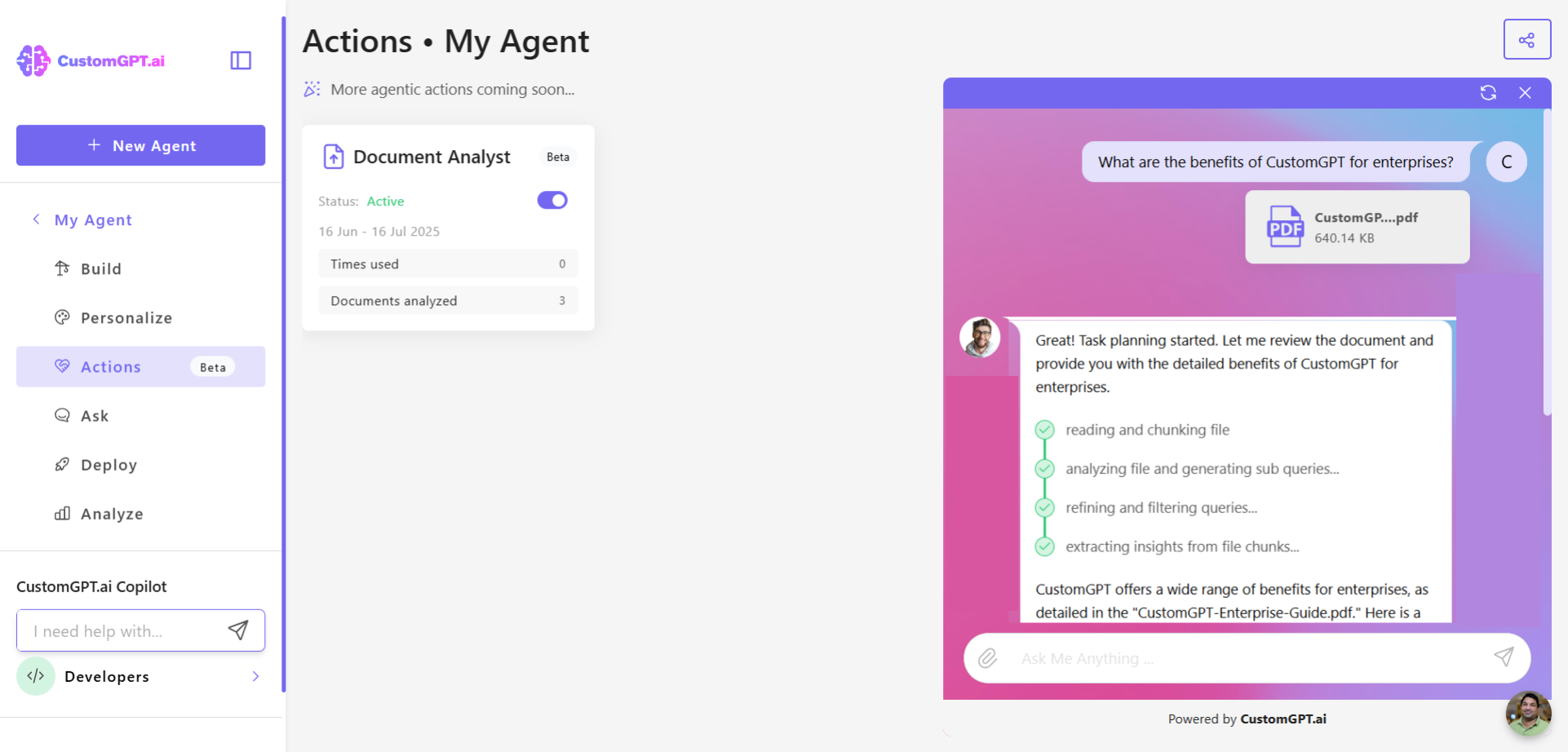
Note:Document Analyst has an added agentic cost of 9, which means queries using it will cost more. You can learn more here.
Related articles
- Document Analyst-Overview
- Configure Document Analyst
- Document Analyst best practices
- Track Document Analyst usage
- Document Analyst limits
Updated about 2 months ago
