Track usage
This guide explains how to monitor your Document Analyst usage and understand its impact on your query usage.
Where to view usage
- Go to your agent in the CustomGPT.ai app and click the Actions icon.
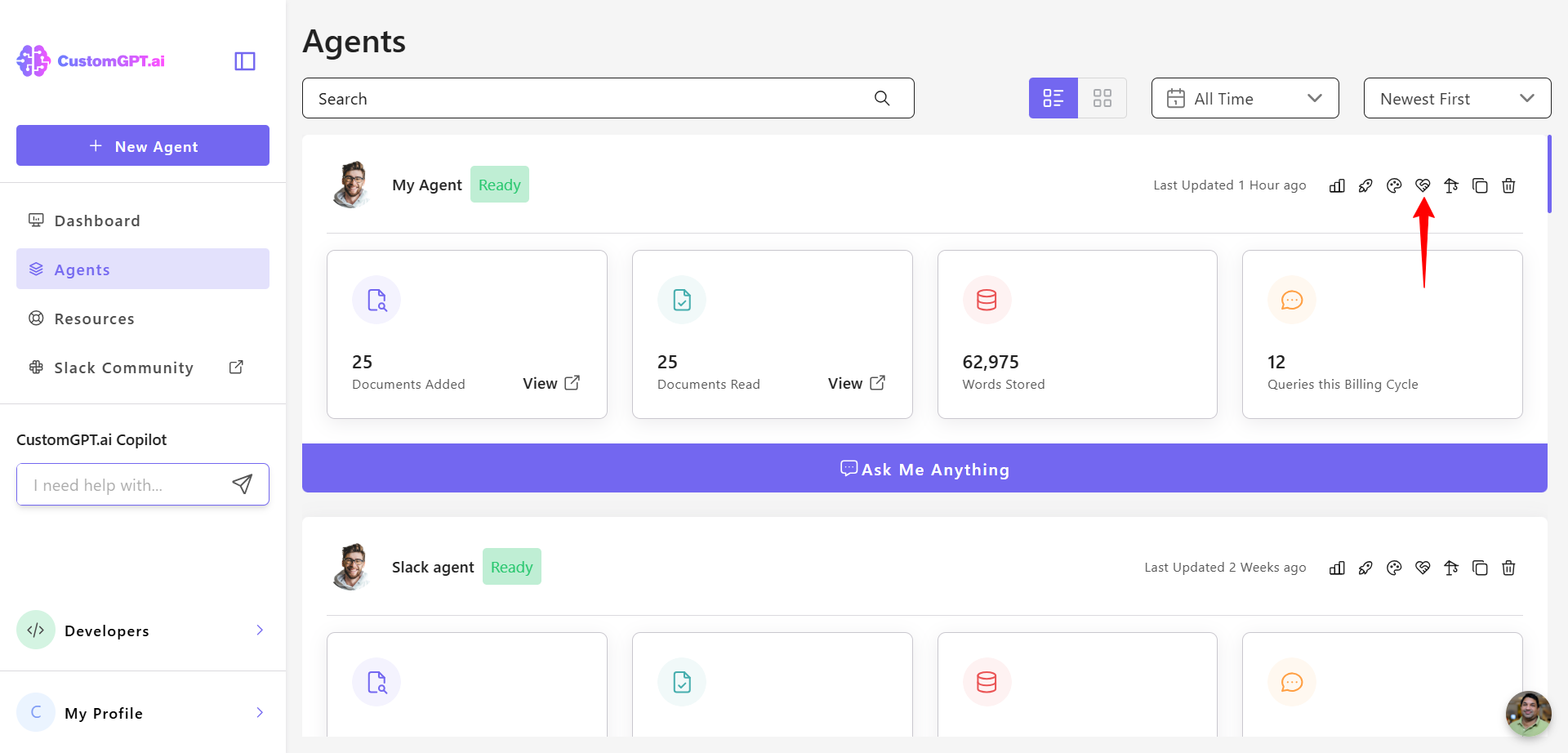
- If Document Analyst is enabled, view these metrics for the current billing cycle:
- Agentic actions used (total document analyses): The total number of times you’ve invoked the document analysis feature.
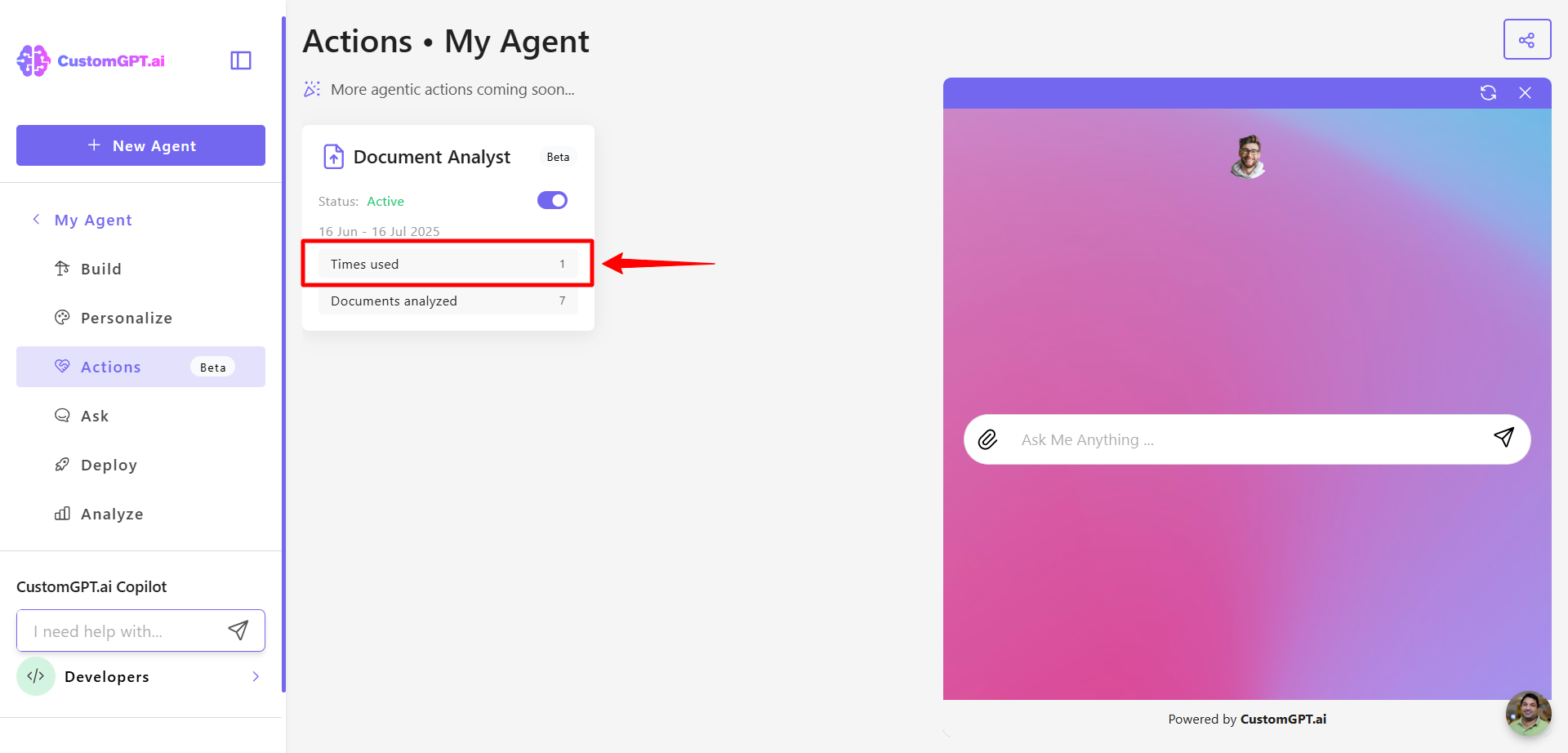
- Analyzed documents: The number of individual documents processed.
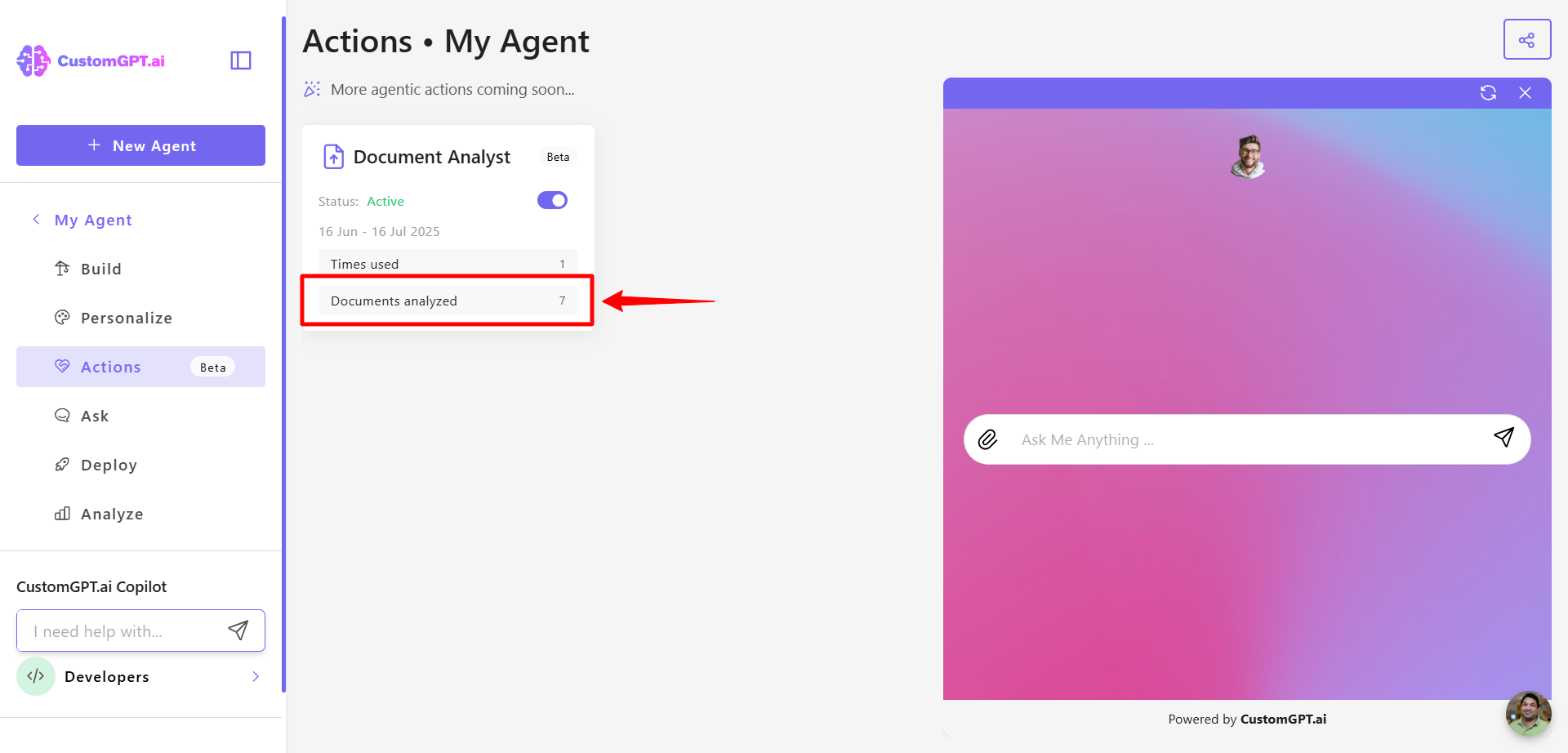
Cost implications
The Document Analyst action performs multiple reasoning steps, making it more resource-intensive. Each document analysis will have an added cost of 9 standard queries against your usage.
👉 Learn more about action pricing in Actions cost.
Updated 3 months ago
