Respond to your Freshdesk tickets with CustomGPT.ai using Zapier
This guide shows how to automatically generate and attach a chatbot-generated support response to a Freshdesk ticket using Zapier and CustomGPT.
TLDR: Use this Zapier Template to copy our workflow directly!
🛠️ Objective
To automatically generate and attach a CustomGPT-generated support response to a Freshdesk ticket using CustomGPT.ai’s Zapier integration. This guide assumes the ticket arrives via Freshdesk, and your CustomGPT Agent is configured to handle support-related questions (Persona and knowledge base set up).
🔄 Workflow Summary
- Trigger: A new Freshdesk ticket is created
- Action 1: Create a CustomGPT conversation in the Agent of your choice
- Action 2: Send the ticket content to the CustomGPT Agent for an AI-generated response
- Action 3: Add the AI response as a private note to the original Freshdesk ticket
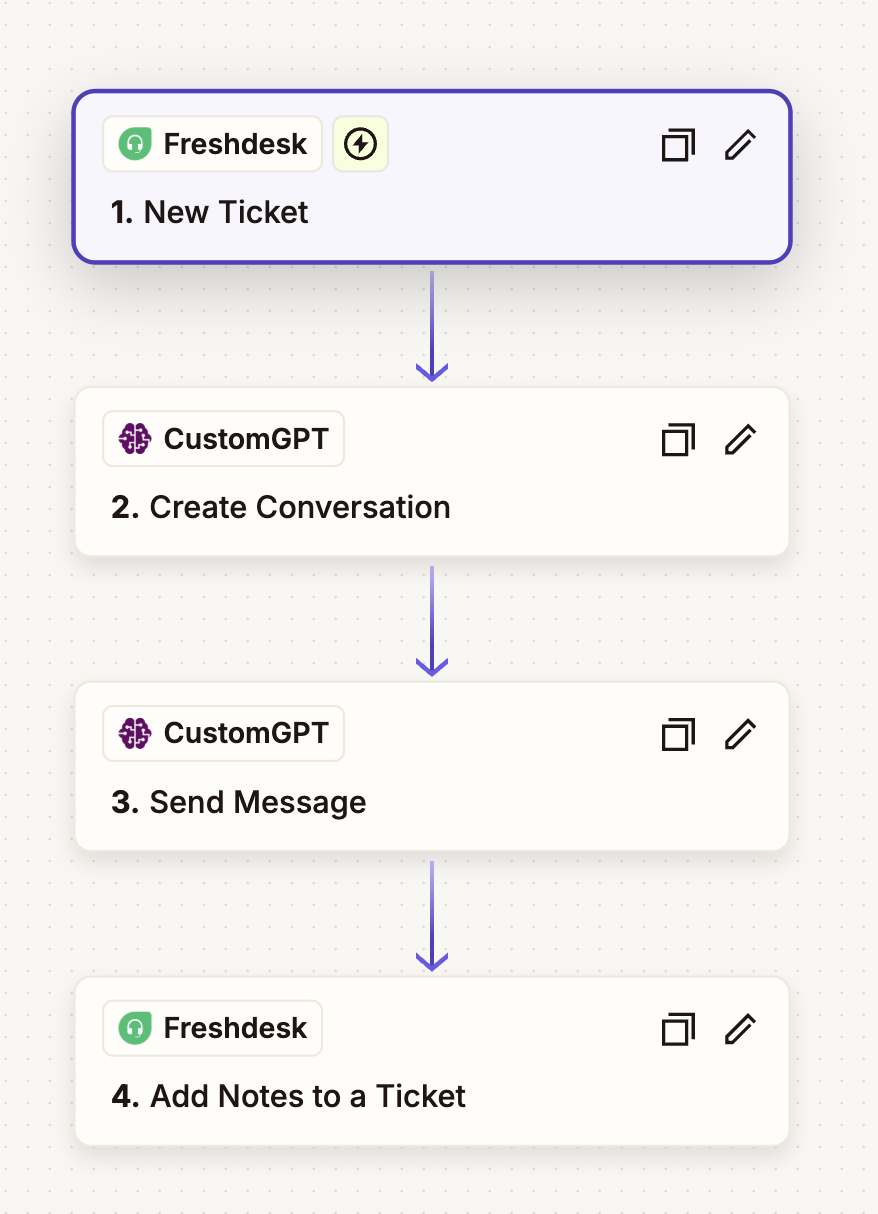
Step-by-Step Configuration in Zapier
Step 1: New Ticket in Freshdesk
- App: Freshdesk
- Trigger Event: New Ticket
- Account: Select your Freshdesk account and authenticate with Zapier
This captures new support tickets and initiates the workflow. Every time a new ticket is received, this workflow will begin.
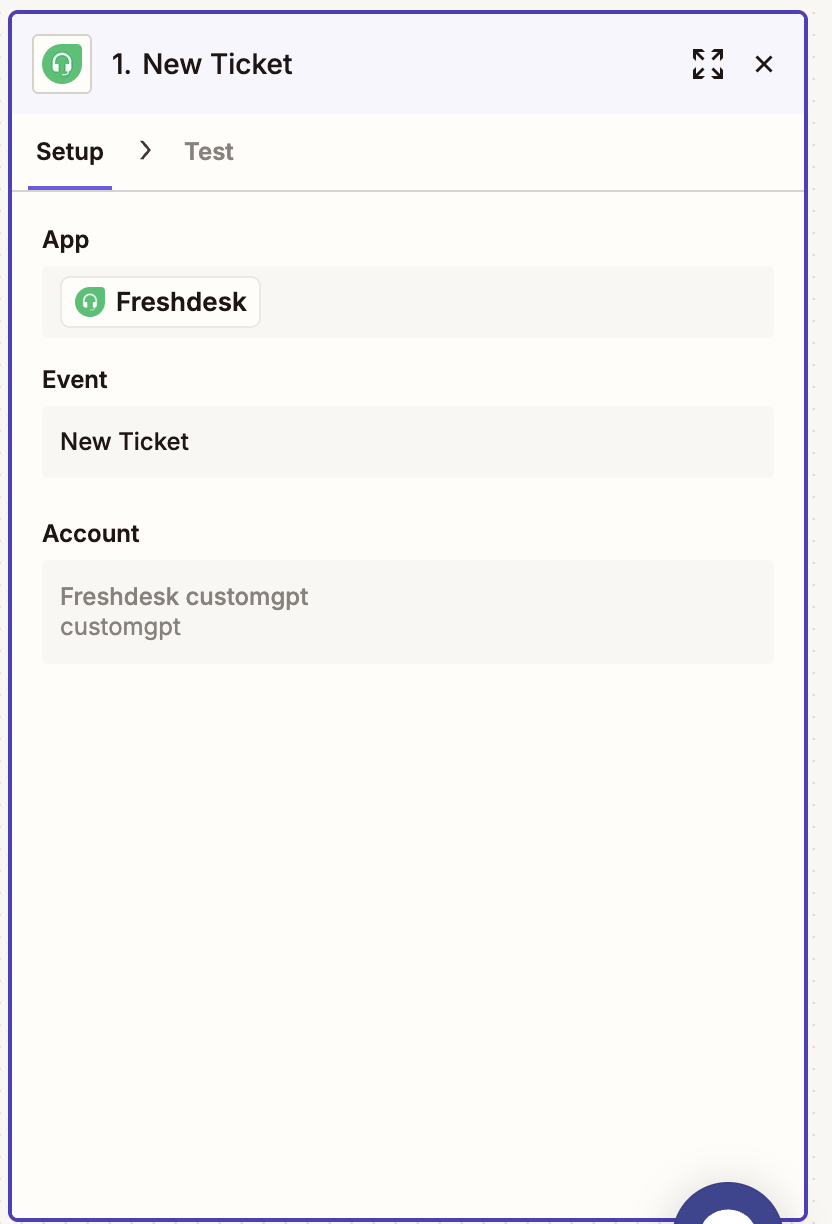
Step 2: Create Conversation in CustomGPT
- App: CustomGPT (You will need to authenticate your CustomGPT account with Zapier here)
- Event: Create Conversation
- Project Name: Select an Agent of your choice from your list of existing Agents.
- Conversation Name: Use dynamic field from Step 1: Freshdesk Ticket Display ID
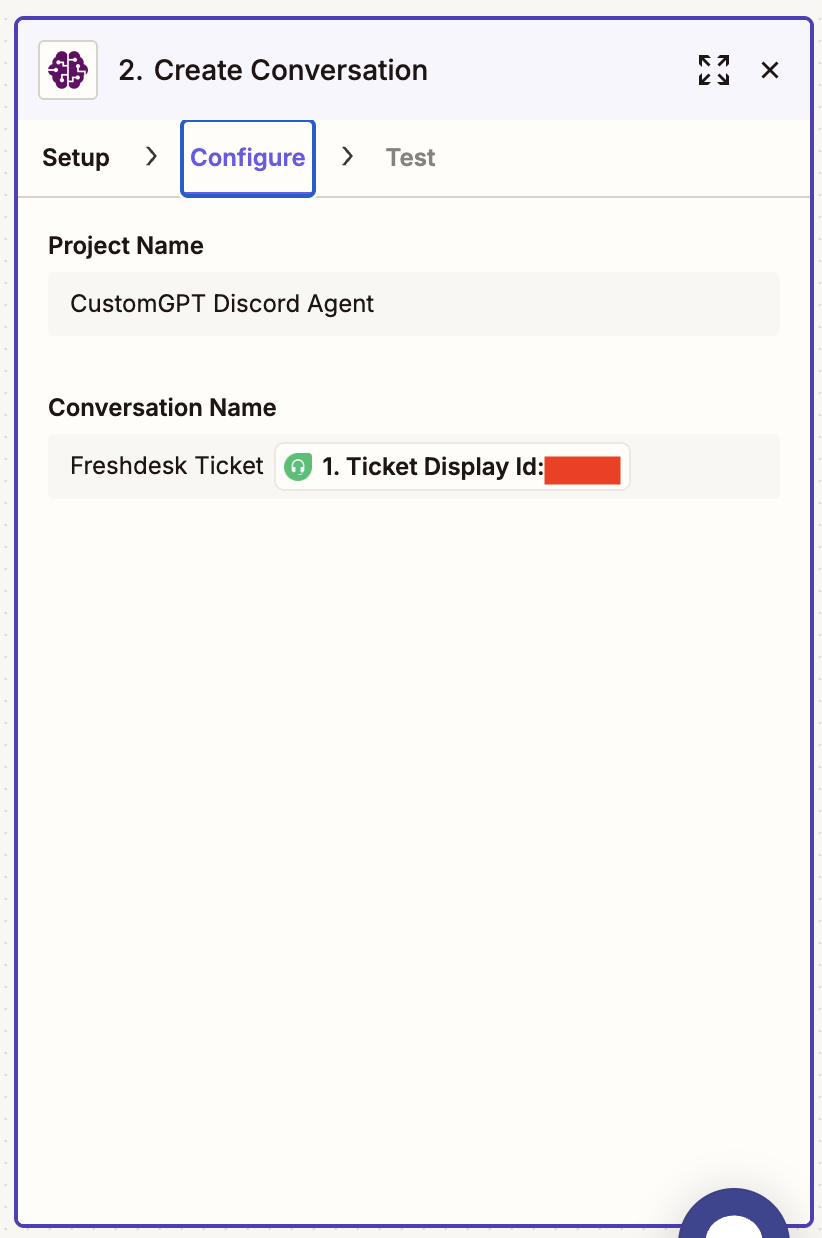
Step 3: Send Message to CustomGPT
- App: CustomGPT
- Event: Send Message
- Project Name: Select the Agent from the previous step
- Conversation Session ID: Map from Step 2
- Lang: en
- Message Text: You can preface the ticket content with whatever you want here, but then make sure to attach the content from the ticket in the initial trigger using this description field: {{Freshdesk Ticket Description}}
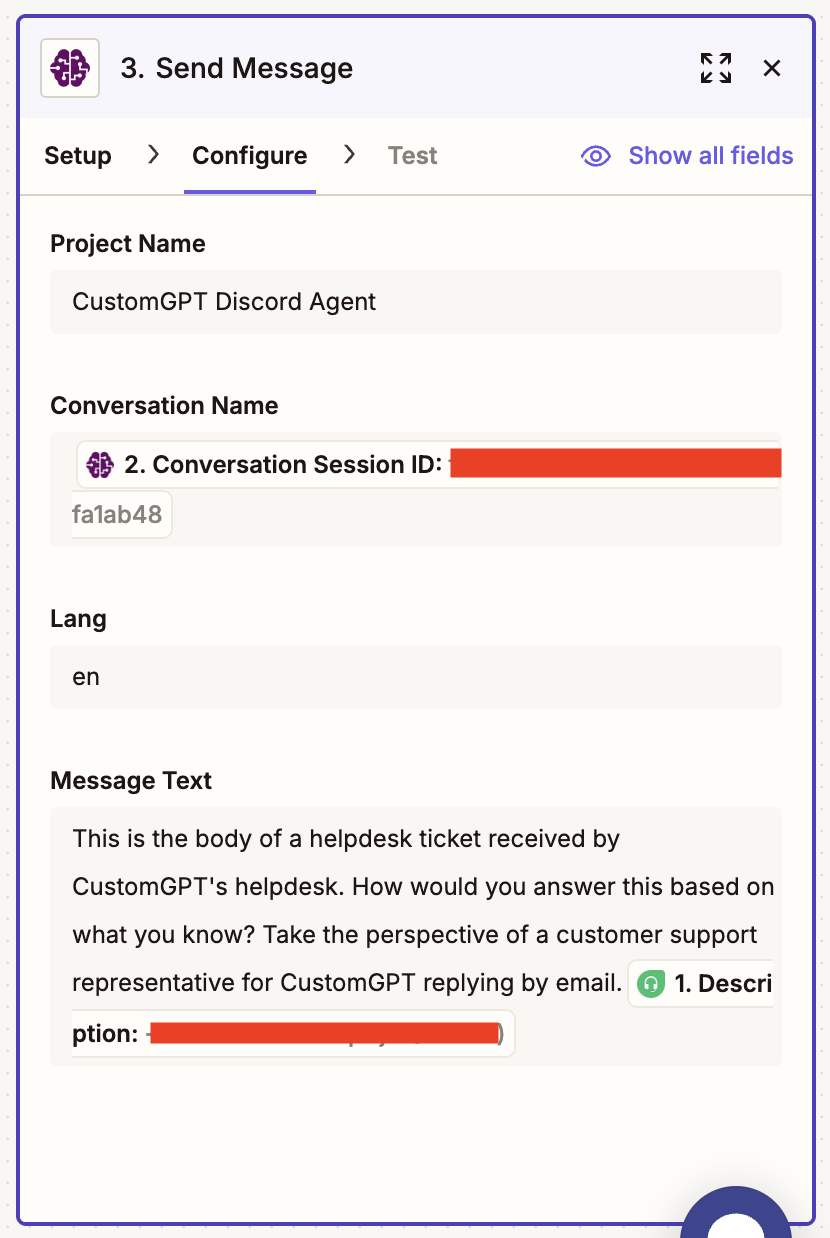
Step 4: Add Notes to Freshdesk Ticket
App: Freshdesk Event: Add Notes to a Ticket Ticket ID: Use Ticket Display ID from Step 1 Notes: Use ‘Answer from your chatbot’ field from Step 3 (AI-generated message) Private: Set to Yes (unless you want your customers to see the response)
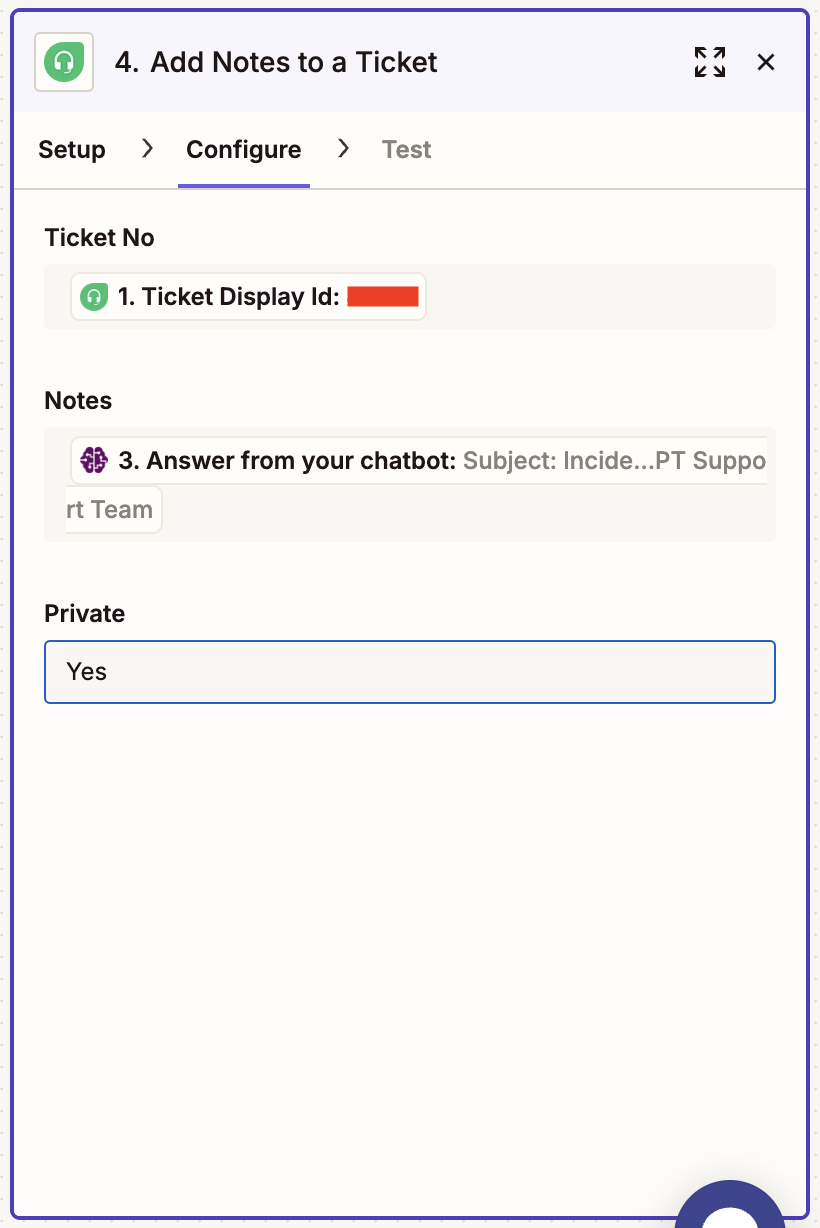
📈 Optional Enhancements
- Send an Email Response Automatically: Use the 'Reply to Ticket' action instead of 'Add Note' if you want to send the response to the customer.
- Language Routing: Use a formatter to detect language and pass it into the Lang parameter.
- Tag Tickets: Add labels or tags to the ticket using another Freshdesk action.
✅ Final Notes
- Ensure your CustomGPT Agent is equipped with relevant help content, documentation, and SOPs for high-quality answers. Also, a Persona to instruct it to provide responses in email format.
- Use test tickets in Freshdesk to trial the Zapier flow before deploying it live.
- Make sure your API key and access permissions for both platforms (CustomGPT and Freshdesk) are correctly configured in Zapier.
Updated 4 months ago
You should now be well-equipped to handle customer support more efficiently with the help of CustomGPT.ai!
