Create Your CustomGPT Account
📚 Steps guiding through the process of registering a new user account on CustomGPT.
How to Create An Account?
Follow the steps mentioned underneath to setup your CustomGPT account.
-
Open the CustomGPT website for creating an account by clicking here.
-
Click on the "Create an Account" button.
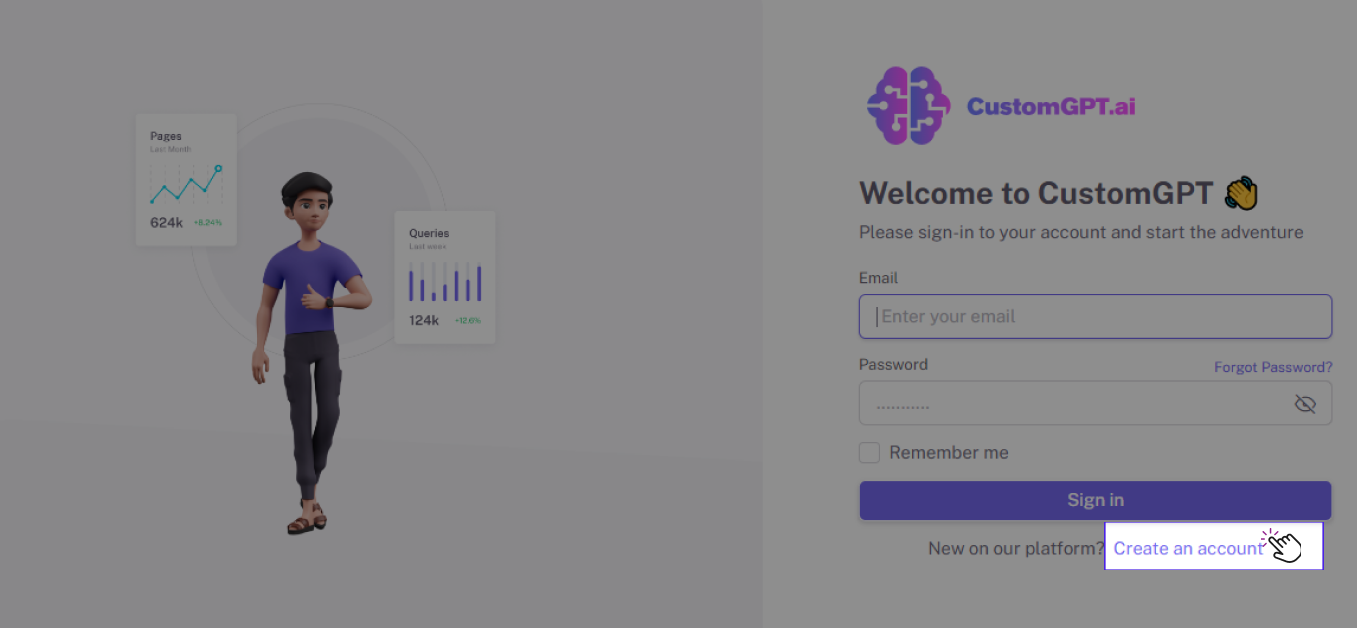
- Please enter your "Name", "Email address" and "Password" to set up your account.
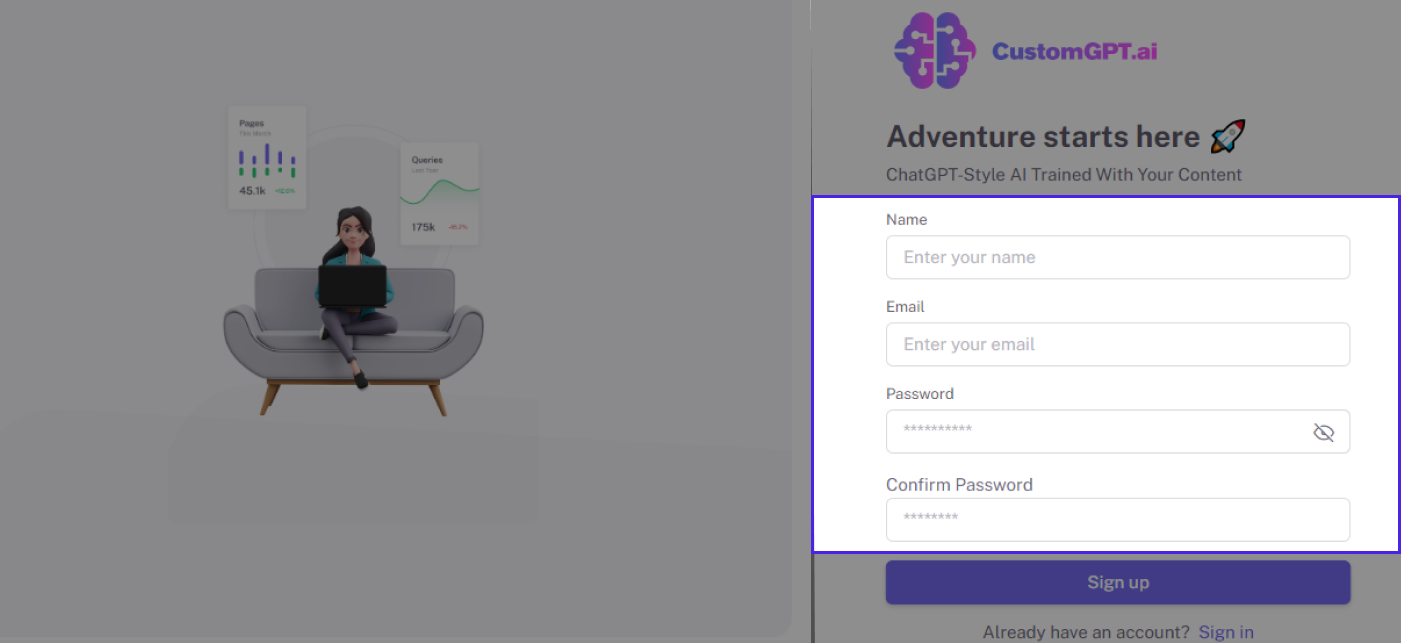
- Click on the "Sign Up" button.
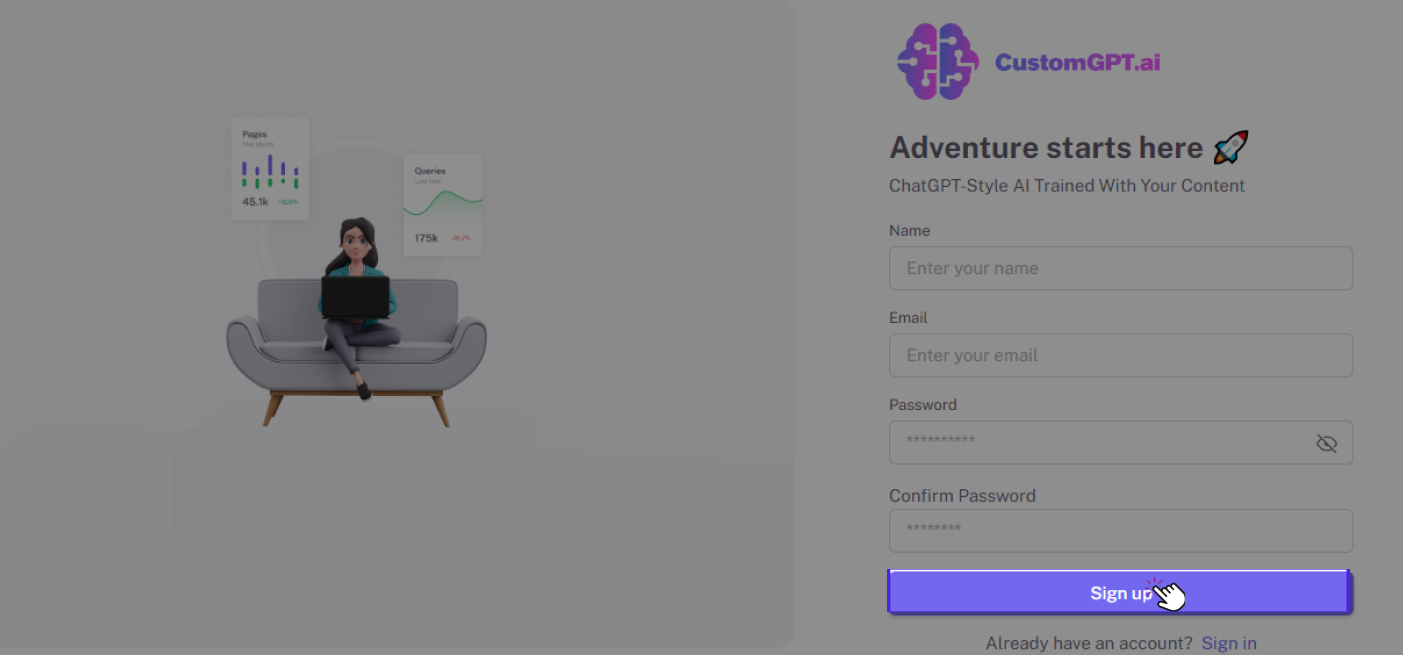
Congratulations! Your account has been created ✔
Login to your CustomGPT dashboard
To Login into you CustomGPT account:
- Open the website by clicking here.
- Enter your "Email and **"Password"**associated with your account.
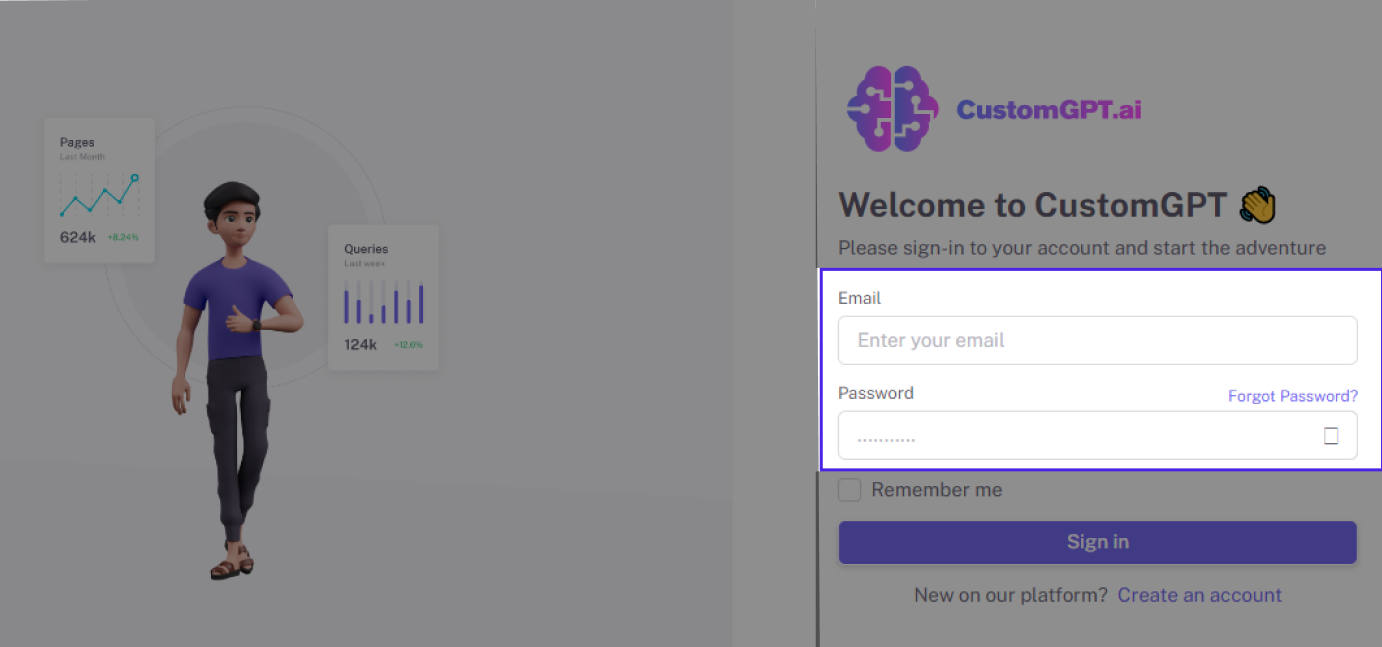
Caution:Don't share you password with anyone to keep it safe.
- Click on the "Sign In" button to open your account.
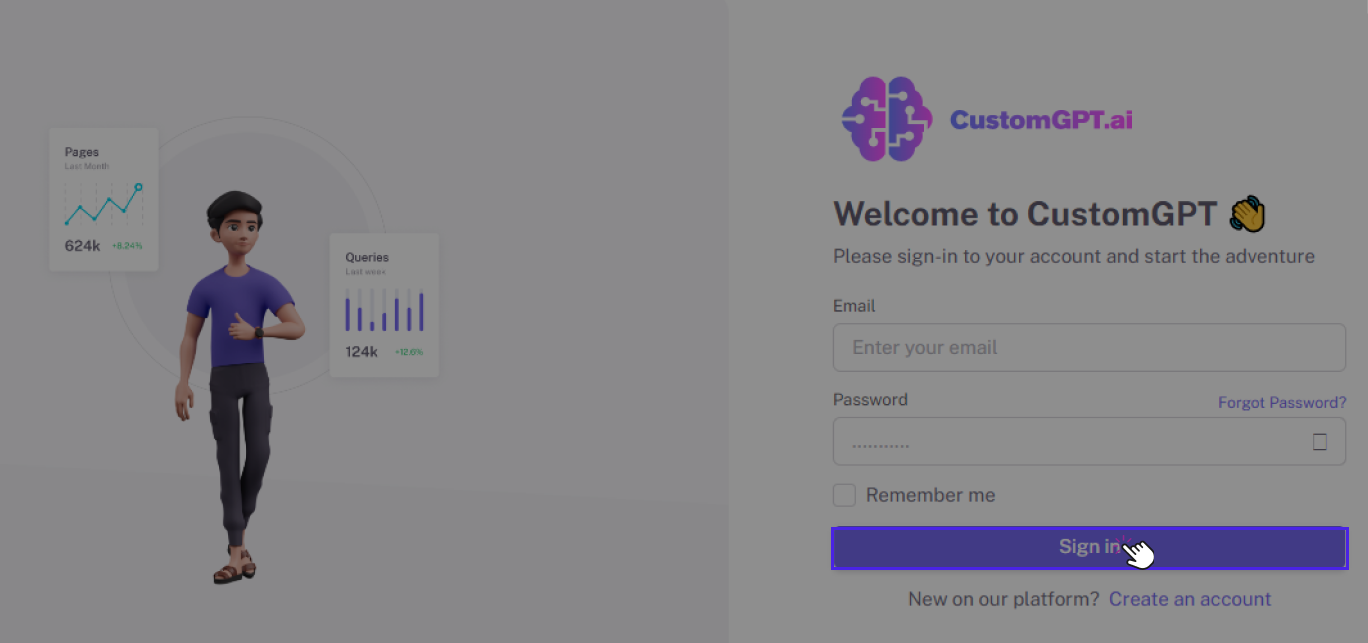
Congratulations! You have successfully logged into your CustomGPT account by providing the correct credentials and can now access your account dashboard! ✔
Updated 12 months ago
