Agent Initiative: Prompt user with a Starter Question
This step-by-step guide shows you how to enable the Prompt user with a Starter Question feature to let your AI agent take the initiative and increase visitor engagement.
What is agent initiative?
This agent initiative prompt user with a starter question feature displays your first starter question visually next to the chat avatar. When a visitor clicks it, the question is submitted immediately—helping start the conversation faster and making the experience more interactive.
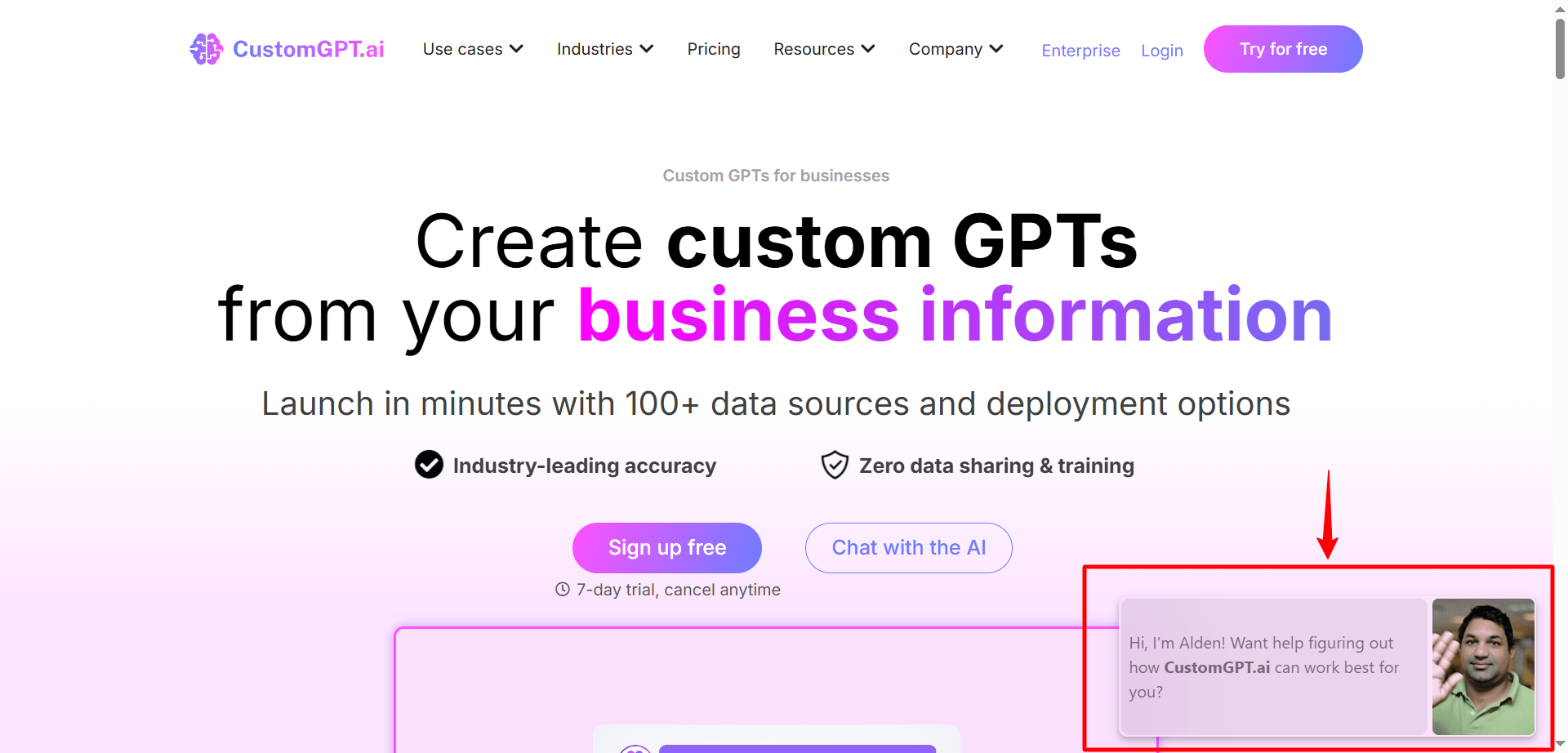
Benefits of using this feature
- Encourages visitors to engage without needing to think of what to ask.
- Reduces friction and increases chat interaction rates.
- Helps guide users into meaningful conversations.
- Great for onboarding, FAQ, or highlighting key capabilities.
- Provides context that helps the agent better understand what users are likely to ask and how best to assist them. You can learn more here.
Note:This is a premium feature.
How to enable agent initiative
- On your CustomGPT.ai dashboard, click the three dots menu.
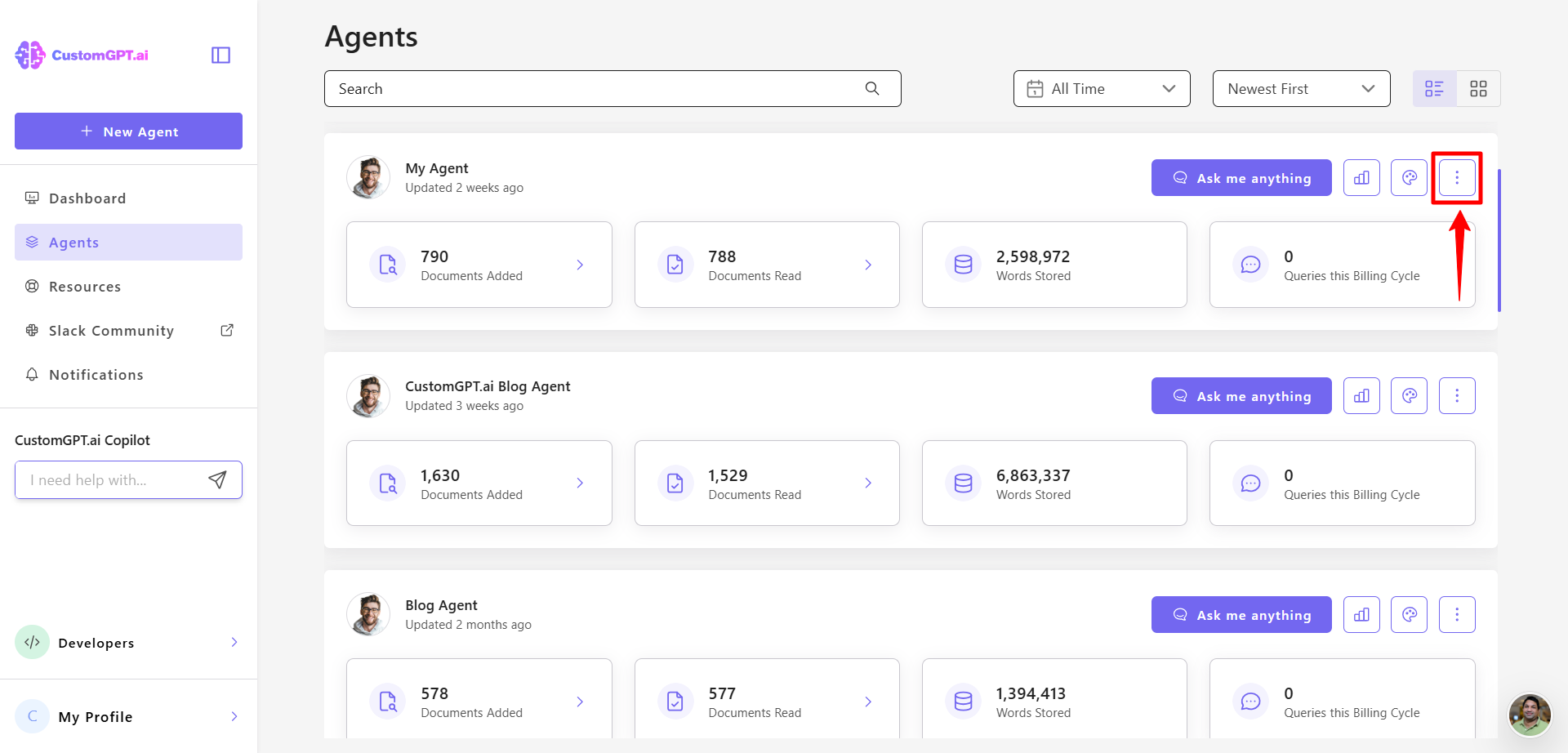
- Click Deploy.
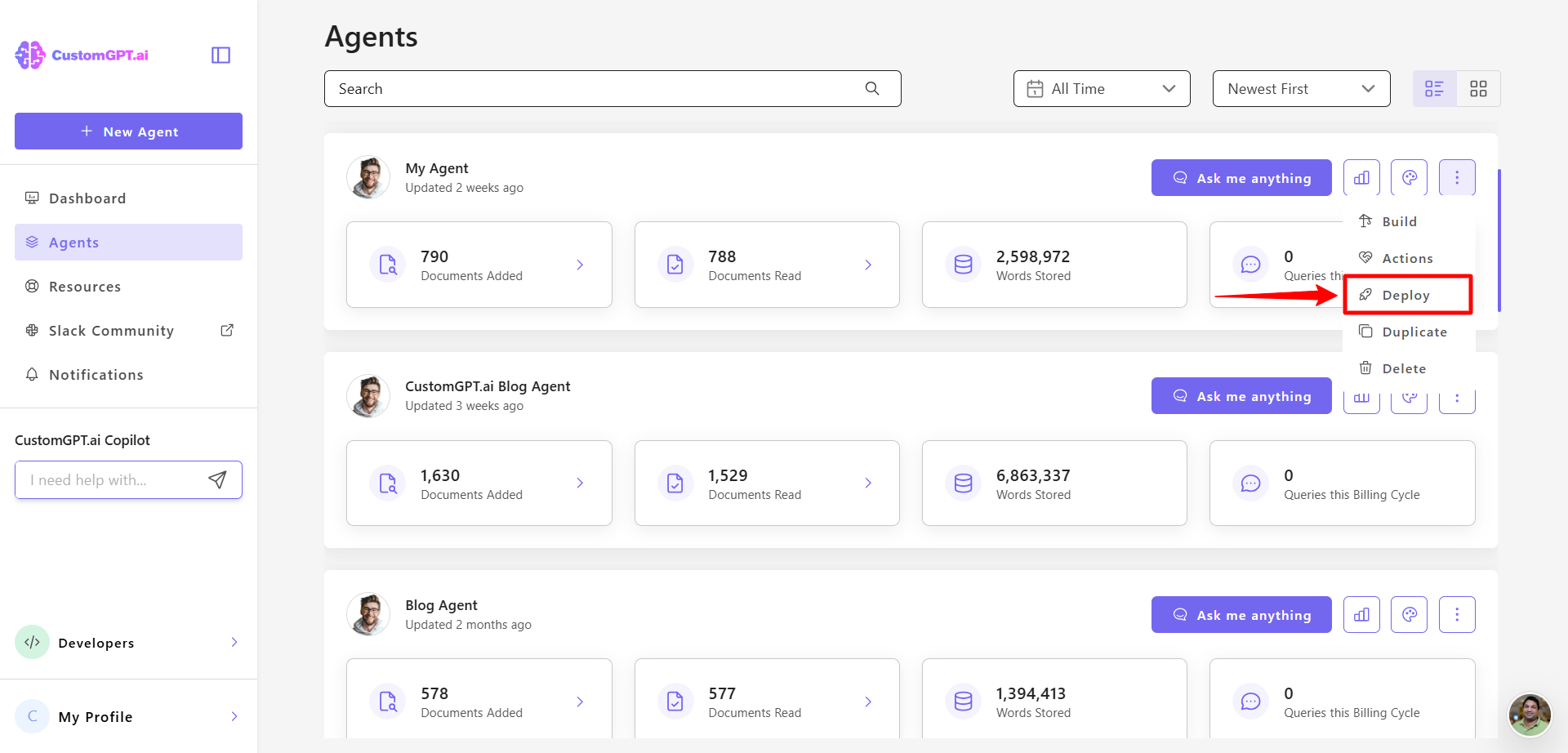
- Click the Settings icon.
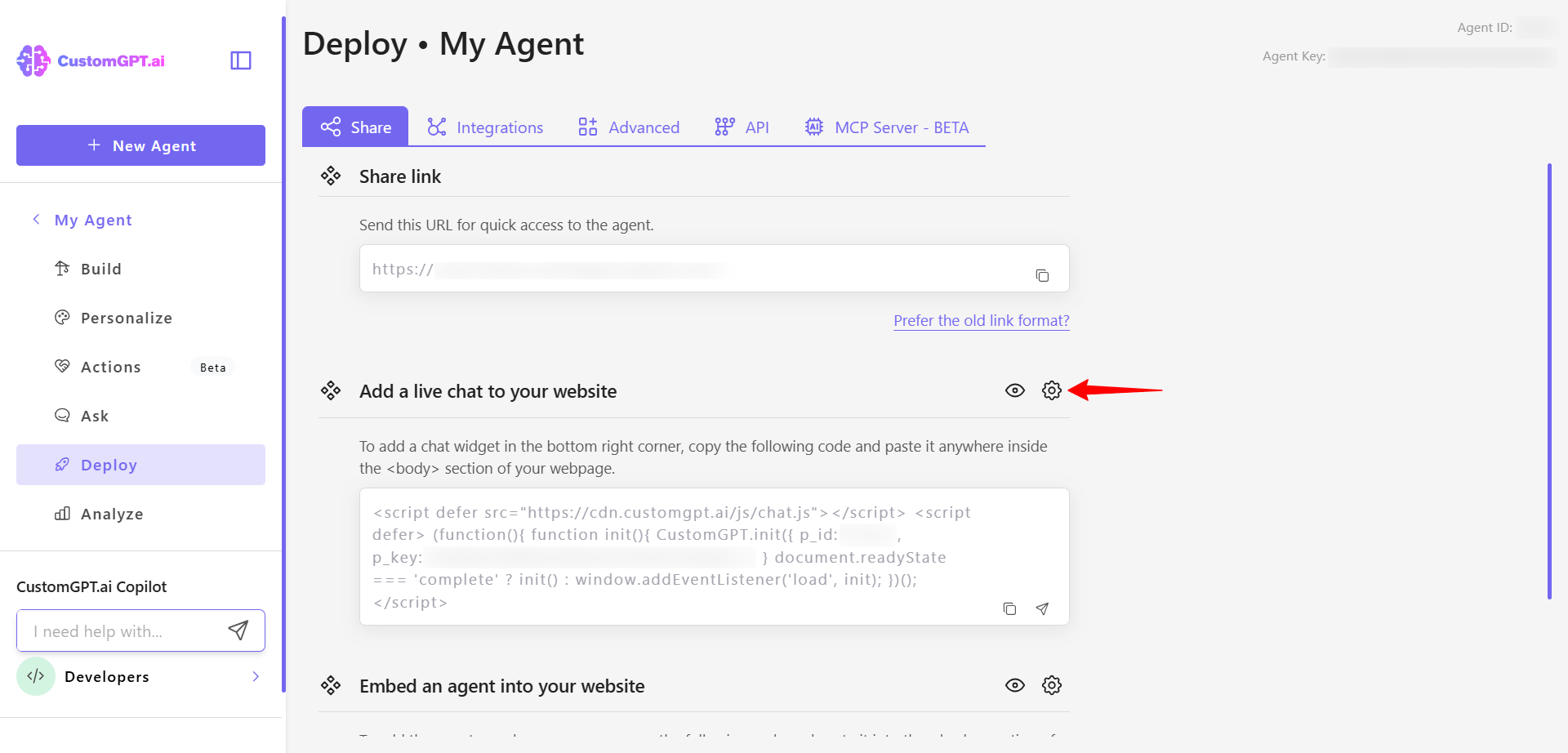
- Scroll down to the Agent behavior section and toggle on Prompt user with a Starter Question. Make sure you have at least one starter question. See the Starter question guide to learn more.
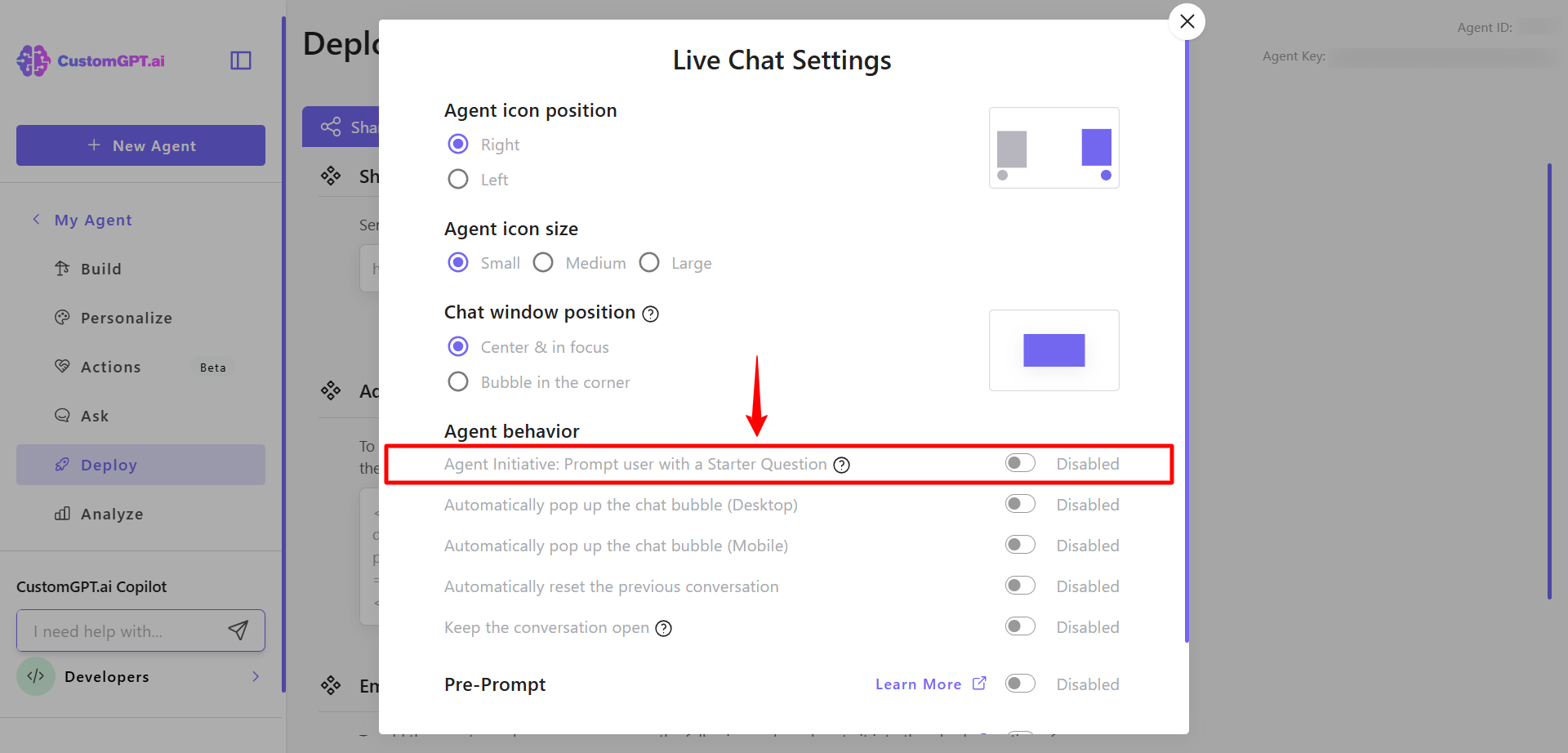
- Configure how the initiative behaves with these settings:
- Automatically start the conversation
Enabled (default): Clicking the initiative prompt sends it immediately and starts the conversation.
Disabled: Clicking the prompt opens the agent without sending the question.
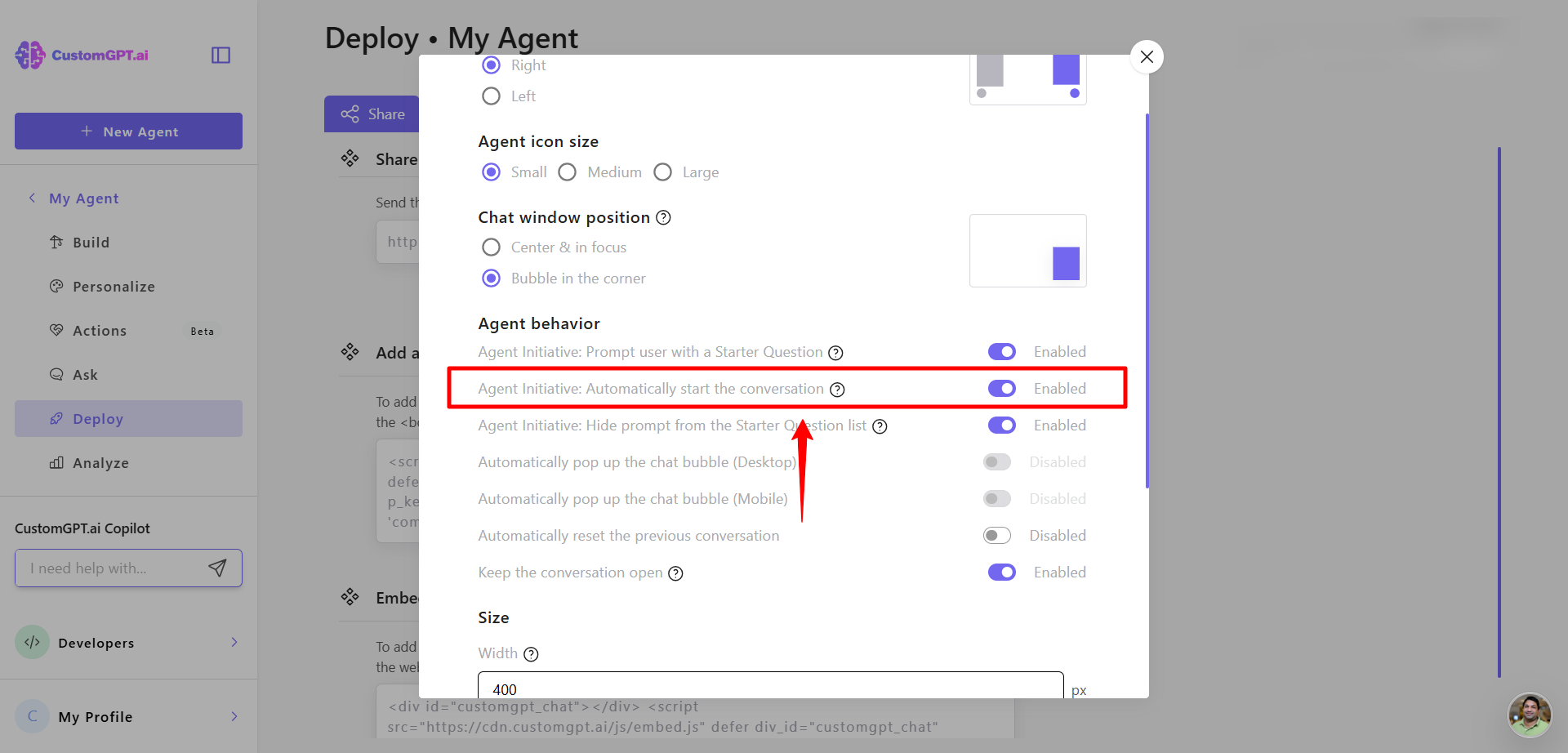
- Hide prompt from the Starter Question list
Enabled: The initiative prompt is hidden from the agent’s starter question list.
Disabled (default): The initiative prompt also appears in the starter question list.
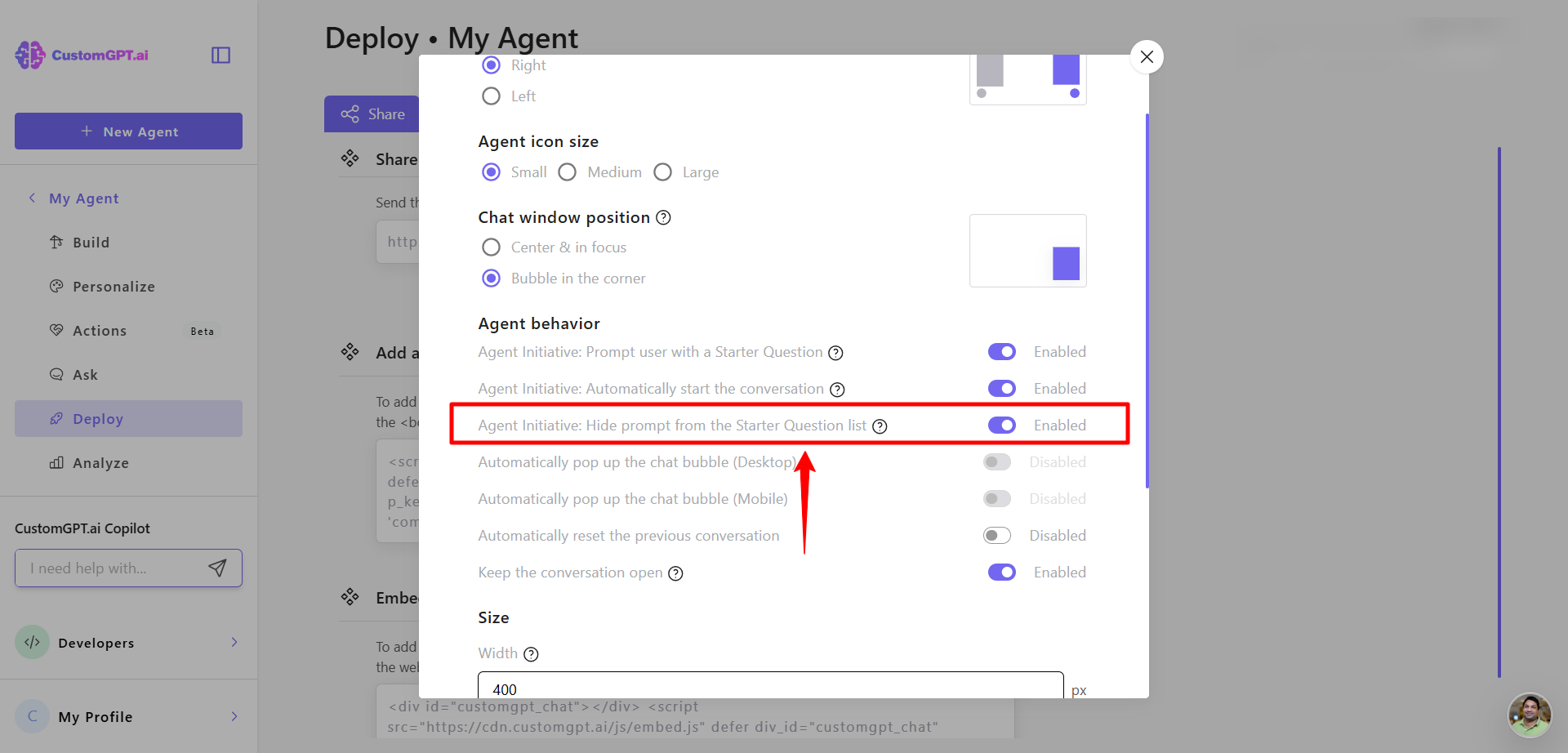
- When configured, the first starter question will appear as a clickable visual prompt next to the agent’s avatar on your live chat, with behavior defined by your selected settings.
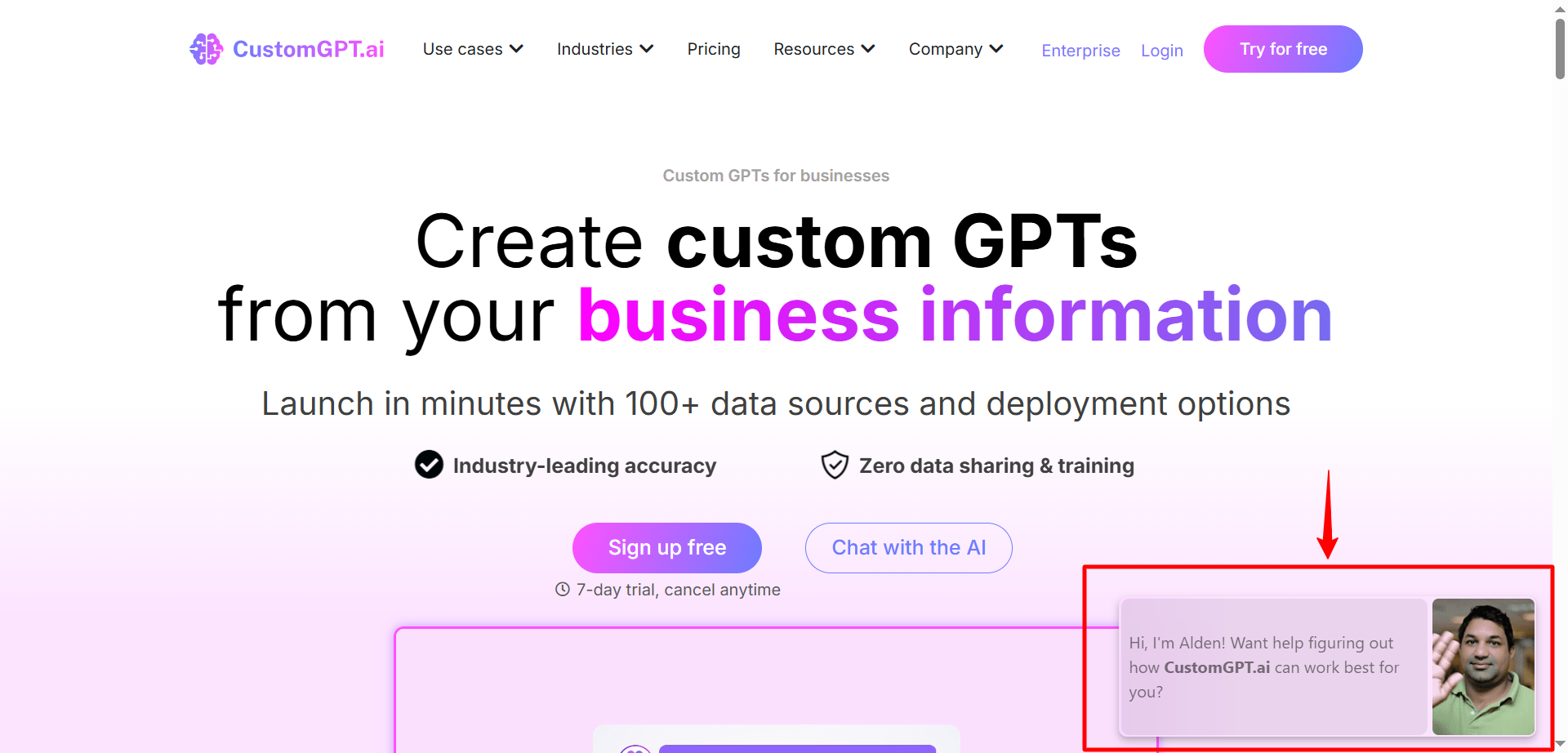
Updated 5 months ago
