Track usage
This guide shows you how to monitor usage of the Wepage Awareness feature—so you can track how often it’s being used and how much content your agent has cached.
- On the right side of your agent, click Actions.
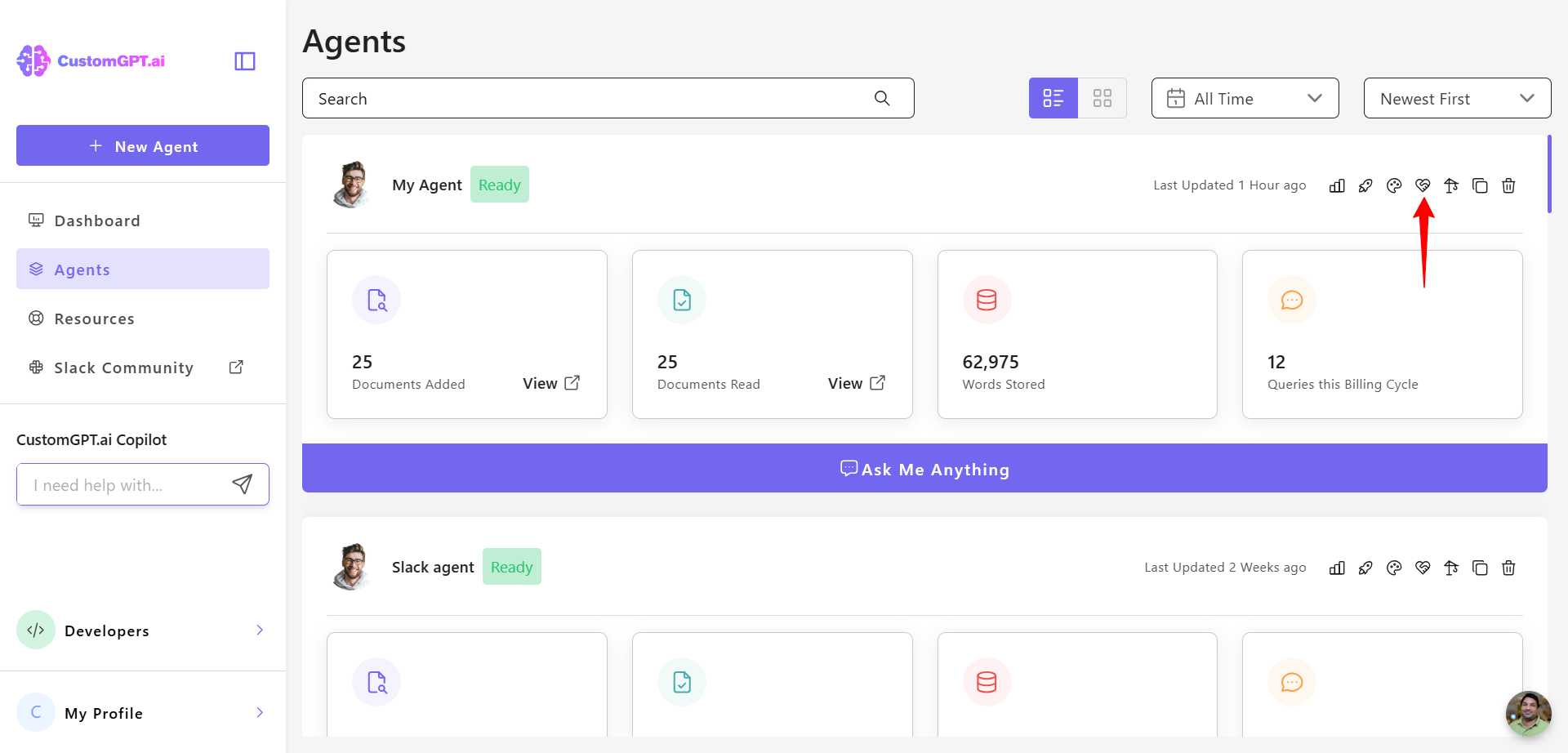
- Find the Webpage Awareness section.
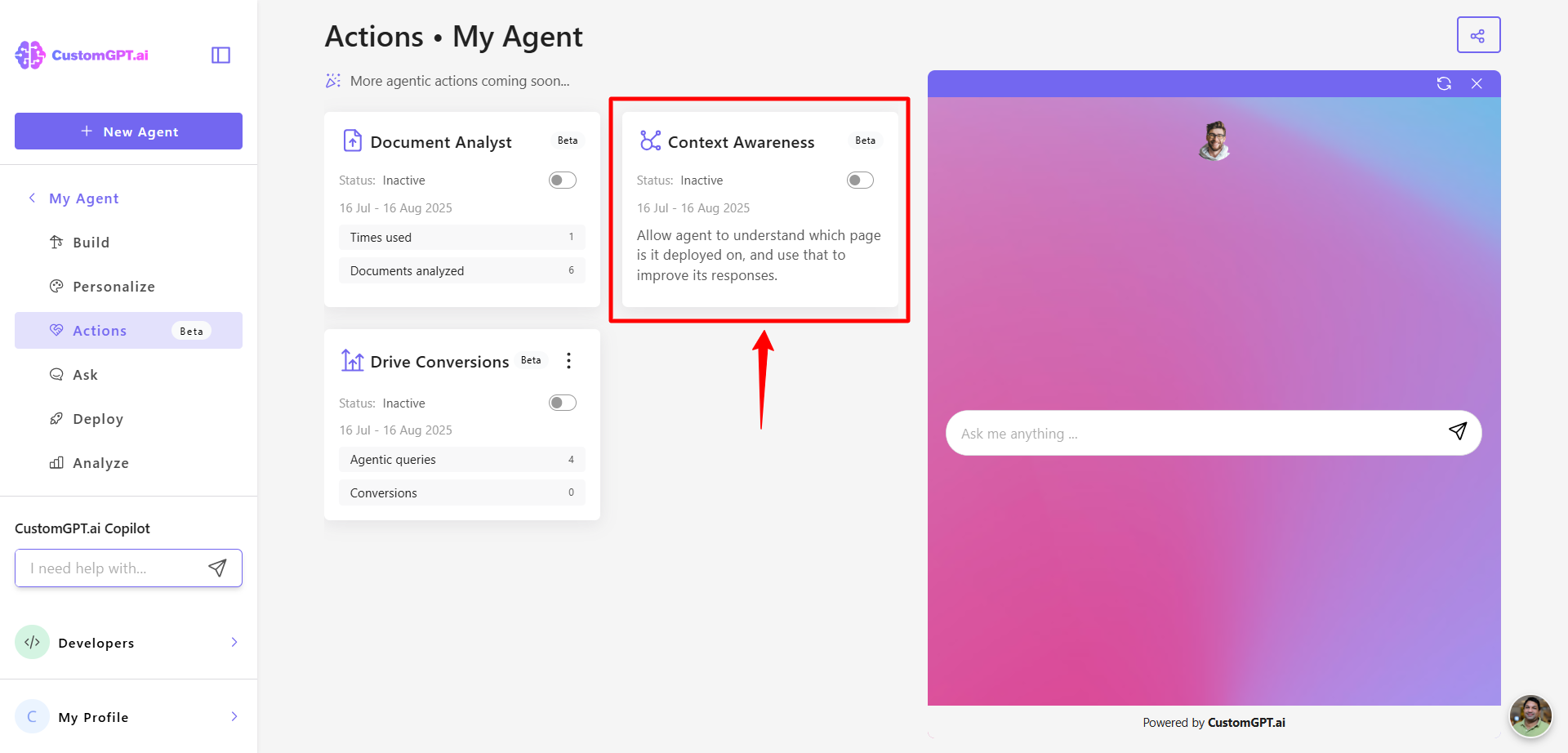
- View usage metrics including:
- The number of queries that used context awareness.
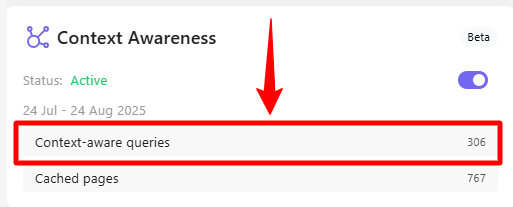
- The number of pages cached by the agent for contextual understanding.
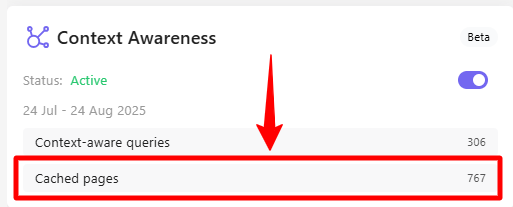
This helps you measure how much the feature is being used and how it contributes to smarter conversations.
Note:Webpage Awareness has an added agentic cost of 1, which means queries using it will cost more. You can learn more here.
Related articles
Updated 5 months ago
