Track conversions and usage
This guide shows you how to track the performance of the Drive Conversions feature and measure how effectively your agent is achieving its objective.
Note:This is a premium feature.
How to view conversion metrics
- In your CustomGPT dashboard, click Actions in the right sidebar.
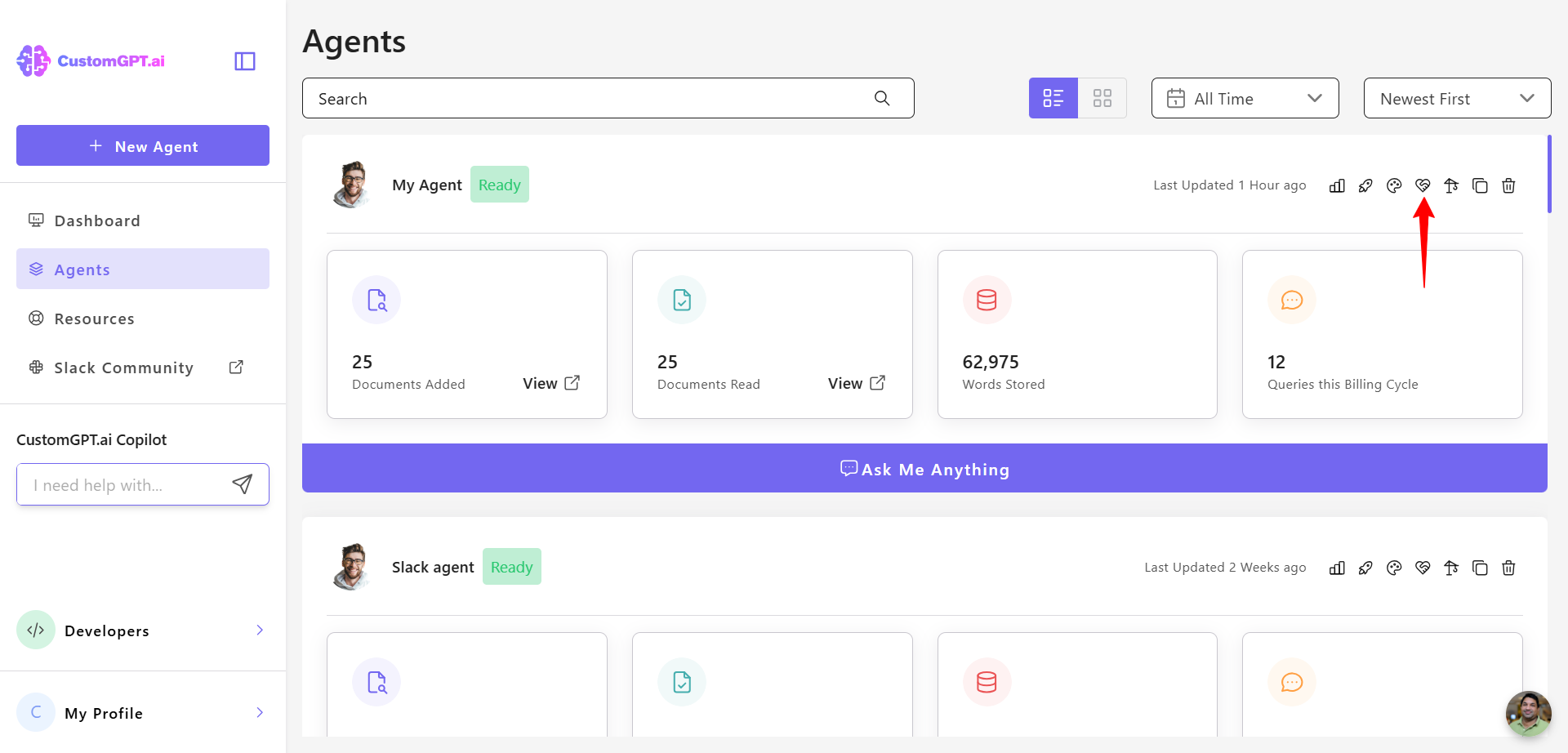
- Find Drive Conversions in the list of enabled agentic actions.
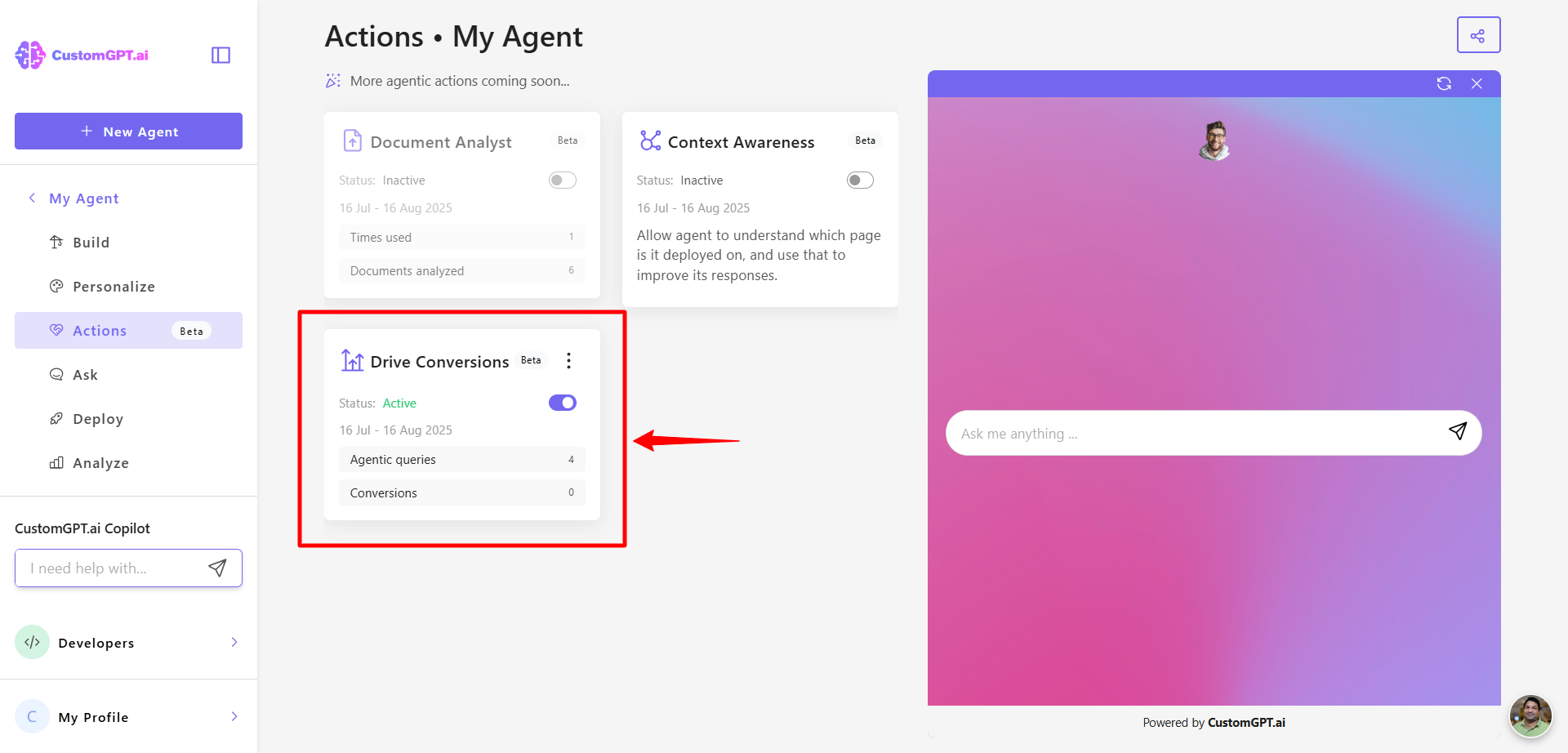
- Review the usage metrics:
- See how many queries were handled using this action.
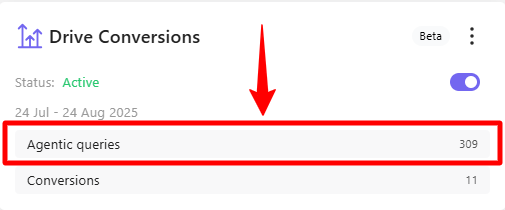
- Track how many users clicked on the objective URL set for the conversion.
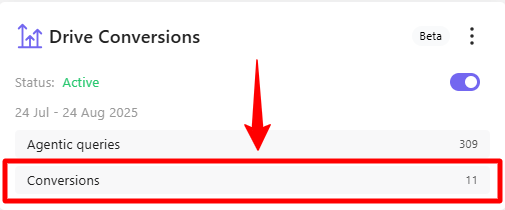
These insights help you understand how well your agent is engaging users and driving them toward your desired outcome.
Note:Drive Conversions has an added agentic cost of 1, which means queries using it will cost more. You can learn more here.
Related articles
Updated 4 months ago
