Disable Markdown in responses
This guide shows you how to disable Markdown formatting in your AI agent’s responses. By default, Markdown is enabled to allow rich text formatting. You can turn it off if you prefer plain text replies.
What is Markdown in responses?
Markdown is a formatting system that lets the agent style its replies using elements like bold text, bullet points, numbered lists, and hyperlinks. This makes responses easier to read and more visually organized.
Note:This setting is supported only with GPT‑4o and GPT‑4.1 models.
What happens when you disable it
When Markdown is disabled:
- The agent will respond in plain text only.
- No formatting will be used—no bold, italics, headers, bullet points, or clickable links.
- Any formatting instructions in your prompt will be ignored.
- Responses will appear simplified and unstyled.
This is useful if you want minimal, raw output.
How to disable Markdown in responses
- Navigate to your CustomGPT dashboard, and in the right sidebar click Deploy.
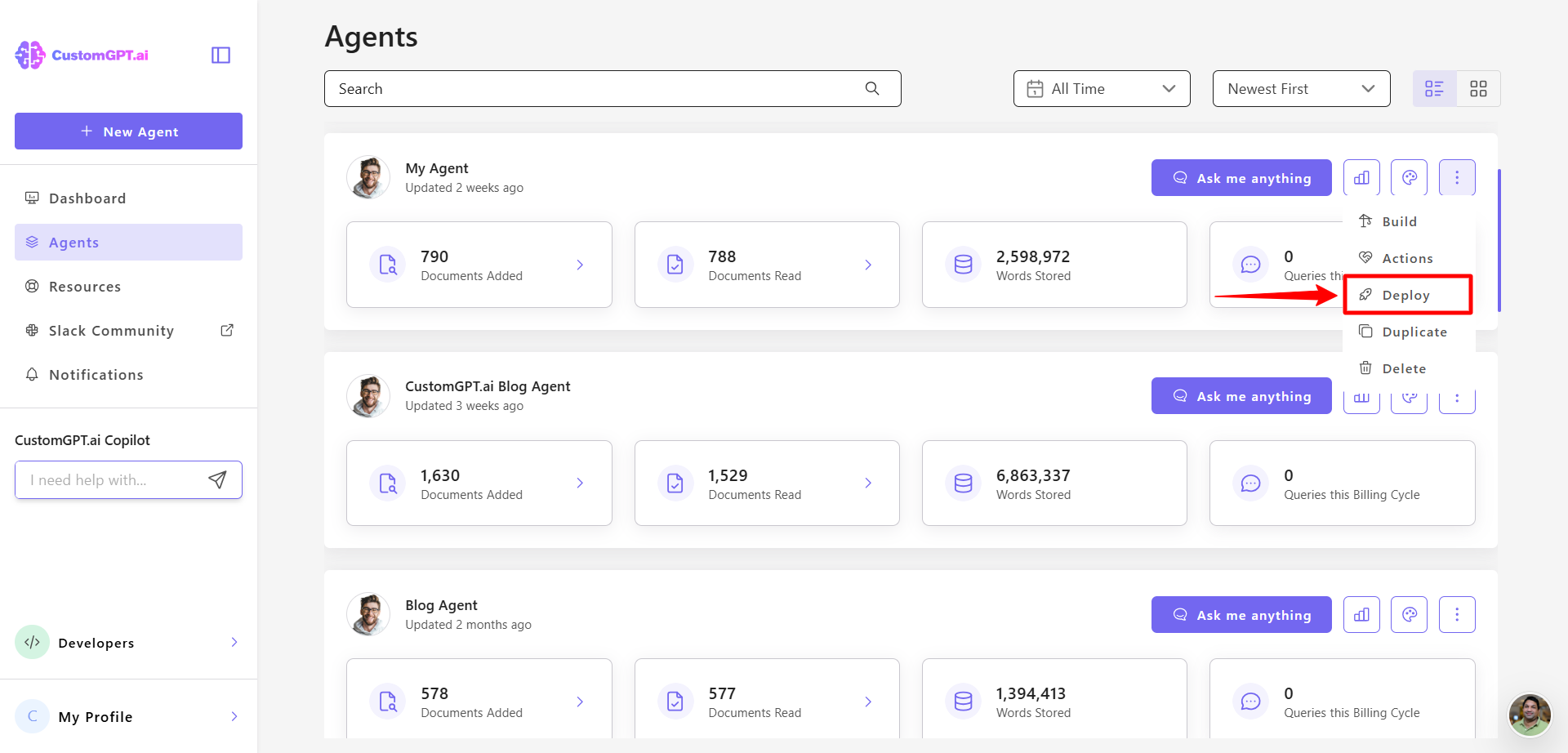
- Click the Conversation tab.
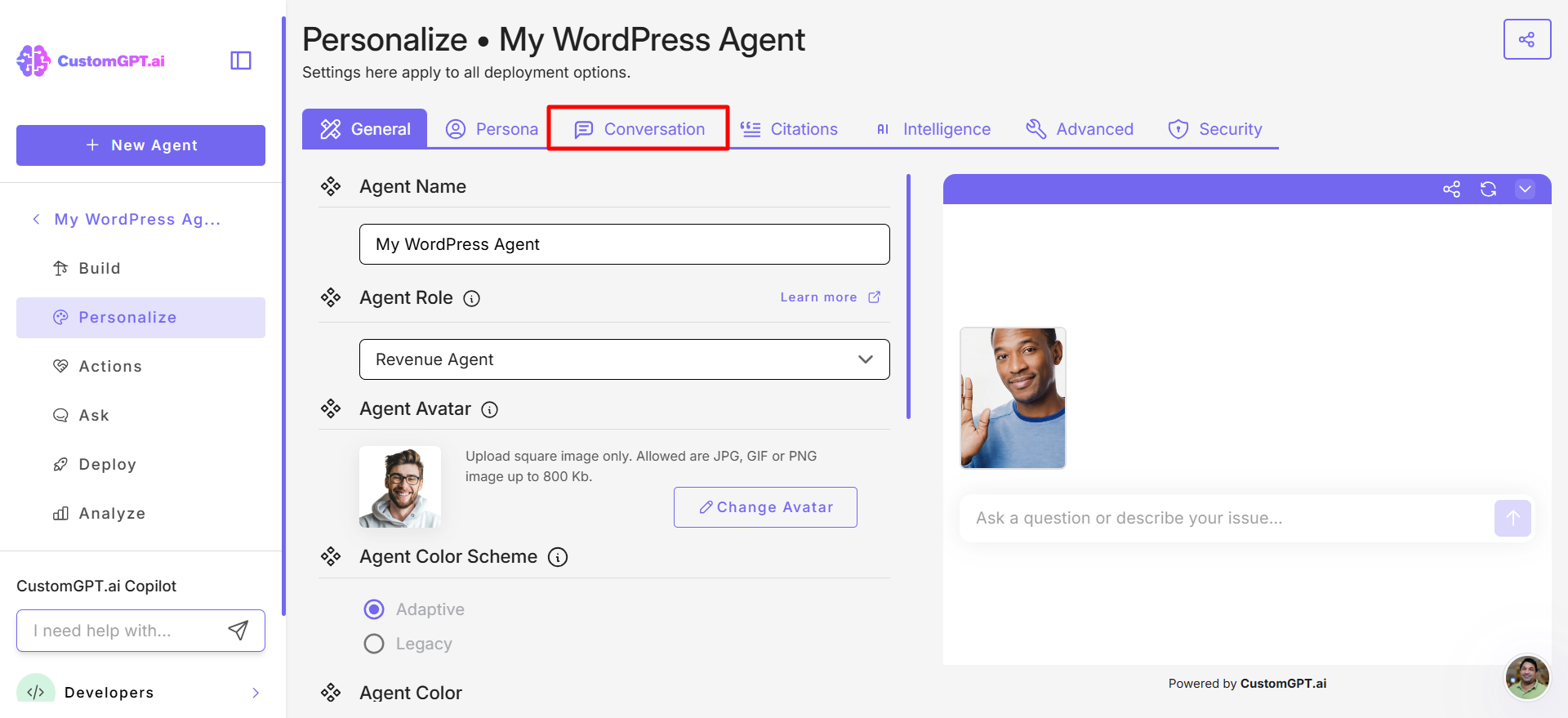
- Scroll down to the Markdown in responses section.
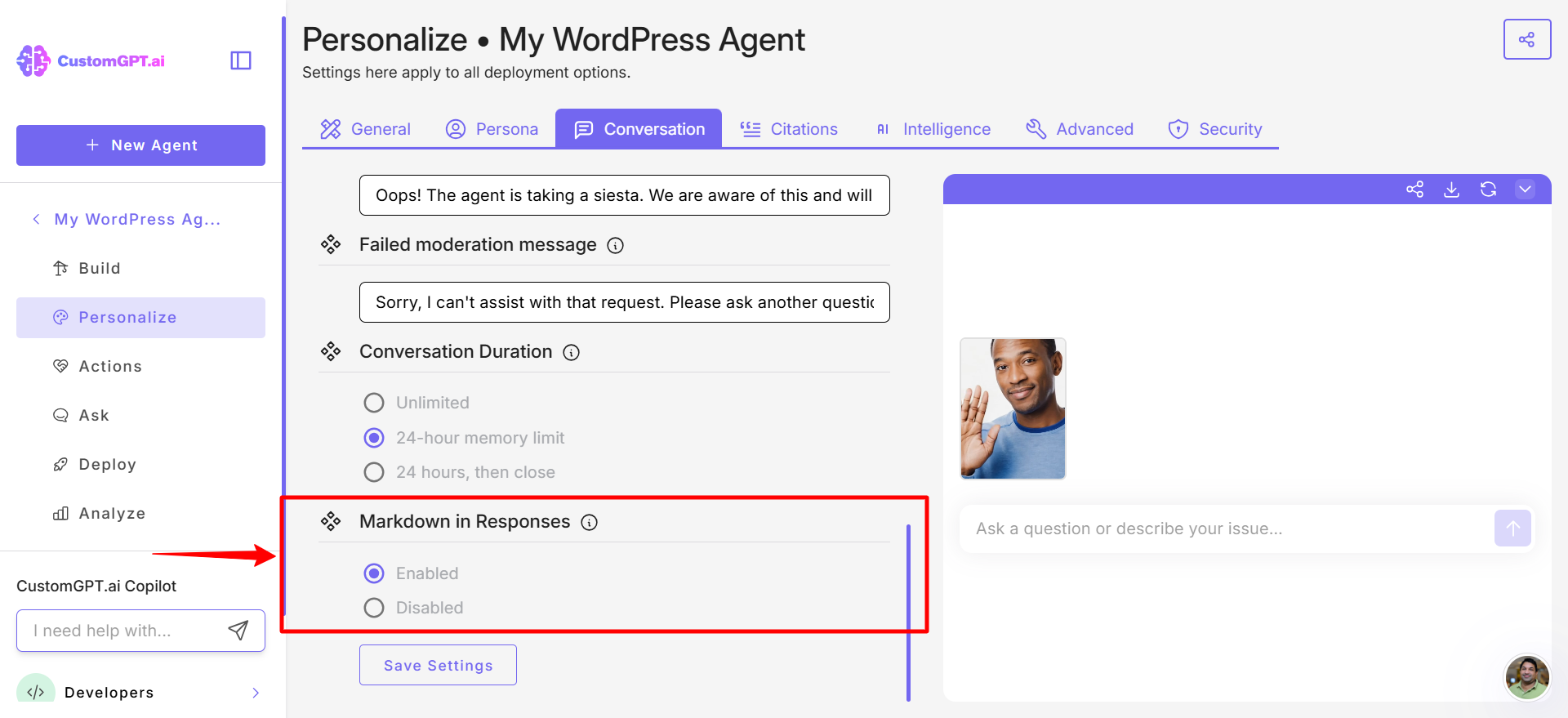
- Click Disabled to disable Markdown.
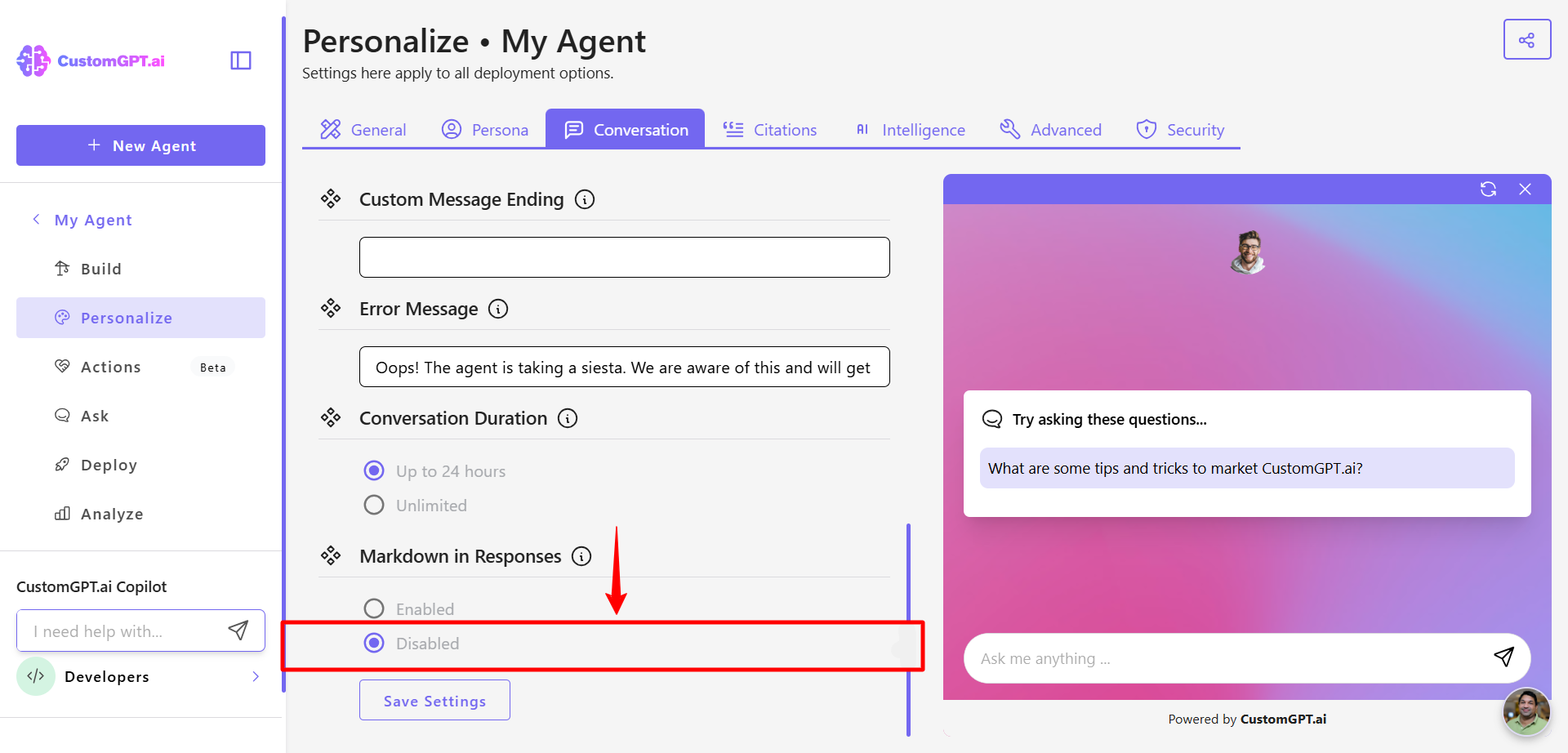
- Click Save settings to apply your changes.
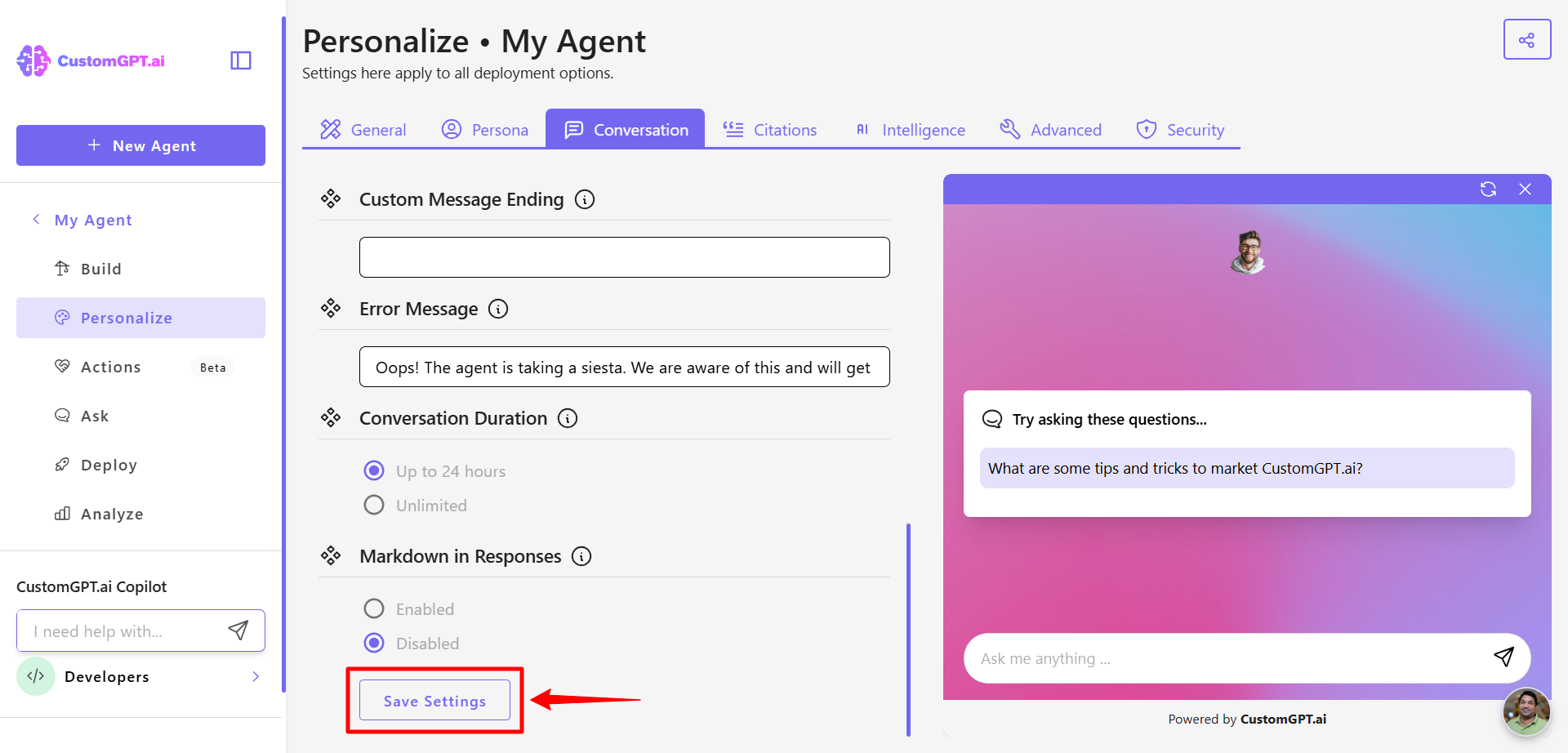
Note:Once disabled, all agent replies will be unformatted text, with no styling or structure.
Updated 16 days ago
