Configure live chat agent behavior
This guide helps you adjust how your live chat agent interacts with visitors on your site.
What is live chat agent behavior
Live chat agent behavior defines when and how the chat widget engages your visitors - whether it prompts them with questions, opens automatically, or preserves chat history across pages.
Key features of agent behavior
- Prompt user with a starter question: The agent displays your first starter question as a clickable suggestion next to its avatar. When a visitor clicks it, the question submits immediately (and counts against your query limit). See the Starter question guide to learn more.
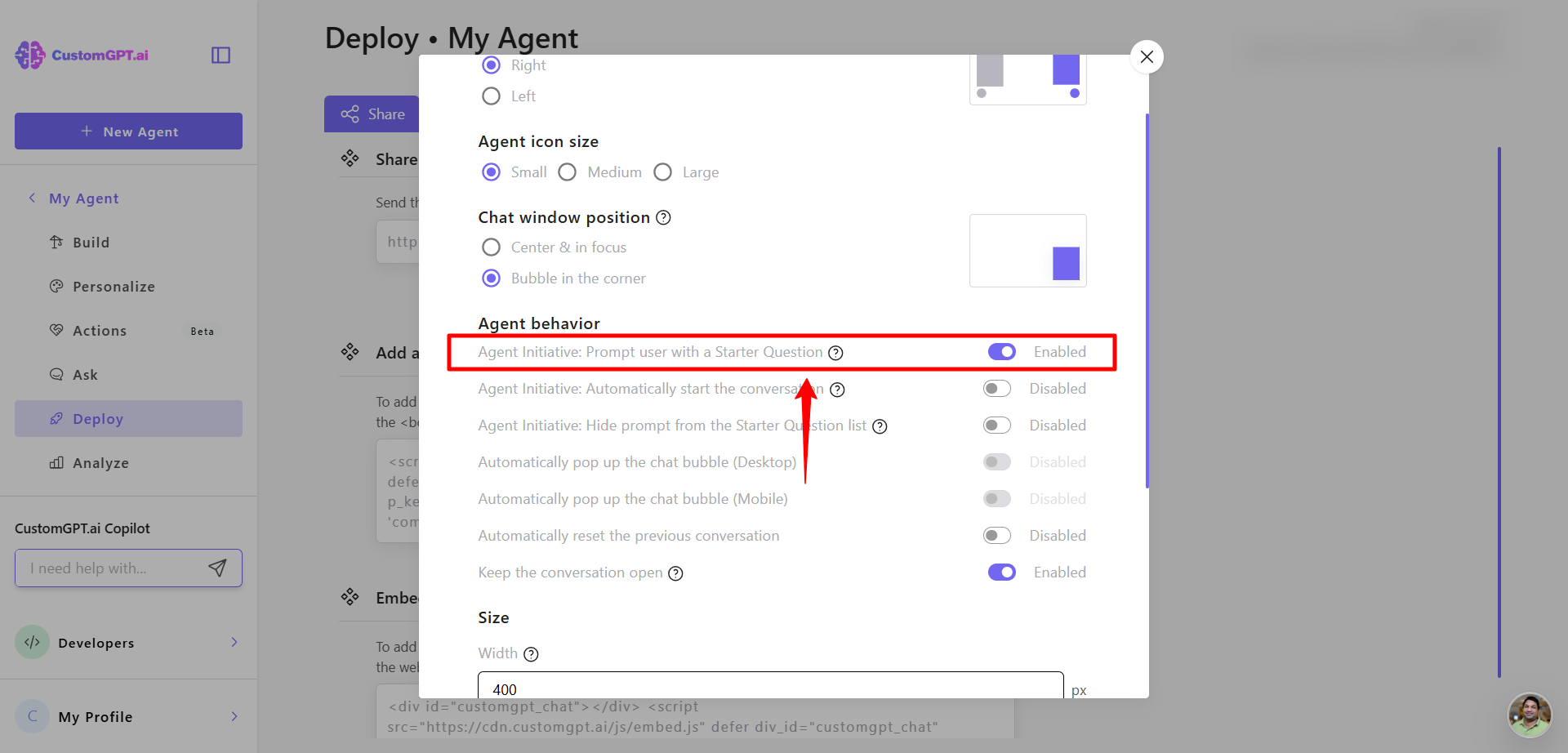
- Automatically start the conversation: When enabled, clicking the starter question submits it right away and starts the conversation. When disabled, clicking the starter question only opens the agent.
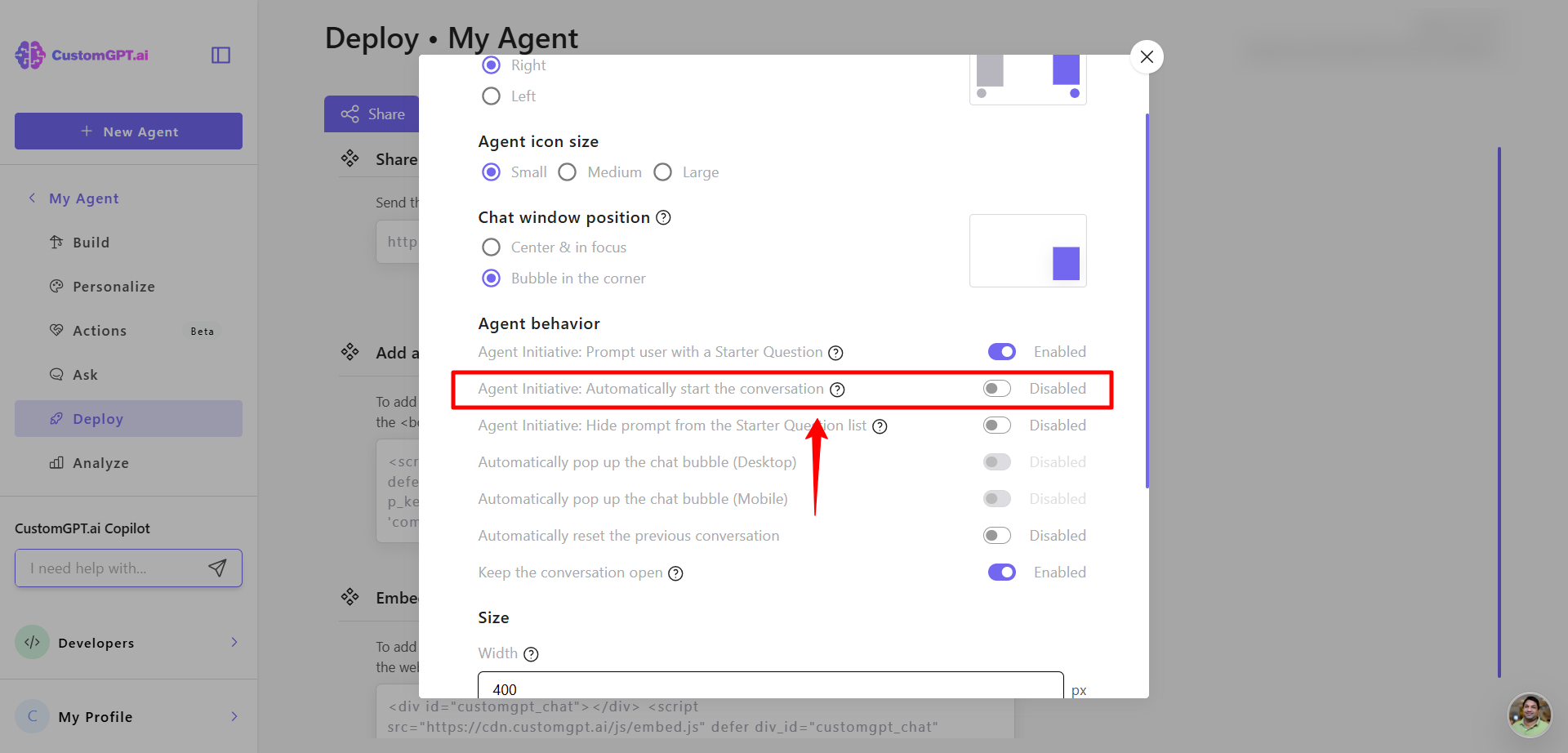
- Hide prompt from the Starter Question list: When enabled, the starter question used for agent initiative does not appear again in the starter question list. When disabled, it is included in the list.
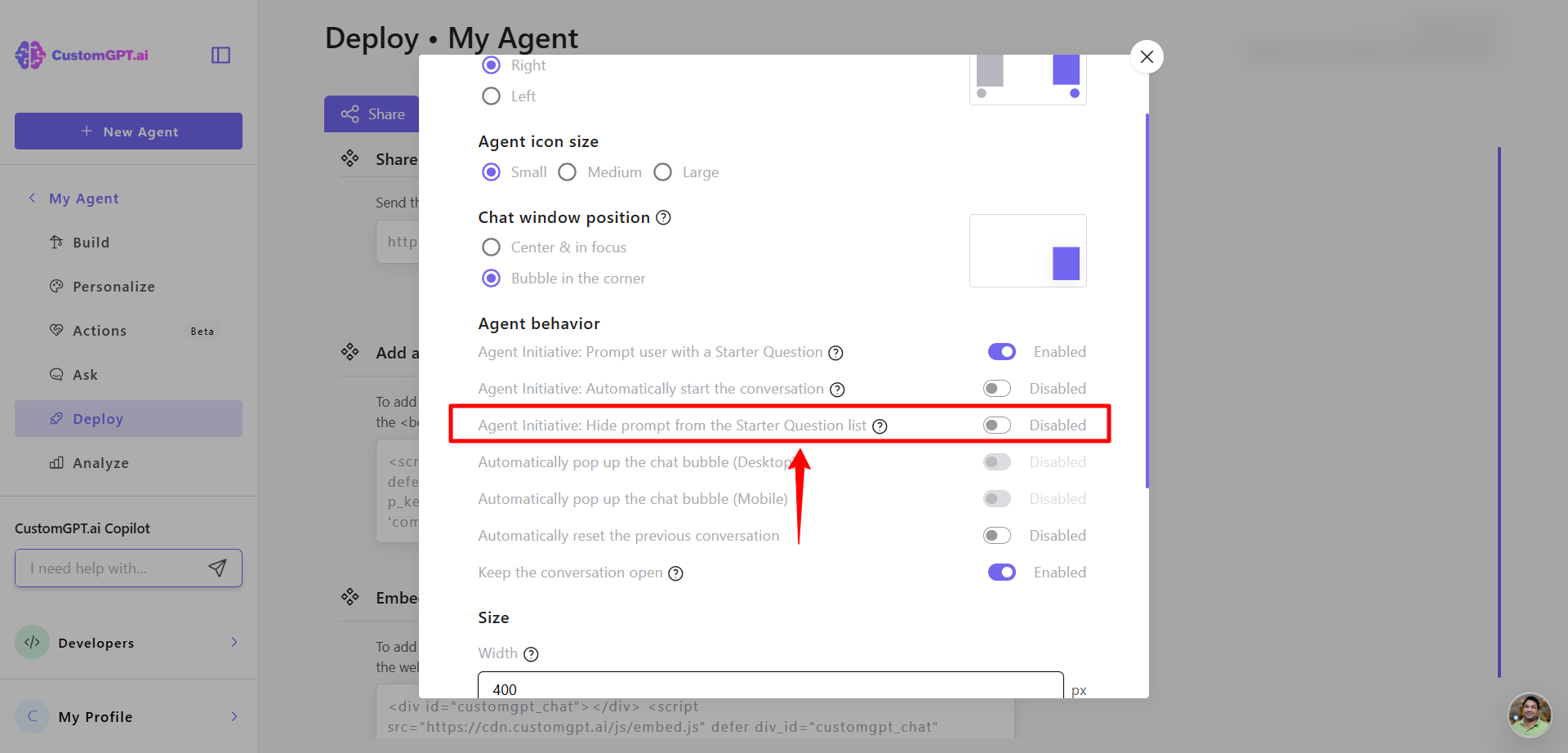
- Automatically pop up the chat bubble: The chat window opens on its own based on device:
- Desktop
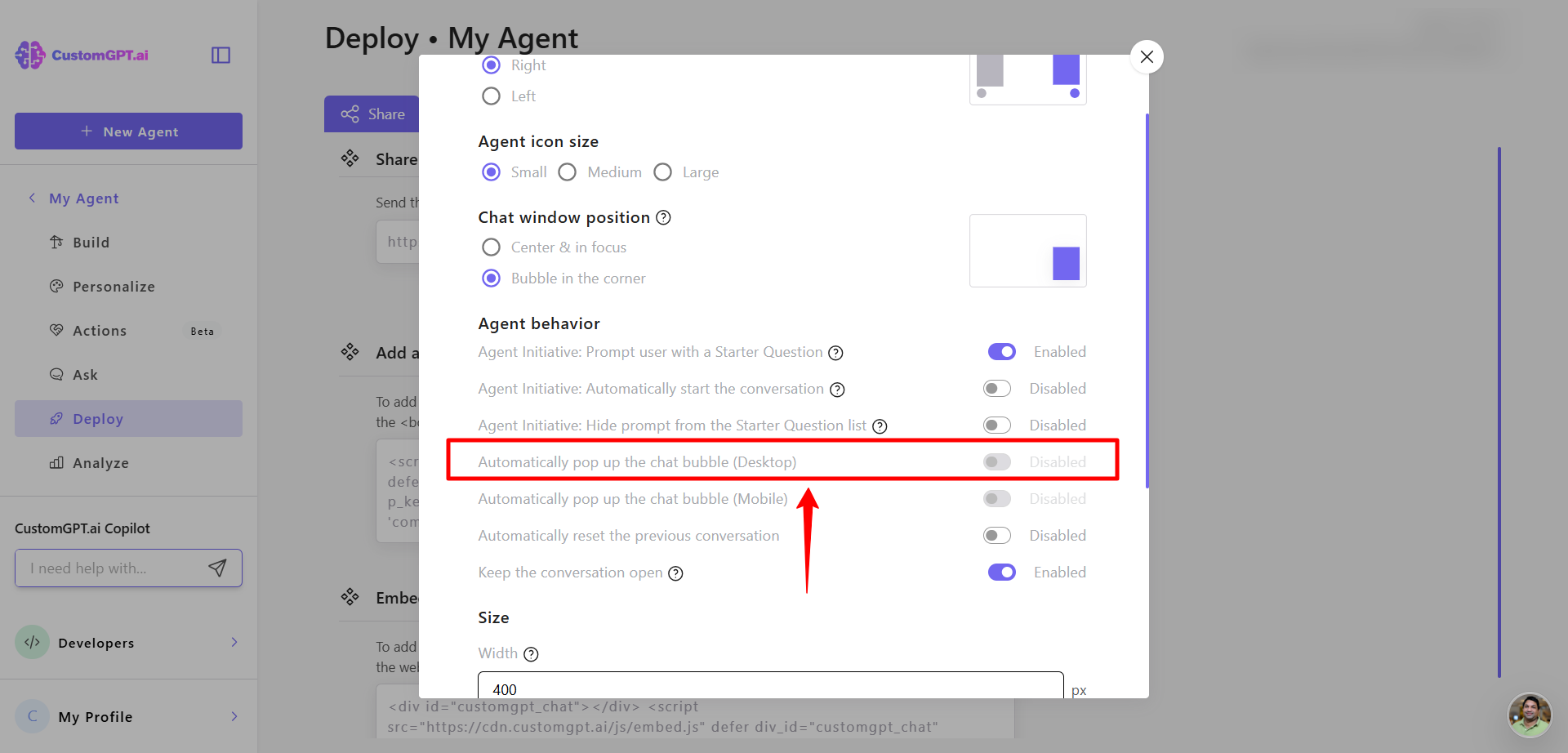
- Mobile
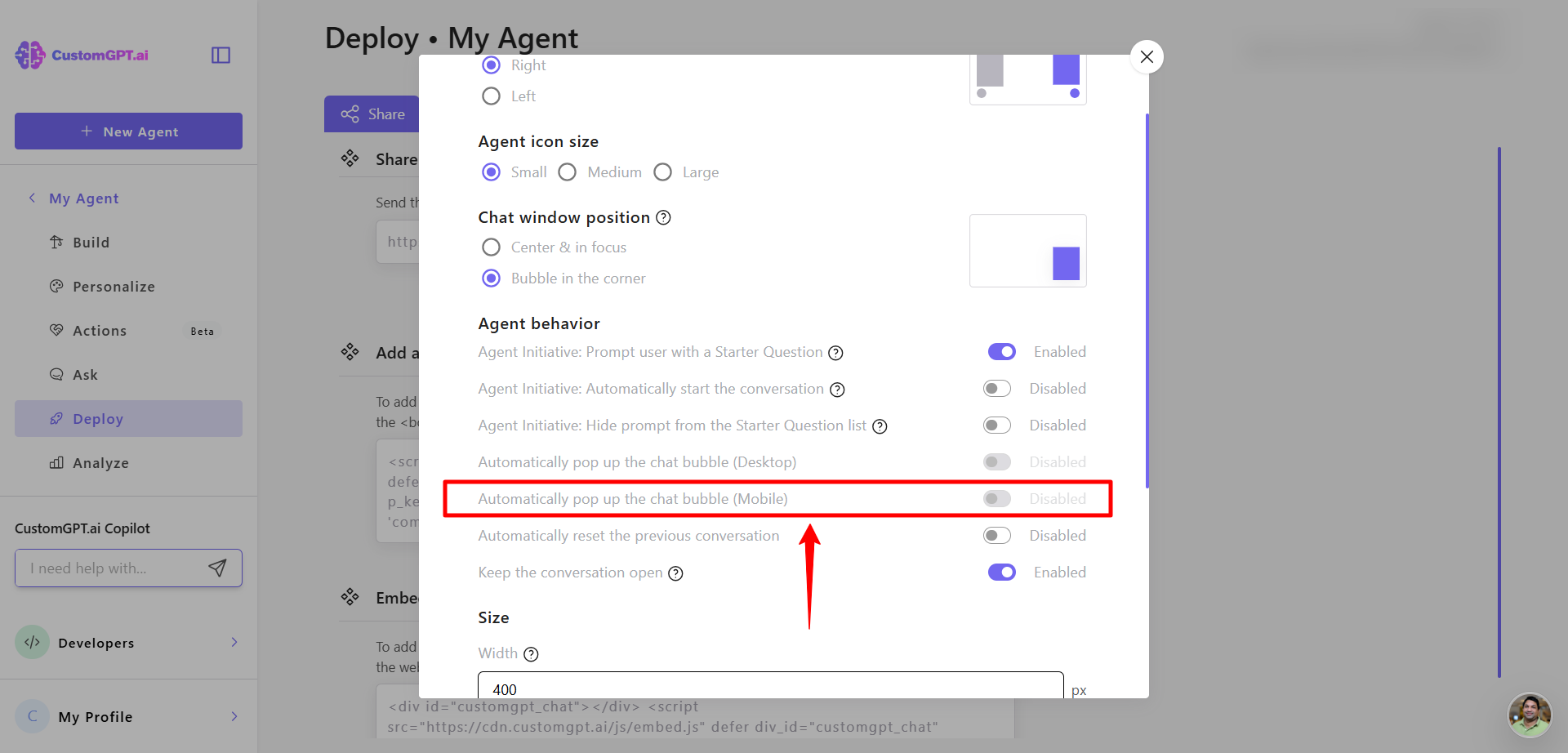
- Automatically reset the previous conversation: Each session starts fresh. When a visitor reloads or returns, past messages clear and the agent behaves as if it’s a first-time chat.
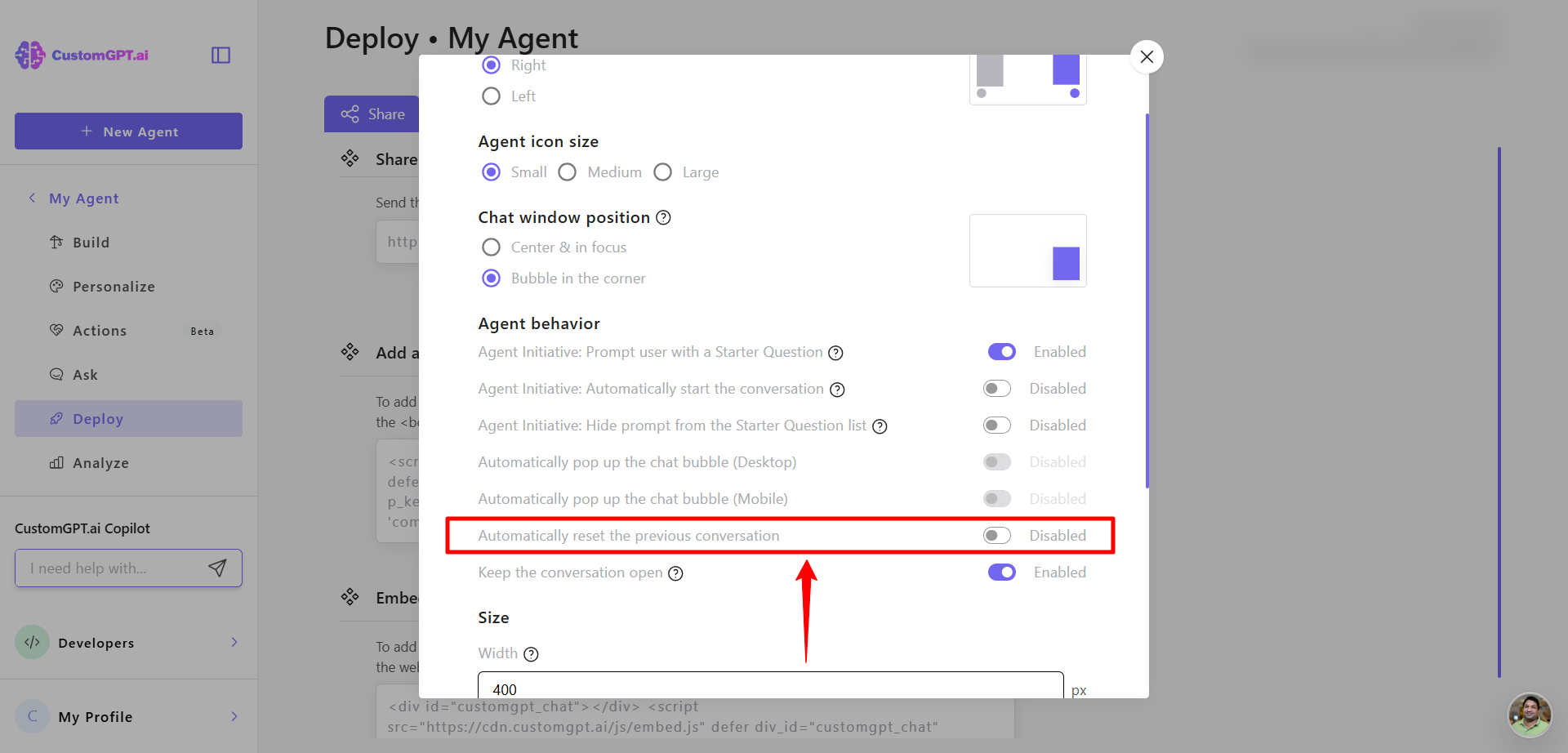
- Keep the conversation open: Preserve an active chat across page navigations. If a visitor clicks a link to another page on your site, the chat bubble stays visible and retains the current conversation.
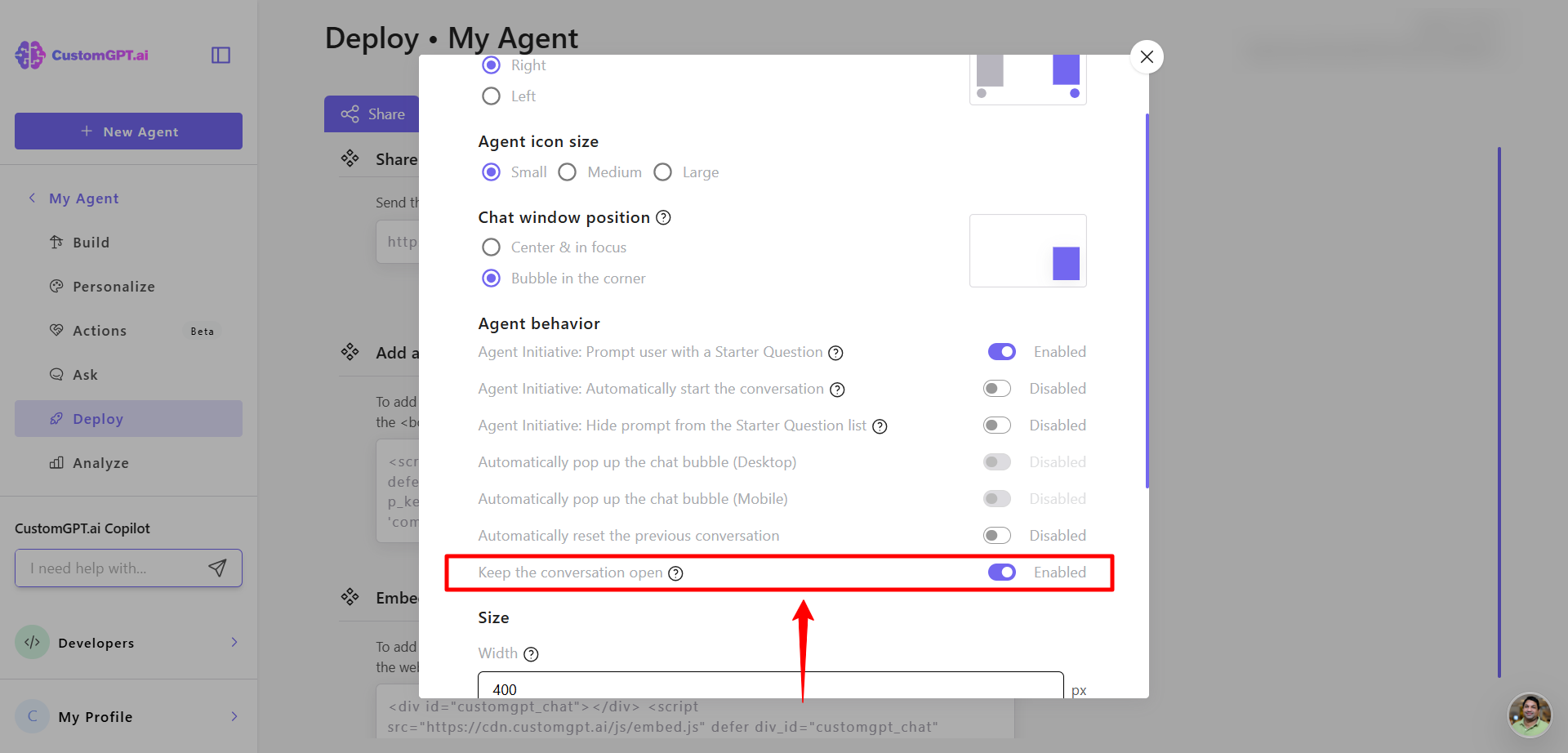
How to configure it
- On your CustomGPT.ai dashboard, click the three dots menu.
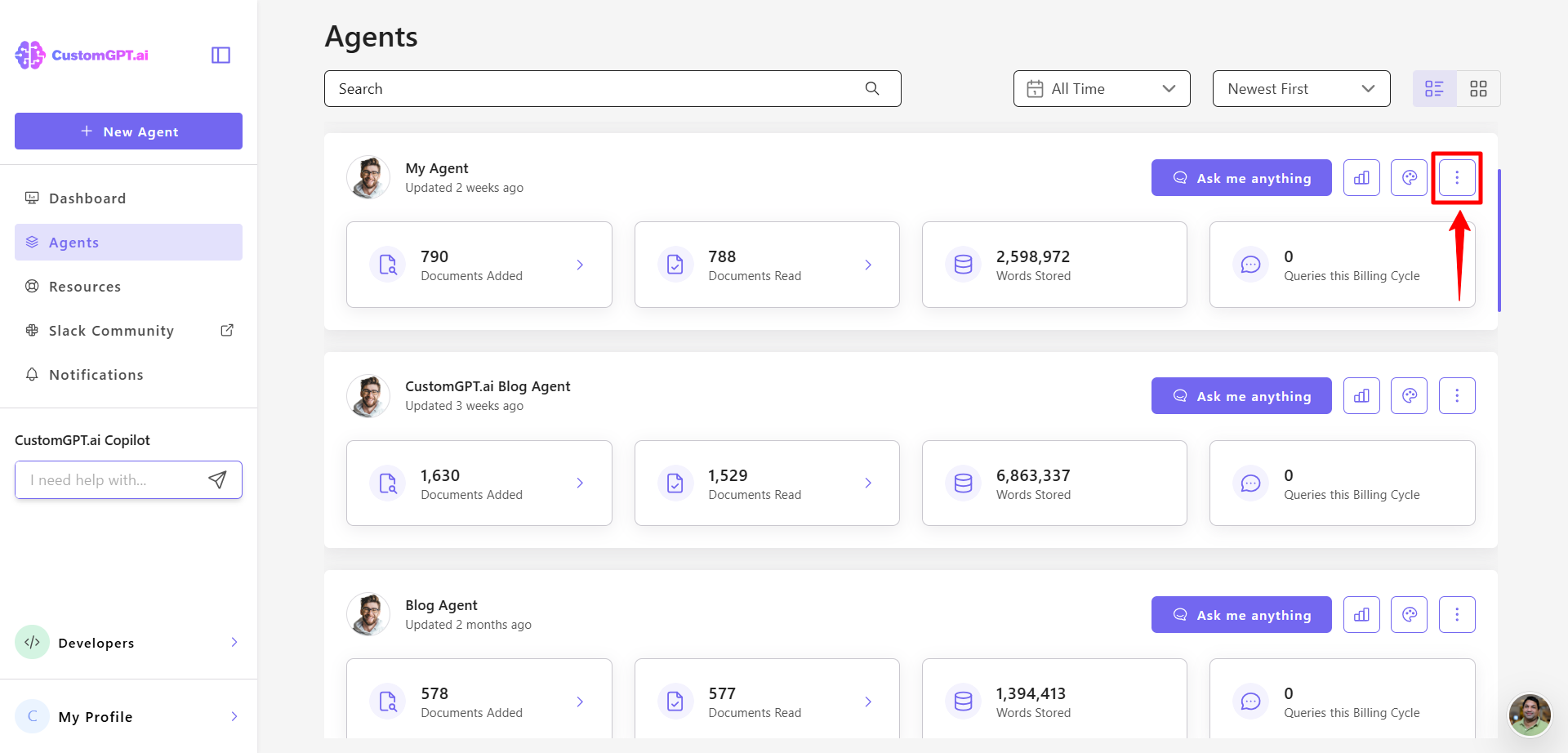
- Click Deploy.
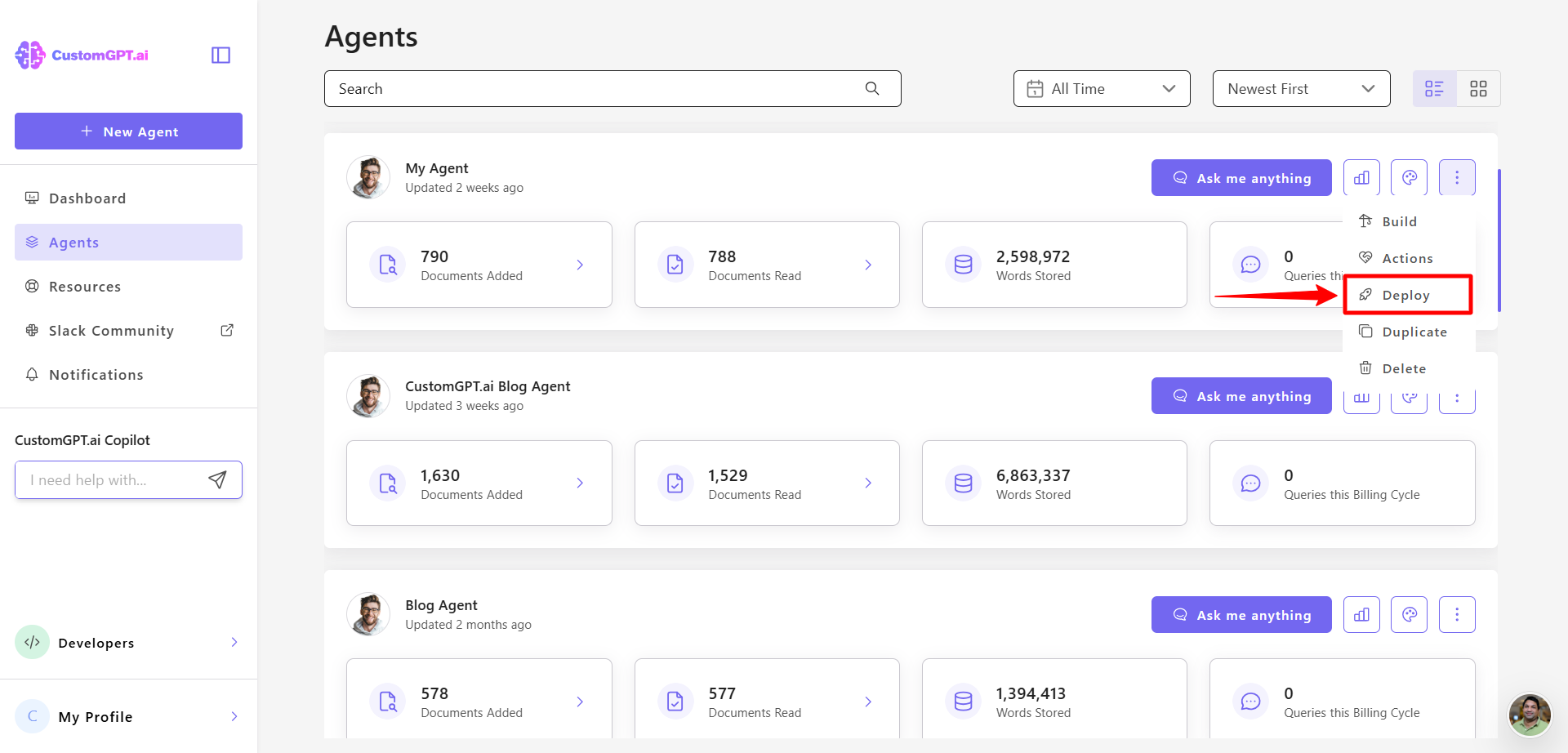
- On the deploy page, click Settings.
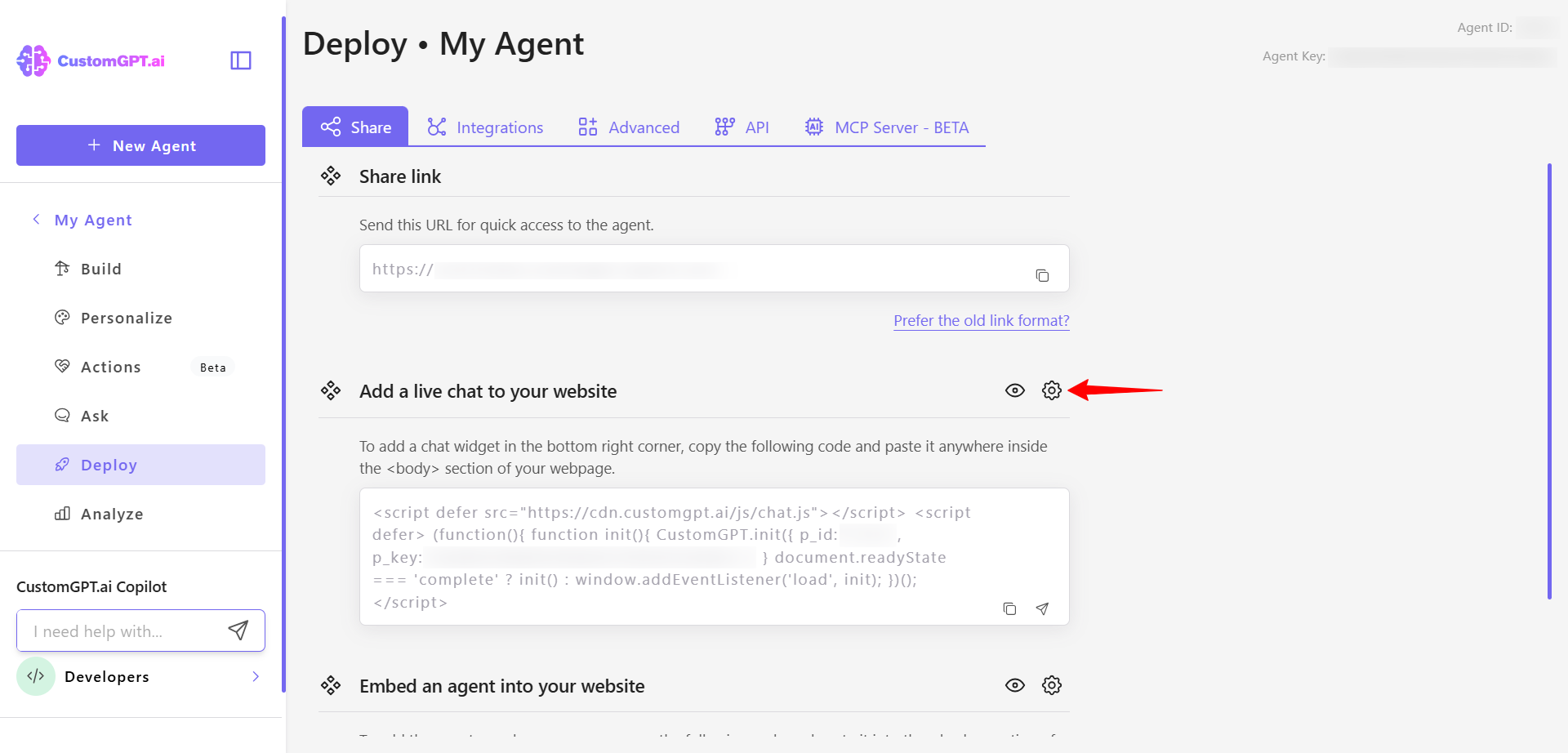
- Scroll down to the Agent behavior section and toggle on the desired options.
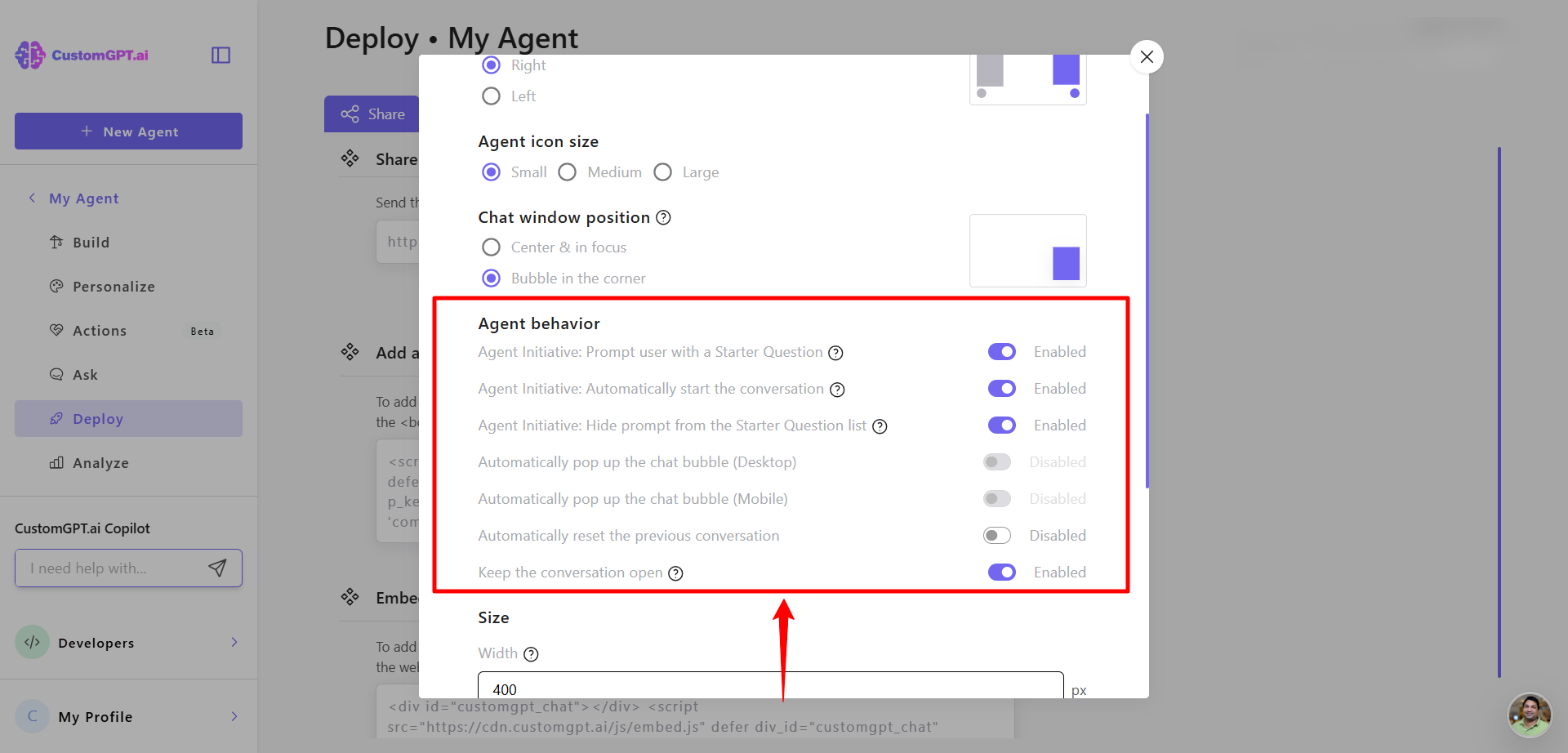
Updated 5 months ago
