How to Change Team Name
Changing your team's name can be essential for maintaining an organized and efficient collaborative environment within your project or organization. Follow these straightforward steps to ensure a seamless update of your team's name.
Step 1: Sign in
a) Sign in to https://app.customgpt.ai/.
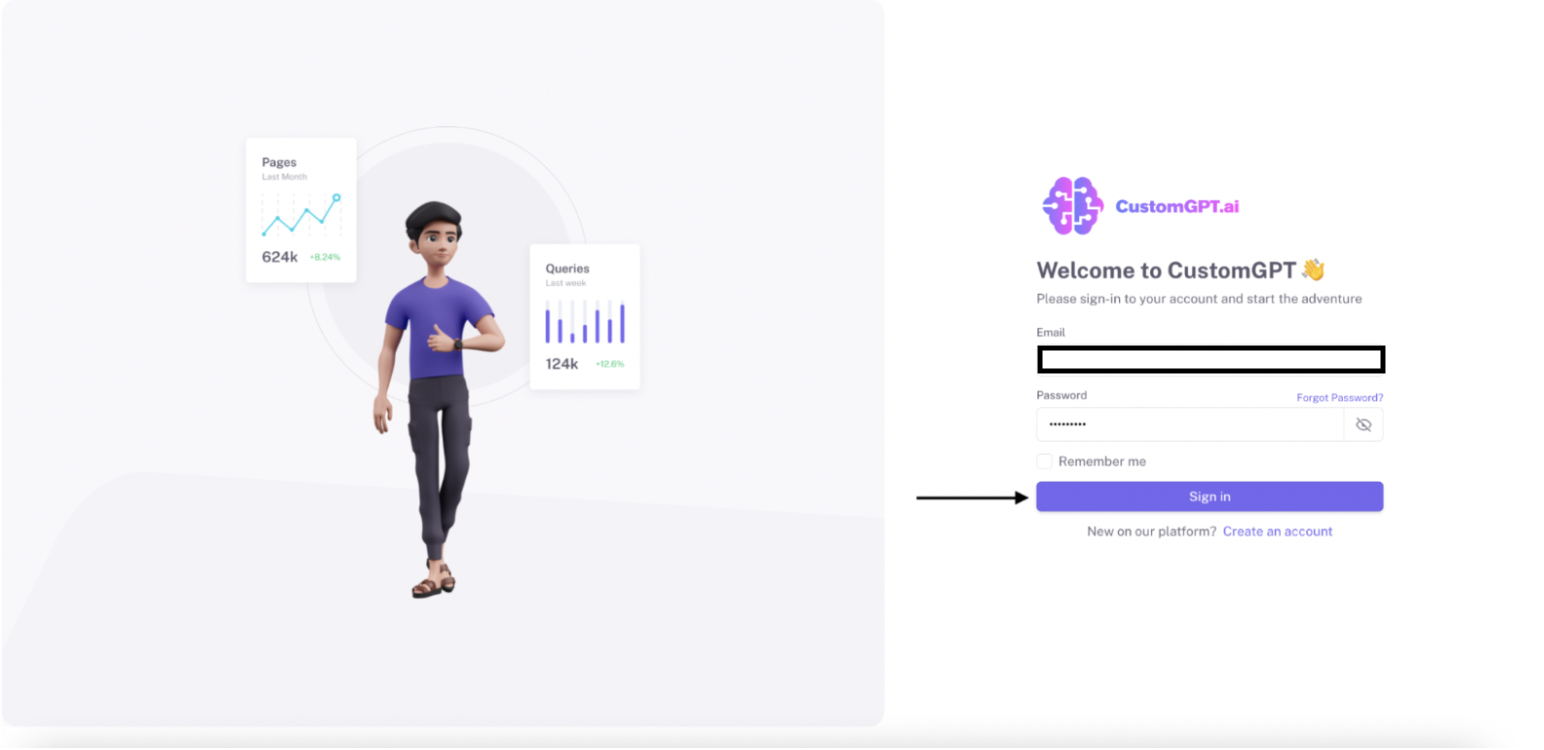
Step 2: Navigate to Teams Settings
a) Click on "Teams".
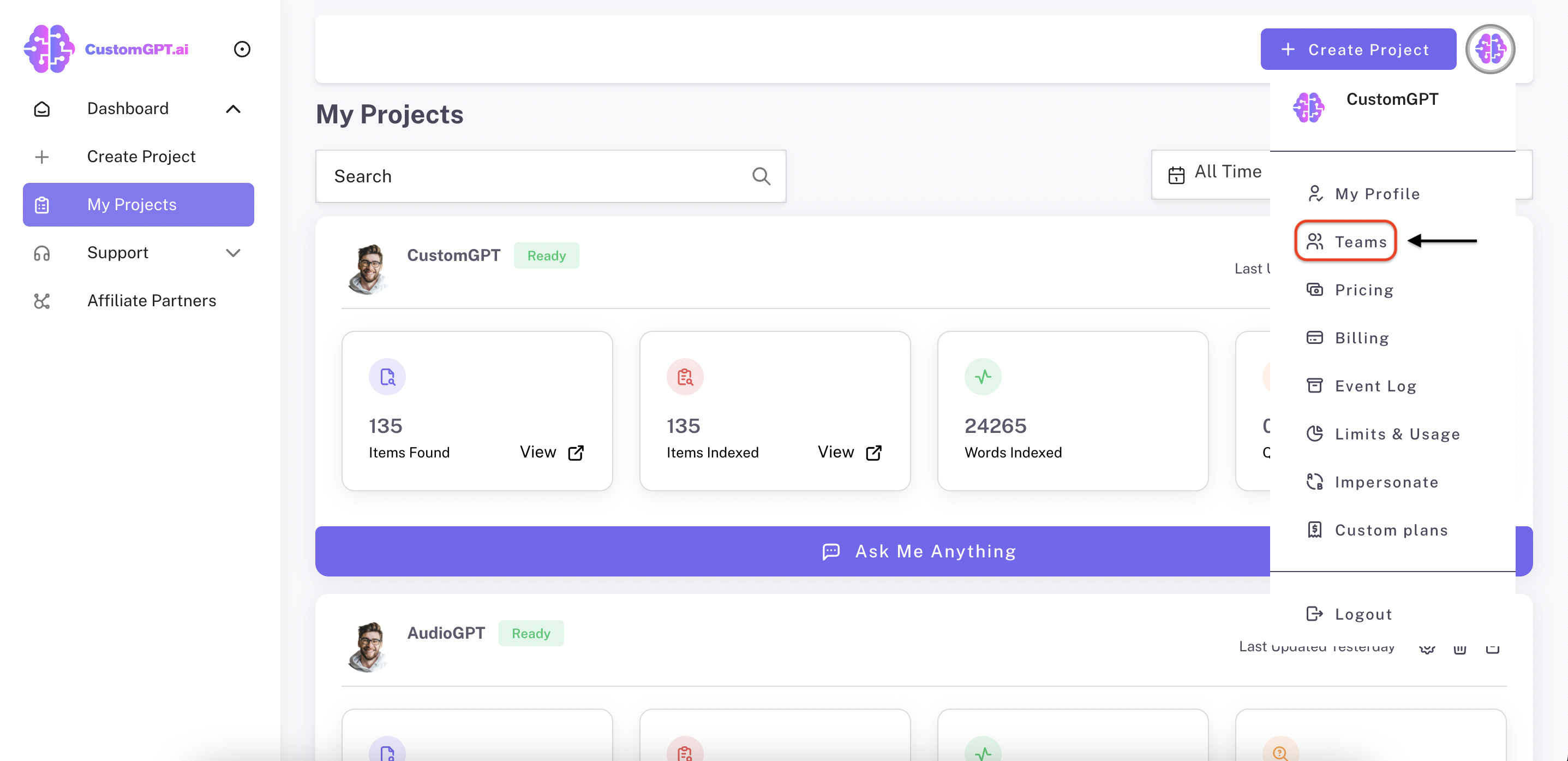
Step 3: Change Team Name
a) Click on "Team Settings".
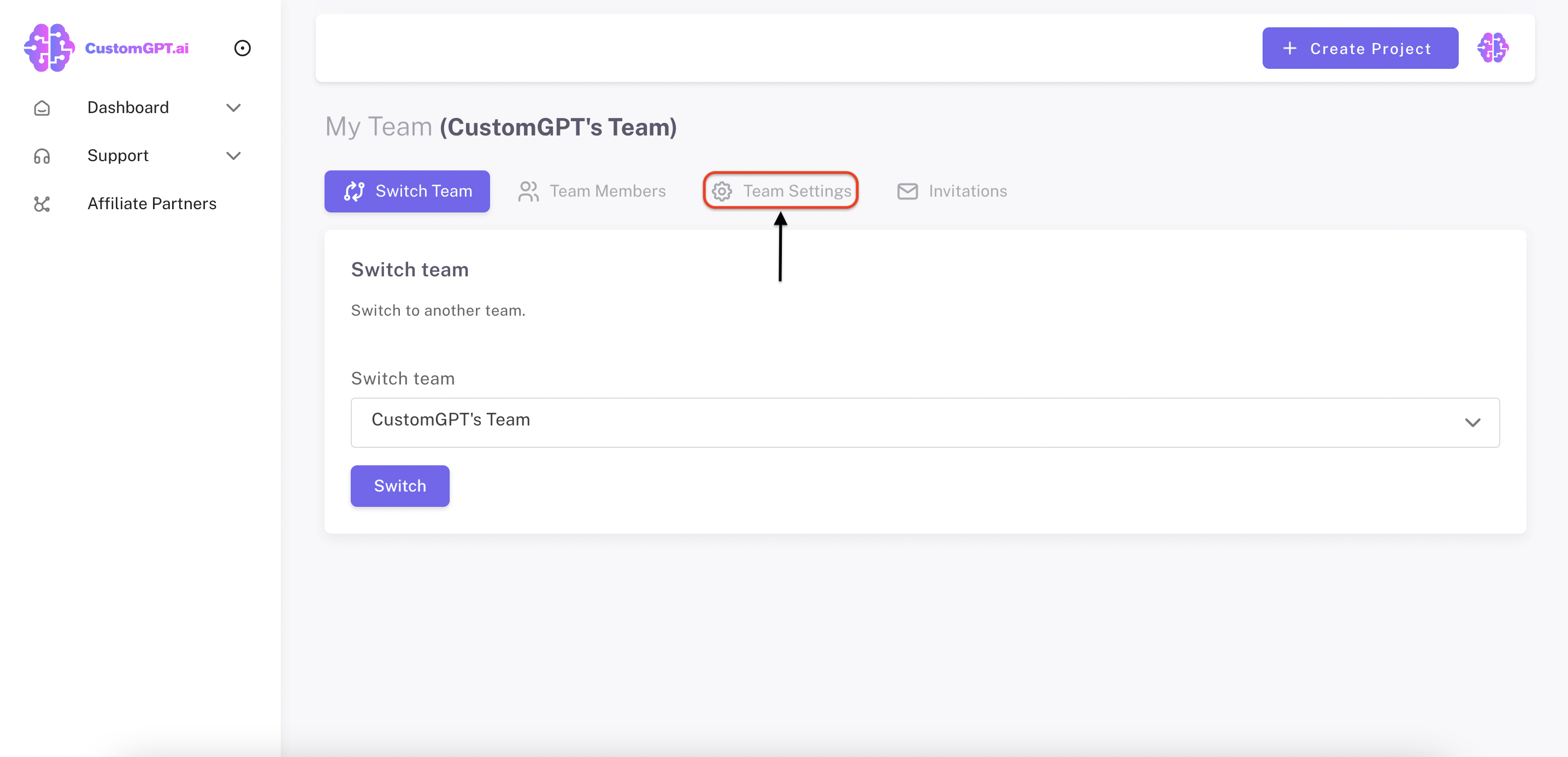
b) Create your new Team name under "Team name".
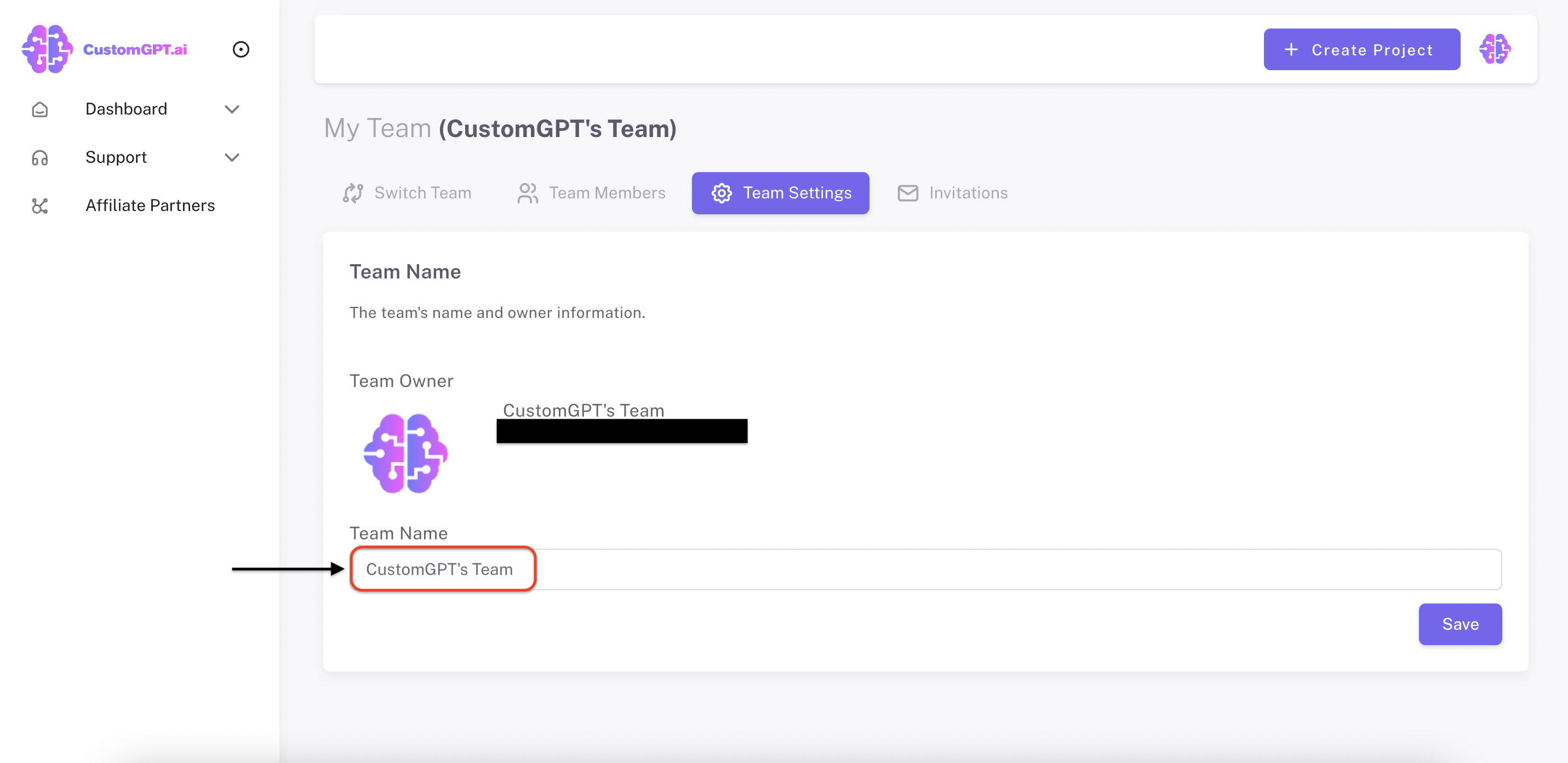
Step 4: Save your Changes
a) Click on "Save".
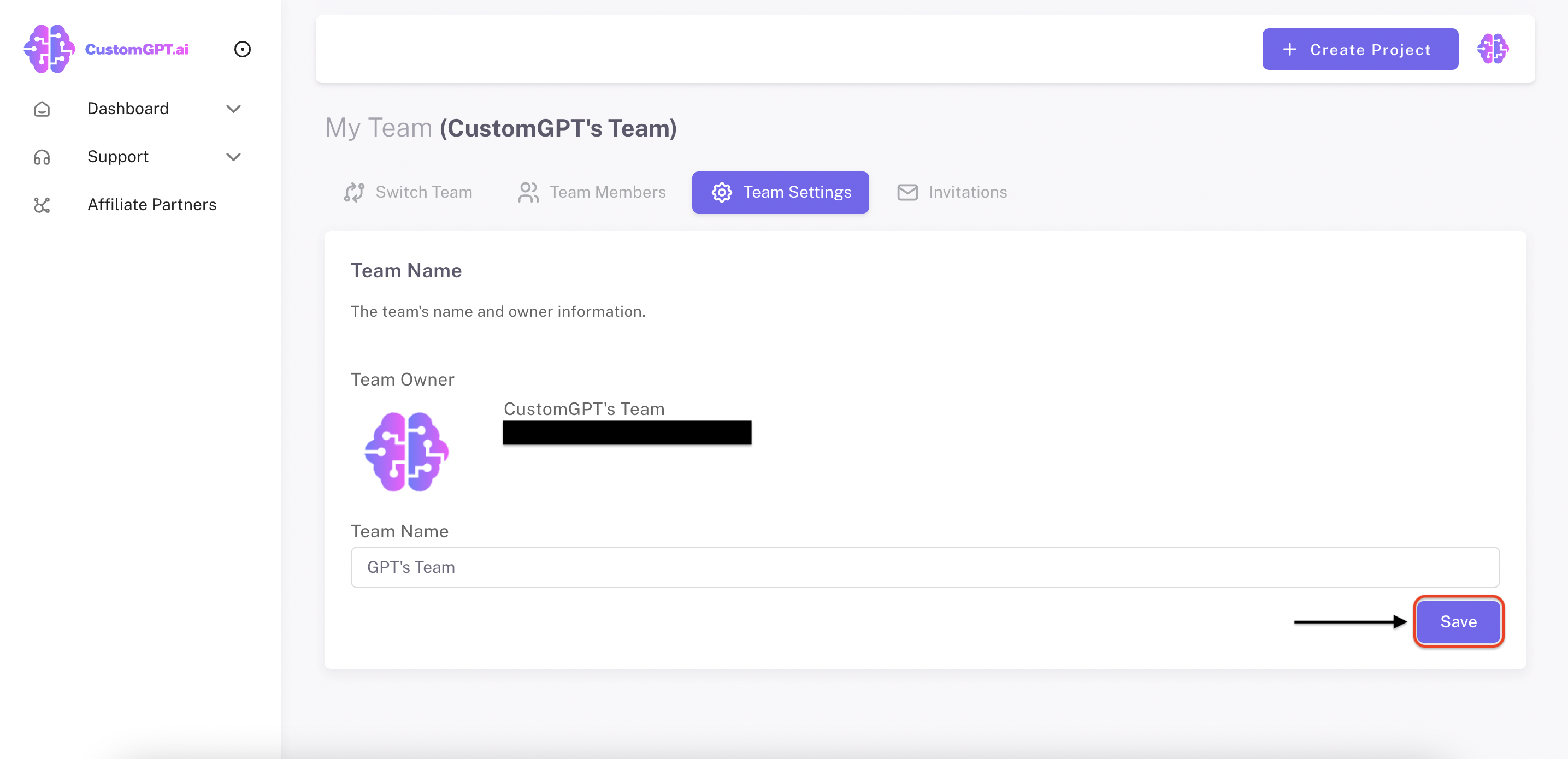
Congratulations! You've successfully changed the Team name. With this update, your team identity is now aligned with your current goals and preferences, making your collaborative efforts even more cohesive and efficient ✔
Updated 6 months ago
