Explore links clicked in conversations
This guide explains how to view and analyze which links were displayed and clicked during user conversations with your AI agent.
What is “links clicked in conversations”
Links clicked in conversations is an analytics feature that tracks and reports which links your AI agent displays to users during chats—and how often those links are clicked.
This feature covers three link types:
- In-chat links: Hyperlinks included directly in your agent’s messages.
- Citations: Linked references displayed after an agent’s response, pointing to a source.
- Numbered citations: Inline reference numbers embedded inside the response text.
- Custom Button: User-defined buttons added to your agent’s messages through the Custom Button action. These are tracked the same way as links — counting both how often they appear and how often users click them.
By tracking both displayed and clicked counts, Links Clicked in Conversations helps you understand which resources and buttons your users engage with most, measure interaction quality, and optimize your agent’s responses for higher click-through rates..
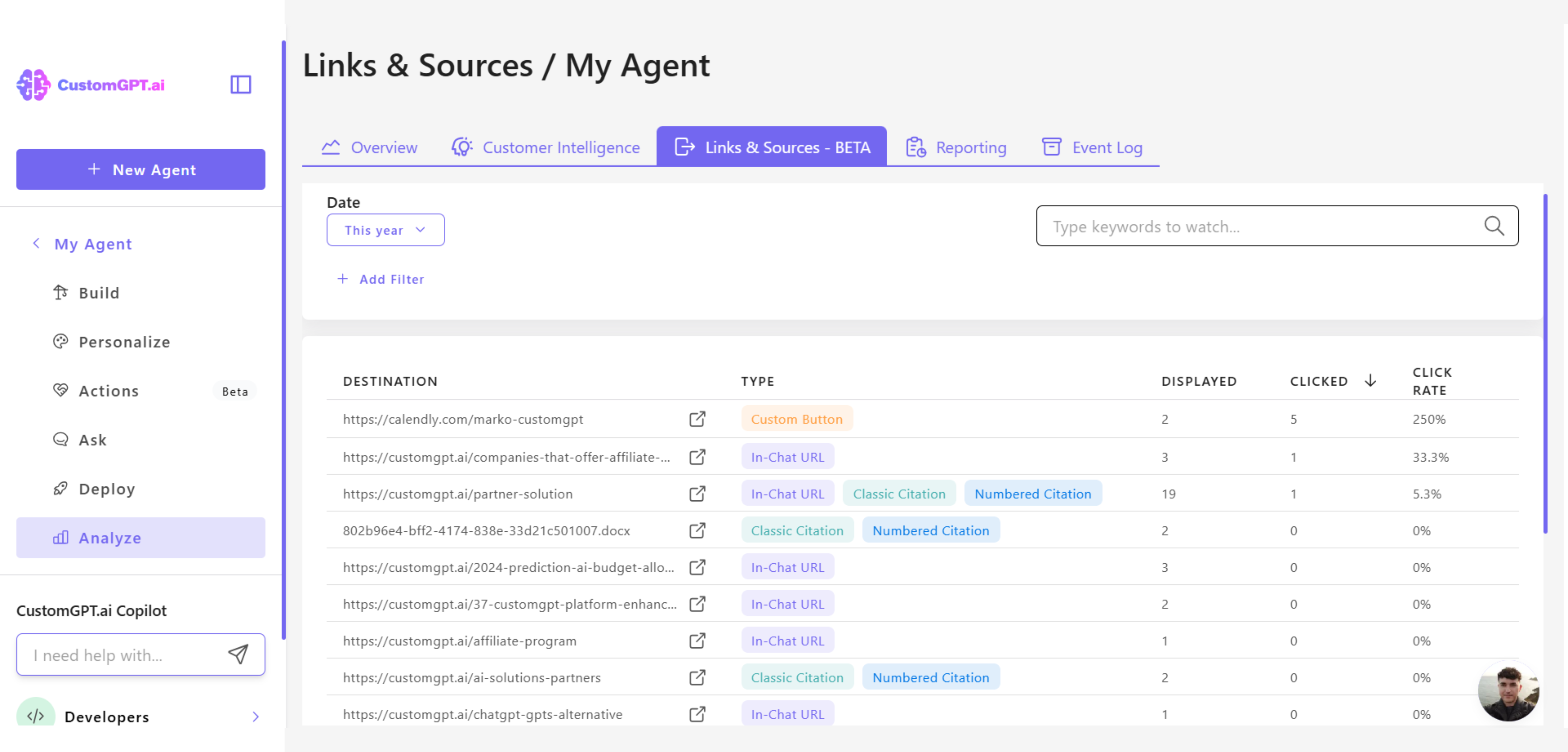
Filters and search
You can refine the data for Links Clicked in Conversations by:
- Date range filter: Limit results to a specific period.
- Link type filter: Show only In-chat links, Citations, or Numbered citations.
- Search bar: Find links containing specific keywords or parts of a URL.
You can combine multiple filters for deeper analysis.
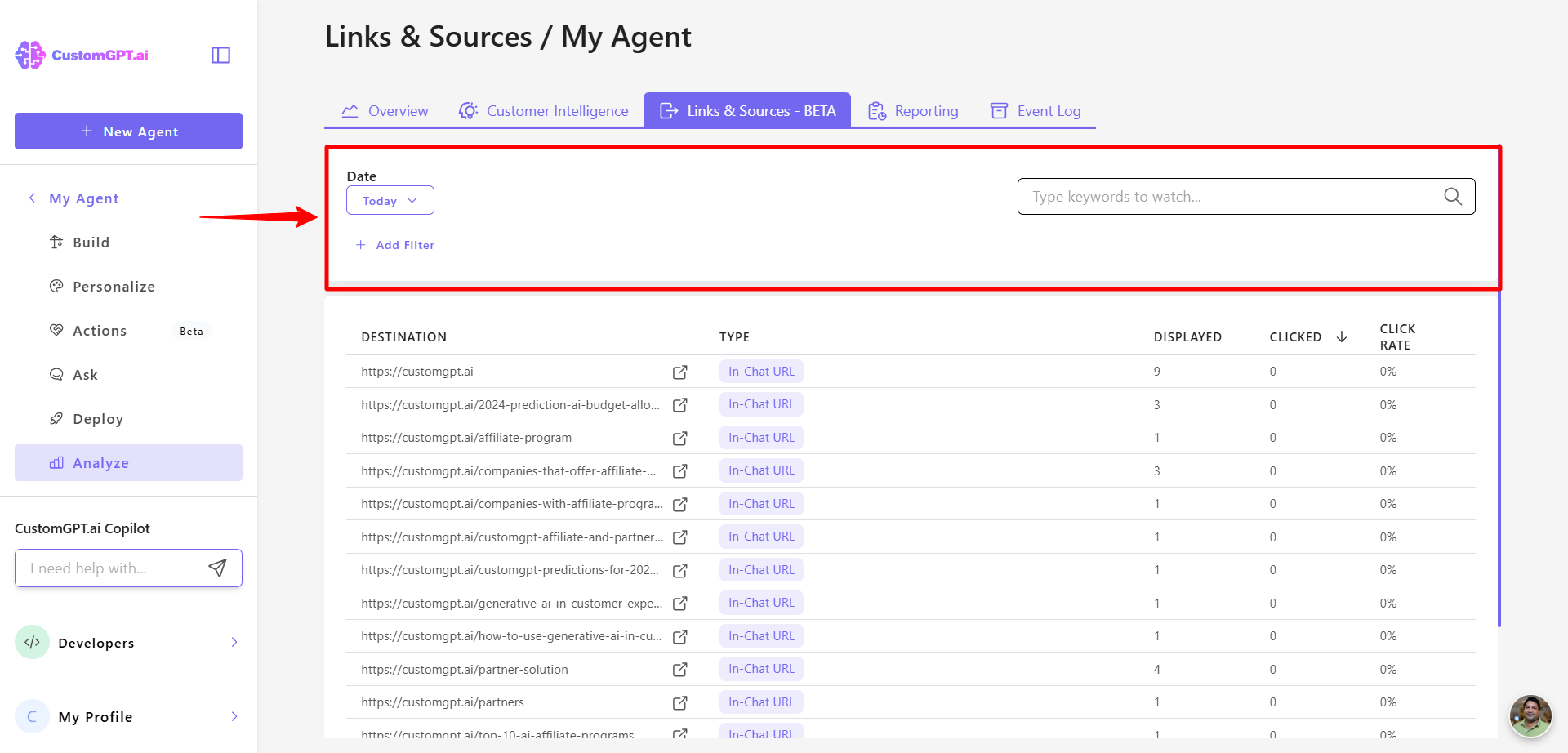
What is tracked
For each link type, Links Clicked in Conversations records:
- Displayed: Number of times the link appeared in a conversation.
- Clicked: Number of times users clicked it.
This makes it easy to identify high-performing links and spot opportunities to improve visibility or relevance.
👉 Learn more how citations and links are tracked
How to find links clicked in conversations
- From your dashboard, open the AI agent you want to review and click the Analytics tab.
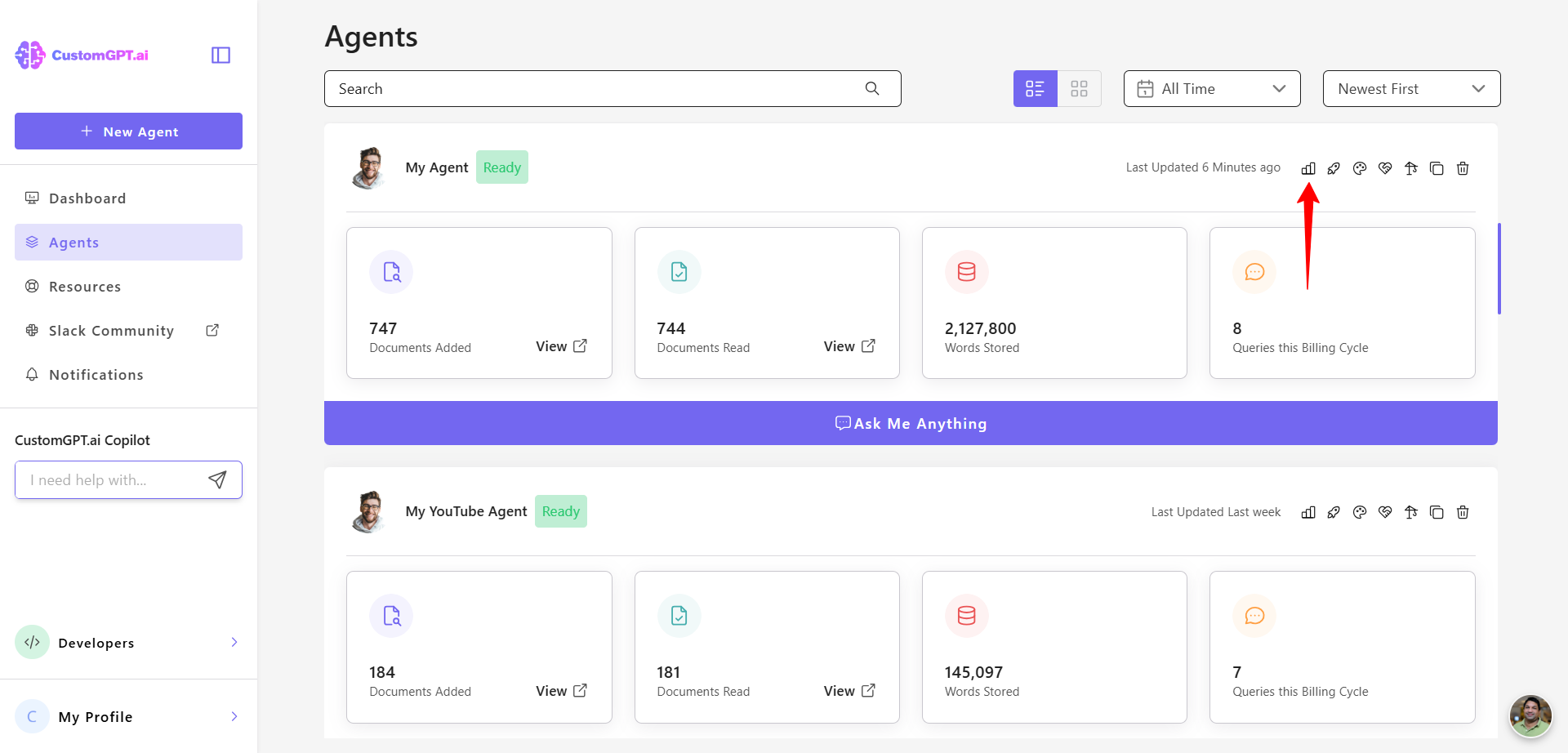
- Click Links & Sources tab from the analytics menu.
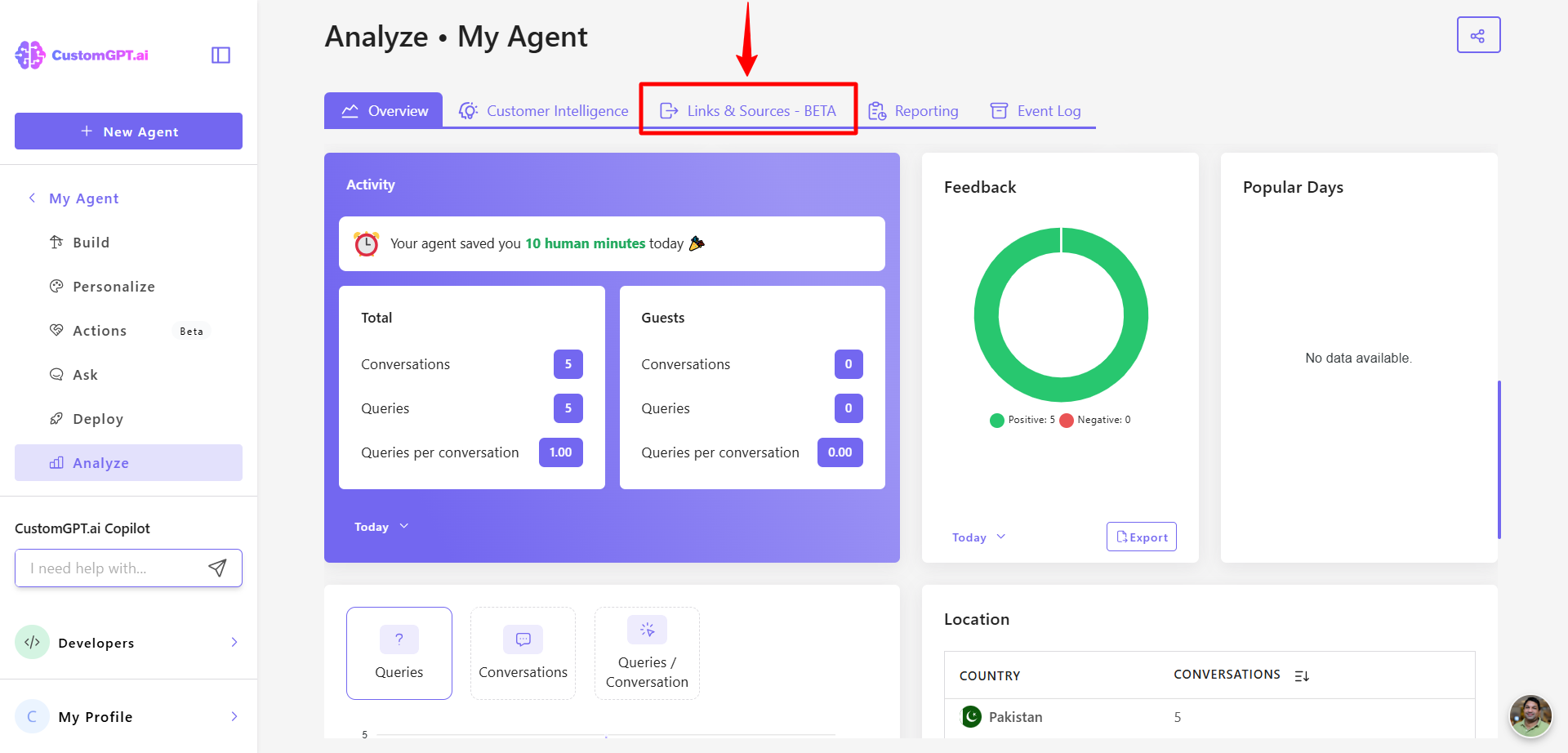
- You will find all tracked links listed there, along with their displayed and clicked counts.
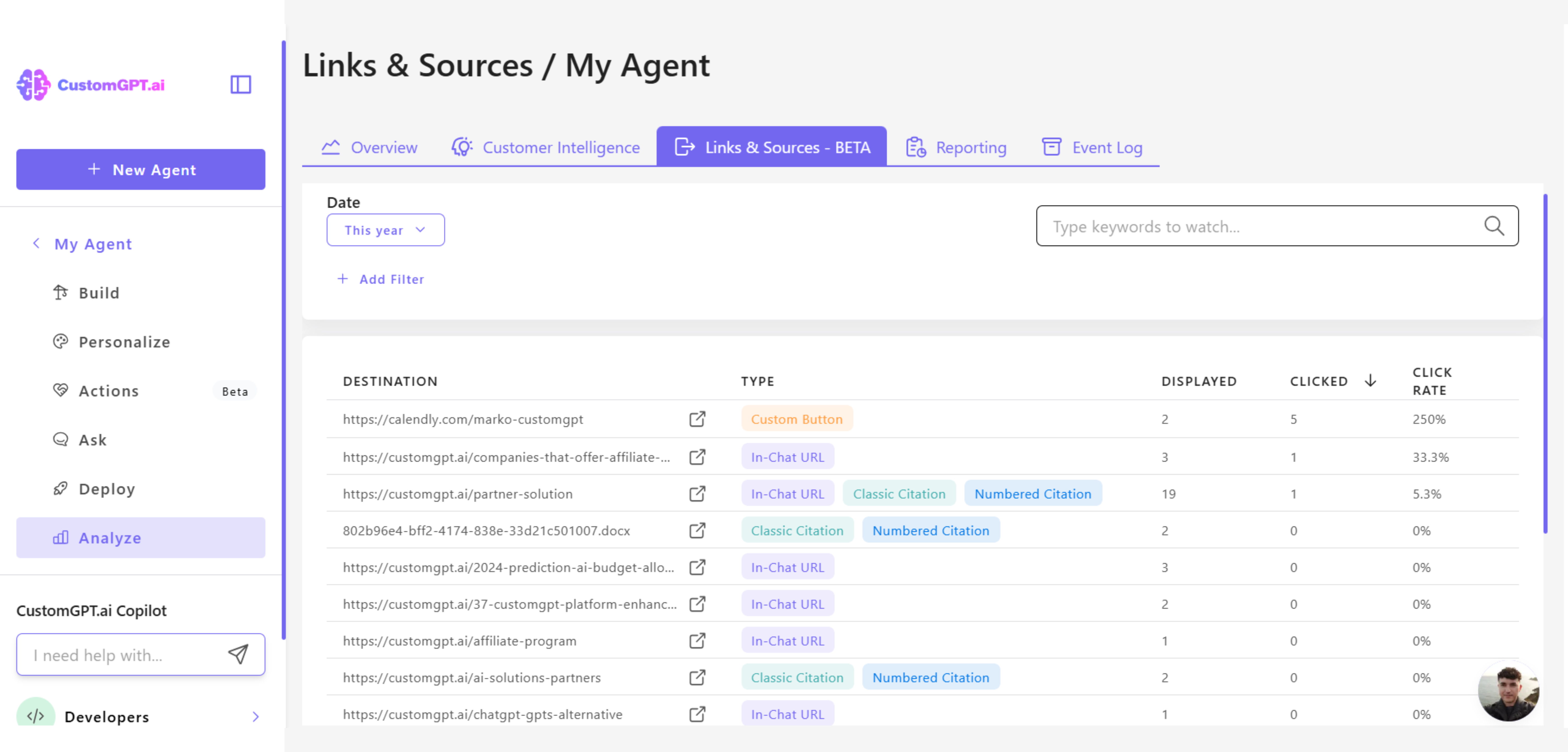
Related articles
Updated 3 months ago
