How are citations and links tracked
This step-by-step guide explains how the AI agent tracks in-chat links, classic citations, and numbered citations — both when they are displayed and when they are clicked.
What is “links clicked in conversations”
Links clicked in conversations is an analytics feature that measures how often links and citations in your AI agent’s responses are displayed and clicked, giving you valuable insight into what content users find most engaging or useful. It works across all conversation types (except via Slack and API!) and tracks multiple formats.
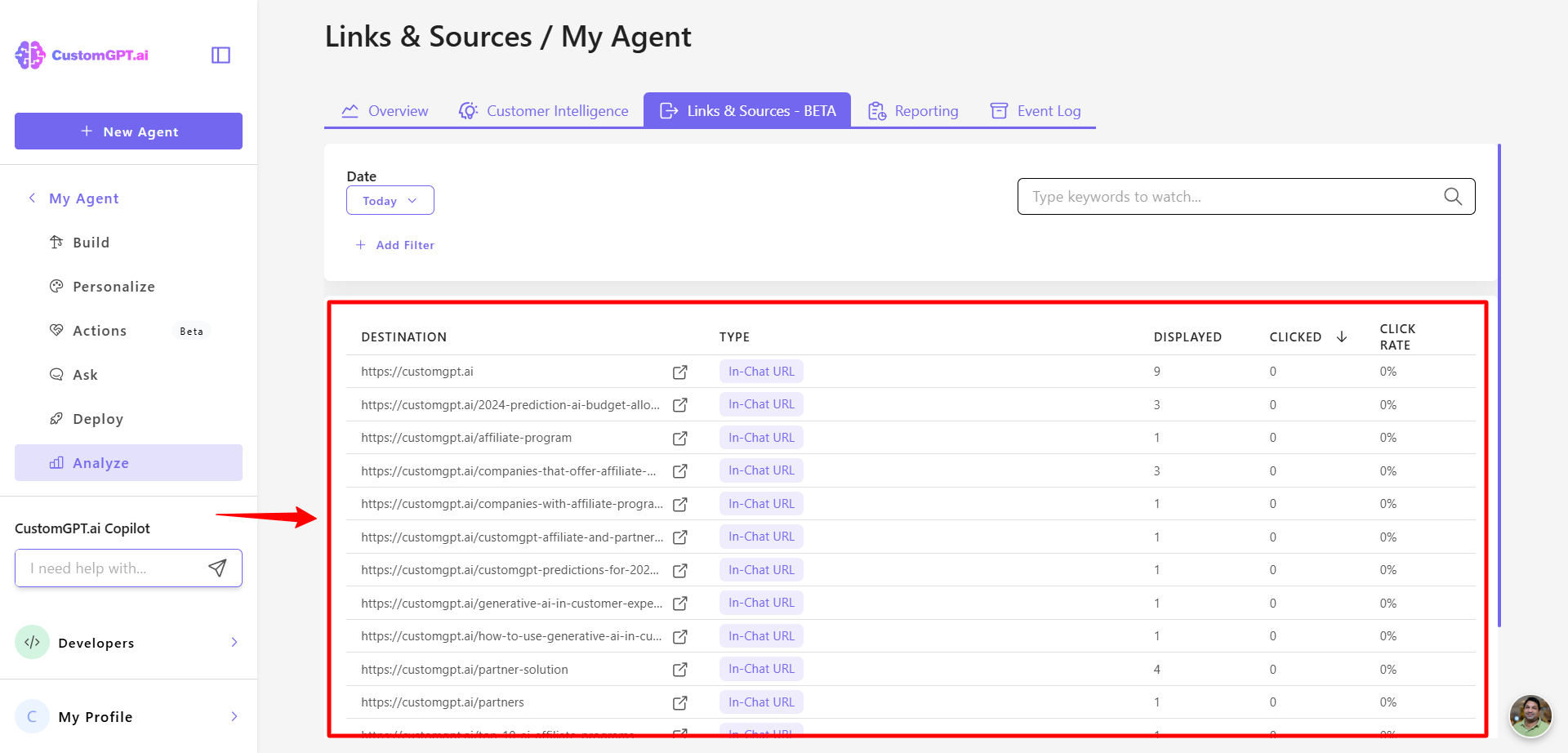
👉 Learn more how to explore links clicked in conversations.
What we track
We record metrics for the following:
- In-chat links: Any hyperlinks directly included in the agent’s messages.
- Citations: Classic citation style (e.g., “Source: ...”) that appear after the agent’s response.
- Numbered citations: References shown as numbered links inside the agent’s response text.
- Custom button: User-defined buttons added to your agent’s messages through the Custom Button action.
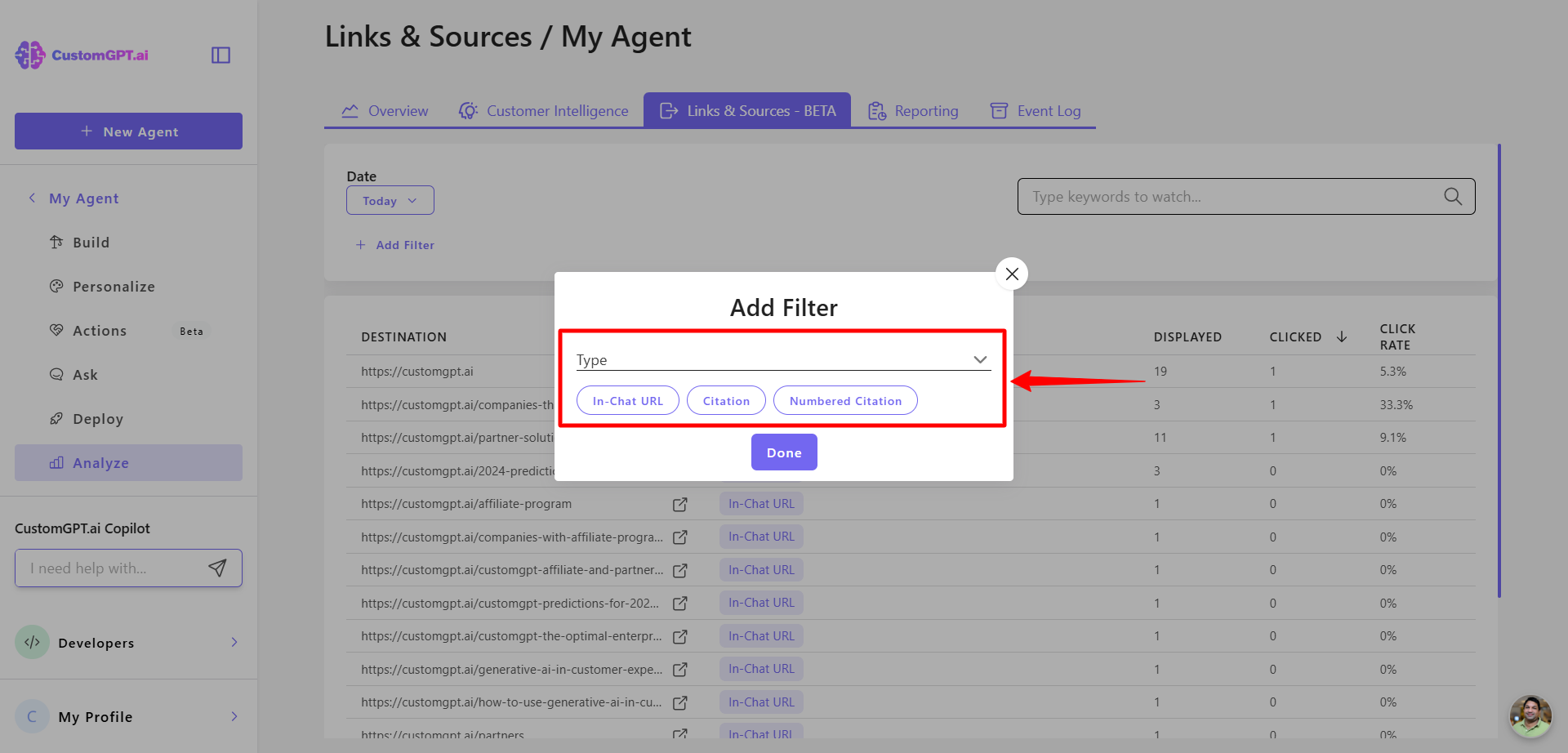
For all of the above, we track:
- Displayed: How many times the link or citation was shown in the chat interface.
- Clicked: How many times users interacted with it.
How it works
- Every time a citation (classic or numbered) appears in the conversation UI, it is counted as displayed.
- If both a classic and a numbered citation are present, both are counted separately.
- We track both links and email addresses appearing in the conversation.
- Click tracking works for left mouse clicks and touchscreen taps.
Updated 3 months ago
