Control agent’s general knowledge base awareness
This step-by-step guide explains how to turn the general knowledge base awareness feature on or off for your AI agent.
What is general knowledge base awareness?
General knowledge base awareness allows your agent to understand and reference the connected data sources in your knowledge base — such as documents, websites, and integrations — so it can provide richer, more accurate, and more proactive answers.
By default, agents have general awareness of their knowledge base and can answer meta-questions such as:
- “What are you knowledgeable about?”
- “What files have you uploaded?”
Note:If this feature is disabled, the agent will only respond to direct queries about specific topics — without drawing on its wider awareness of your data sources.
Learn more about agent’s general awareness of data sources
How to disable general knowledge base awareness
When disabled, the agent will no longer proactively use its awareness of your knowledge base to provide context in its responses. It will still answer based on the data it retrieves directly in response to the user’s question, but without broader context from other connected sources.
- Select AI agent you want to update and click Personalize.
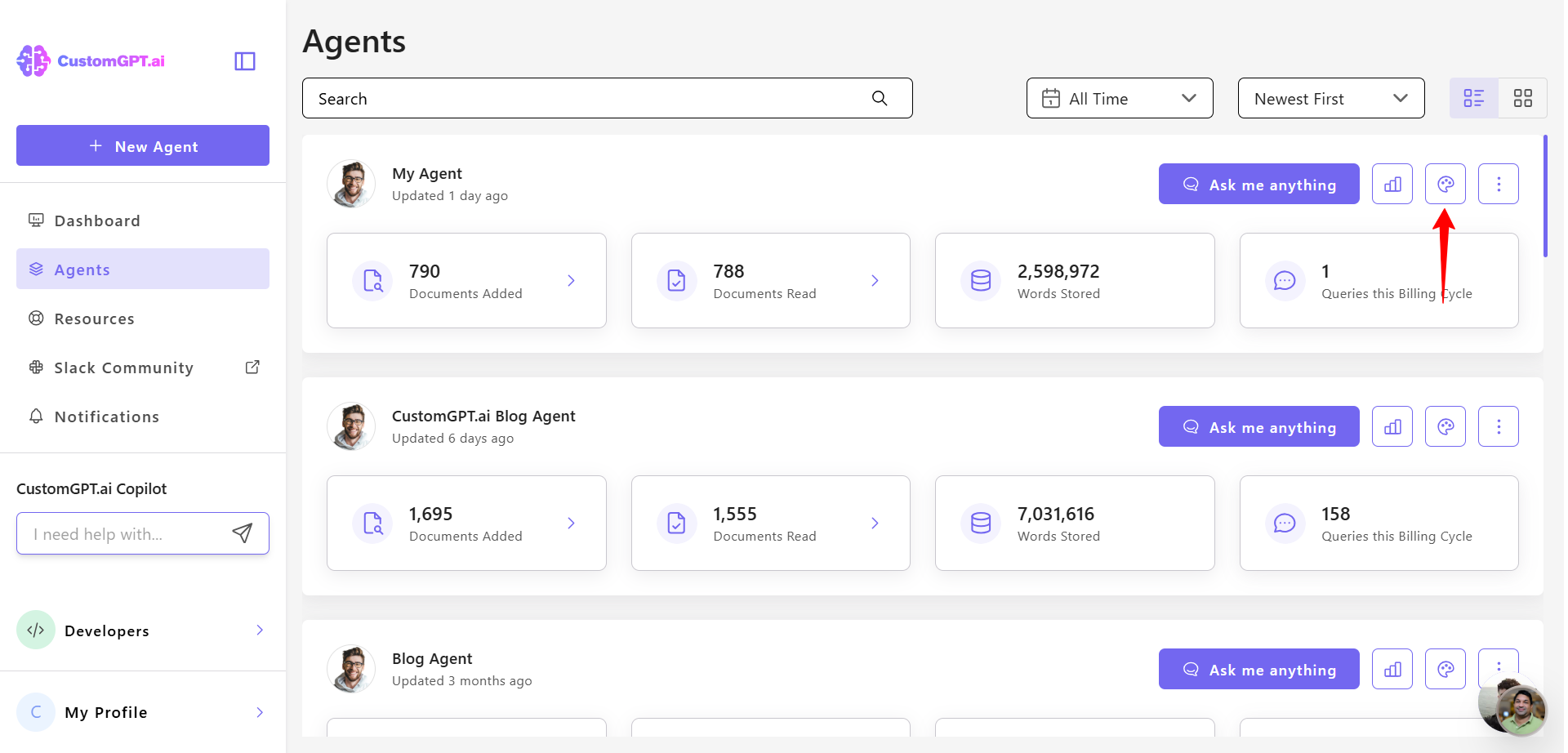
- Click the Citation tab.
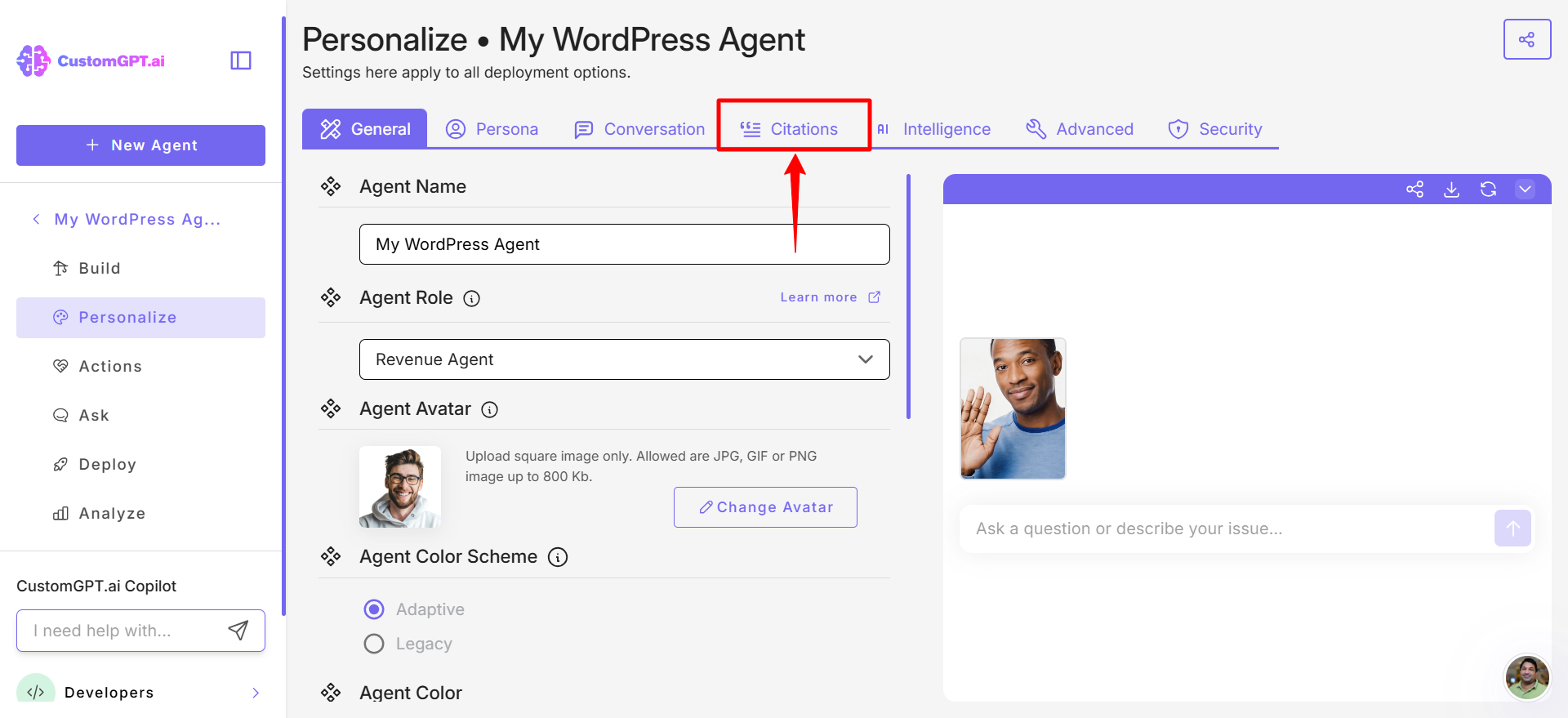
- Scroll to the General Knowledge Base Awareness section.
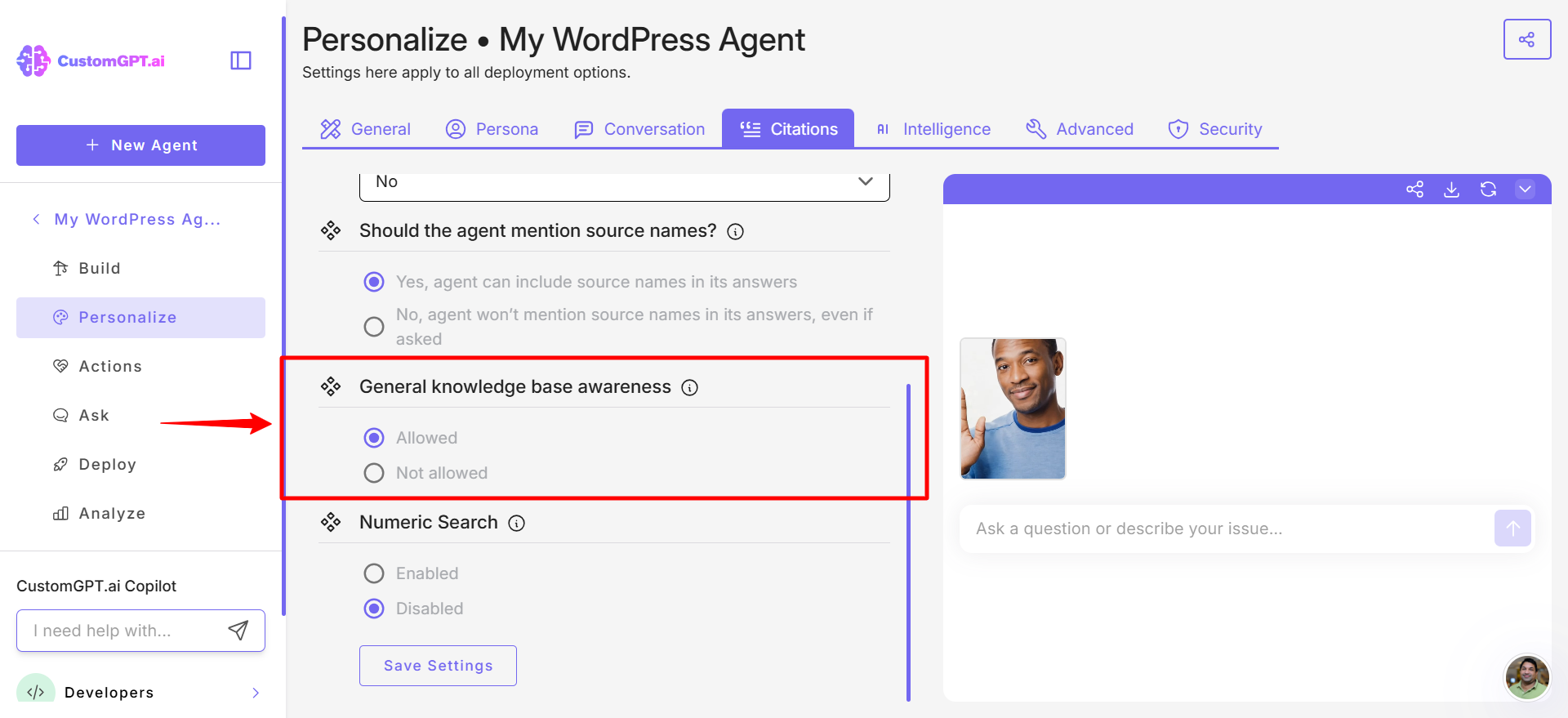
- Click Not allowed to disable the feature.
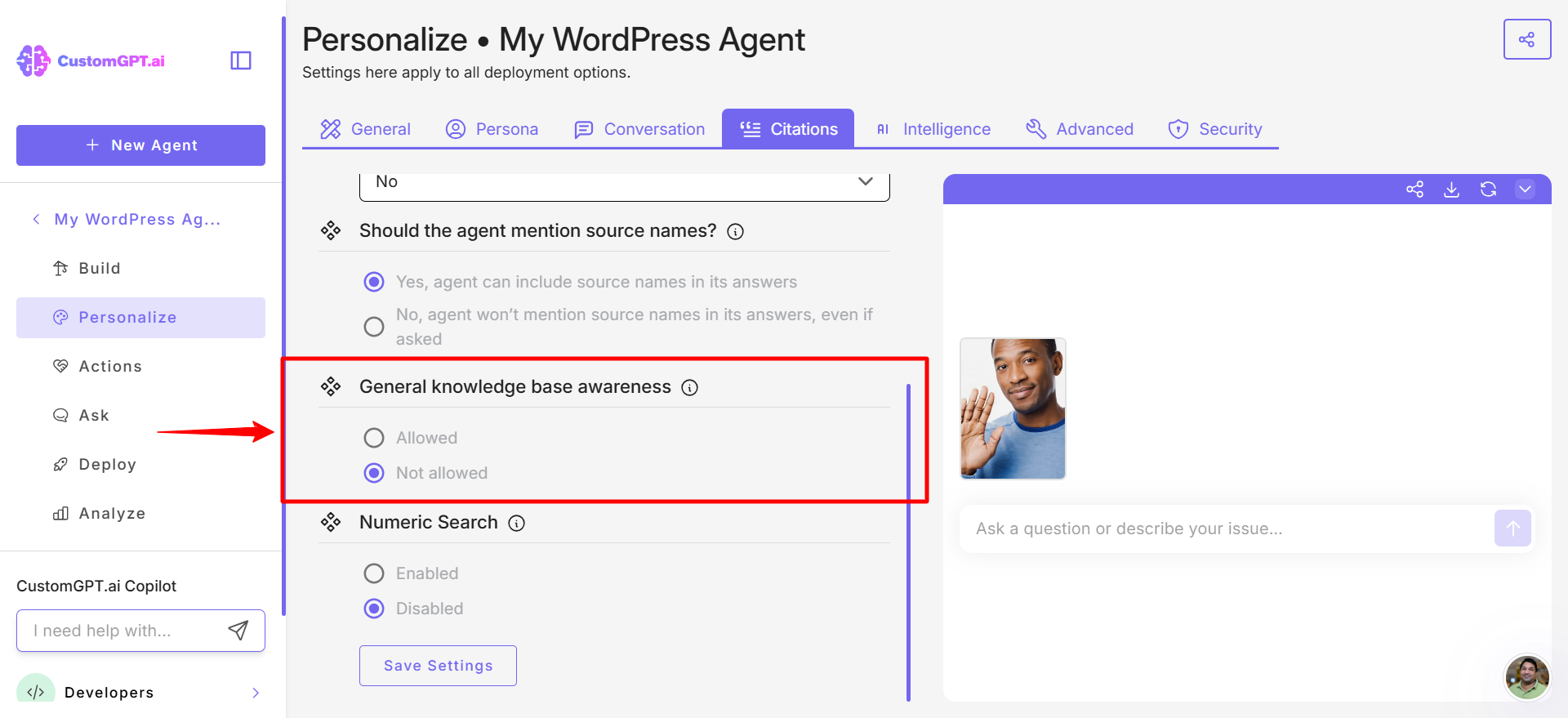
- Click Save Settings to apply the changes.
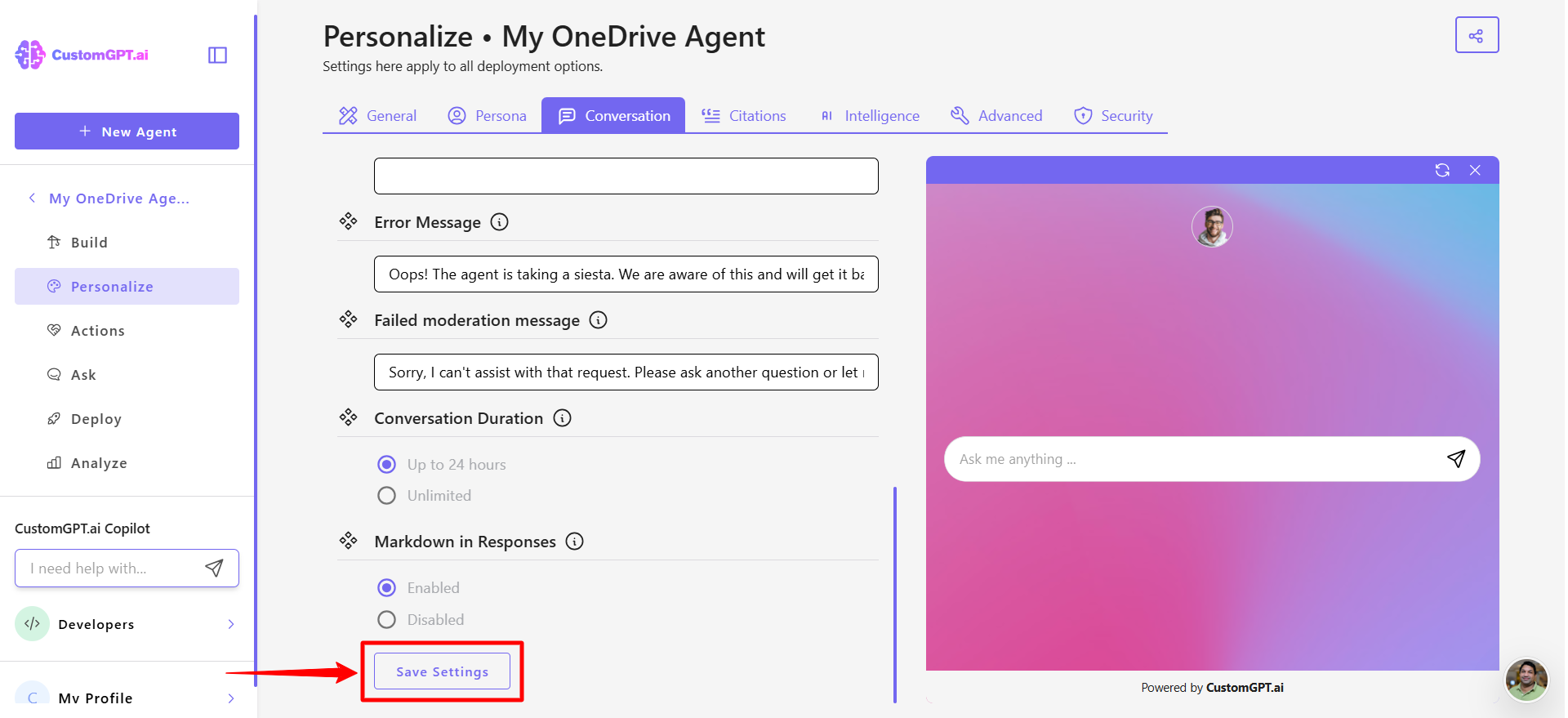
Note:Disabling this feature is available to Premium users only.
Updated 7 days ago
