How to Switch Team Accounts
👥 🔄 Switching team accounts can be a necessary step when managing multiple teams or roles within your project or organization. Follow these straightforward steps to ensure a smooth transition between team accounts.
Step 1: Sign in
a) Sign in to https://app.customgpt.ai/.
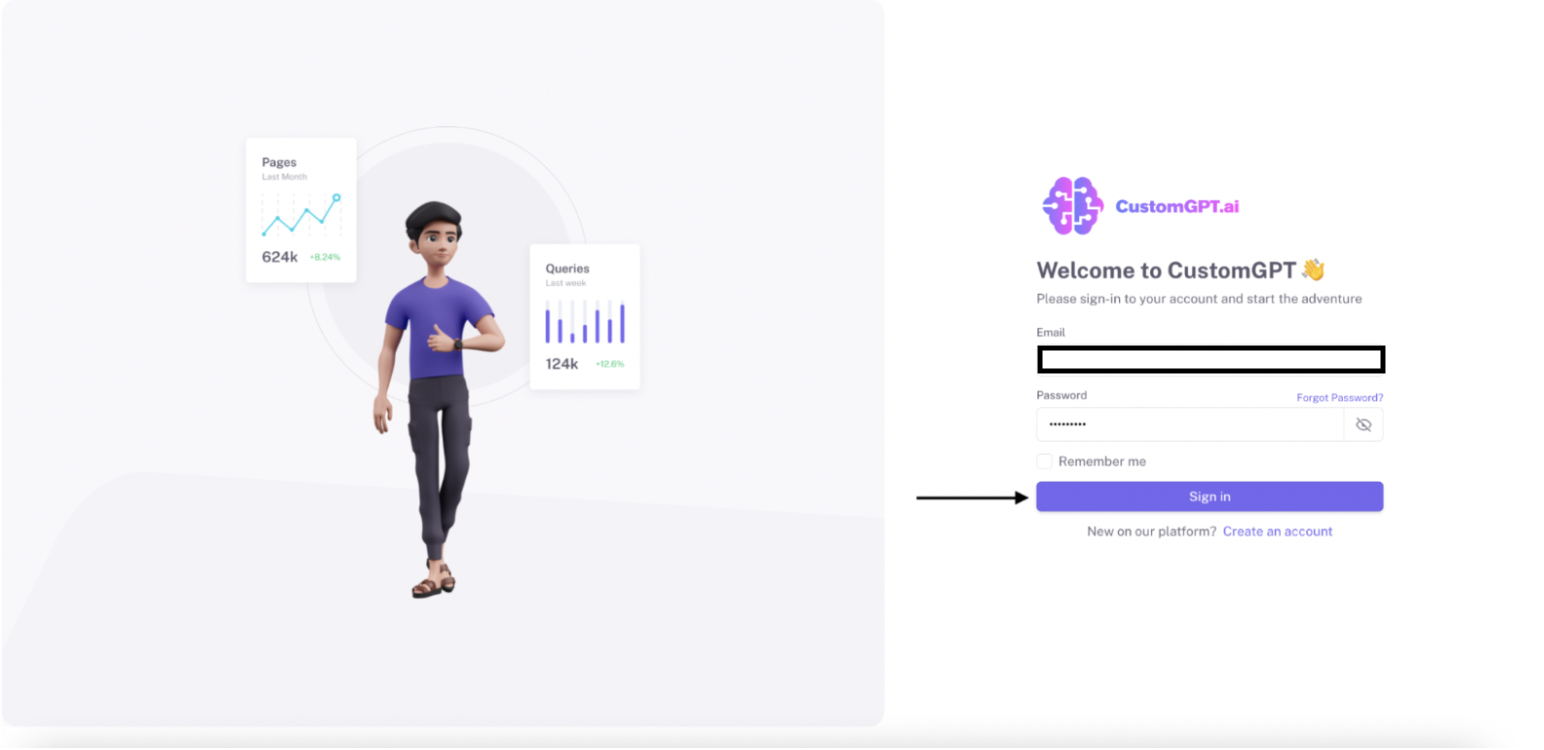
Step 2: Navigate to Teams Settings
a) Click on "Teams".
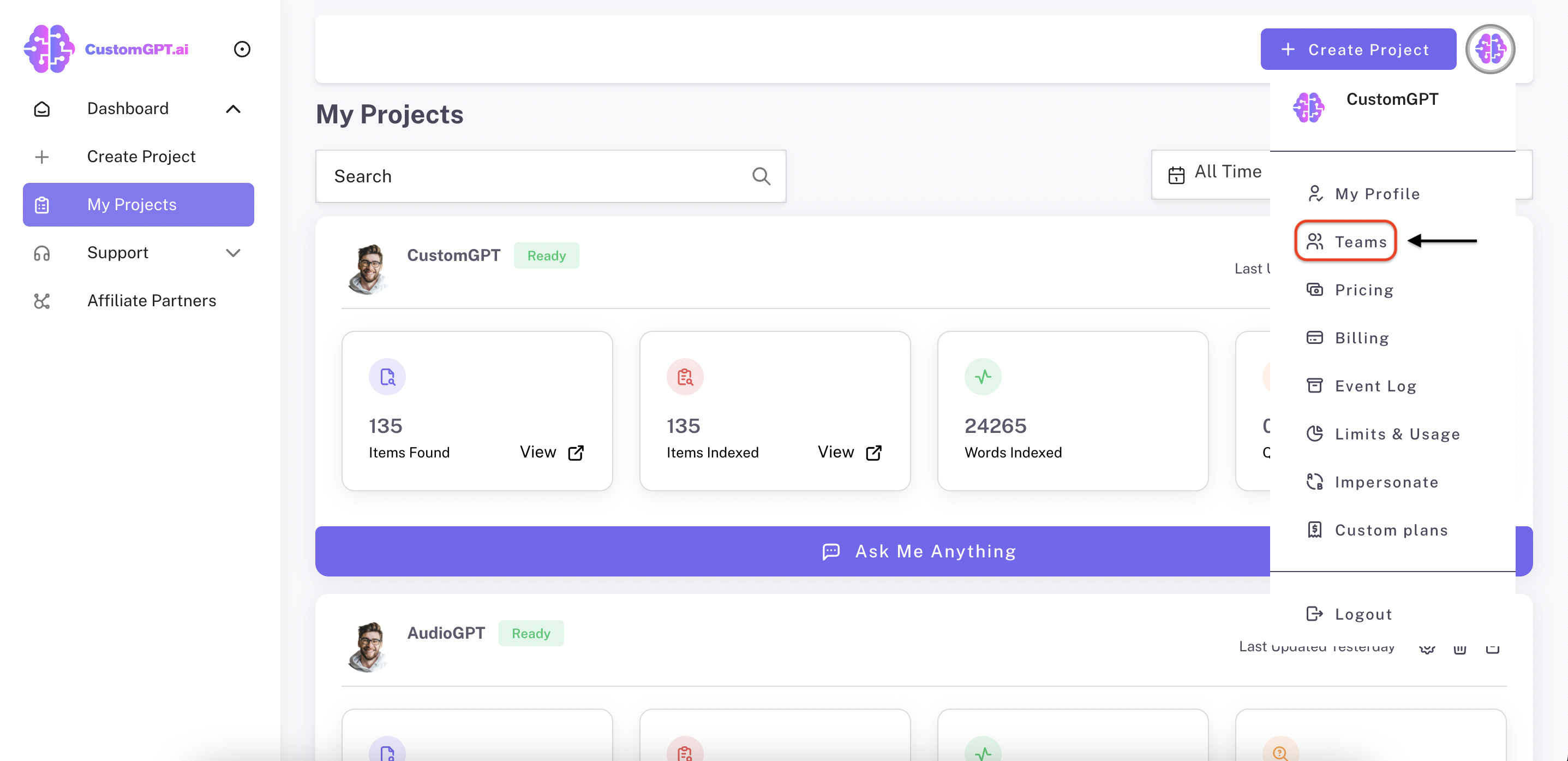
Step 3: Switch Team
a) Under "Switch Team", click on the drop-down menu.
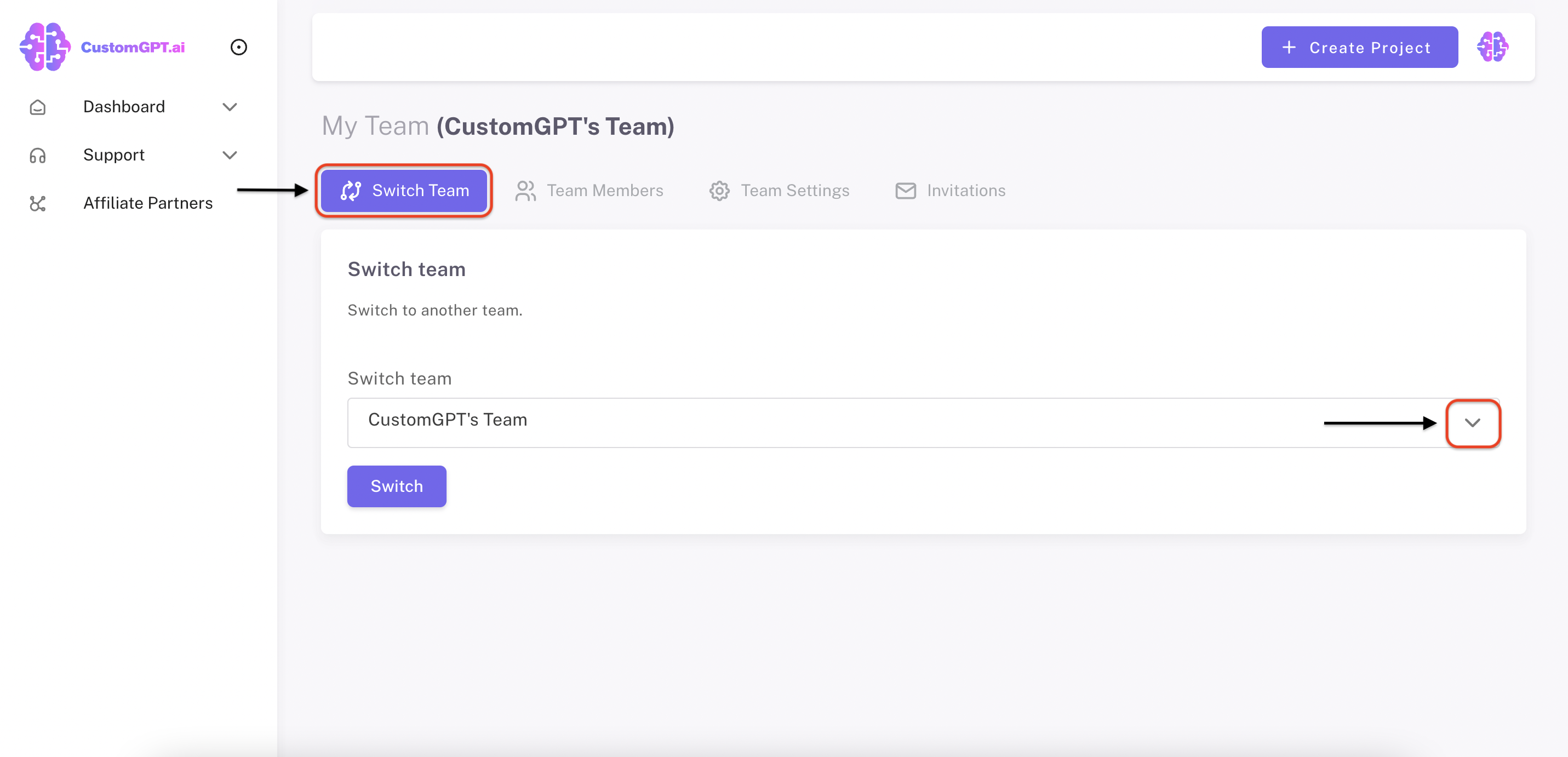
b) Click on the Team name.
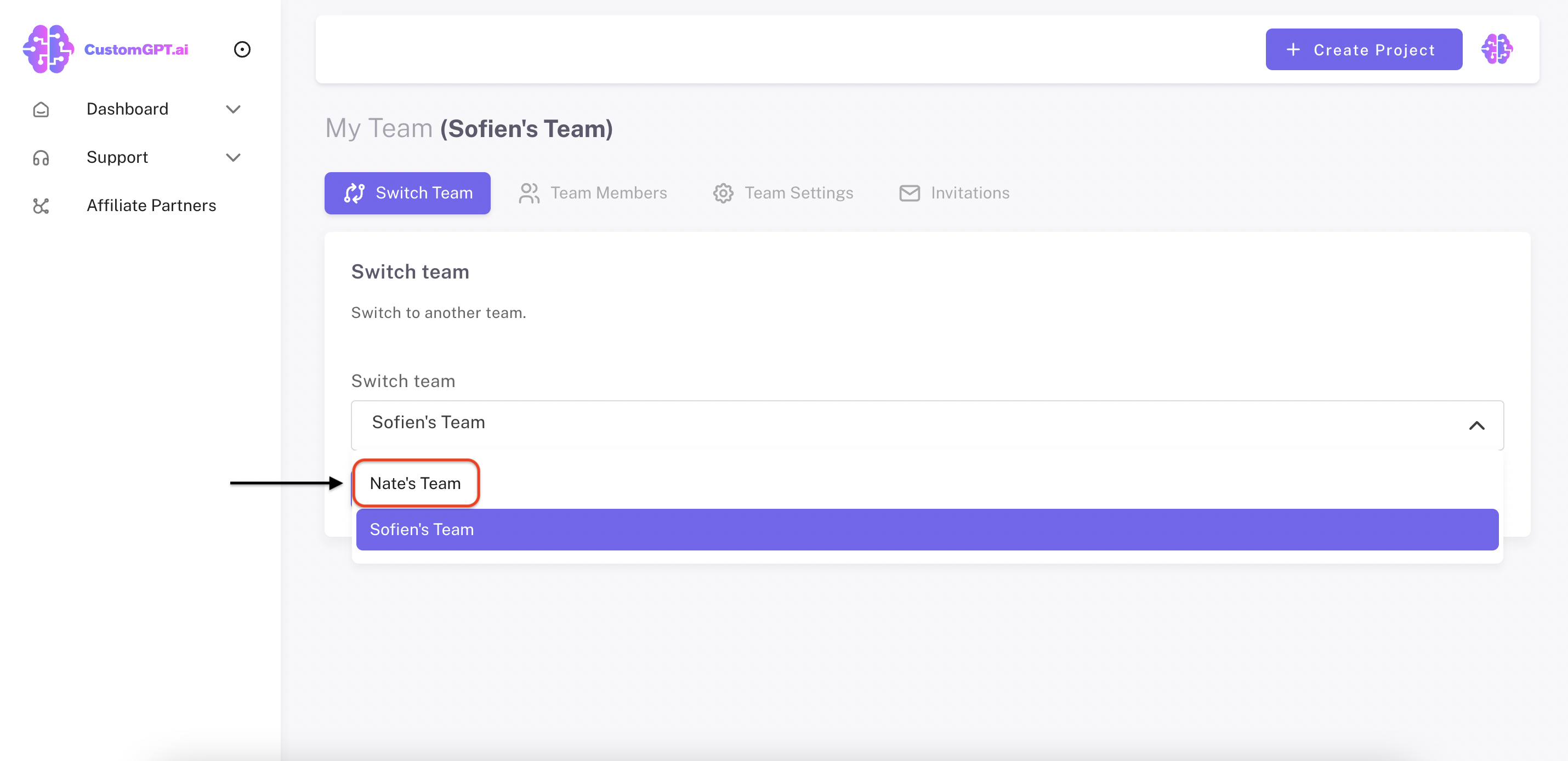
c) Click on "Switch".
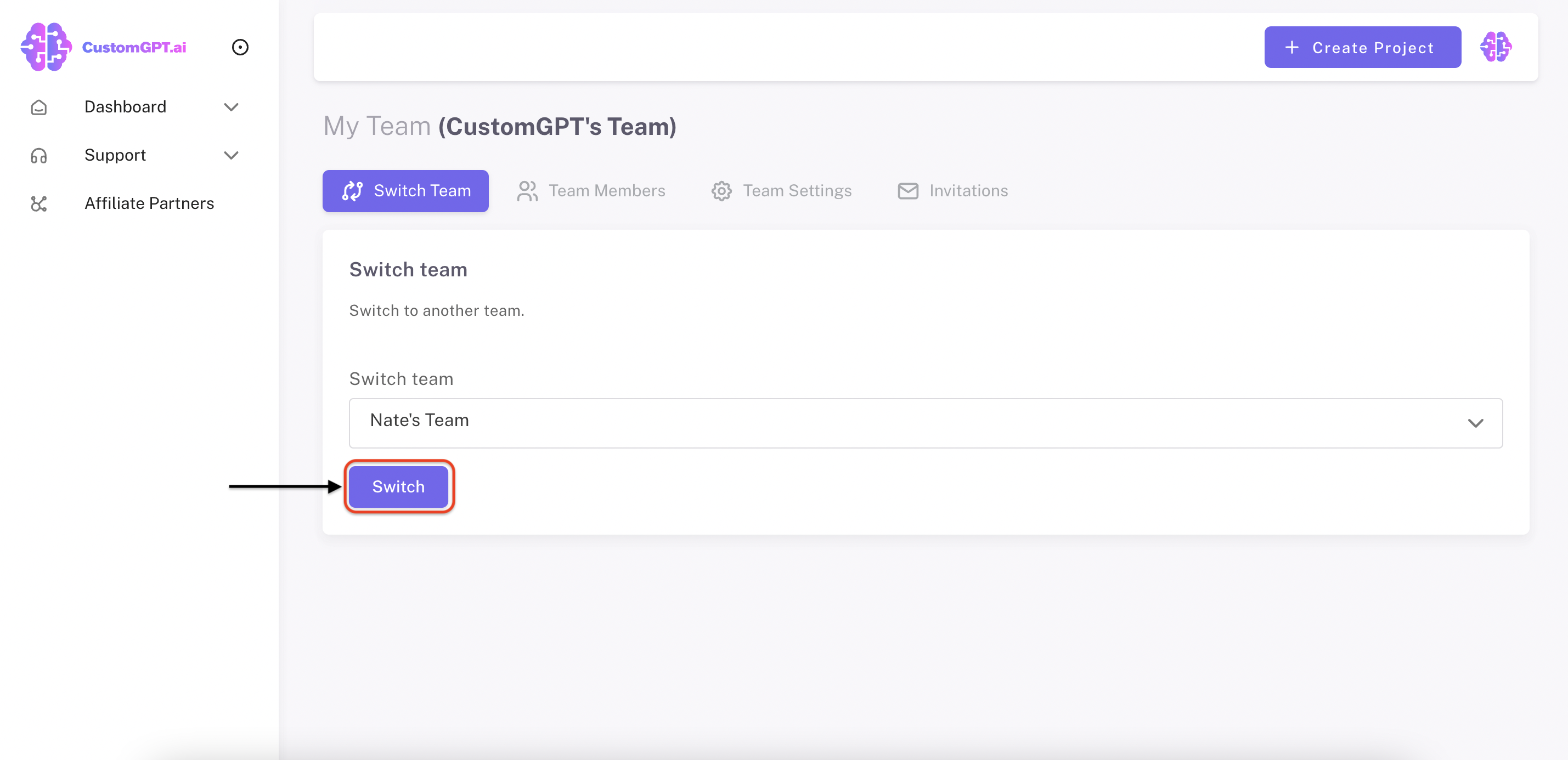
Congratulations! You've successfully switched team accounts. With this change, you can now access and manage a different team with ease, ensuring flexibility and adaptability within your workspace ✔
Updated about 1 year ago
