Use Lead Capture with Drive Conversions
This guide explains how the Lead Capture feature works when combined with Drive Conversions, allowing your agent to collect user contact information naturally while guiding them toward a goal.
When Drive Conversions is active, the agent focuses on encouraging the user toward your defined goal (such as signing up, scheduling a call, or completing a purchase).
By enabling Lead Capture, the agent takes an additional step — it looks for opportunities to ask for contact details like Name, Email, or Company, in a natural, context-aware way.
Instead of interrupting the user journey, the agent blends lead collection into its persuasive flow, ensuring every interaction feels seamless and relevant.
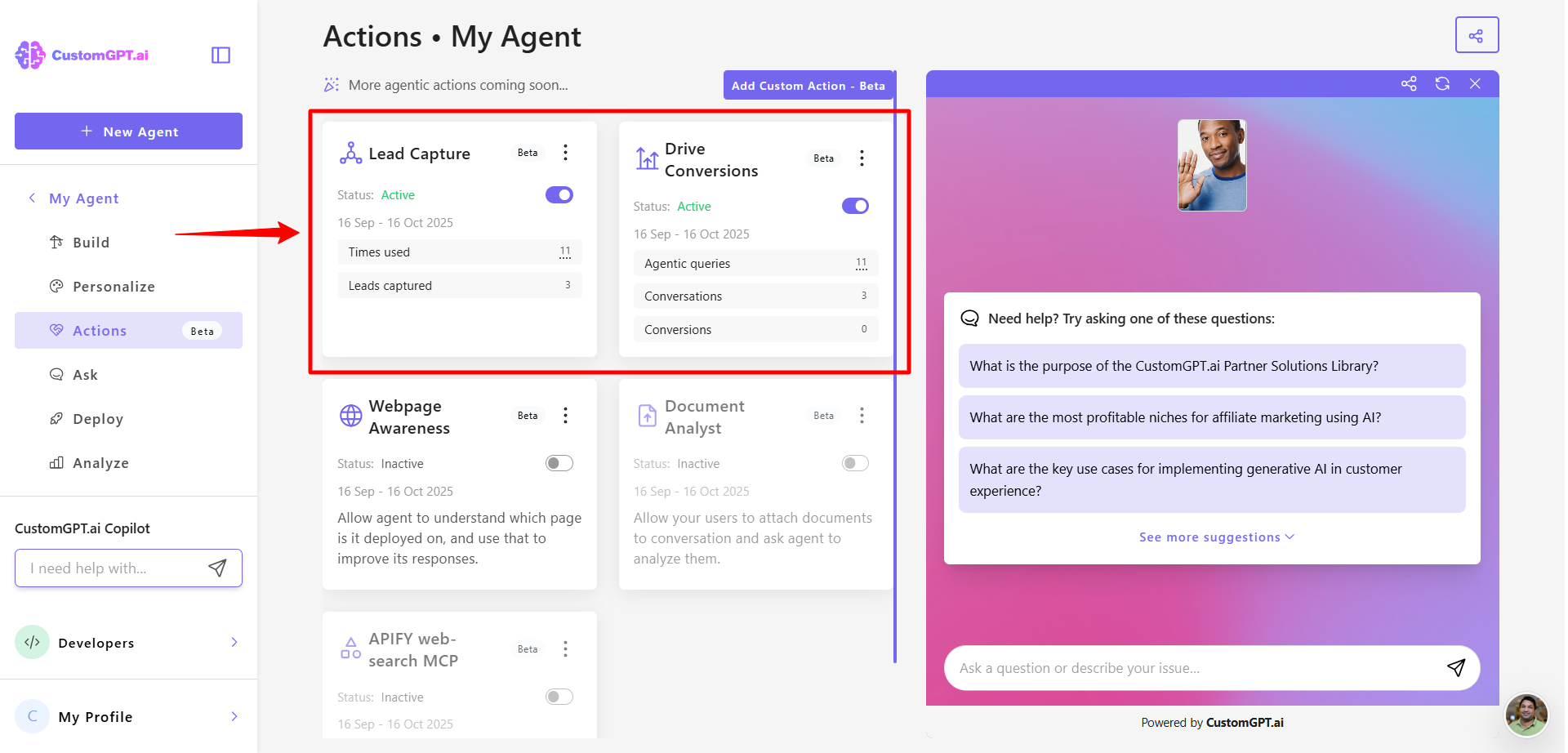
When to enable this setup
Use Lead Capture with Drive Conversions when you want your agent to:
- Capture leads during sales or marketing conversations.
- Ask for contact information only when user intent is high.
- Automate data collection while maintaining smooth, conversational flow.
This setup is ideal for agents deployed on websites, landing pages, or demo request flows.
👉 Learn more about the full feature in Lead Capture – Overview.
How it works
- The agent begins a conversion-driven conversation aligned with your target goal.
- During the exchange, it detects suitable opportunities to ask for contact details.
- Any details provided (e.g., name, email, company) are automatically captured.
- Each time new information is detected, it’s added to your lead record and sent to Zapier, if connected.
- The agent continues the conversation without interruption, using the information to improve engagement.
This ensures lead capture happens organically, at the right time, without disrupting the conversion experience.
Related articles
Updated 4 months ago
