Track usage
This guide explains how to track the performance of your Custom Button action in CustomGPT.ai.
Tracking helps you understand how often your buttons are shown to users and how frequently they are clicked — giving you valuable insight into engagement and conversion behavior.
Where to find Custom Button metrics
You can monitor usage directly from your agent’s Actions page. Each Custom Button action includes a metrics card that displays:
- Buttons displayed: how many times a button was shown to users.
- Buttons clicked: how many times users interacted with the button.
These metrics update automatically as your agent displays and serves Custom Buttons during conversations.
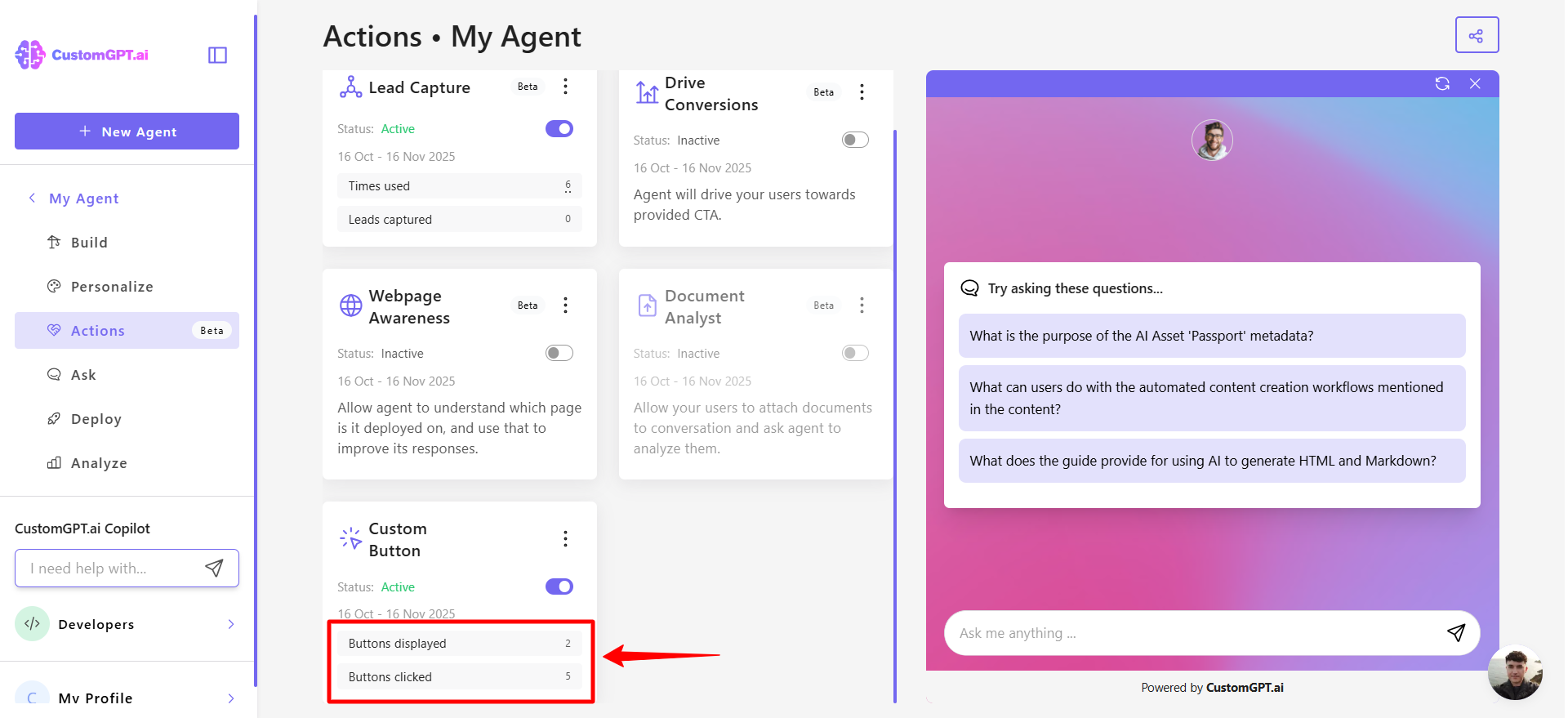
View performance in Customer Intelligence
This view helps you analyze how button interactions contribute to overall user engagement and outcomes.
You can also find button performance data inside the Customer Intelligence modal. Here you’ll see detailed engagement information, including which buttons received the most user interactions. This helps you:
- Identify which calls to action perform best.
- Measure user engagement across conversations.
- Refine your button copy, placement, and triggers for higher conversions.
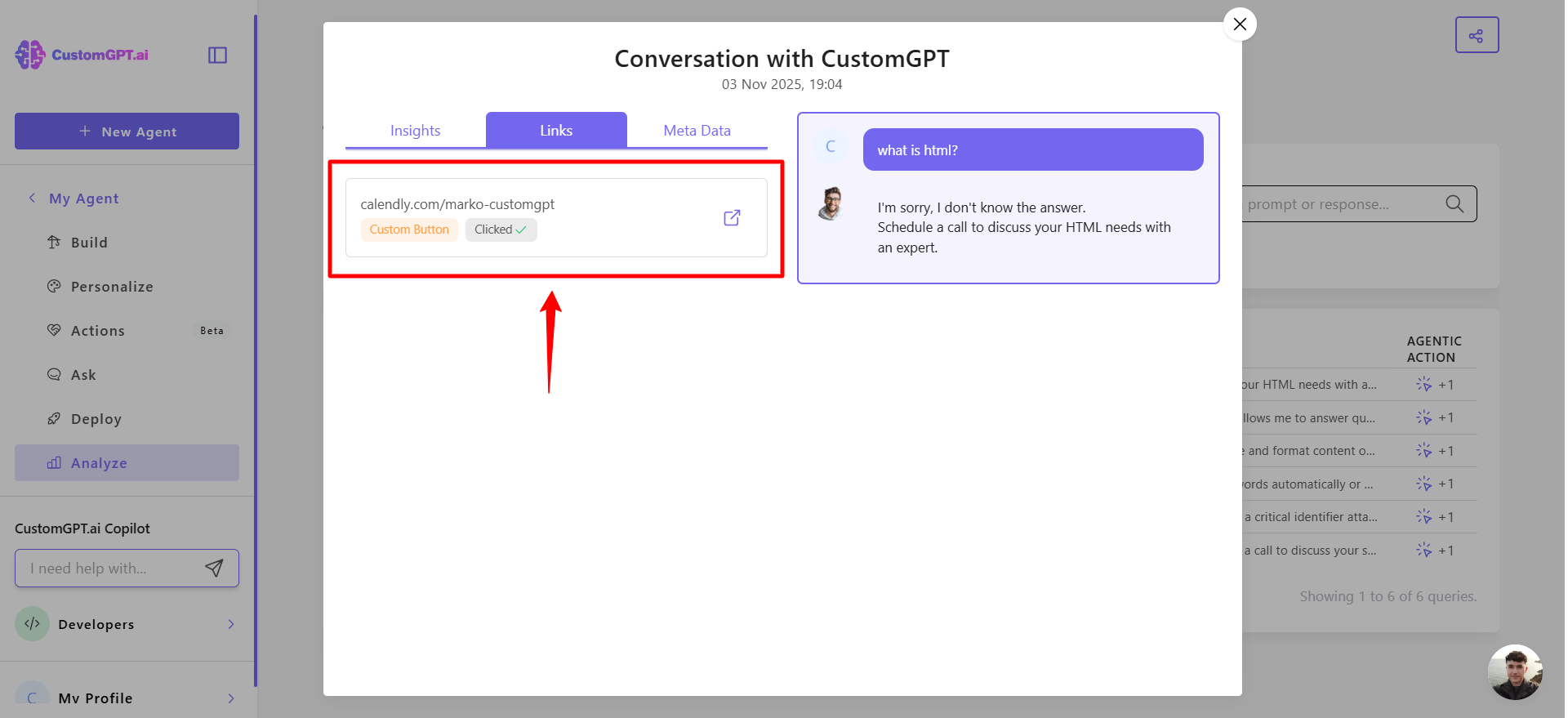
View data on the Links and Clicks page
You can also monitor button engagement through the Links and Clicks page. This page provides a detailed breakdown of all links served by your agent, showing how often each link was clicked and by whom..
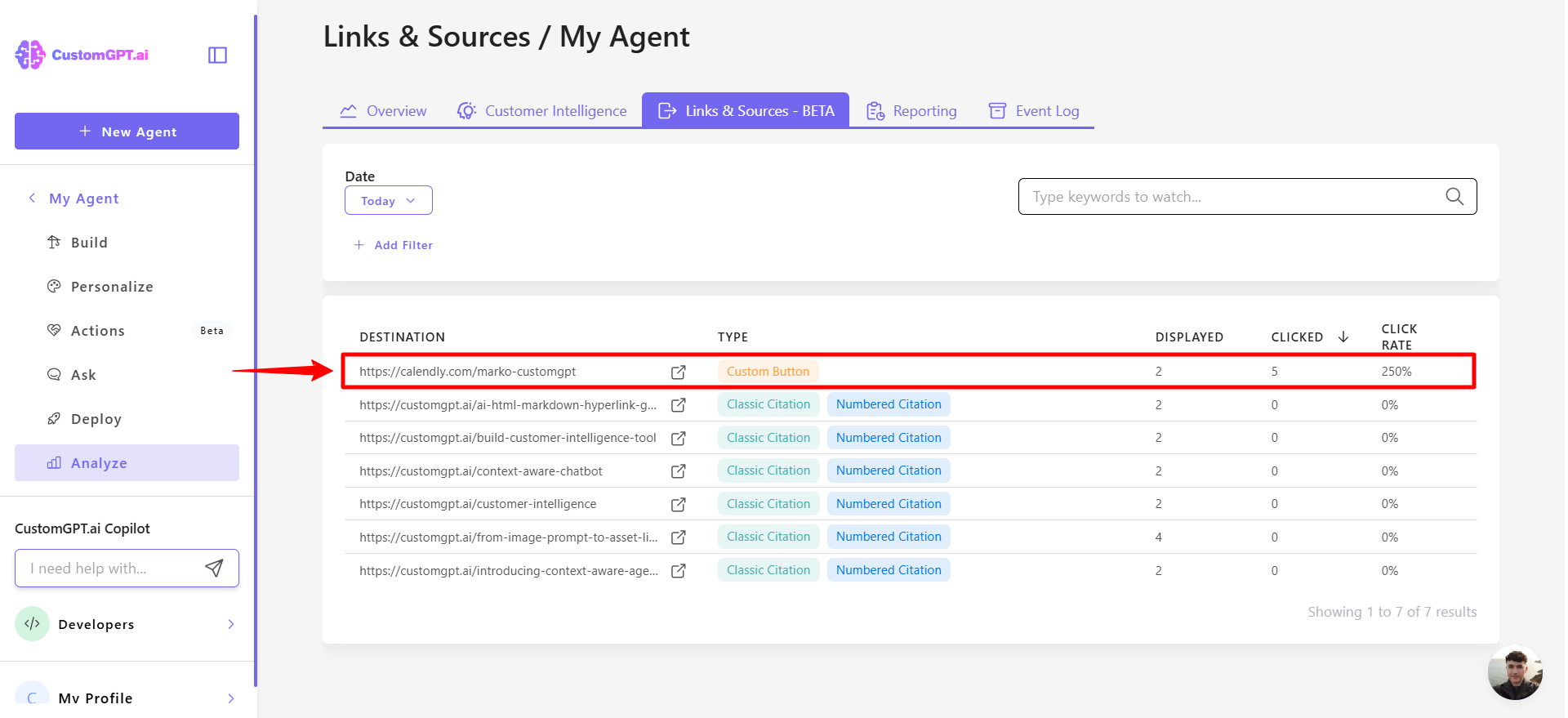
Related articles
Updated about 1 month ago
