Delete all uploaded files
This guide explains how to remove all uploaded files from your agent with a single action — allowing you to quickly reset your data sources in one step.
What delete all uploaded files does
The Delete all uploaded files option lets you remove every file uploaded to your agent’s sources at once. Deleting all uploaded files helps you:
- Start fresh when updating or rebuilding your agent.
- Remove outdated or irrelevant files.
- Keep your agent clean and organized.
Note:This feature applies only to files uploaded using the File Upload agent source.
How to enable delete all uploaded files
- Click the three dots next to your agent’s name, then select Build.
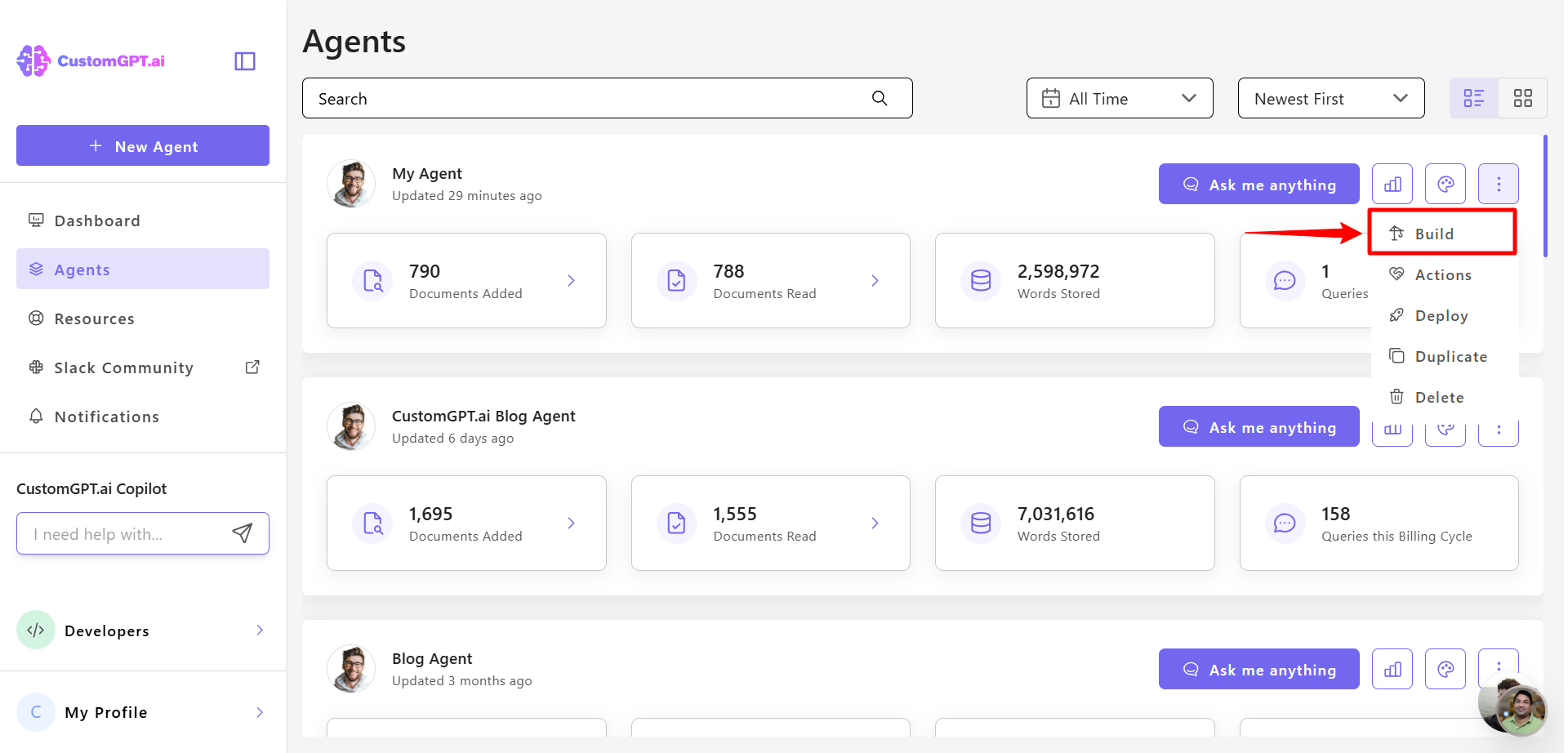
- Click the Manage button.
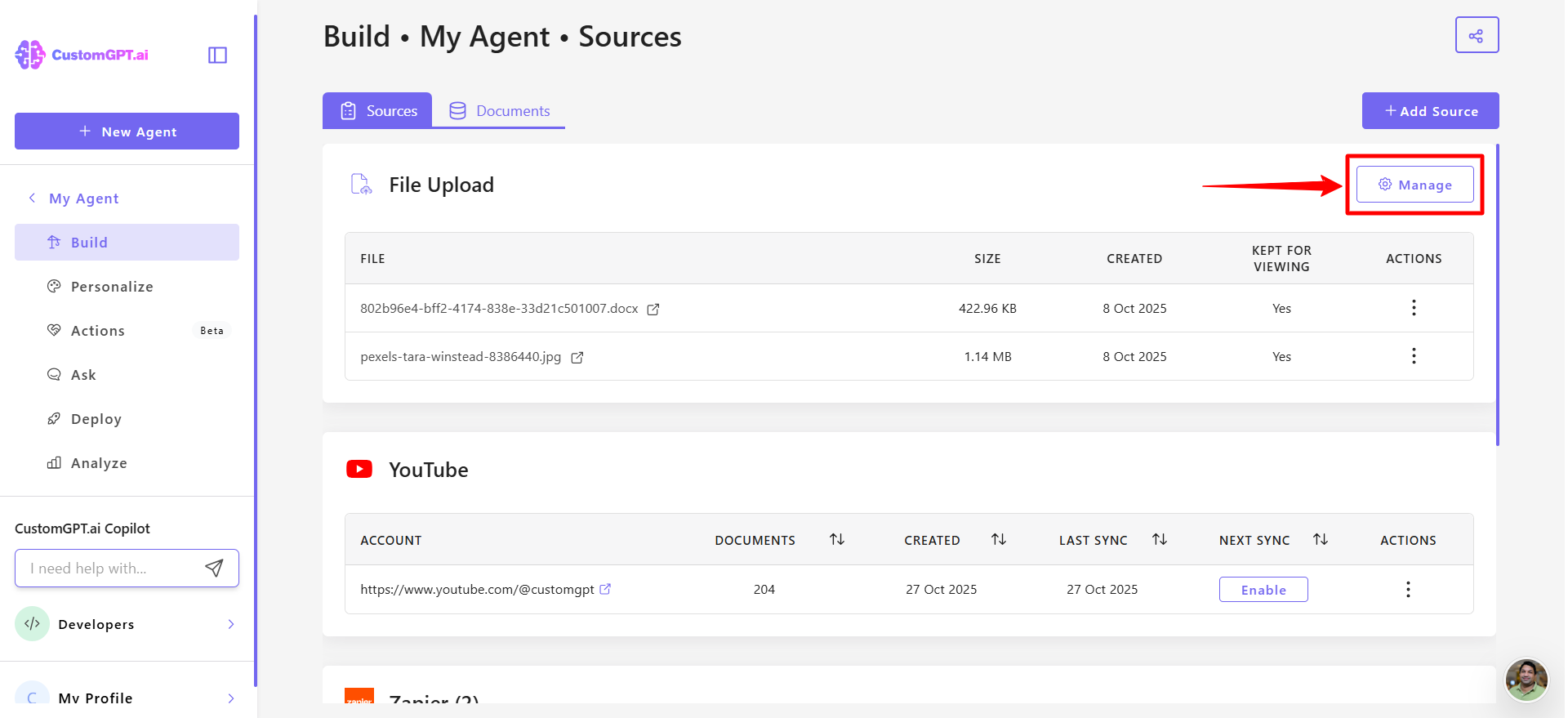
- Click Delete all files.
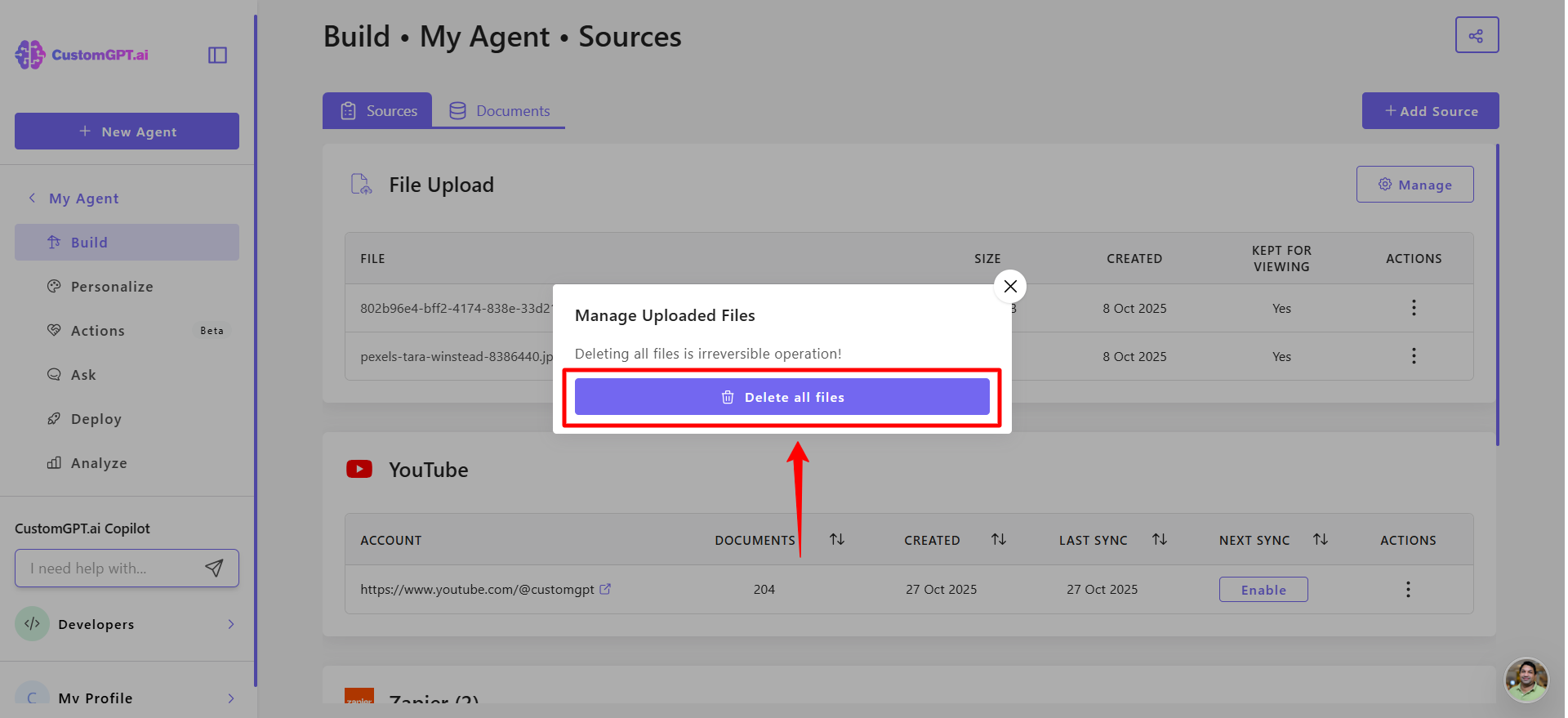
- A confirmation message will appear, click All the files uploaded to the agent will be deleted.
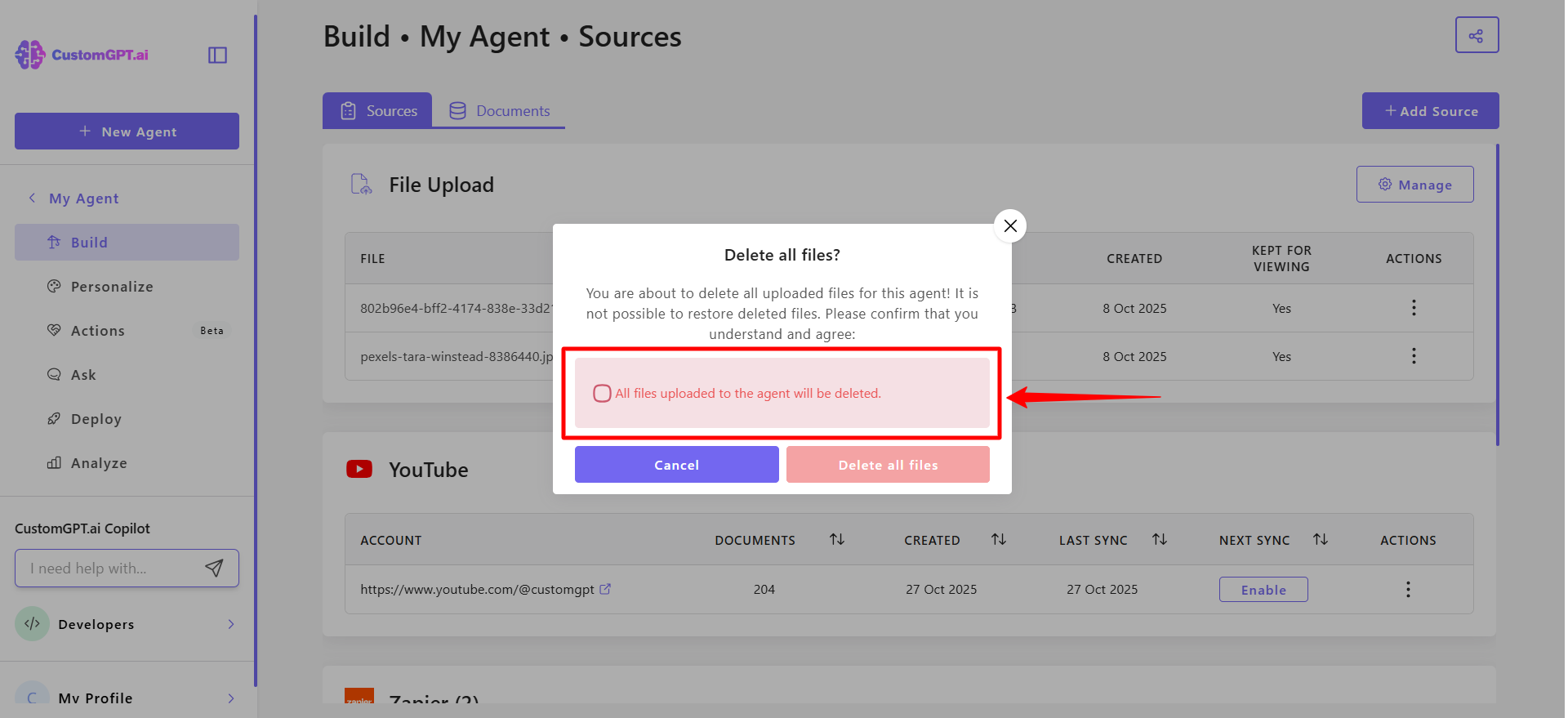
- Click Delete all files again to confirm.
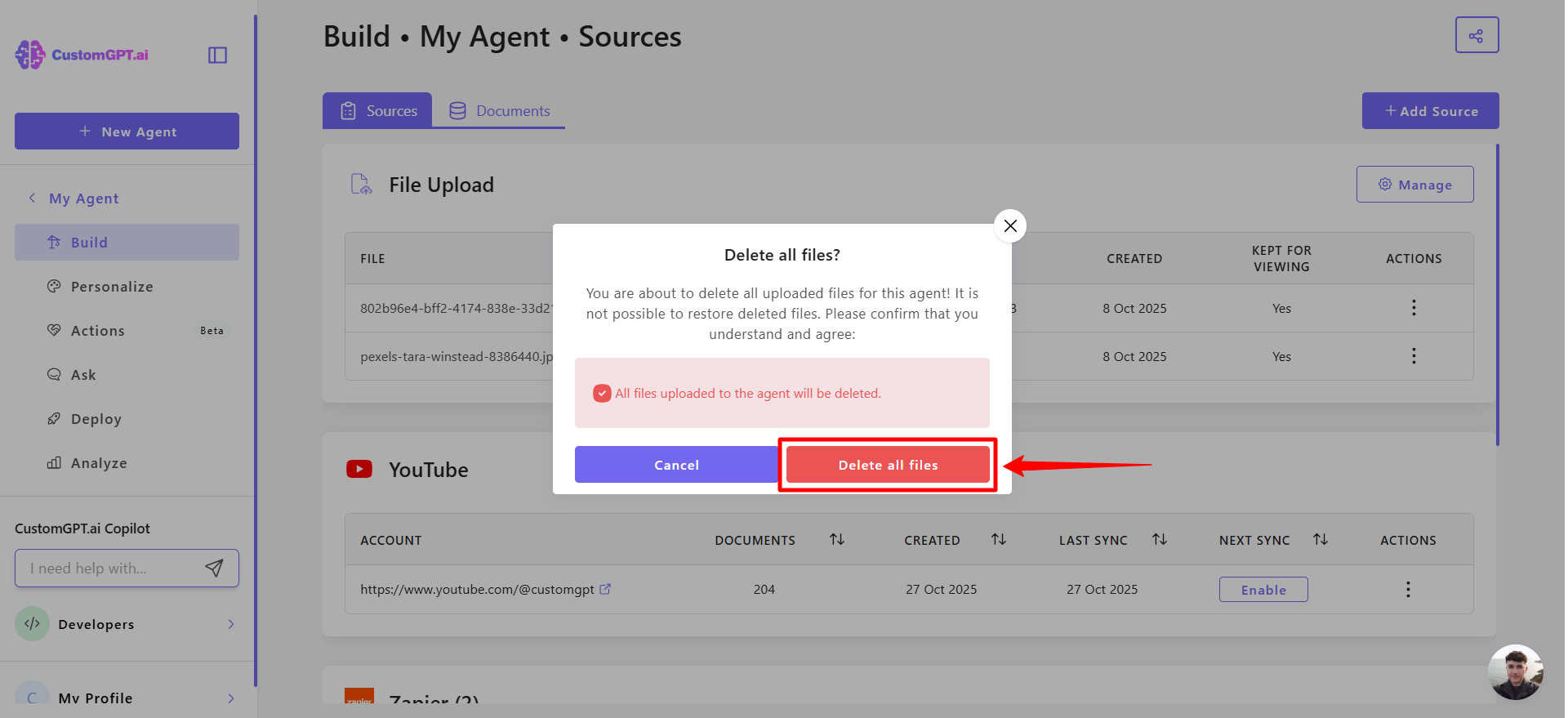
Note:This action cannot be undone!
Related articles
Updated 3 months ago
