Export captured leads
This guide explains how to export lead data collected through the Lead Capture feature. You can export captured leads directly from your agent’s Actions page as a CSV file for reporting, CRM imports, or analysis.
- In your CustomGPT.ai dashboard, click the three dots (⋮) next to your agent’s name.
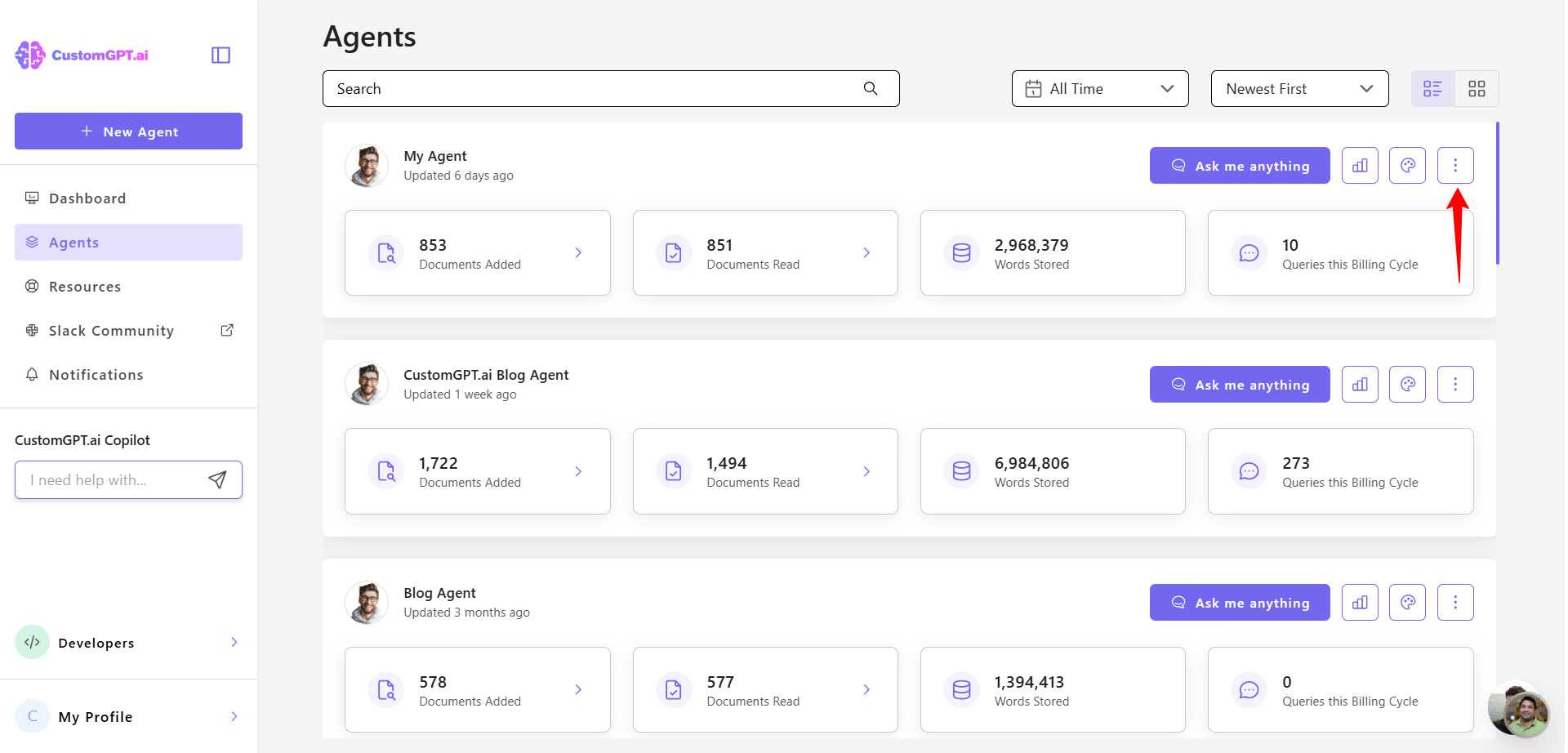
- Select Actions from the dropdown menu.
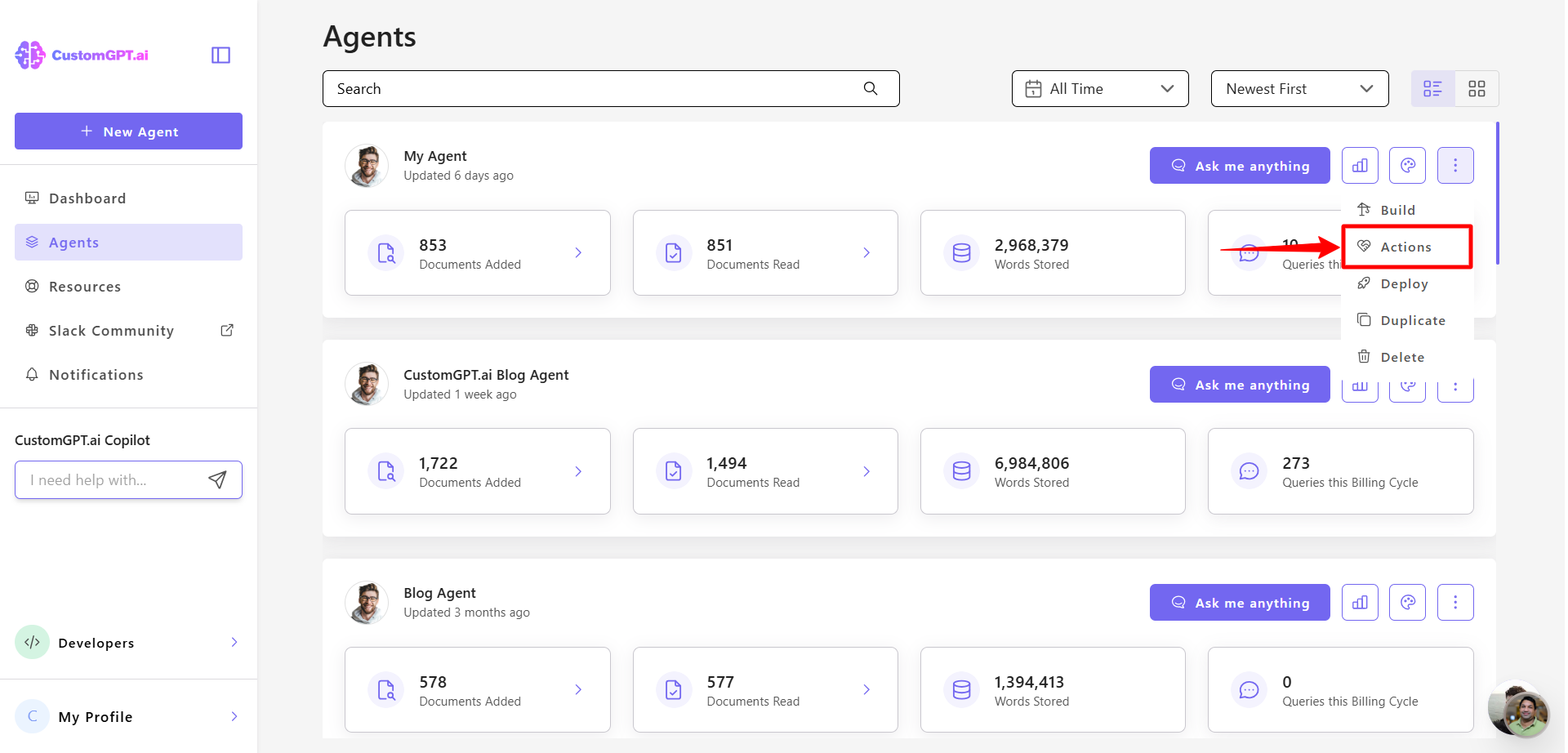
- In the Lead Capture section , click the three dots (⋮) and select Download leads.
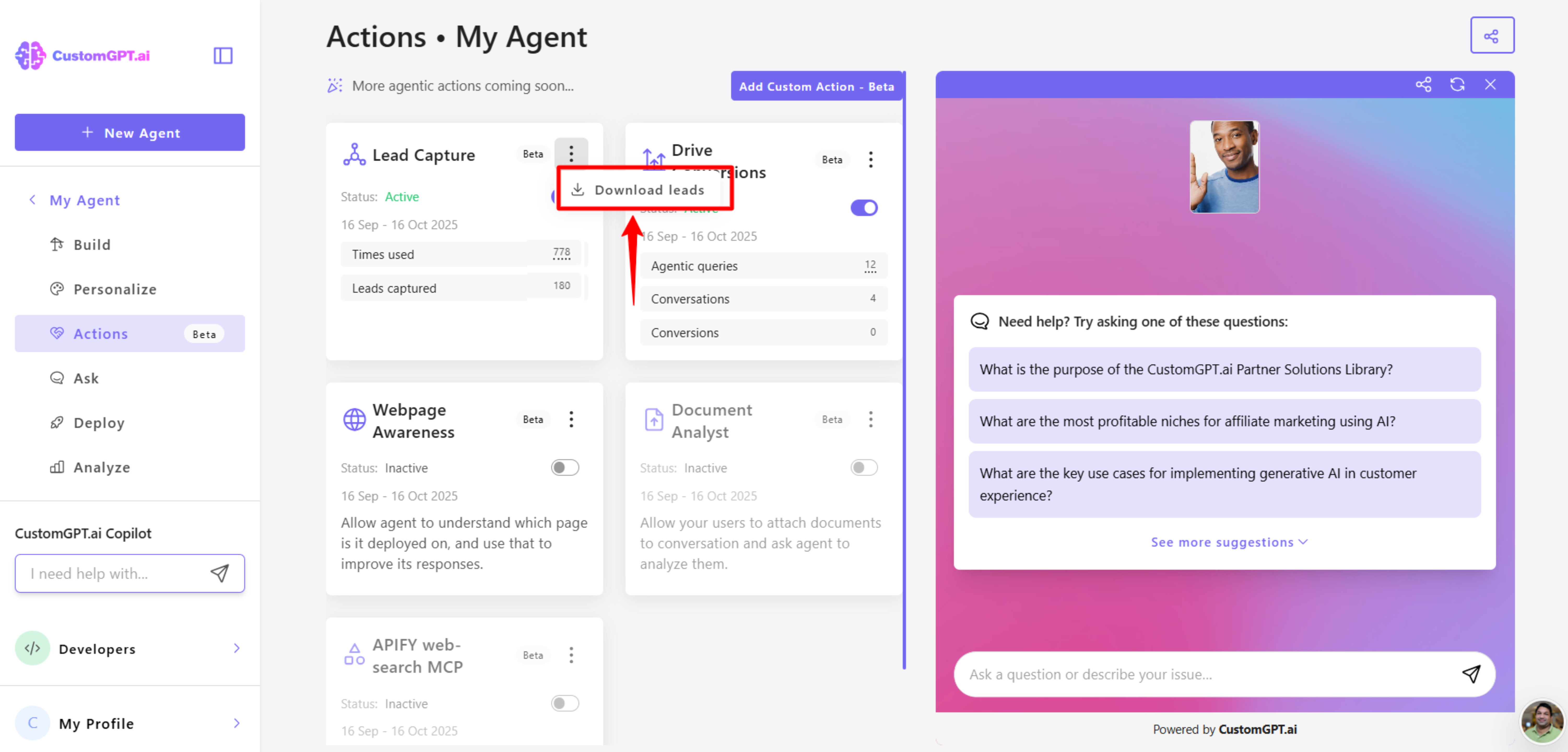
You can also export captured leads from the Customer Intelligence tab
CSV export format
The exported CSV includes all relevant information gathered by your agent during conversations. Each record in the export file contains the following fields:
| Field | Description |
|---|---|
| project_id | The agent (project) that collected the lead. |
| query_id | The unique query in which the lead data was captured. |
| name | The user’s name, if detected. |
| The user’s email address. | |
| company | The user’s company name, if available. |
| user_defined_data | Any custom fields defined by the user in the Lead Capture settings. |
| tags | UTM and referral parameters captured from the browser URL, including utm_source, utm_medium, utm_campaign, utm_content, utm_term, gclid, fbclid, msclkid, ref, referrer, and source. To learn more, see Collect UTM tags with your leads . |
| captured_at | Timestamp of when the lead information was collected. |
| other_data | Any additional data inferred by the agent (e.g., use case, position, interest, country). |
How scanning affects exports
The Lead Capture system continuously scans every message in a conversation while the feature is active. Each time new information is detected, it is saved as a separate record in the export.
This means a single conversation may produce multiple rows in your CSV — one for each time the agent identifies and records new lead data.
Example:
- Message 1: “Hi, I’m John Smith.” → first record created (name).
- Message 2: “My email is [email protected].” → second record created (email).
- Message 3: “I work at ACME Corp.” → third record created (company).
All entries for the same user are connected through their project_id and query_id, allowing you to track lead progression across interactions.
Related articles
- Lead Capture – Overview
- Enable Lead Capture
- Use Lead Capture with Drive Conversions
- Use Lead Capture without Drive Conversions
- Track collected leads and usage
- Drive Conversions – Overview
- Actions cost
- Collect UTM tags with your leads
Updated about 1 month ago
