Allow agent to be aware of logged-in user’s name
This step-by-step guide explains how to enable and use the Logged-in User’s Name Awareness feature in your agent’s settings.
What is Logged In User Awareness
Logged In User Awareness is a feature that lets your agent recognize the name of a user who is signed in to your system. When this setting is turned on, the agent can use the logged-in user’s name during conversations to provide a more personalized experience.
This feature is available to all users and is enabled by default for newly created agents.
What this feature does
When logged-in user’s awarness is enabled:
- The system securely sends the logged-in user’s name to the agent during each session.
- The agent can then reference the user’s name in its responses.
You can keep this feature enabled for agents that interact with authenticated users to make interactions more personal and disable it for public or anonymous agents where user identification is not relevant.
How to enable Logged In User Awareness
- Click Personalize
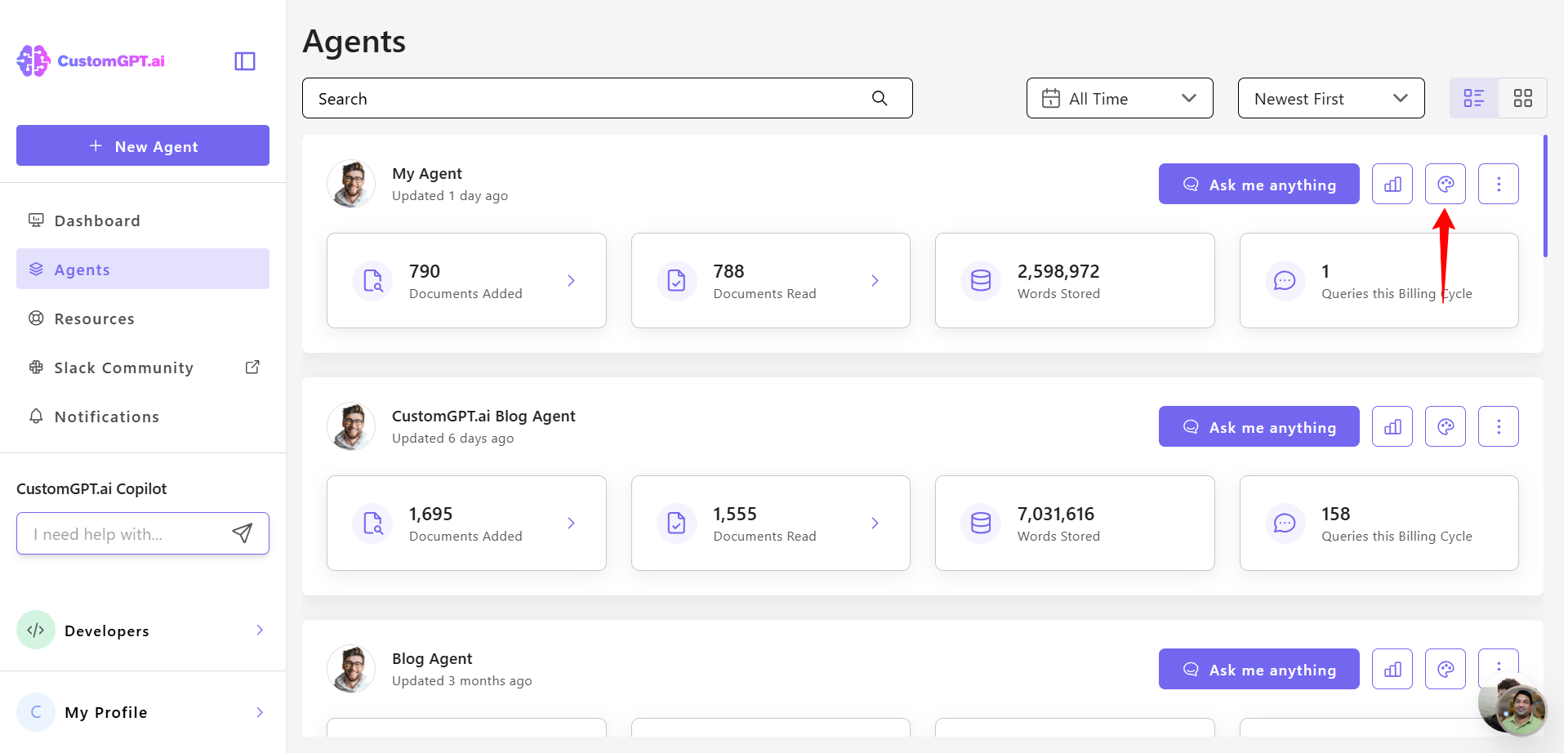
- Click AI Intelligence tab
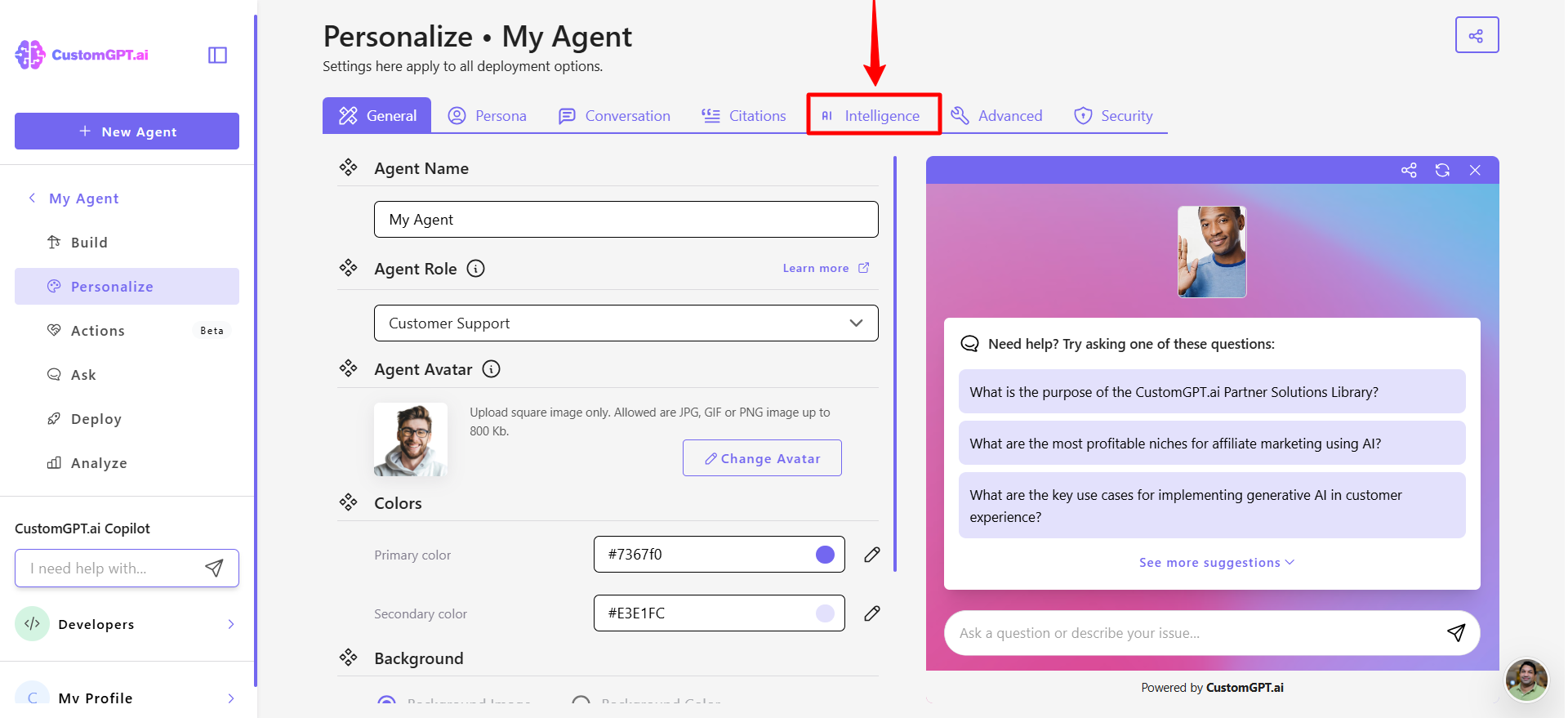
- Find the setting Logged-In User Awareness.
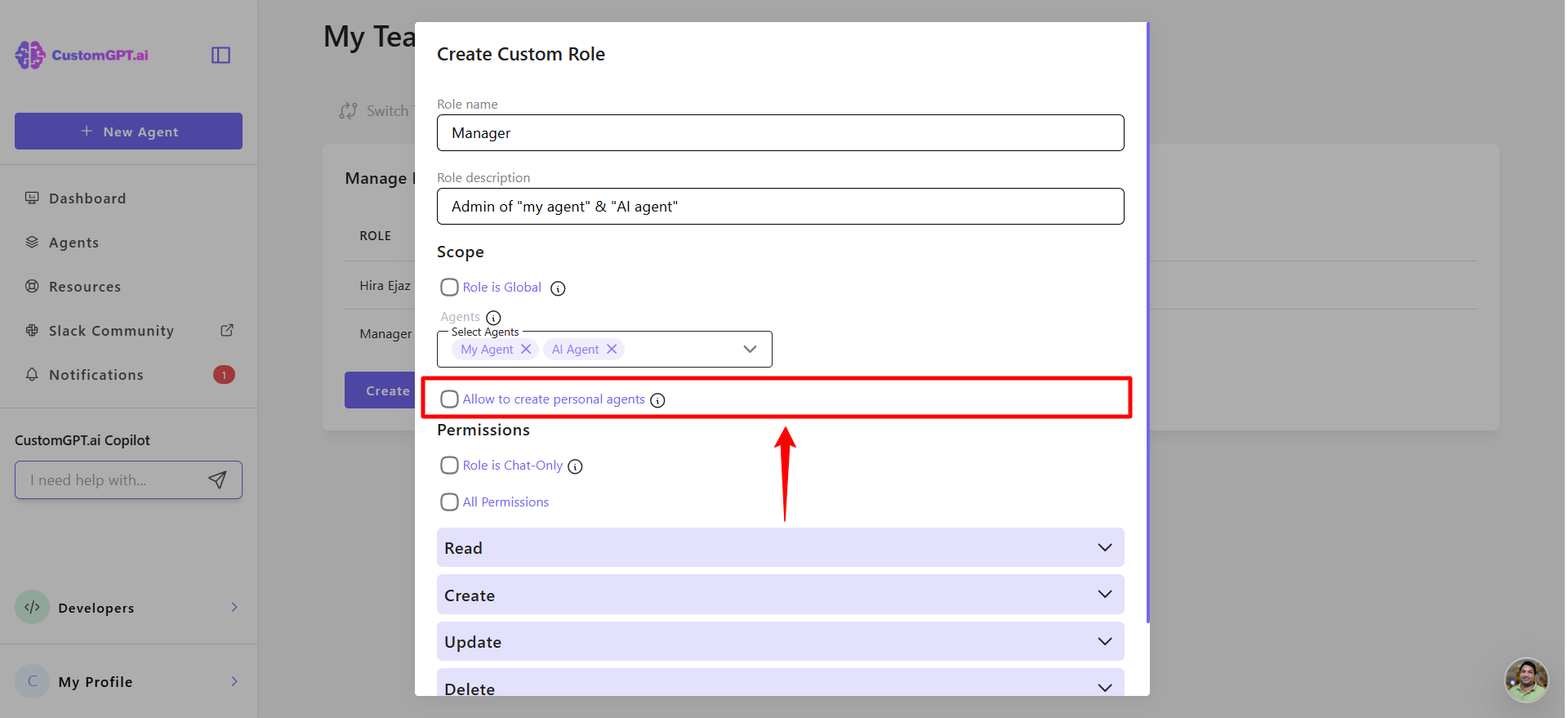
- Toggle it Enabled or Disabled as needed.
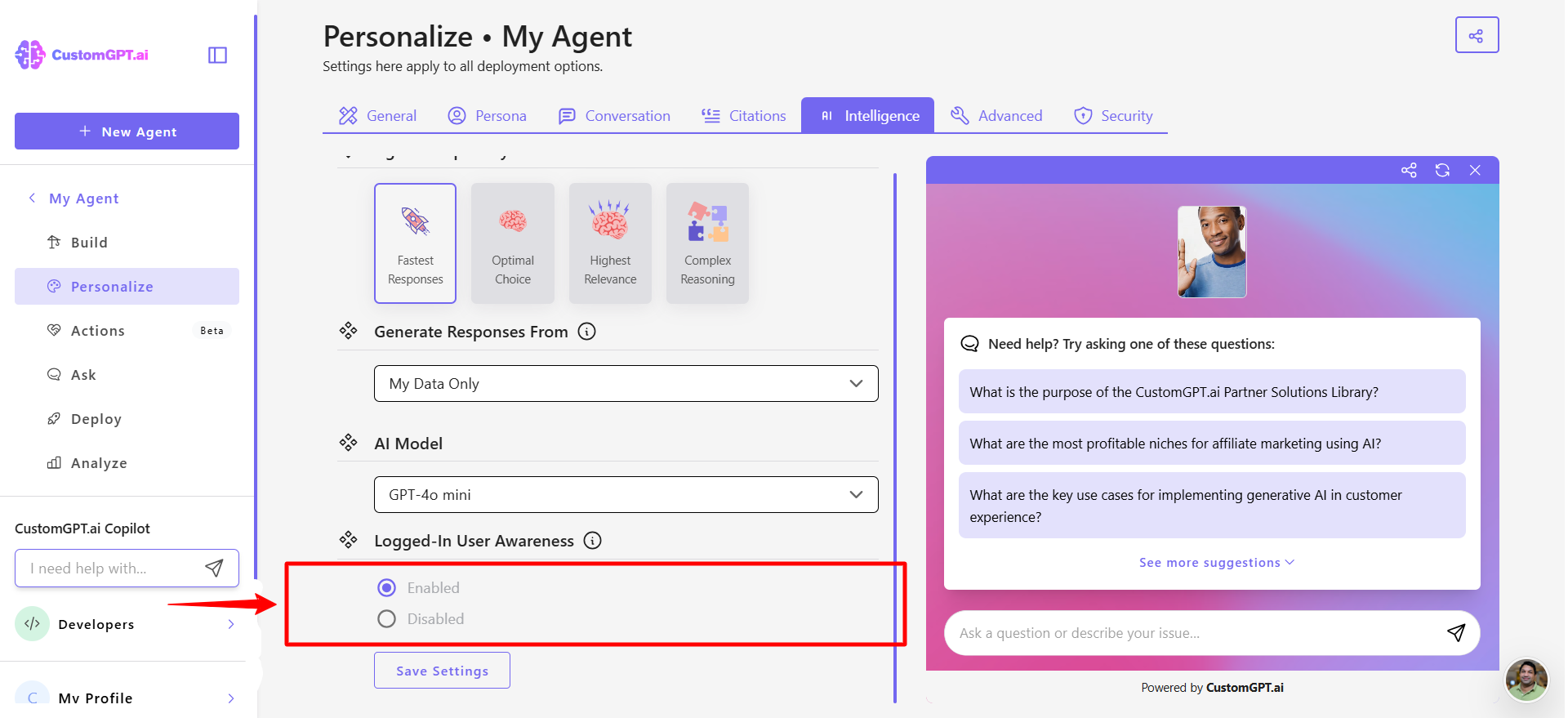
Note:If you want your agent to always address the user by name, include that instruction in its Persona setup. Learn more in Set up your Persona.
- Click Save Settings to apply the changes.
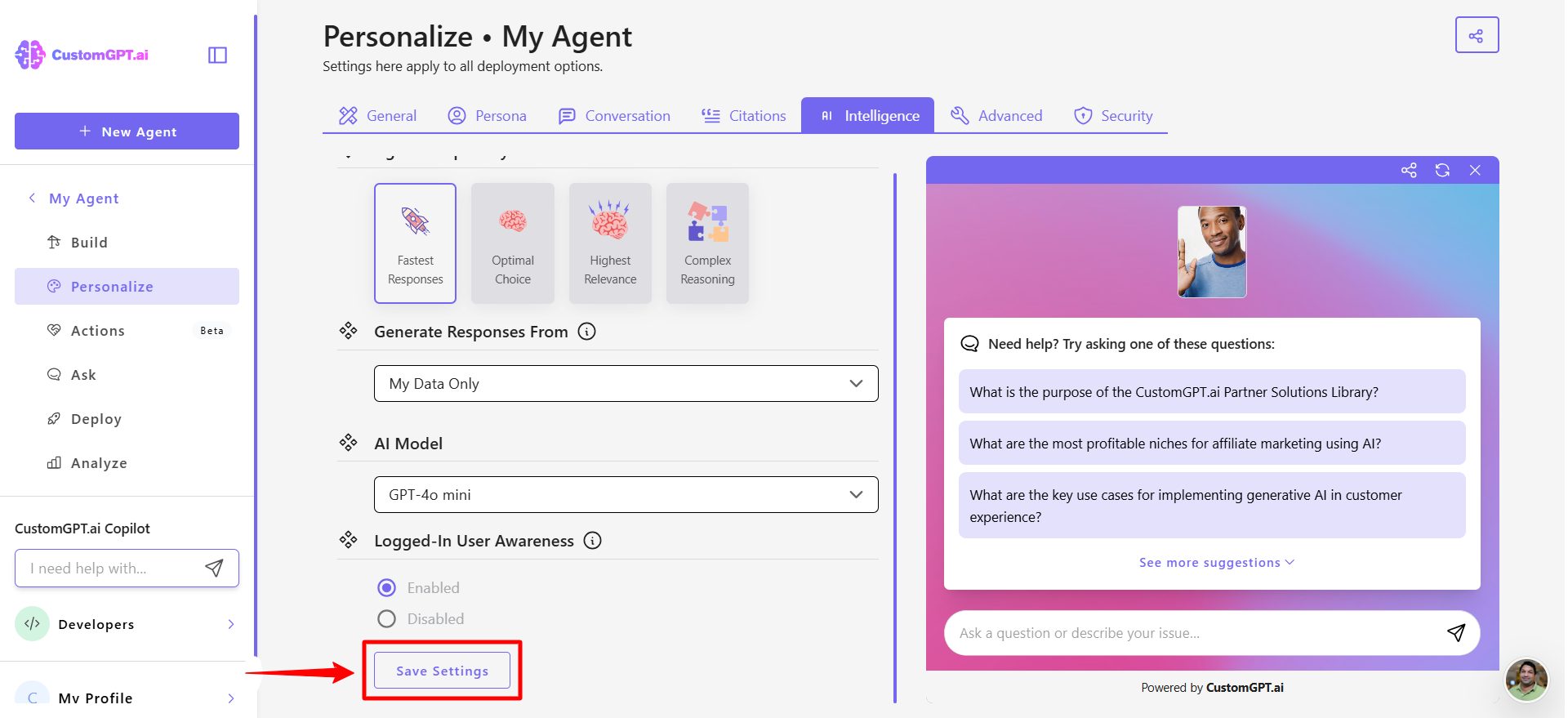
Related guides
Updated 3 months ago
