Lead Capture overview
This guide introduces the lead capture agentic action, a powerful capability that allows your AI agent to automatically collect, organise, and export visitor contact information — helping you turn conversations into qualified leads.
Note:This is a premium feature.
What is Lead Capture?
The Lead Capture feature allows your agent to ask for and store key user details such as Name, Email, and Company, or any other type of information you define, along with any additional context the agent itself finds important.
When active, your agent continuously scans every user message to detect new information and update existing records. The collected data can then be exported as CSV or sent instantly to Zapier, allowing you to automate CRM or marketing workflows.
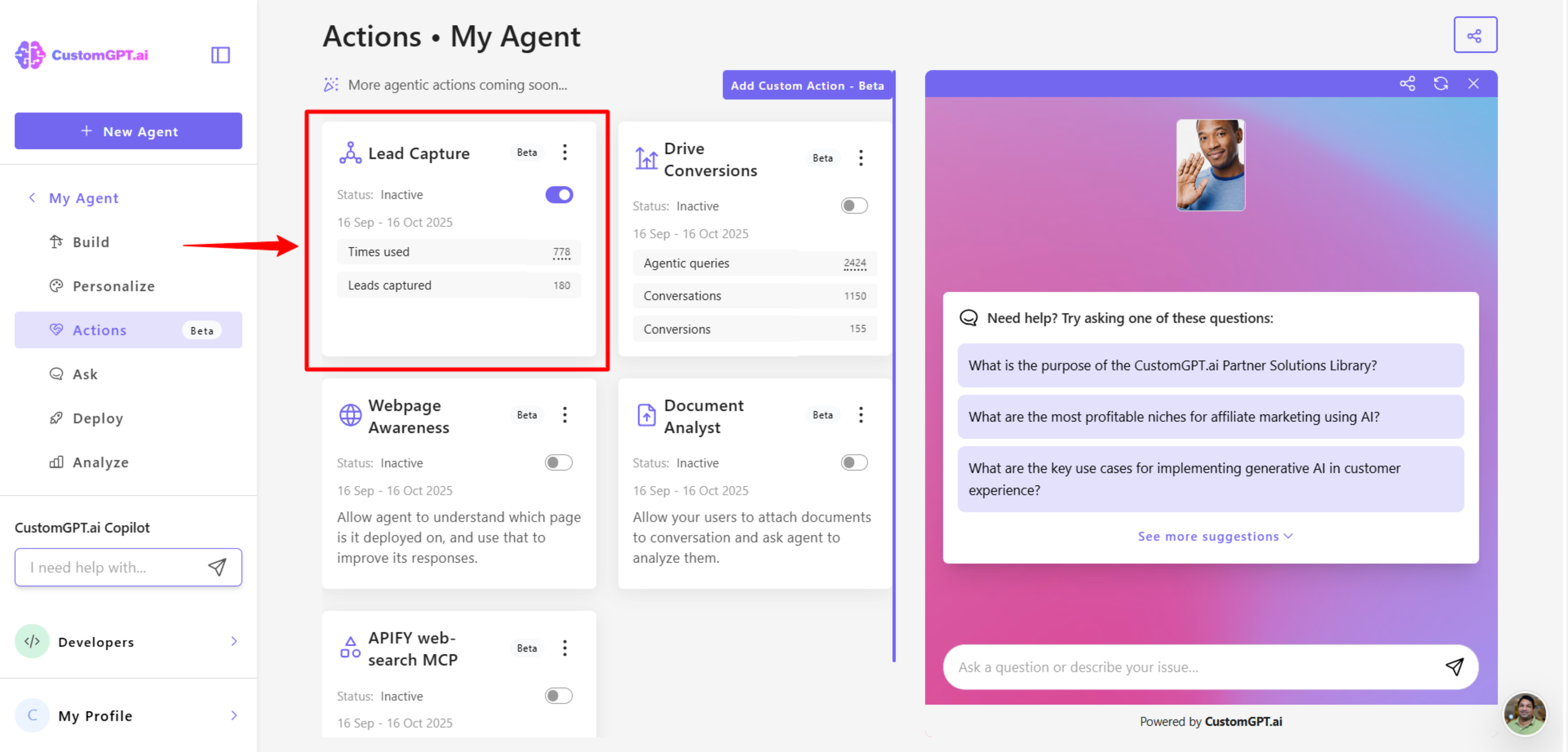
👉 To view or export collected data, see Export captured leads.
Note:Lead Capture works across all deployment types, including API queries. You can enable it from the Actions page for each agent.
Why is Lead Capture important?
Lead Capture transforms your agent into a proactive assistant that doesn’t just respond to queries — it collects, organizes, and delivers meaningful contact information.
With Lead Capture, you can:
- Automatically collect verified user details.
- Streamline CRM and marketing automation with Zapier integration (Learn more in the Zapier integration guide).
- Build actionable lead lists without manual entry.
- Understand user intent and personalize engagement.
This makes your agent not only interactive — but also strategically valuable.
👉 Learn how to set up this feature in Enable Lead Capture.
How Lead Capture works
Once enabled, your agent automatically monitors each conversation for potential lead information.
Here’s how the process works:
- If the user says, “I’m John Smith,” the agent saves the name and sends a Zapier event.
- If they later add, “My email is [email protected],” the agent updates the record and sends a new event.
- If no new data appears in a message, the agent takes no action.
- If the user later says, “I work at ACME Corp,” the company is added and another event is triggered.
This continuous scanning ensures that lead information is always up to date.
Modes of operation
Lead Capture can be used in two modes, depending on your setup and goals:
- With Drive Conversions
When paired with the Drive Conversions action, the agent will prompt for contact details naturally throughout the conversation — identifying the right moments to ask, while maintaining an engaging tone.
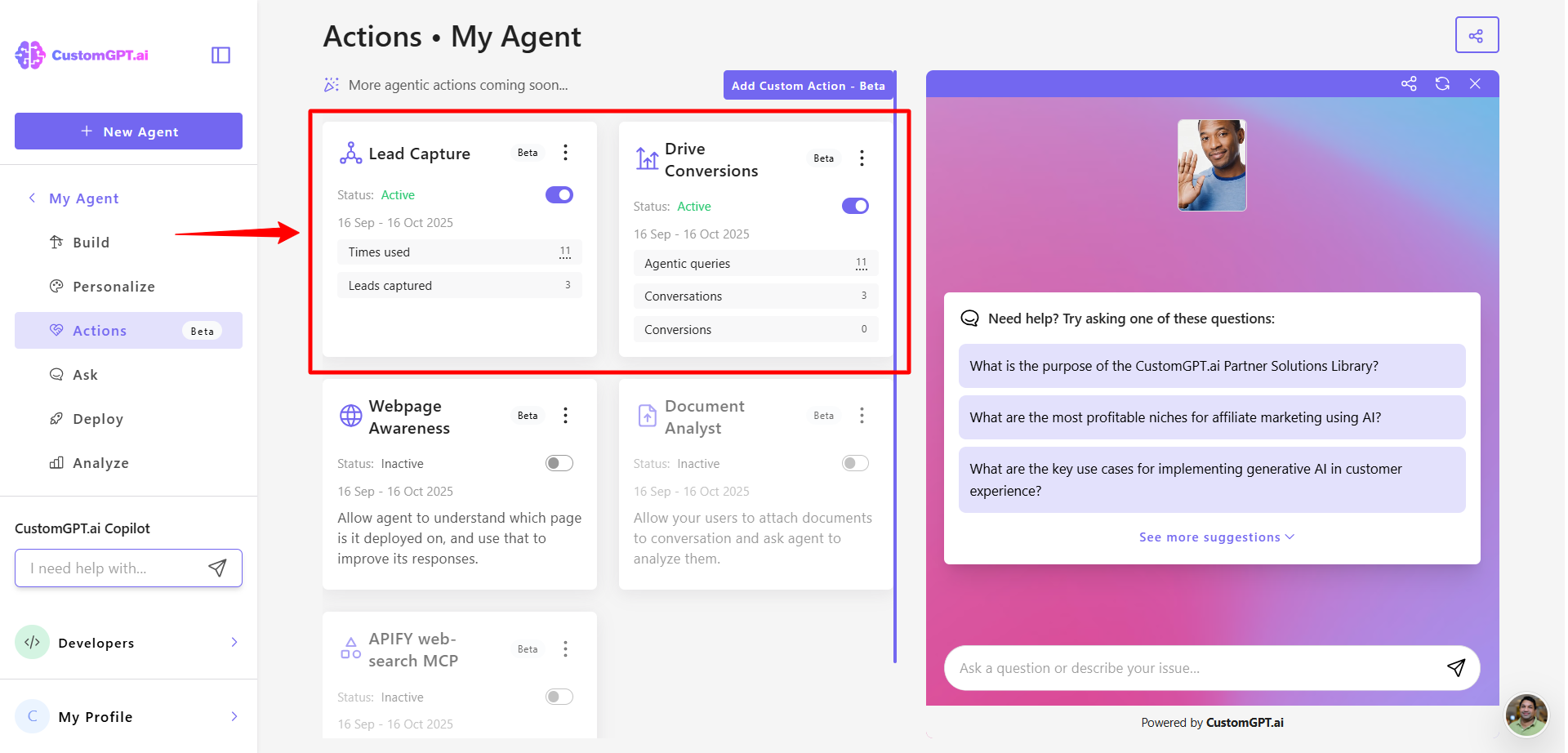
👉 See Use Lead Capture with Drive Conversions.
- Without Drive Conversions
When used independently, the agent will prompt for contact information only during the first few messages, then continue passively scanning for any new data shared later in the conversation.
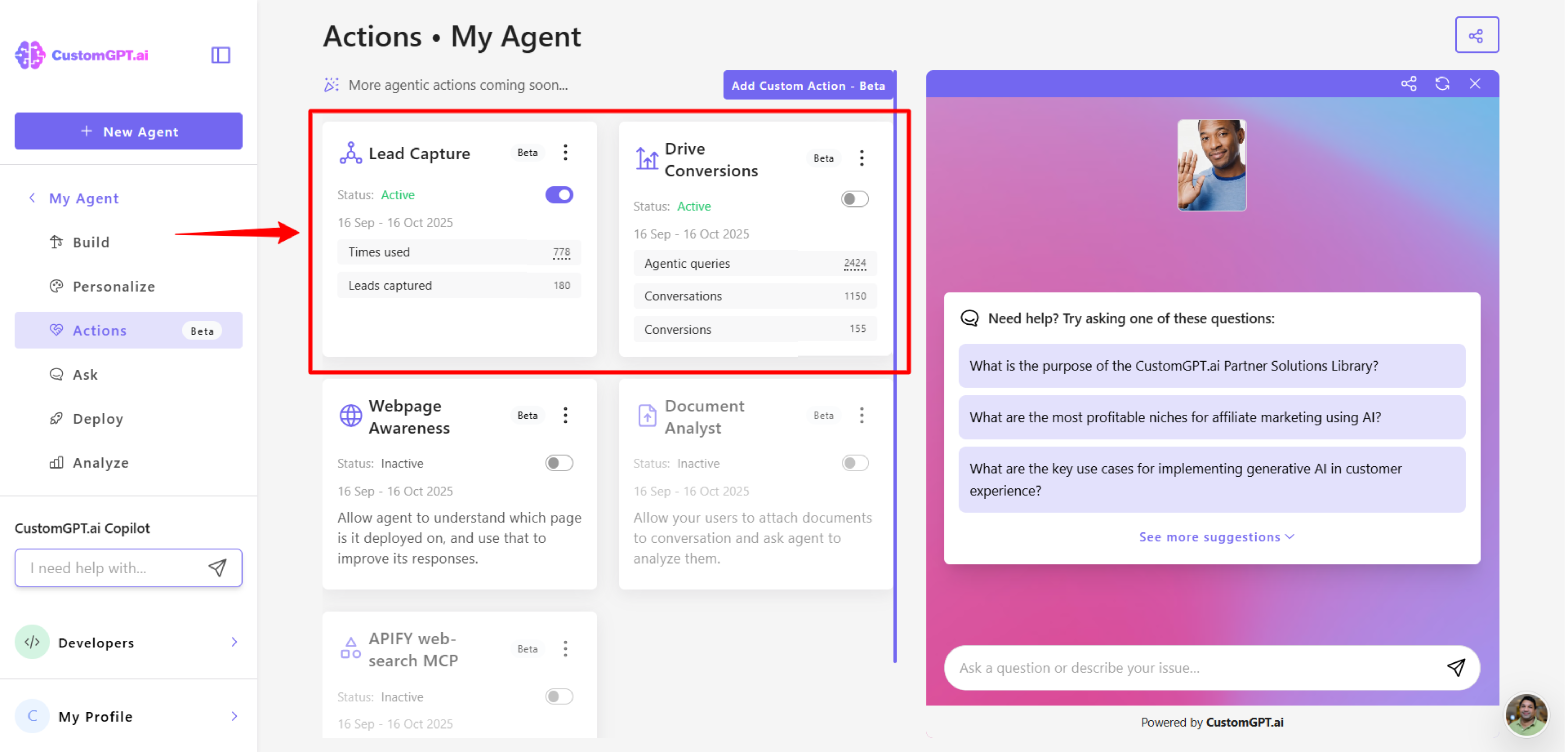
👉 See Use Lead Capture without Drive Conversions.
In both modes, every user message is scanned while the action is active. Leads are marked as collected only when new or updated information appears.
Tracking and usage
Lead Capture queries are tracked separately in your Actions metrics. Each scan that detects or processes new information adds 1 additional query to your usage.
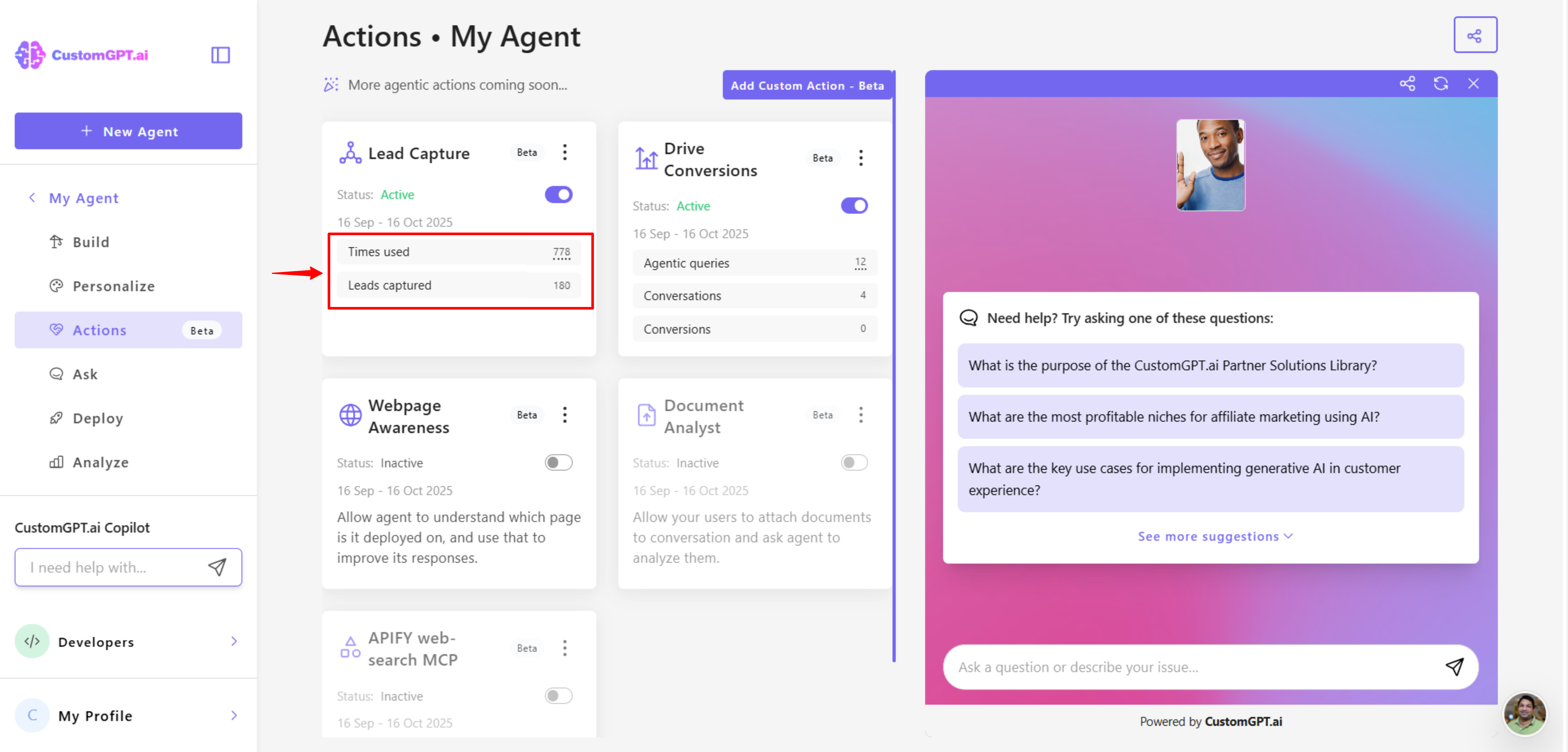
👉 Learn how to monitor usage in Track collected leads and usage.
Related articles
- Enable Lead Capture
- Use Lead Capture with Drive Conversions
- Use Lead Capture without Drive Conversions
- Export captured leads
- Track collected leads and usage
- Drive Conversions – Overview
- Actions cost
Updated 26 days ago
