Enable custom MCP action
This step-by-step guide explains how to enable a Custom Action for your AI agent and manage its usage.
What is a custom action?
When you enable a Custom Action, your agent can actively use it during conversations to perform real-world tasks such as checking an order status or creating a support ticket.
Only one Custom Action can be active at a time, even if you have added multiple actions to the agent.
Agent can use Custom Action up to three times per query. Each time action is used, it will have a cost of 1 additional query.
👉 Learn more about Limits and cost
Note:This is a premium feature.
How to enable a custom action
- On your CustomGPT.ai dashboard, click the three dots menu.
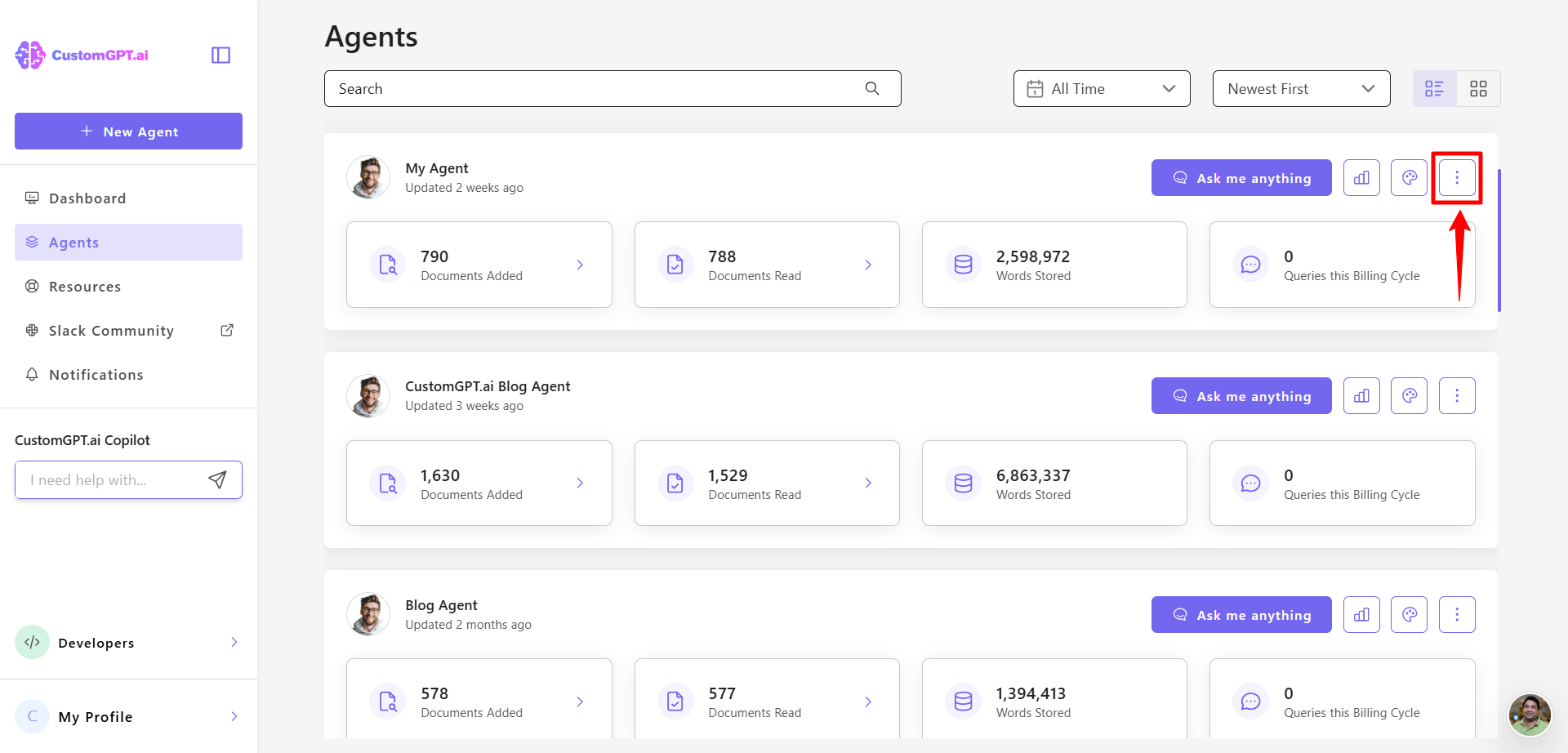
- Click Actions.
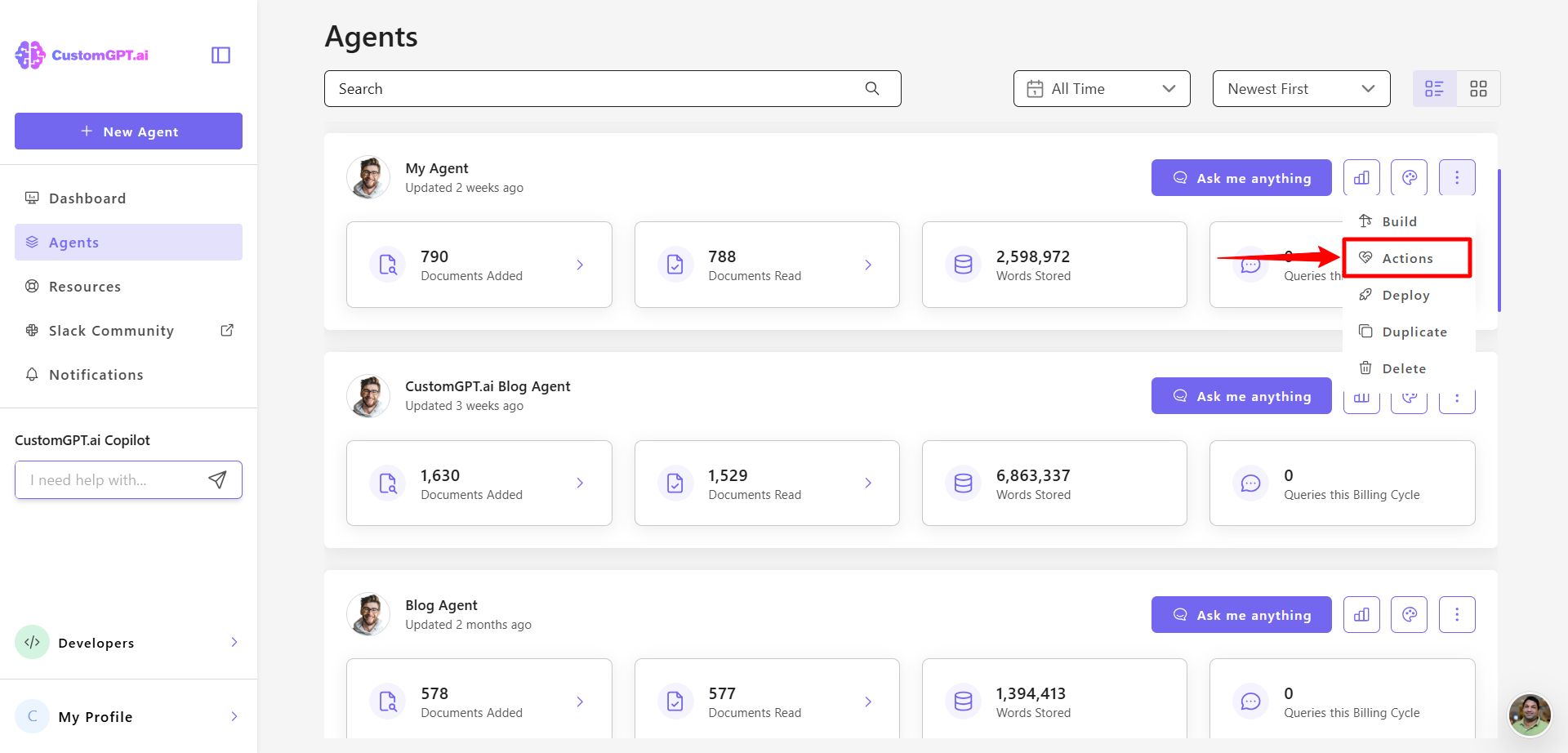
- Locate the action you want to enable from the list and toggle the switch next to the selected action.
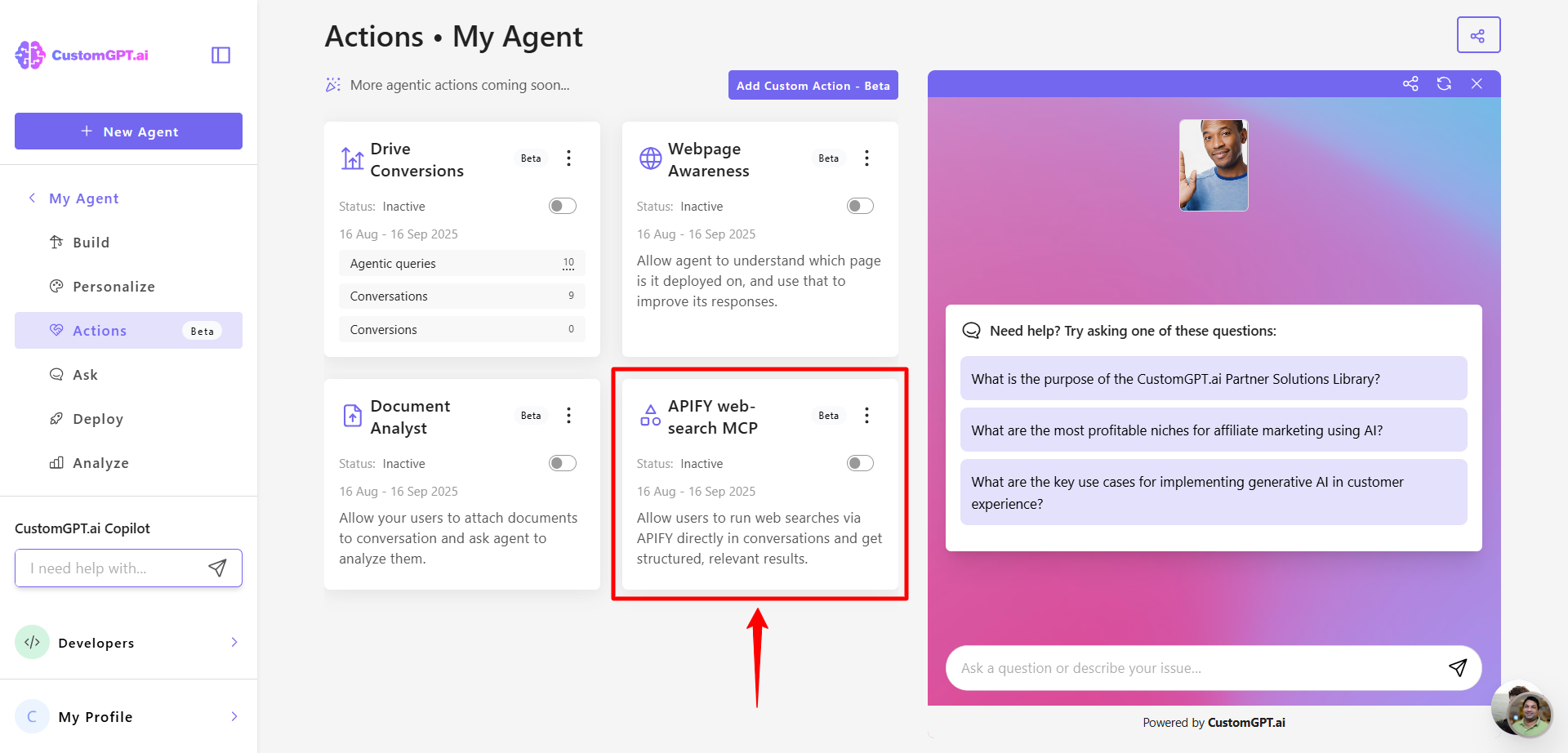
- Confirm your choice by clicking the I understand button.
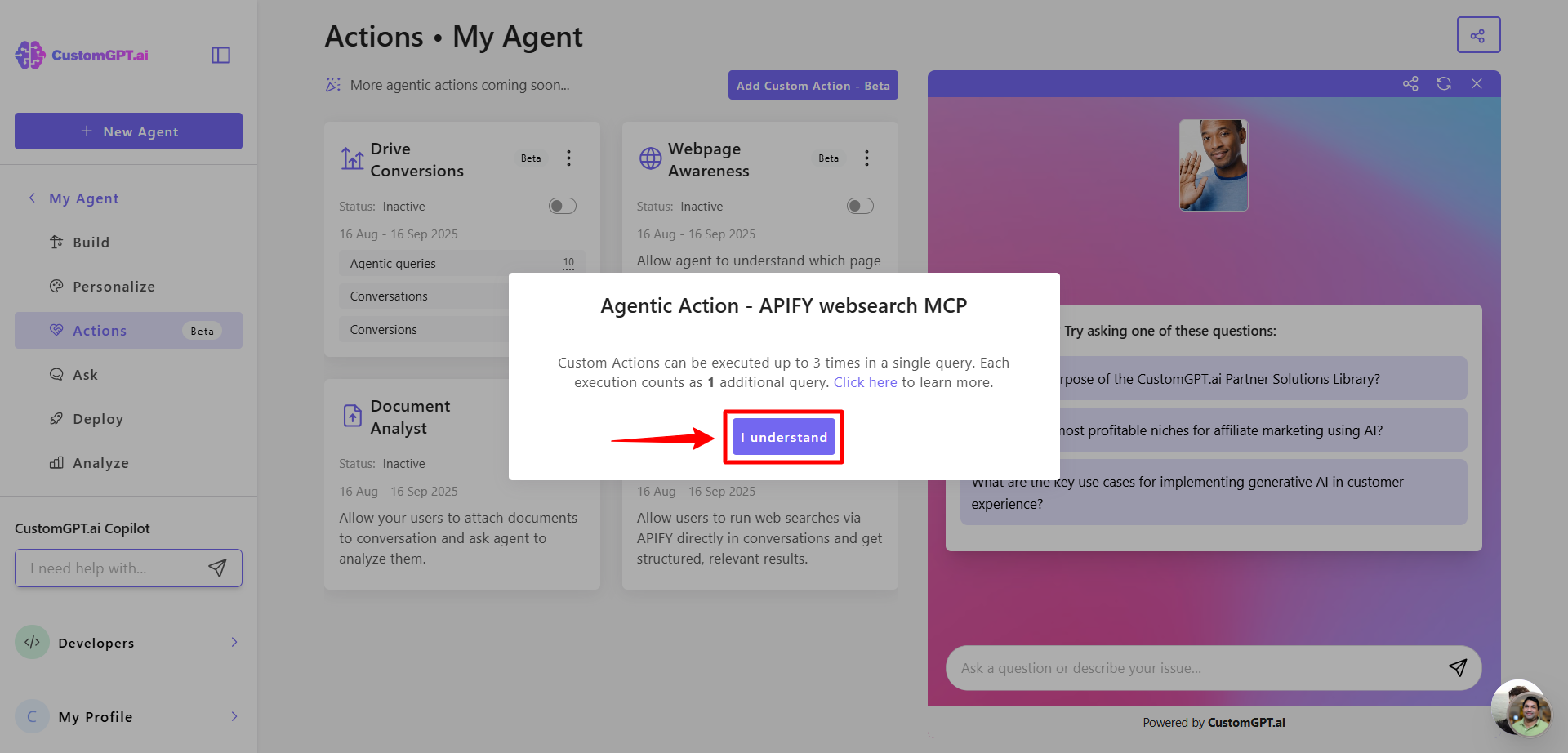
Note:It is not possible to enable custom action if another action is already active.
- Once enabled, your agent will automatically decide when to use the action, based on the conversation context.
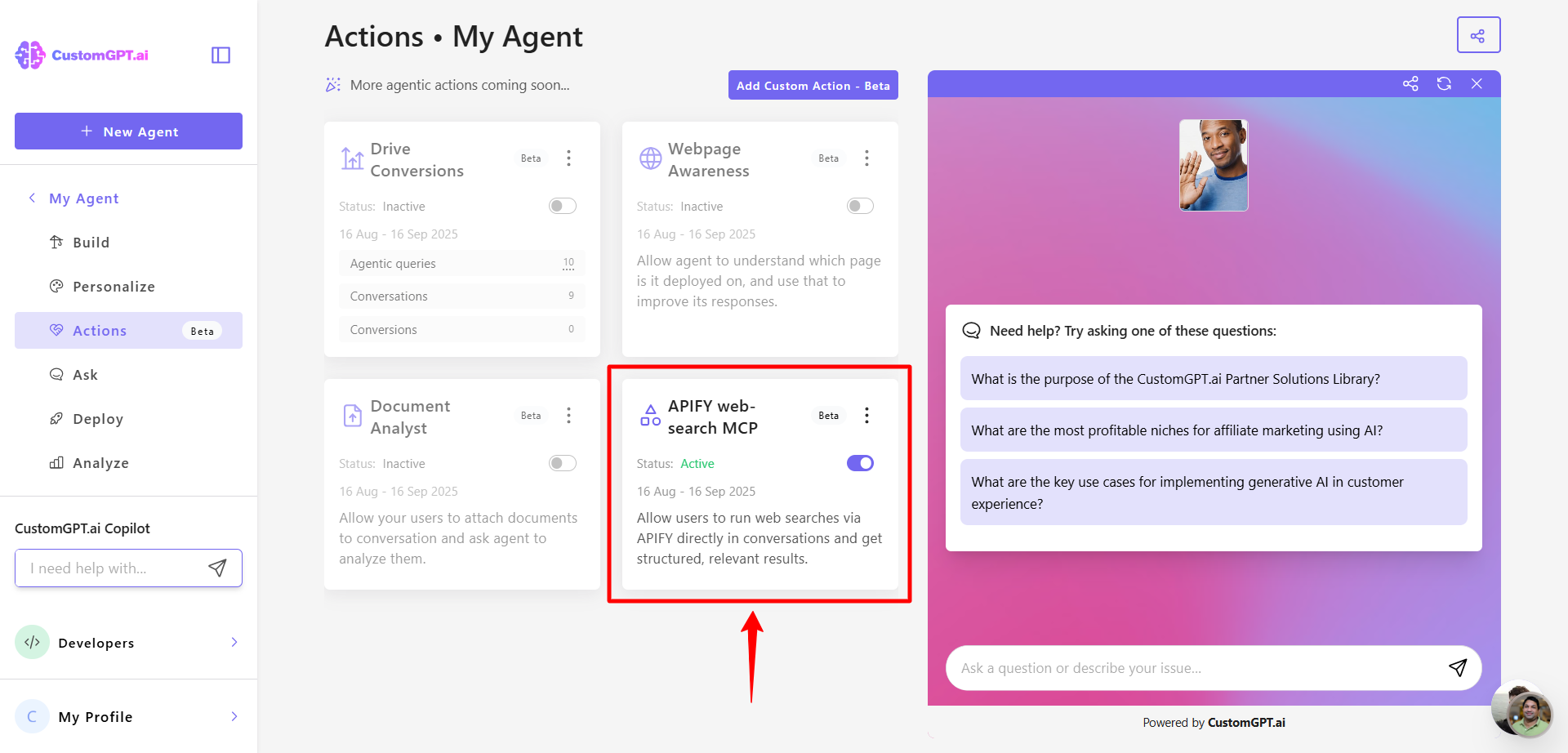
Important:CustomGPT.ai is not responsible or liable for any issues, damages, or misuse resulting from connecting to external or untrusted MCP servers. Actions triggered through these connections may involve automated AI decision-making. Please ensure you only connect to secure and trusted endpoints.
Related articles
Updated 5 months ago
