Use Lead Capture without Drive Conversions
This guide explains how the Lead Capture feature works when used without Drive Conversions, allowing your agent to gather contact information from users early in the conversation.
When Lead Capture is enabled on its own, the agent focuses on asking for essential contact details — such as Name, Email, and Company — within the first few messages. After that, the conversation continues as normal, regardless of whether the agent successfully captured the lead or not.ation, the agent continues assisting the user normally, responding to queries and providing support.
Unlike when paired with Drive Conversions, this setup prioritizes quick data collection over goal-oriented engagement.
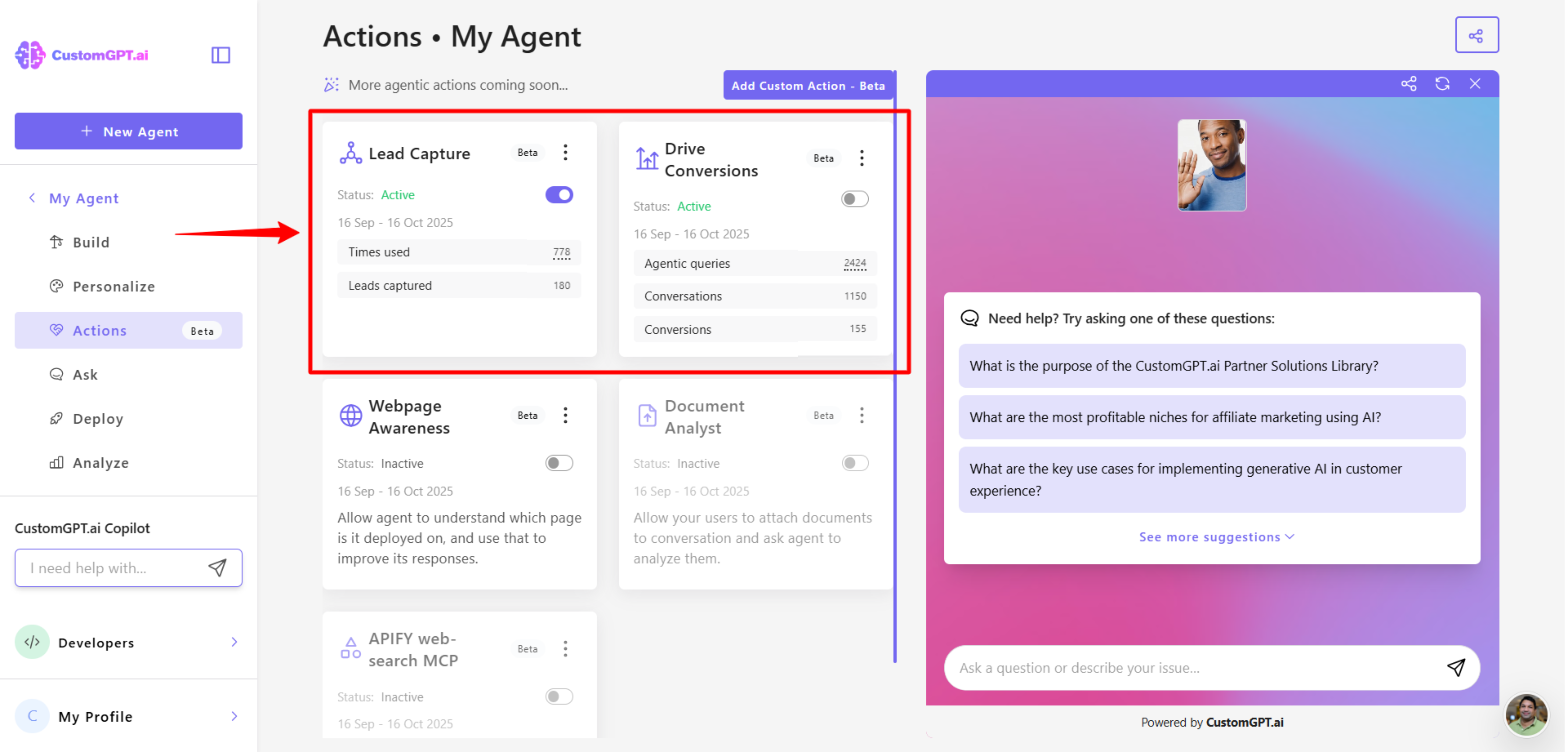
When to enable this setup
Use Lead Capture without Drive Conversions when you want your agent to:
- Collect contact details early in conversations without focusing on a specific conversion goal.
- Gather lead information for support, inquiries, or general interest.
- Keep conversations seamless and non-intrusive while growing your contact list.
This configuration is ideal for support bots, information assistants, or early-stage lead qualification.
👉 Learn more about the full feature in Lead Capture – Overview.
How it works
- The agent opens the chat and prompts the user for contact details.
- As the user provides data — such as their name, email, or company — the agent automatically saves it.
- Each time new information is detected, it is added to the user’s lead record.
- If Zapier integration is active, updates are sent instantly to connected workflows.
- The agent continues the conversation seamlessly after the first few messages.
This process ensures all useful information is captured efficiently, without affecting the natural flow of the chat.
Related articles
- Lead Capture – Overview
- Enable Lead Capture
- Use Lead Capture with Drive Conversions
- Export captured leads
- Track collected leads and usage
Updated 4 months ago
