Process a new conversation in Zapier
This guide shows you how to use the New Conversation event in Zapier to trigger workflows when someone starts a new conversation with your CustomGPT agent.
What the “New Conversation” event does
The New Conversation event is a Zapier trigger that fires whenever a user starts a new conversation with a selected CustomGPT agent.
Use this to automatically:
- Notify your team in Slack
- Log new interactions in a spreadsheet or CRM
- Track user engagement across platforms
This is especially helpful if you want to monitor activity or follow up on new user sessions.
How to configure the New Conversation trigger in Zapier
- Log in to your Zapier account and click Create Zap.
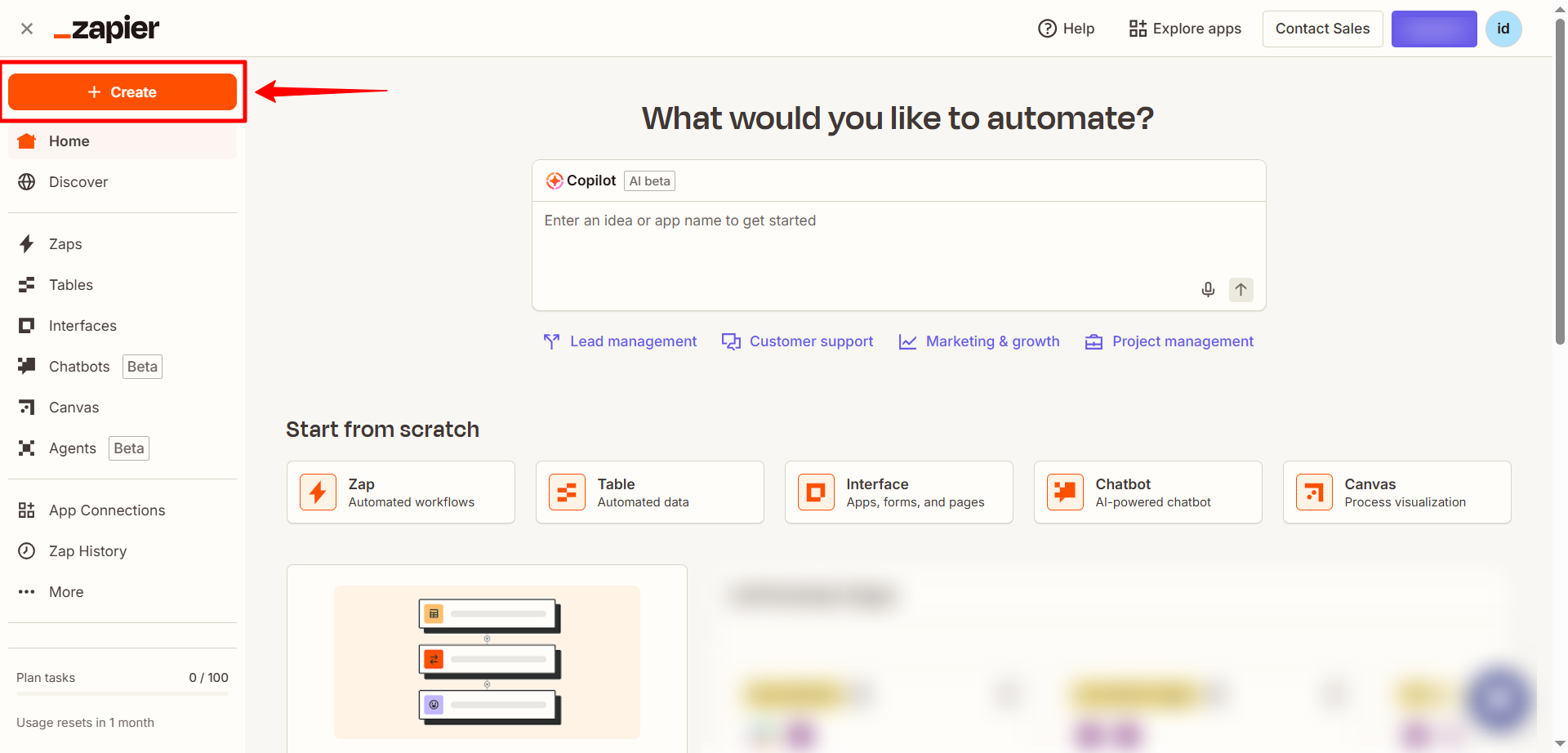
- Choose CustomGPT.ai as your Trigger app.
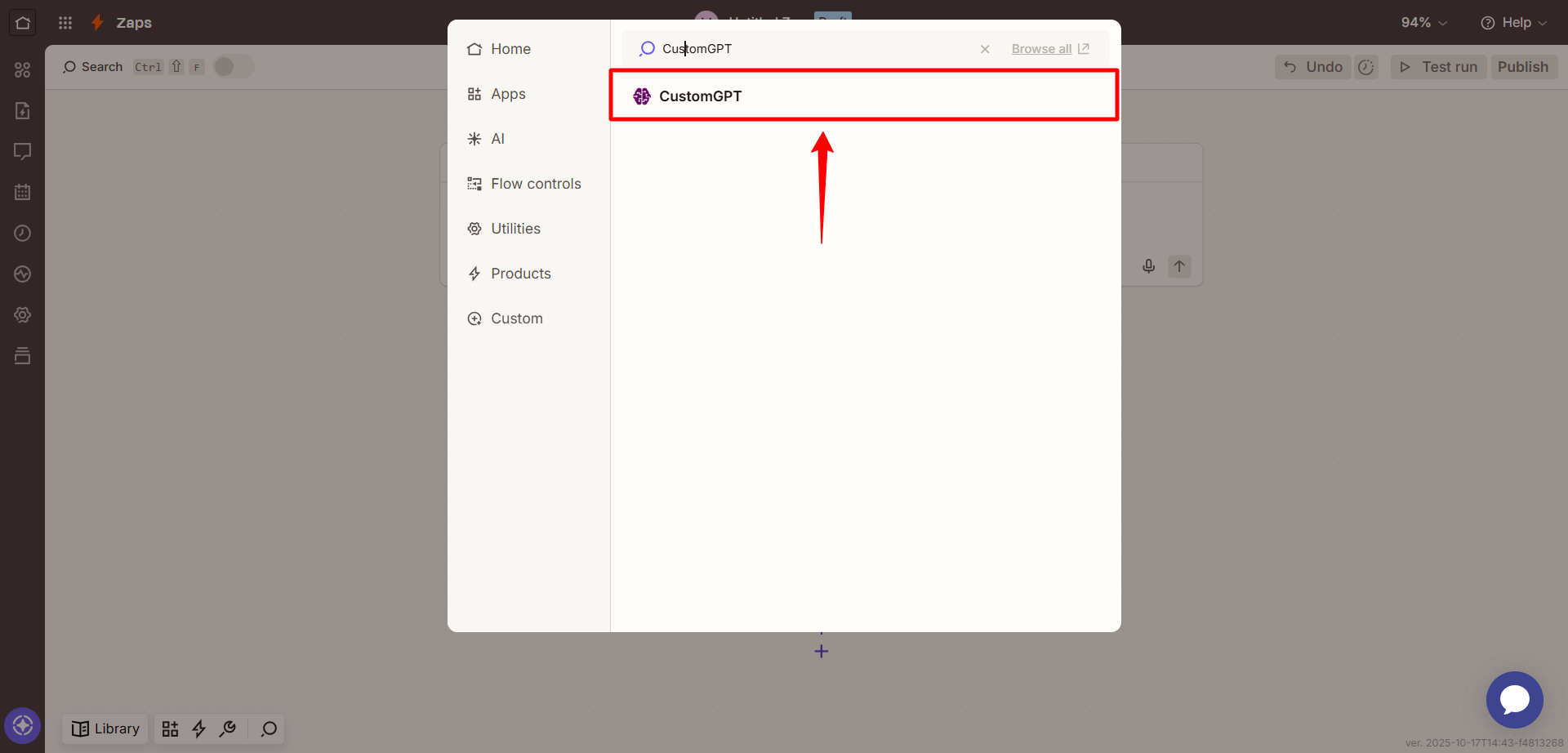
- In trigger event, choose New Conversation from the event dropdown.
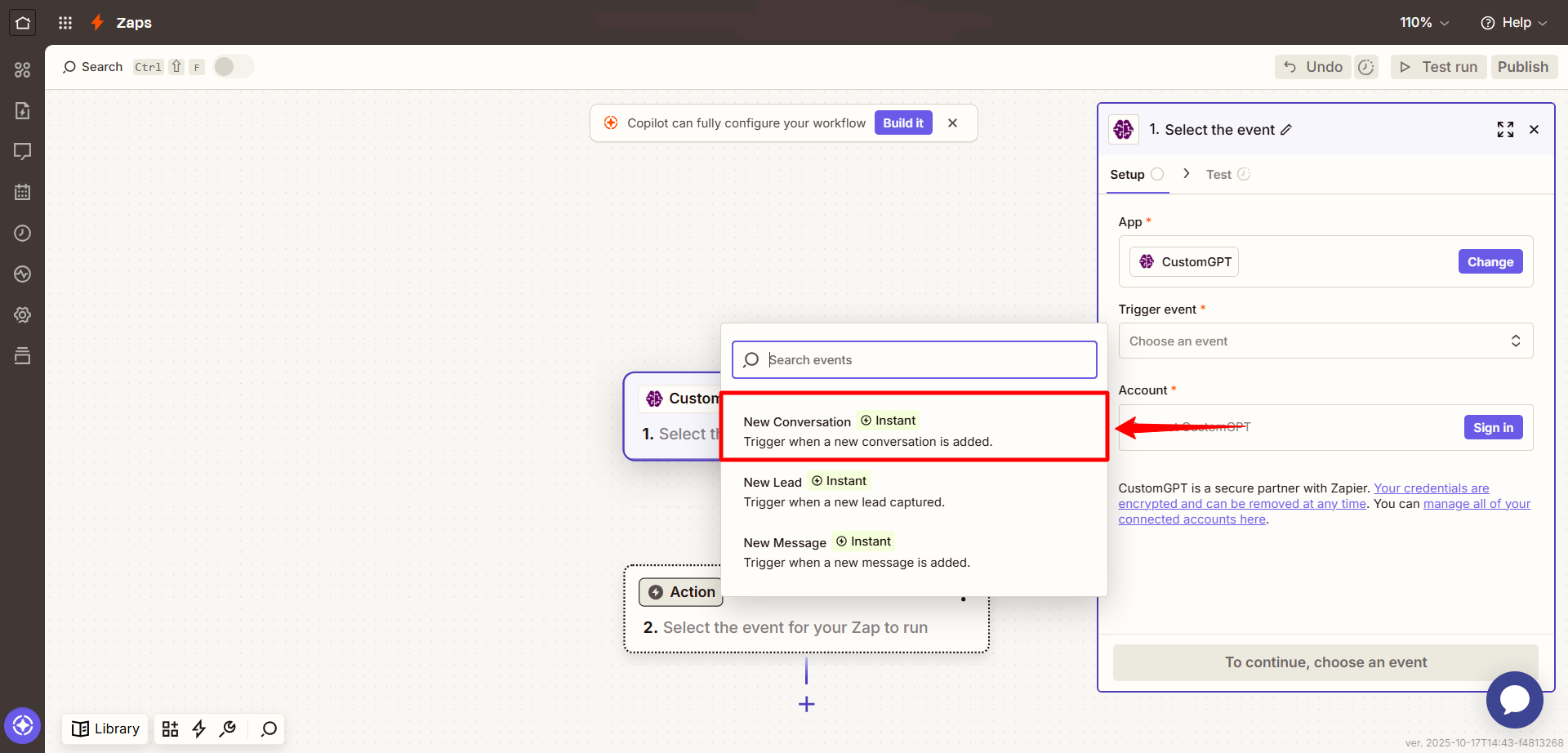
- Sign in to your CustomGPT.ai account using your API key.
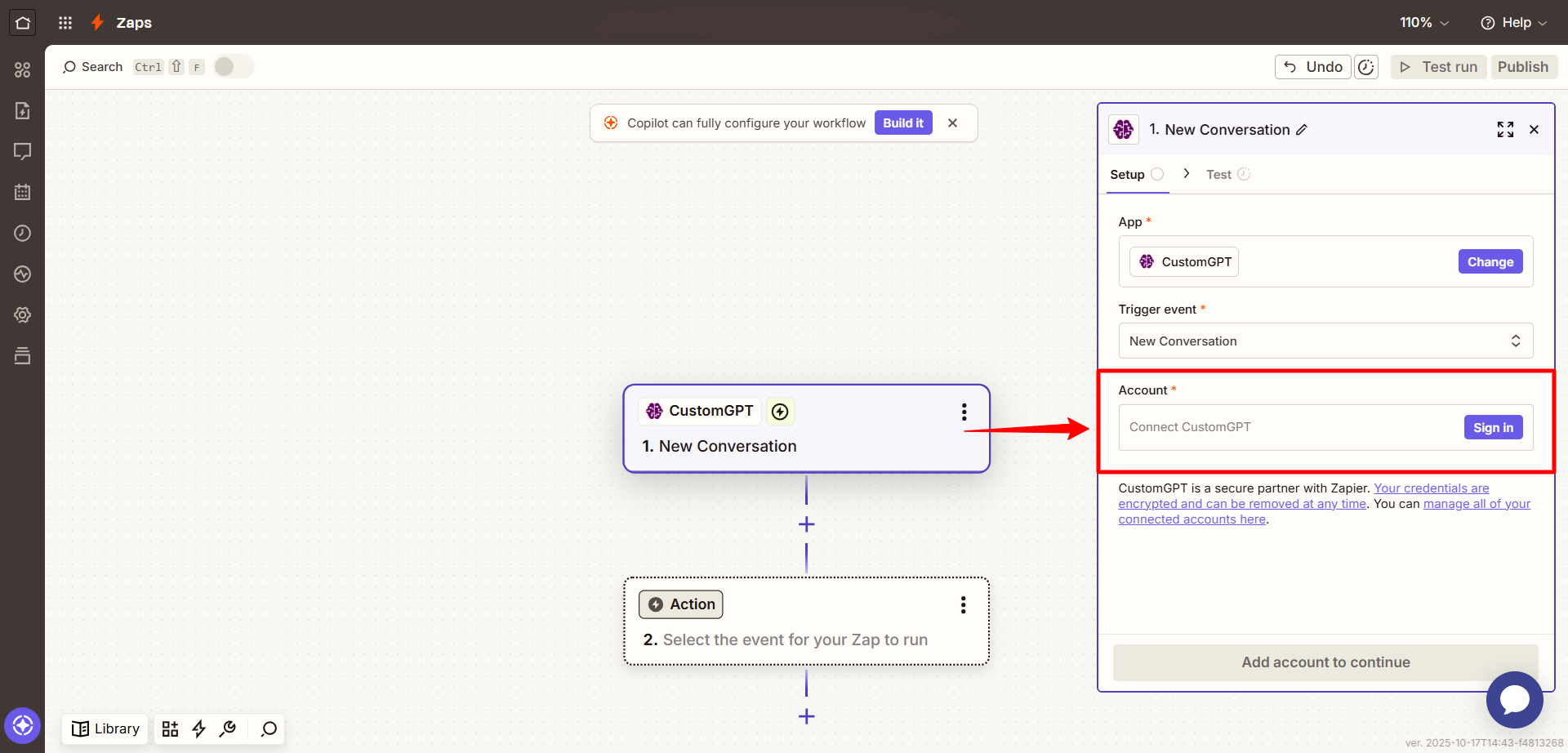
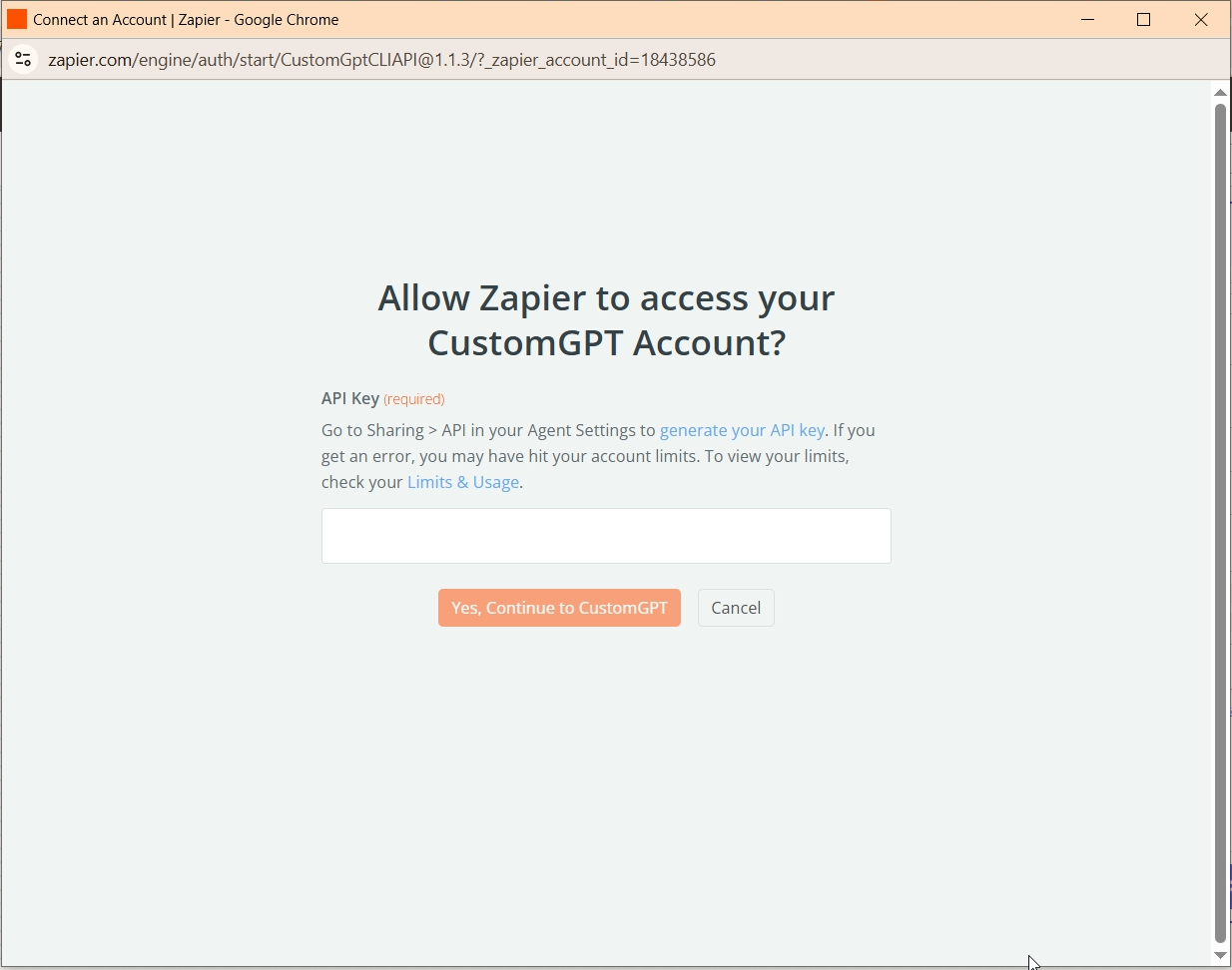
- You can get your API key from Deploy > API inside your CustomGPT dashboard. To get your API key, see the API Key Guide.
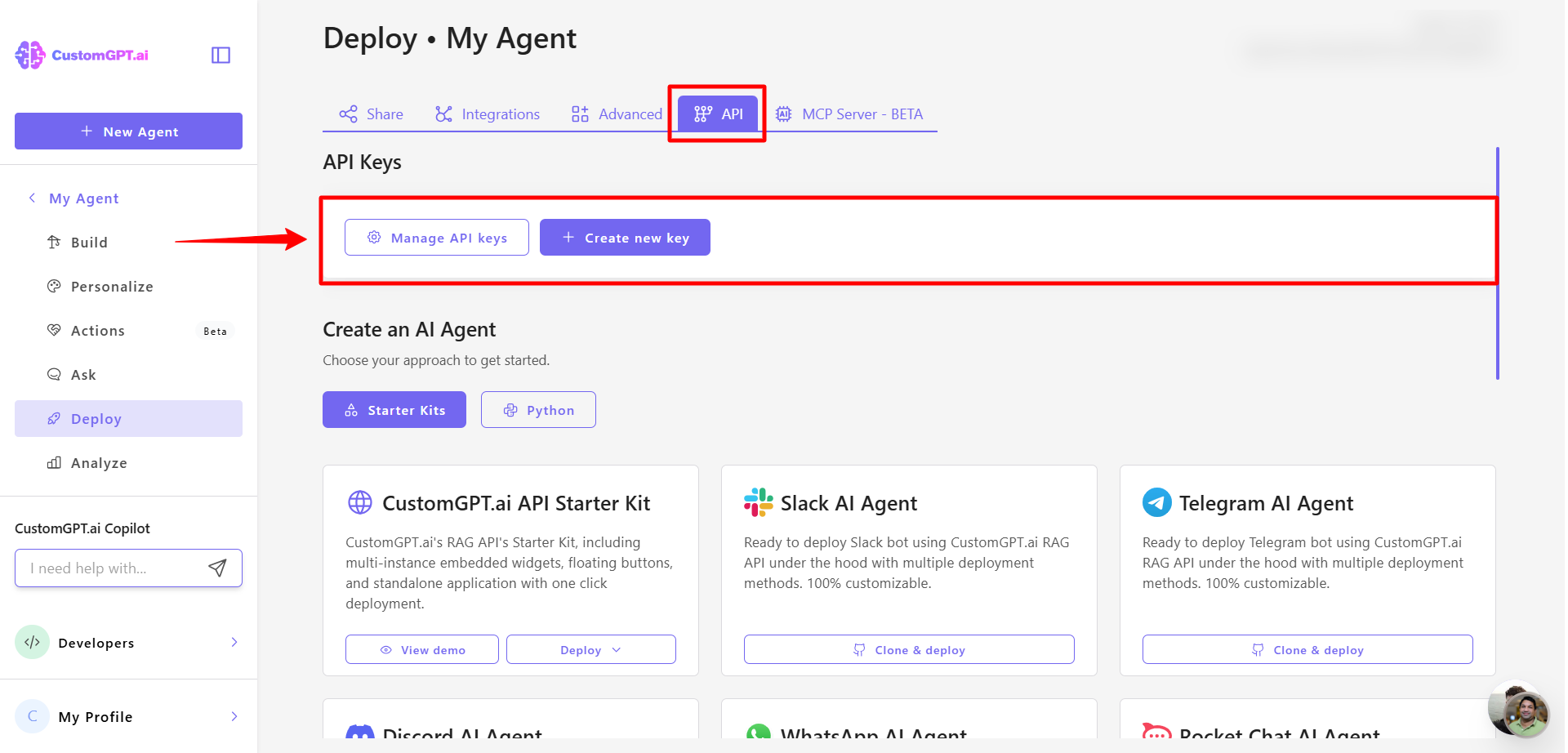
- Choose the agent that you want to monitor for new conversation.
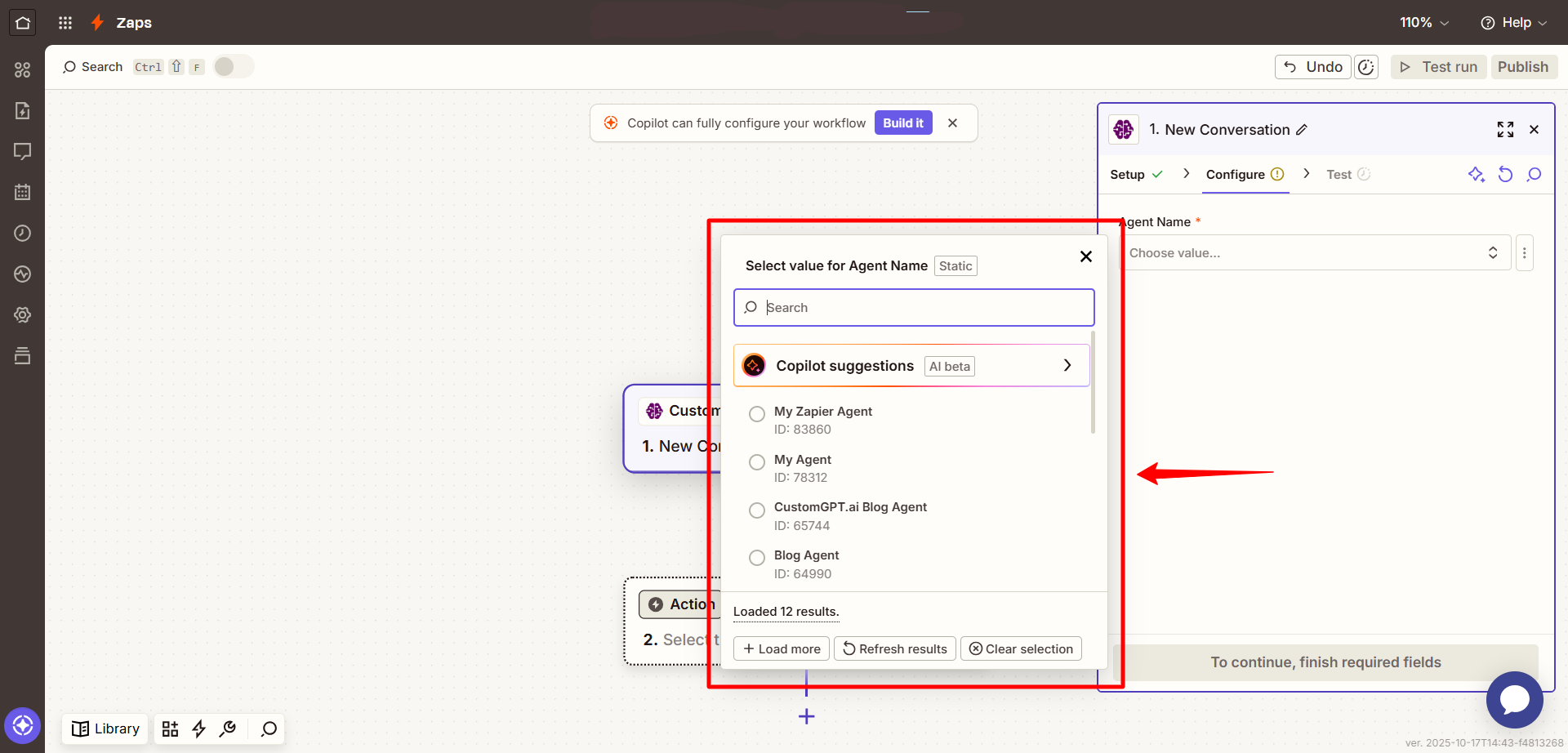
- Test the trigger to make sure it's pulling recent lead data correctly
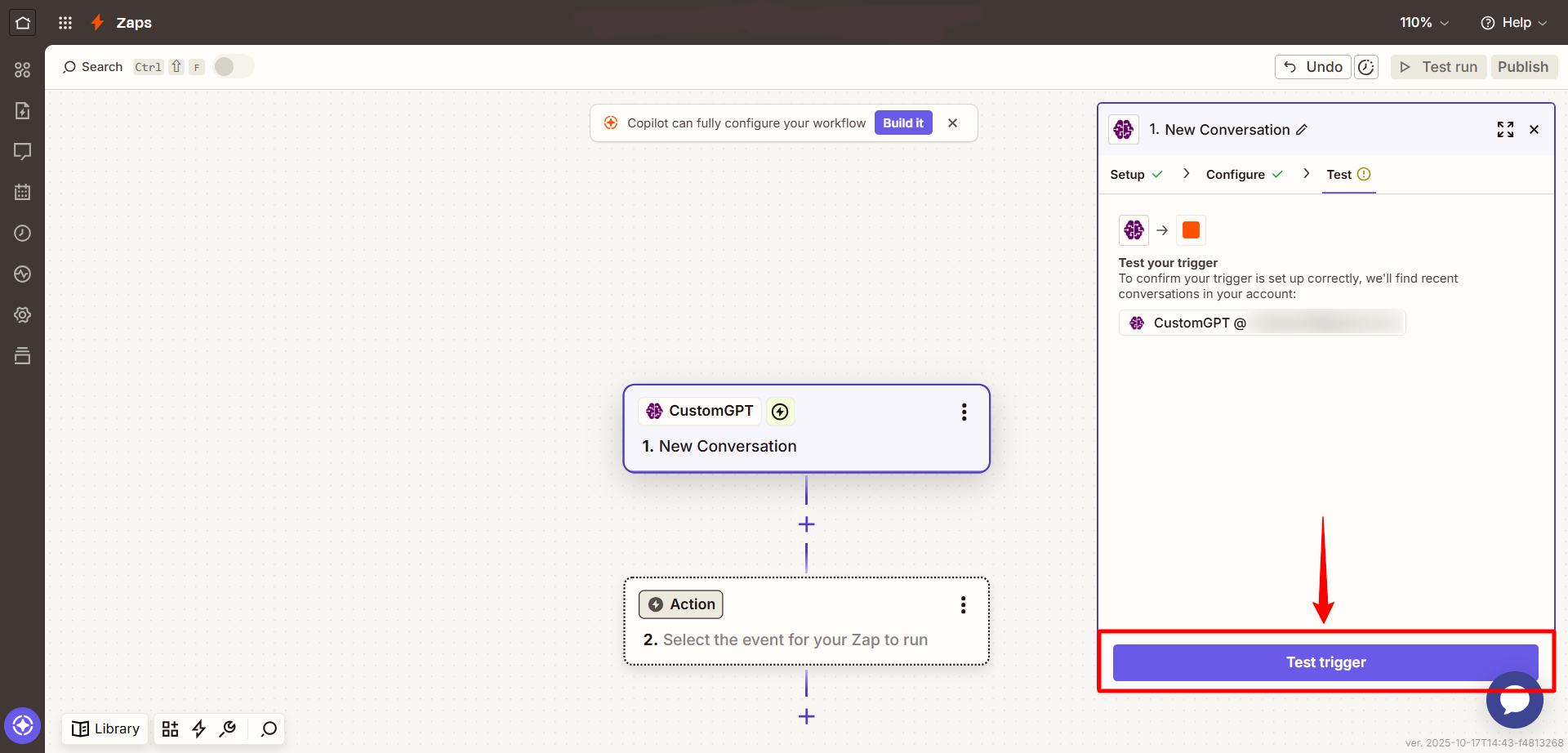
- Select your Action app, such as Google Sheets, Slack, Airtable, or any other supported Zapier app.
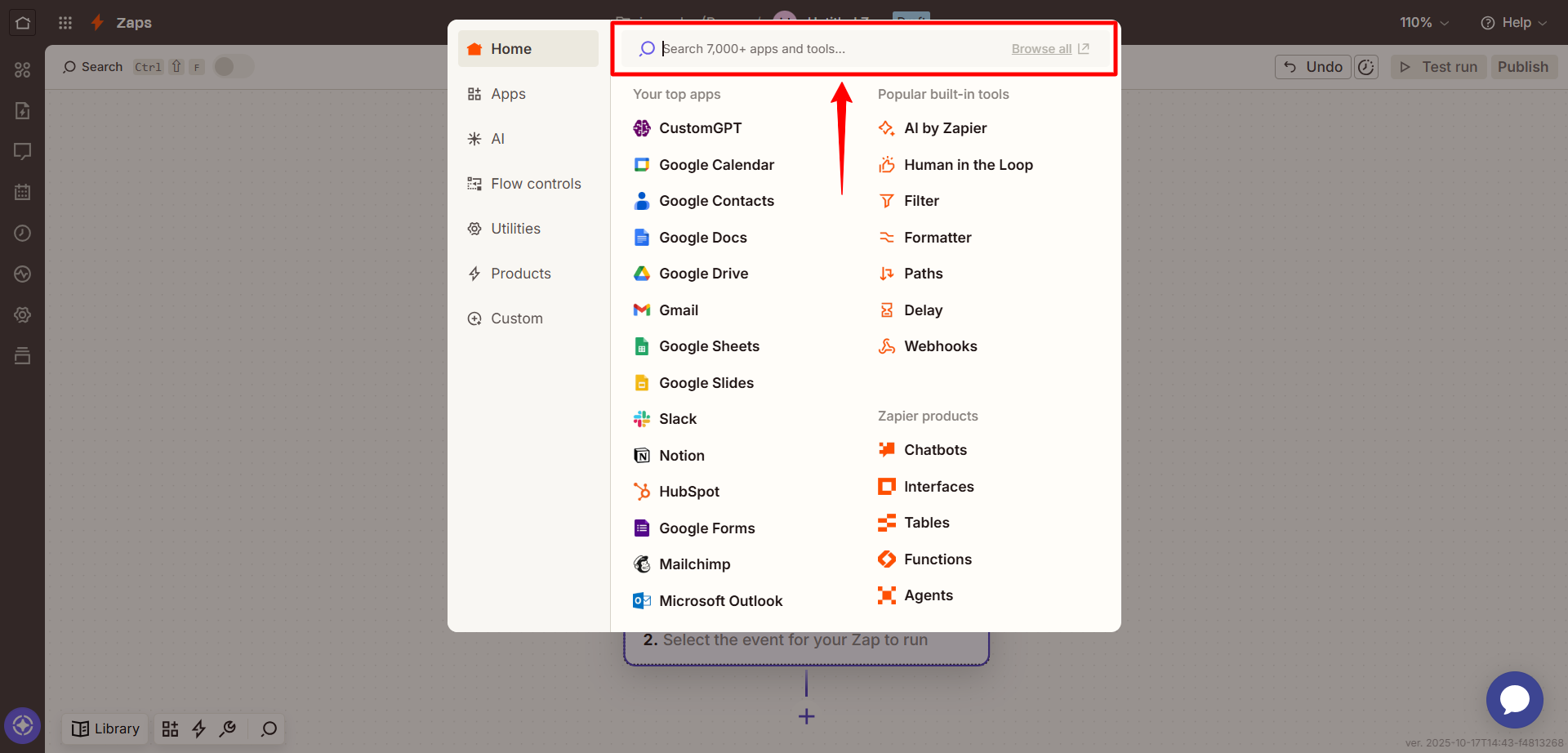
Payload data sent with each new conversation
The following fields are included when a new conversation is captured:
| Field | Description |
|---|---|
| Session ID | The unique identifier for the conversation session. |
| Agent ID | The ID of the agent where the conversation started. |
| Conversation Name | A human-readable name for the conversation (if provided). |
| Conversation URL | A direct link to view the conversation in CustomGPT. |
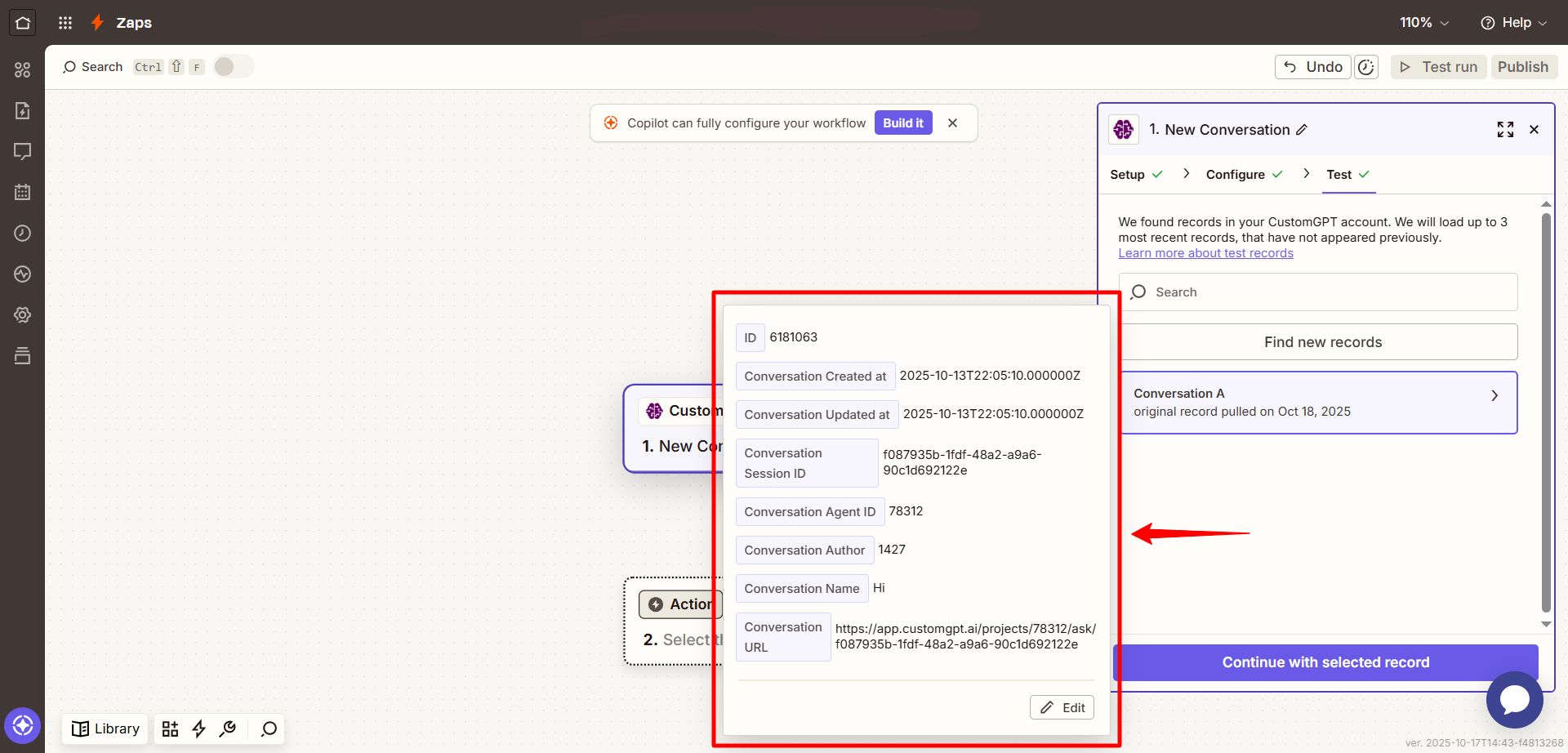
Tip:You can use the Conversation URL to review context or messages later.
Updated 4 months ago
