Send a captured lead via Zapier
This guide explains how to use the New Lead event in Zapier to automatically send leads captured from your CustomGPT conversations to any other app (like CRMs, spreadsheets, or email tools).
What the “New Lead” event does
The New Lead event in Zapier is a trigger that fires when a CustomGPT agent captures a new lead during a conversation.
For example, if your agent collects a visitor’s name, email, and company details through a lead capture form or intent-based interaction, this event sends that data instantly to Zapier—ready to be sent to apps like:
- Google Sheets
- Salesforce
- HubSpot
- Mailchimp
- Notion
- Slack
How to configure the New Lead trigger in Zapier
- Log in to your Zapier account and click Create Zap.
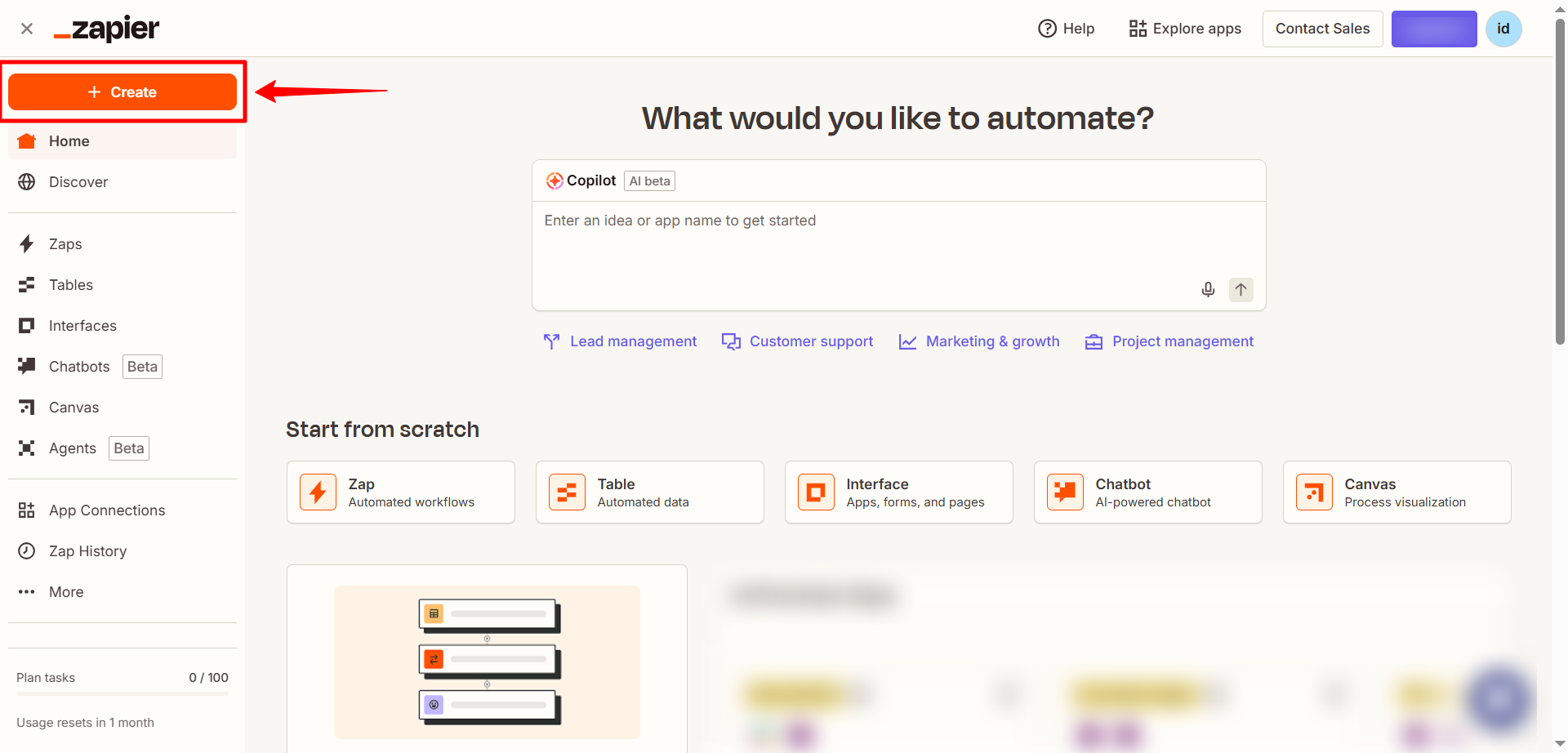
- Choose CustomGPT.ai as your Trigger app.
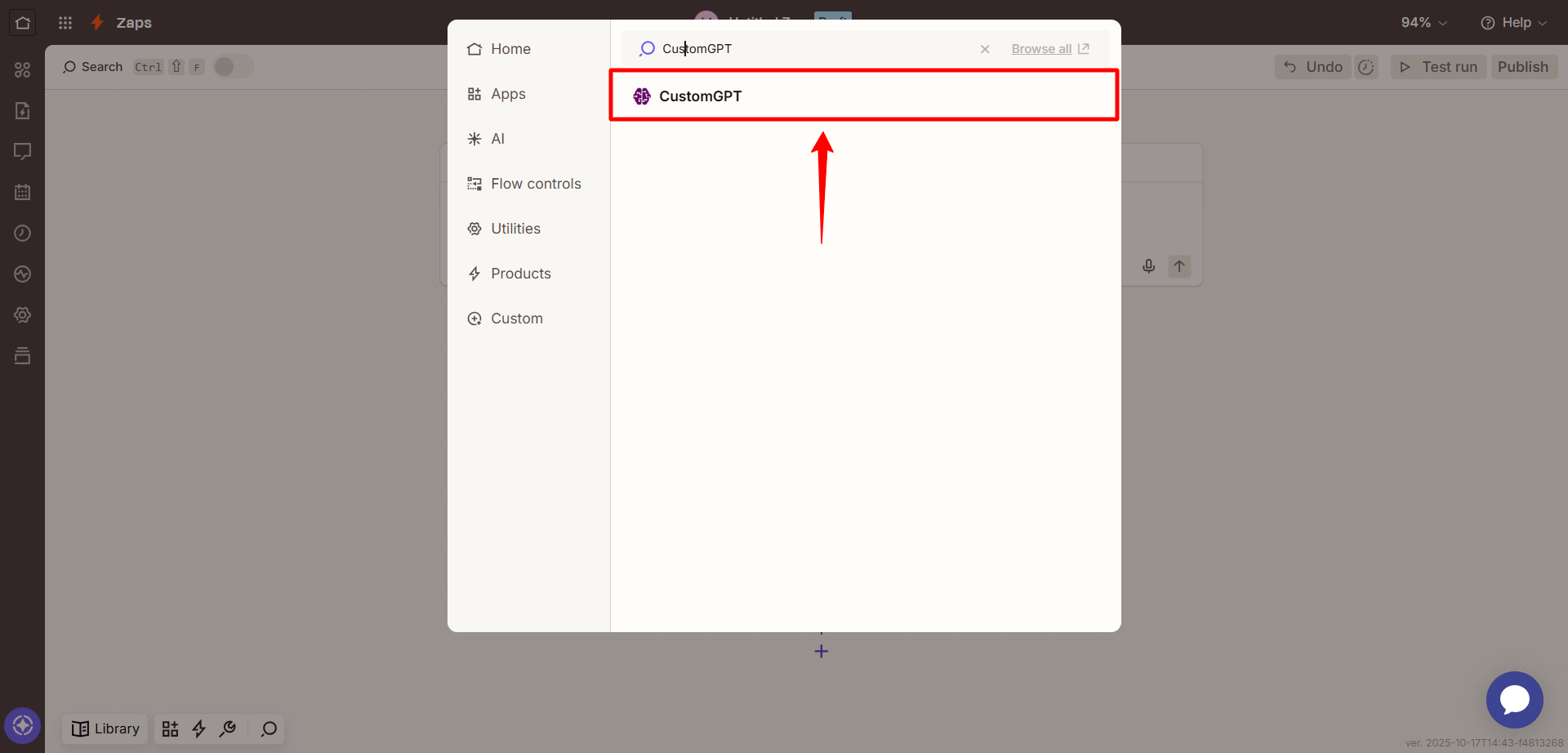
- In trigger event, choose New Lead from the event dropdown.
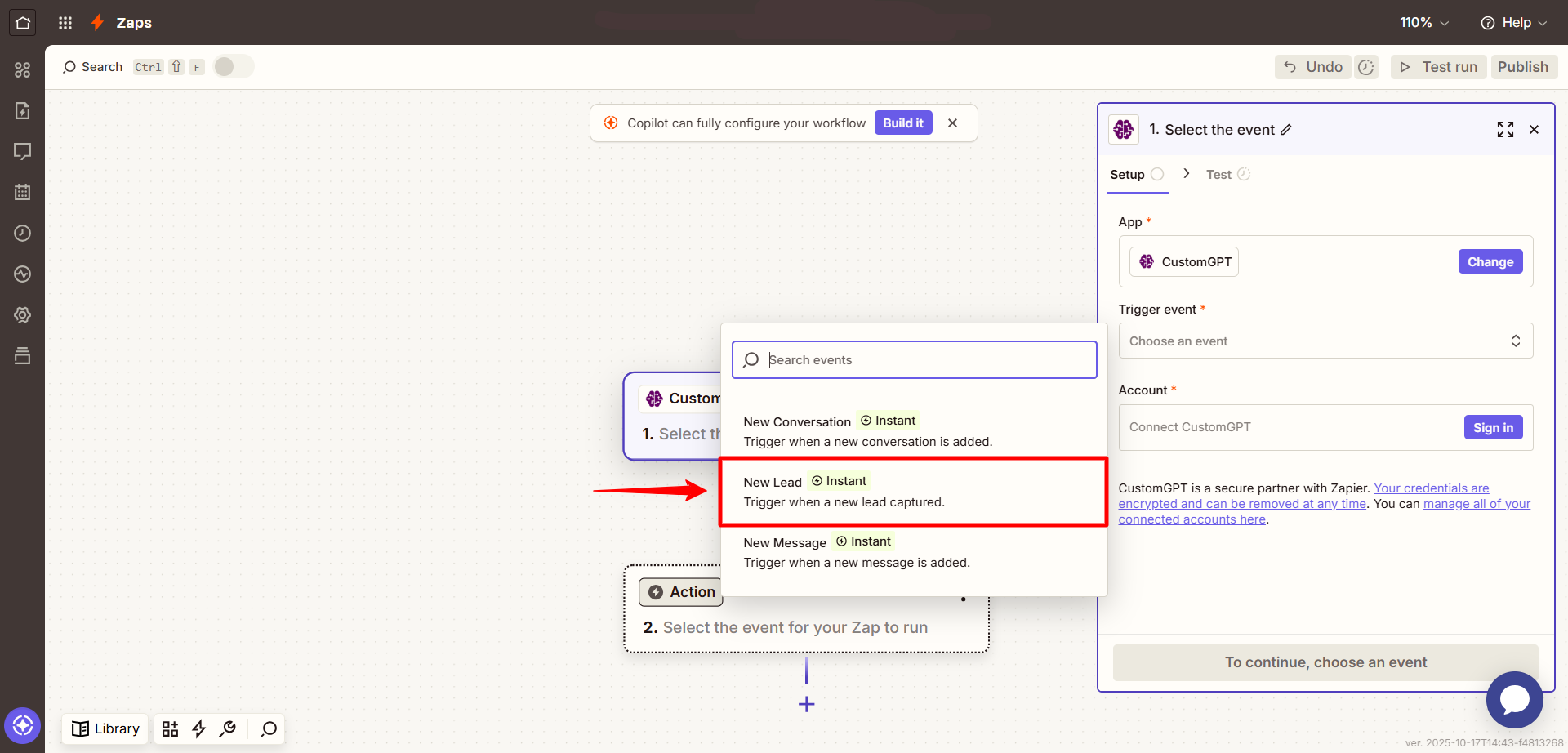
- Sign in to your CustomGPT.ai account using your API key.
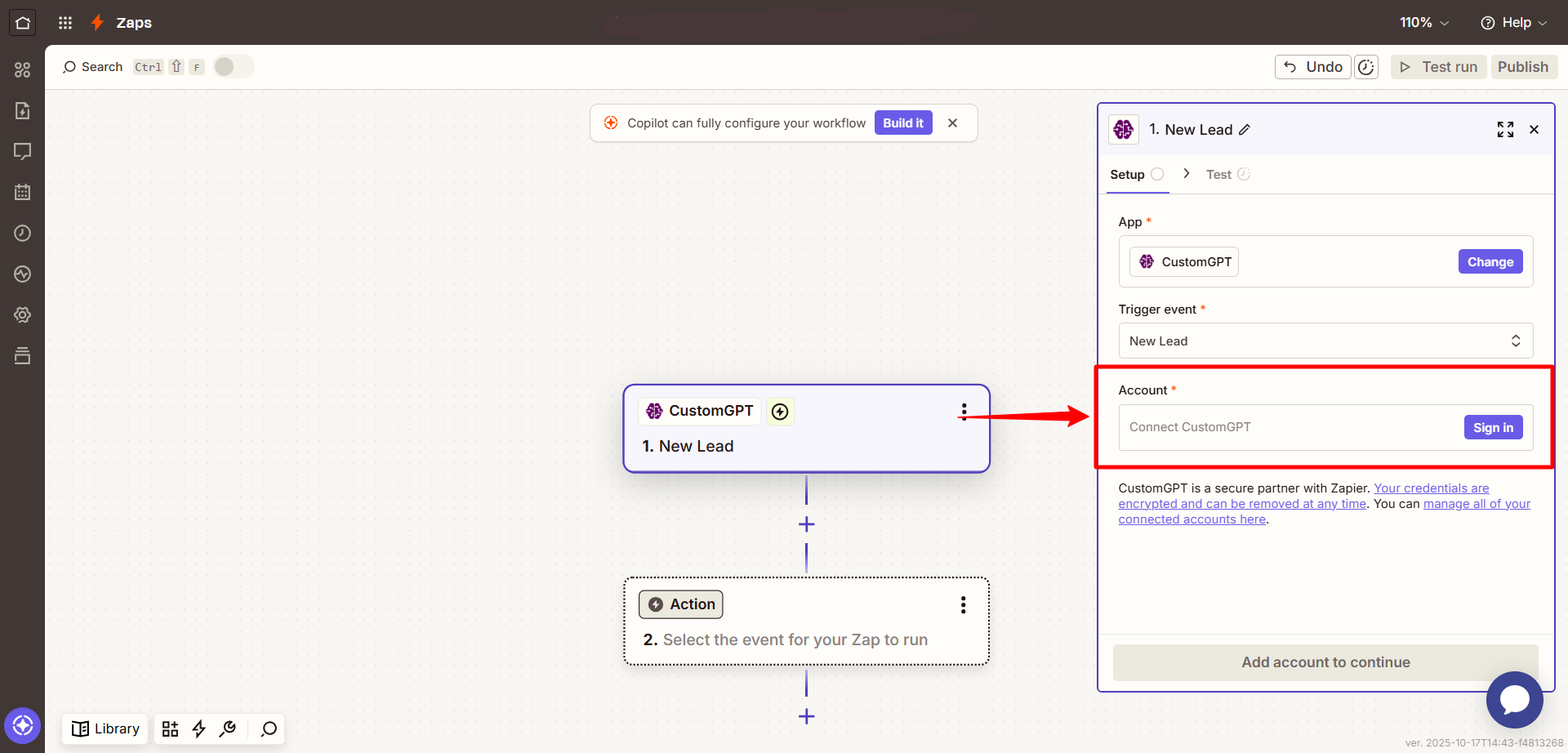
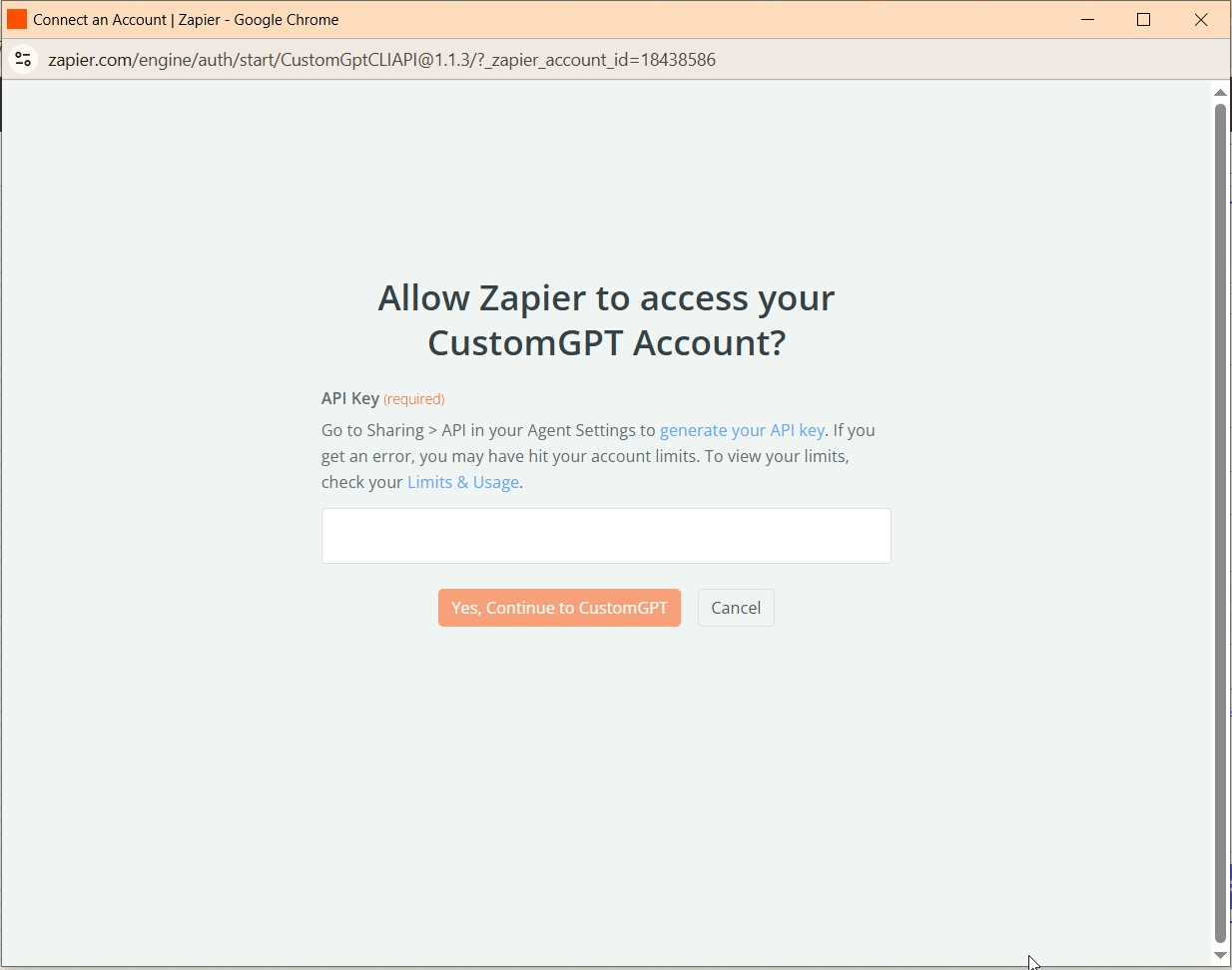
- You can get your API key from Deploy > API inside your CustomGPT dashboard. To get your API key, see the API Key Guide.
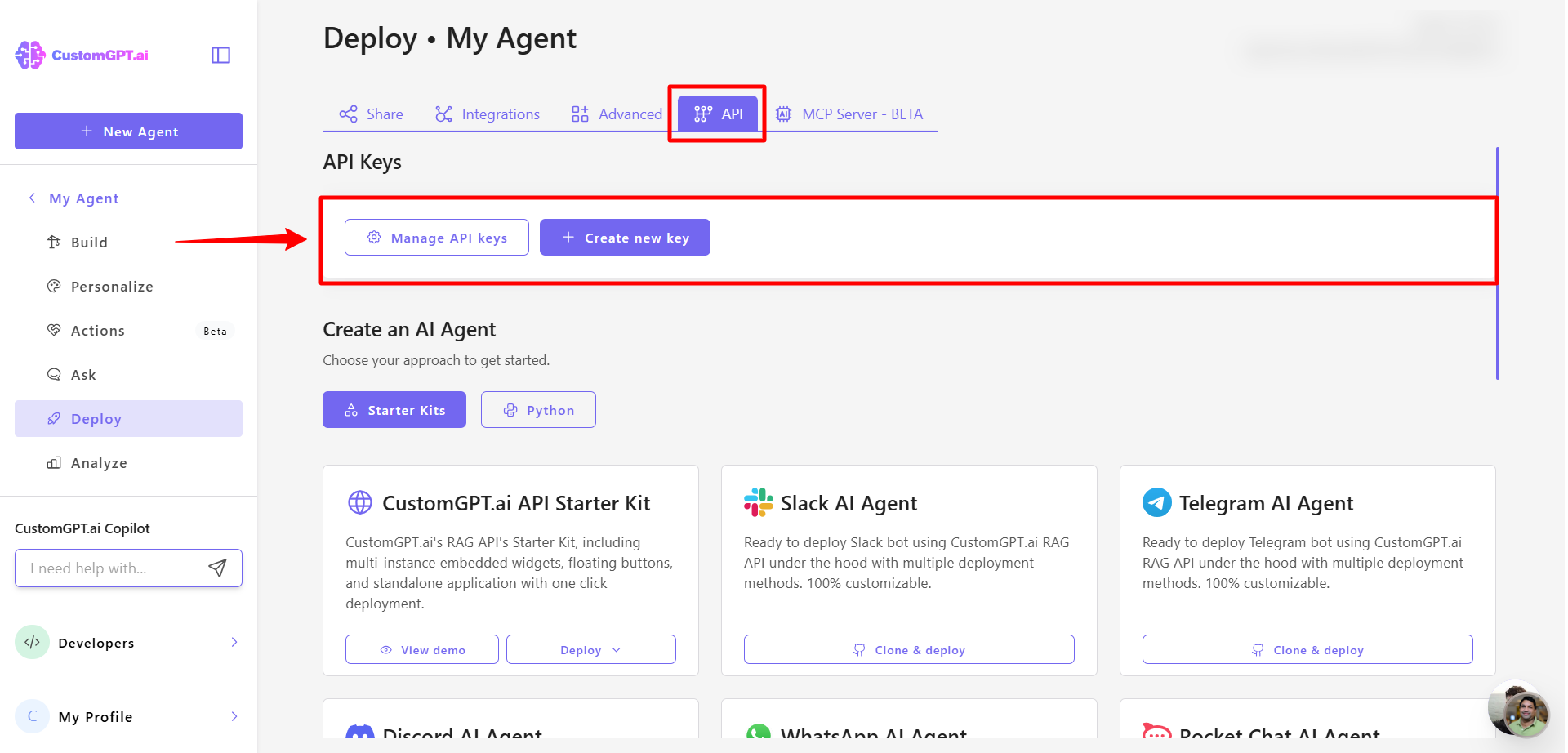
- Choose the agent that you want to monitor for new leads.
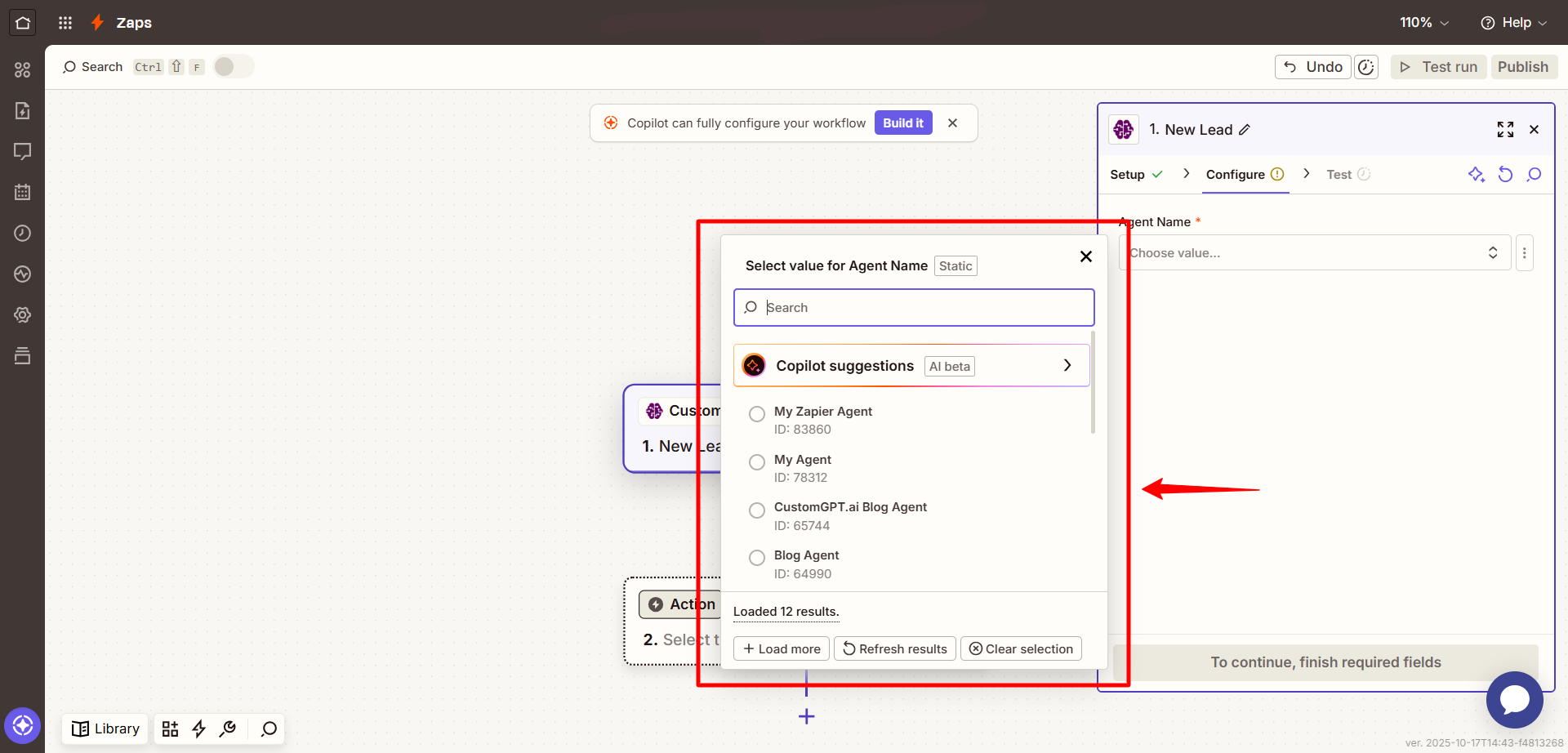
- Test the trigger to make sure it's pulling recent lead data correctly.
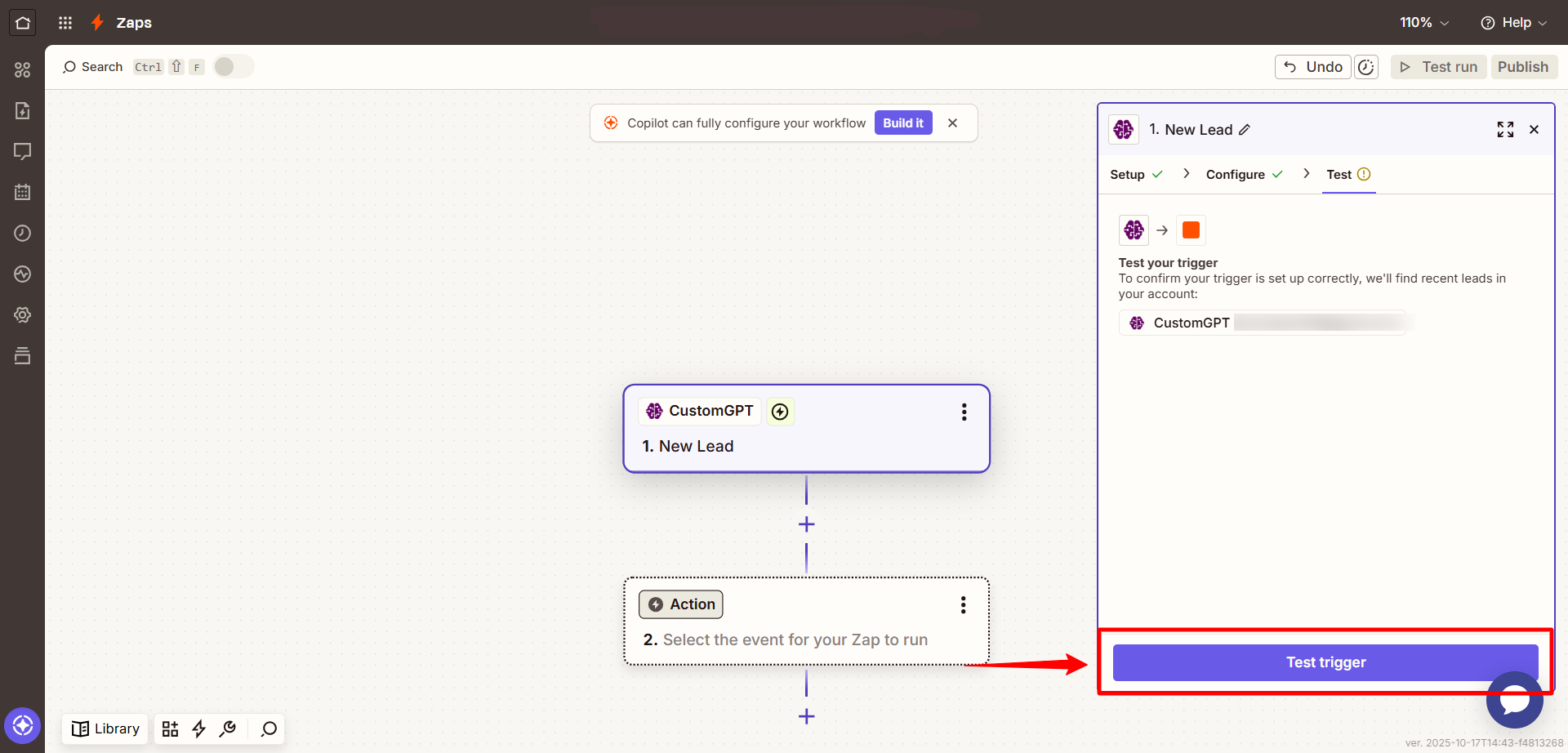
- Continue building your Zap by choosing the action app (e.g., Gmail, Google Sheets, Slack) and mapping the lead data fields as needed.
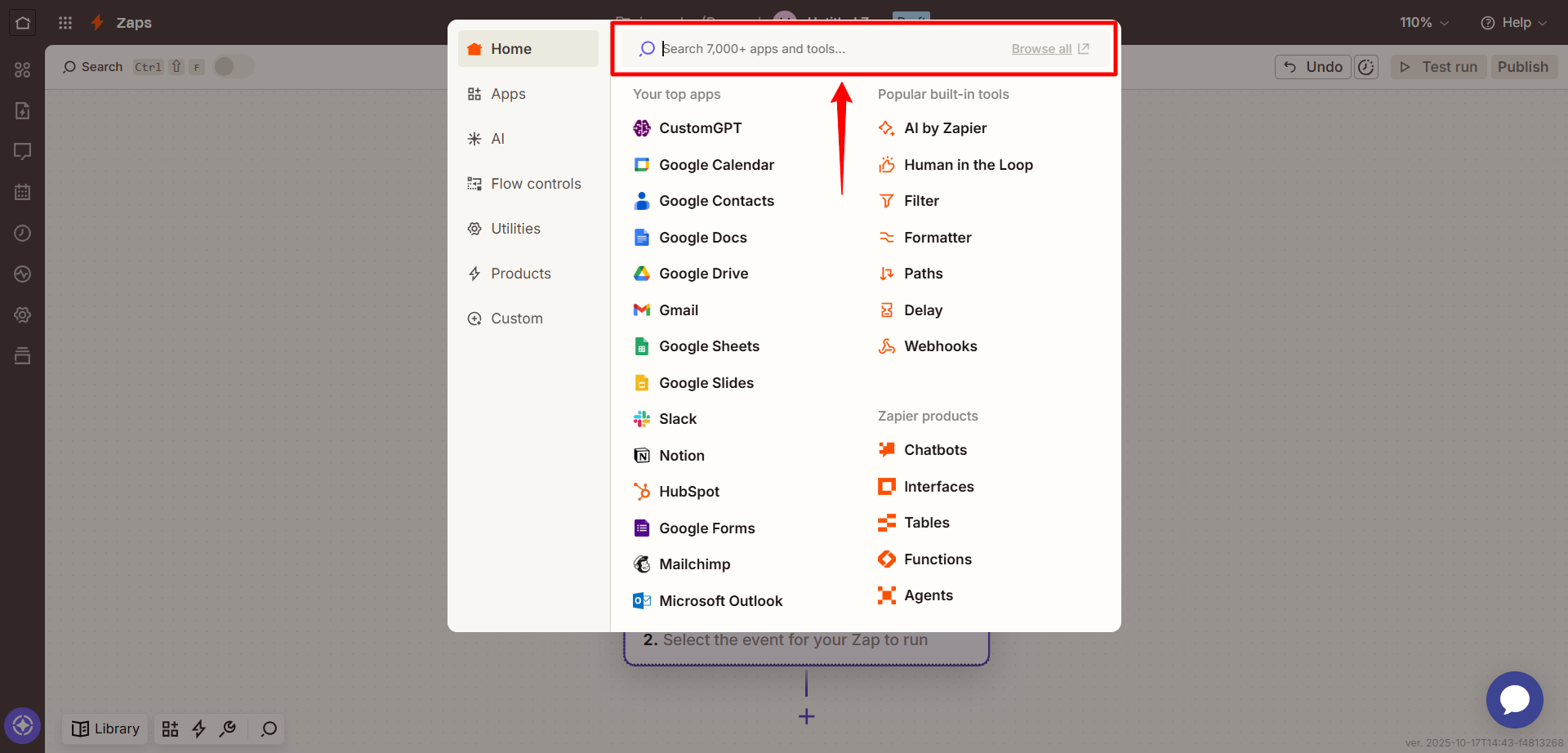
Payload data sent with each lead
When a lead is captured, the New Lead event provides the following information:
| Field | Description |
|---|---|
| Agent ID | The unique ID of the agent that captured the lead. |
| Lead Name | The name provided by the user. |
| Lead Email | The email address provided by the user. |
| Lead Company | The user's company name (if collected). |
| Lead Phone | The user's phone numner (if collected). |
| User Defined Fields | Any custom fields defined by the user in Lead Capture settings. To learn more, see Define custom fields for Lead Capture. |
| Tags | UTM and referral parameters captured from the browser URL, including utm_source, utm_medium, utm_campaign, utm_content, utm_term, gclid, fbclid, msclkid, ref, referrer, and source. To learn more, see Collect UTM tags with your leads . |
| Additional Info | Any other custom fields collected by the agent (e.g., phone number, job title, location). |
| Query ID | A unique identifier for the specific message that triggered the lead. |
| Session ID | Identifies the session (conversation) during which the lead was captured. |
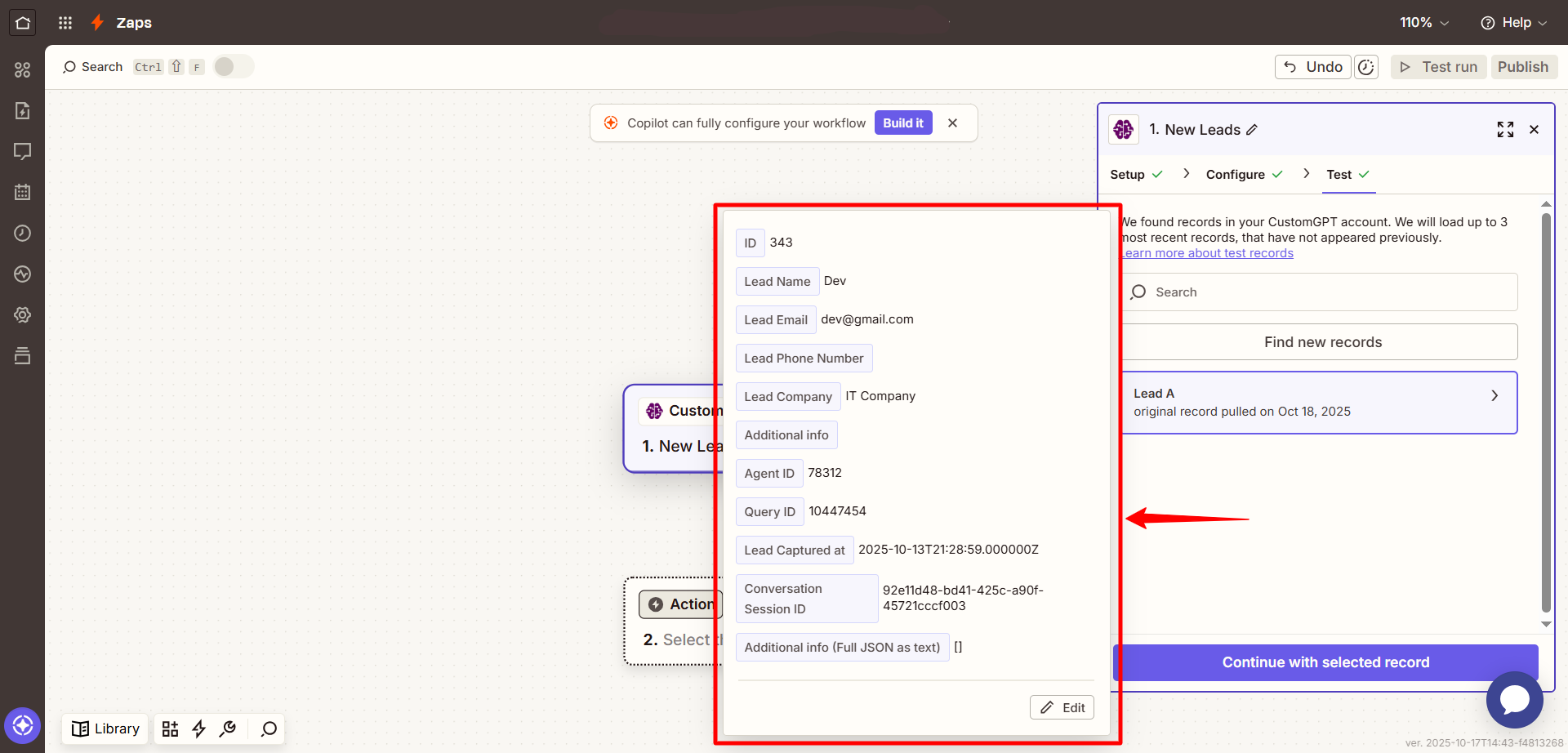
Tip:Use filters and formatters in Zapier to customize how each lead is routed or stored based on these fields.
Related articles
Updated 4 months ago
