Generate your API key
This step-by-step guide explains how to generate an API key to integrate your CustomGPT AI agent into other applications.
Info:Before making your first API call, review the Quickstart Guide to get started with CustomGPT.
Create an API key from the Developers section
- In the left sidebar, click Developers.
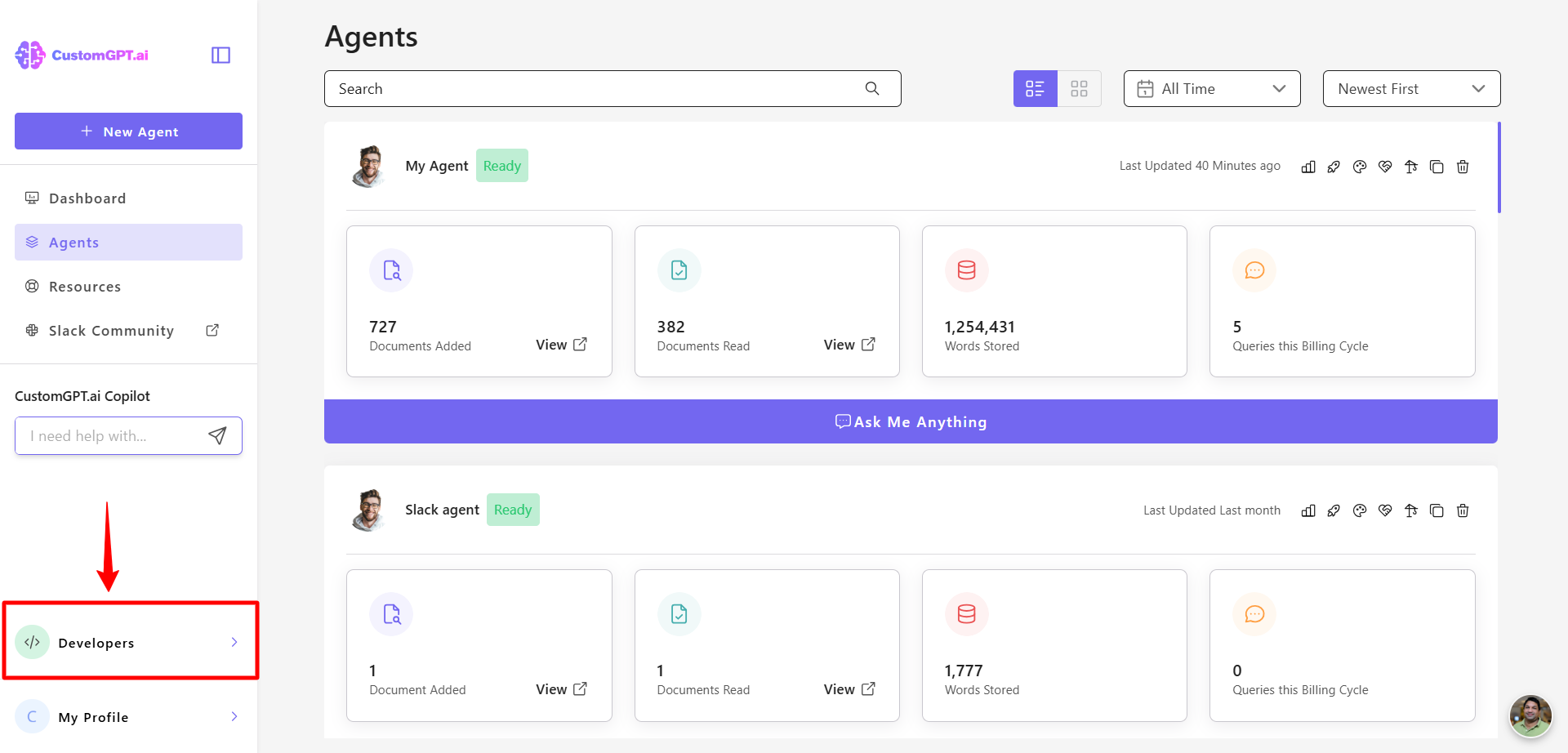
- Click the Create API Key button.
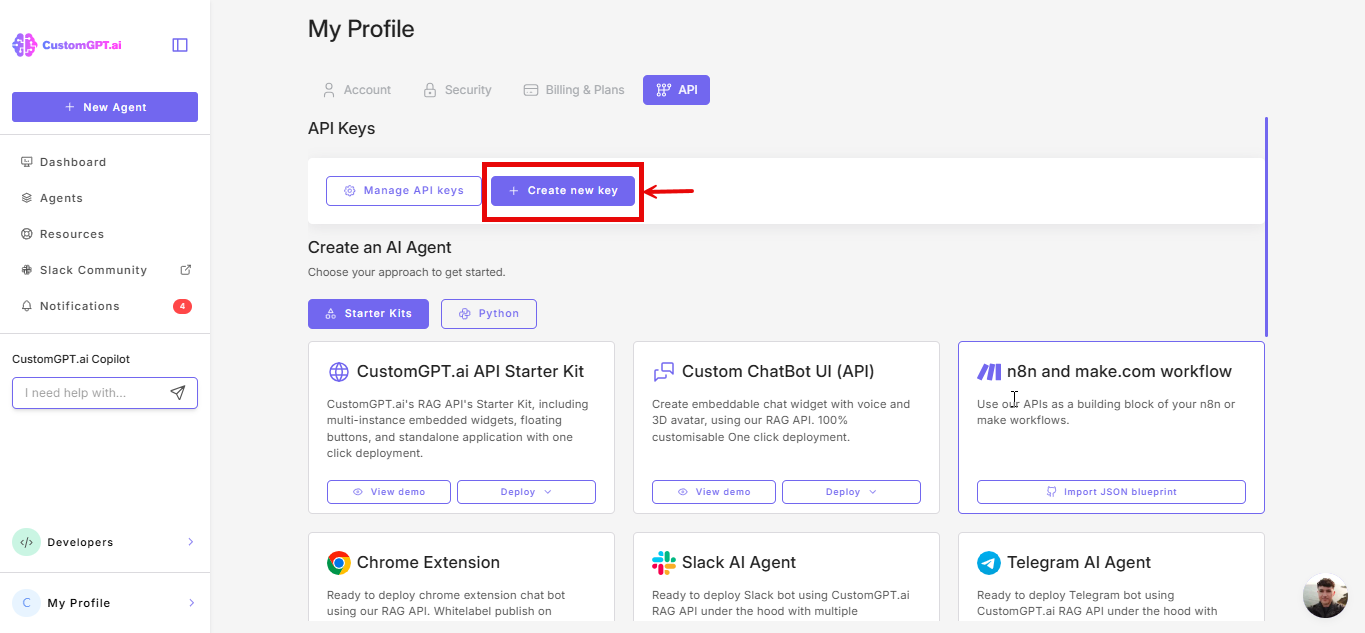
- Enter a name for your API key.
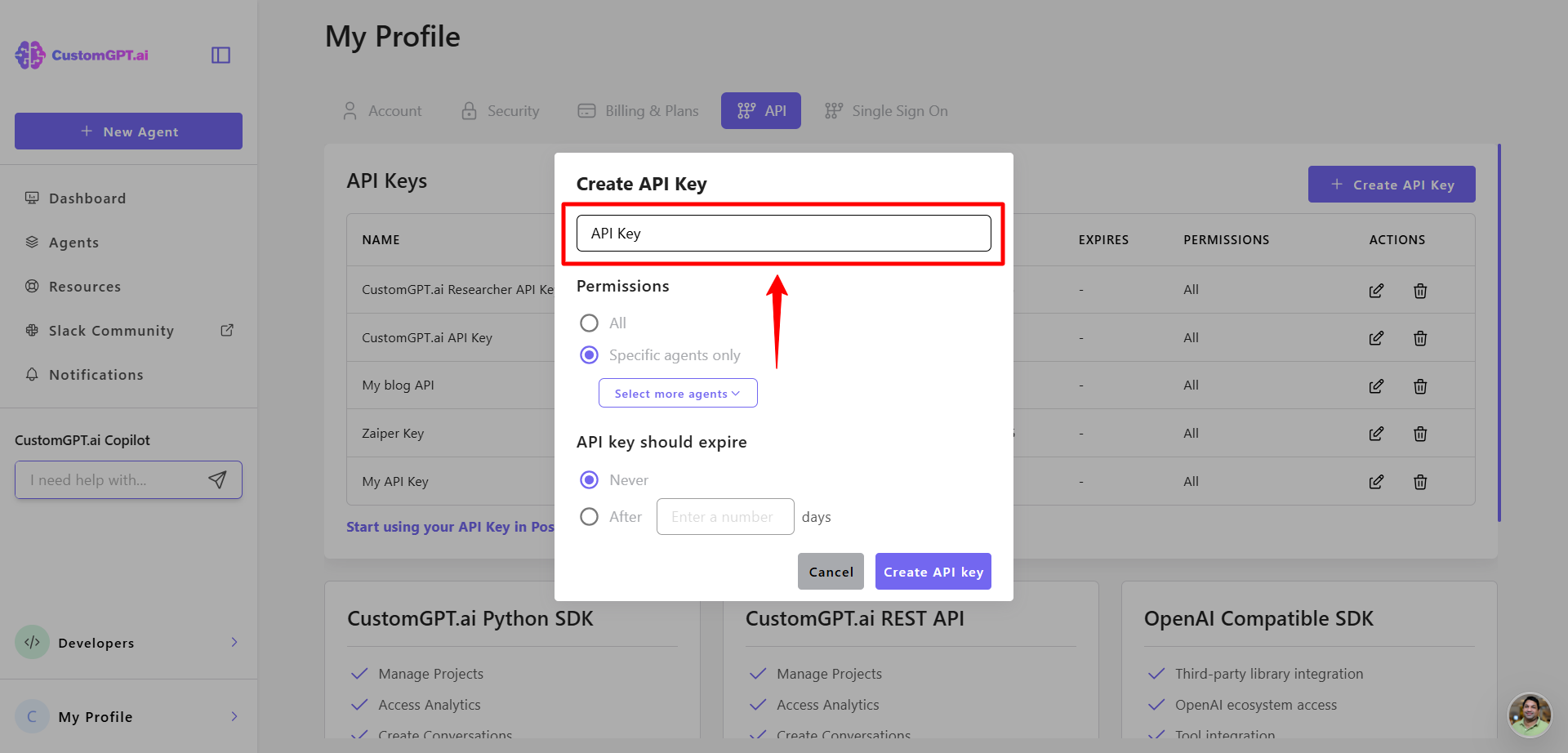
- Adjust the permissions.
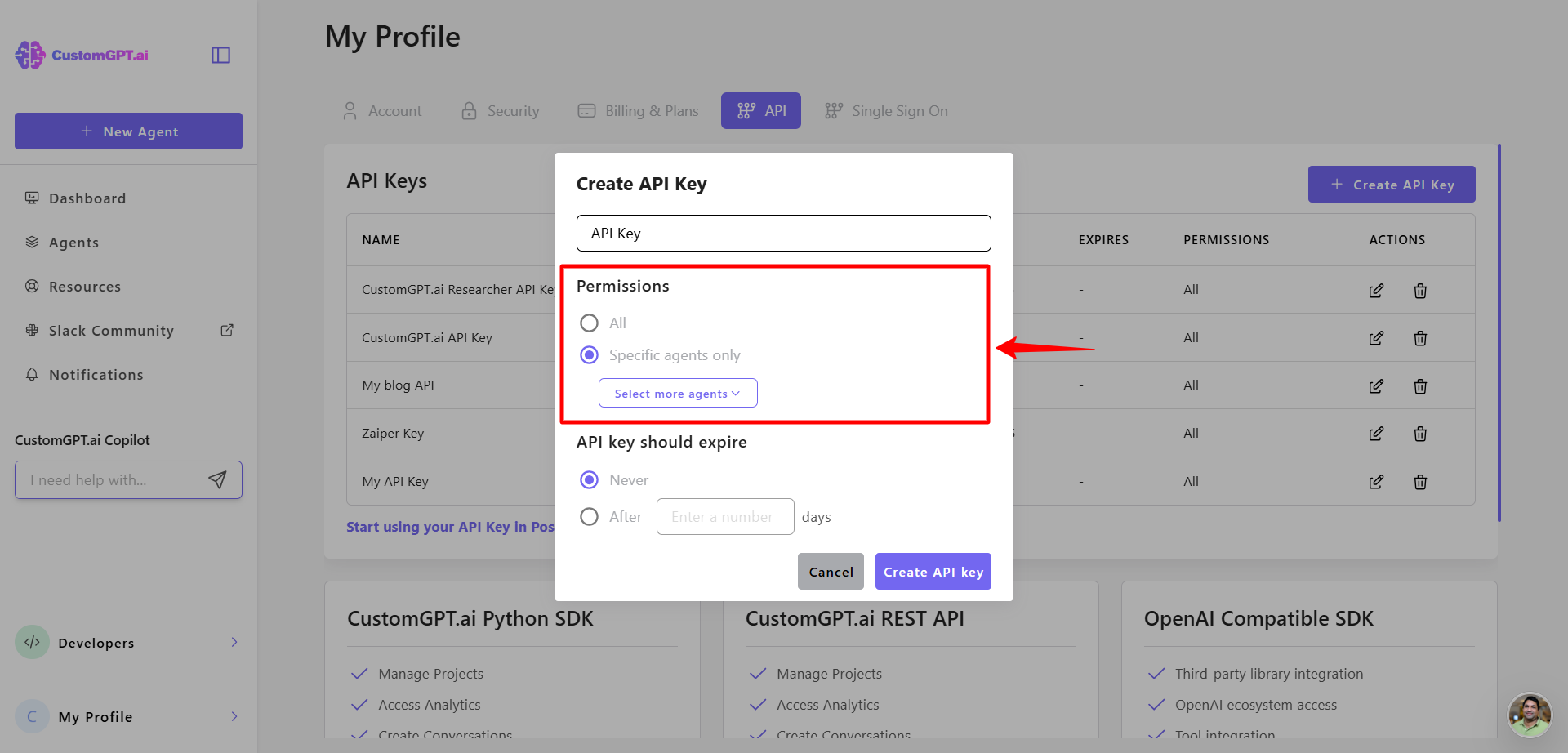
- API keys now support expiration dates. You can set an expiration date when creating or editing a key. This gives you more control over access and enhances security.
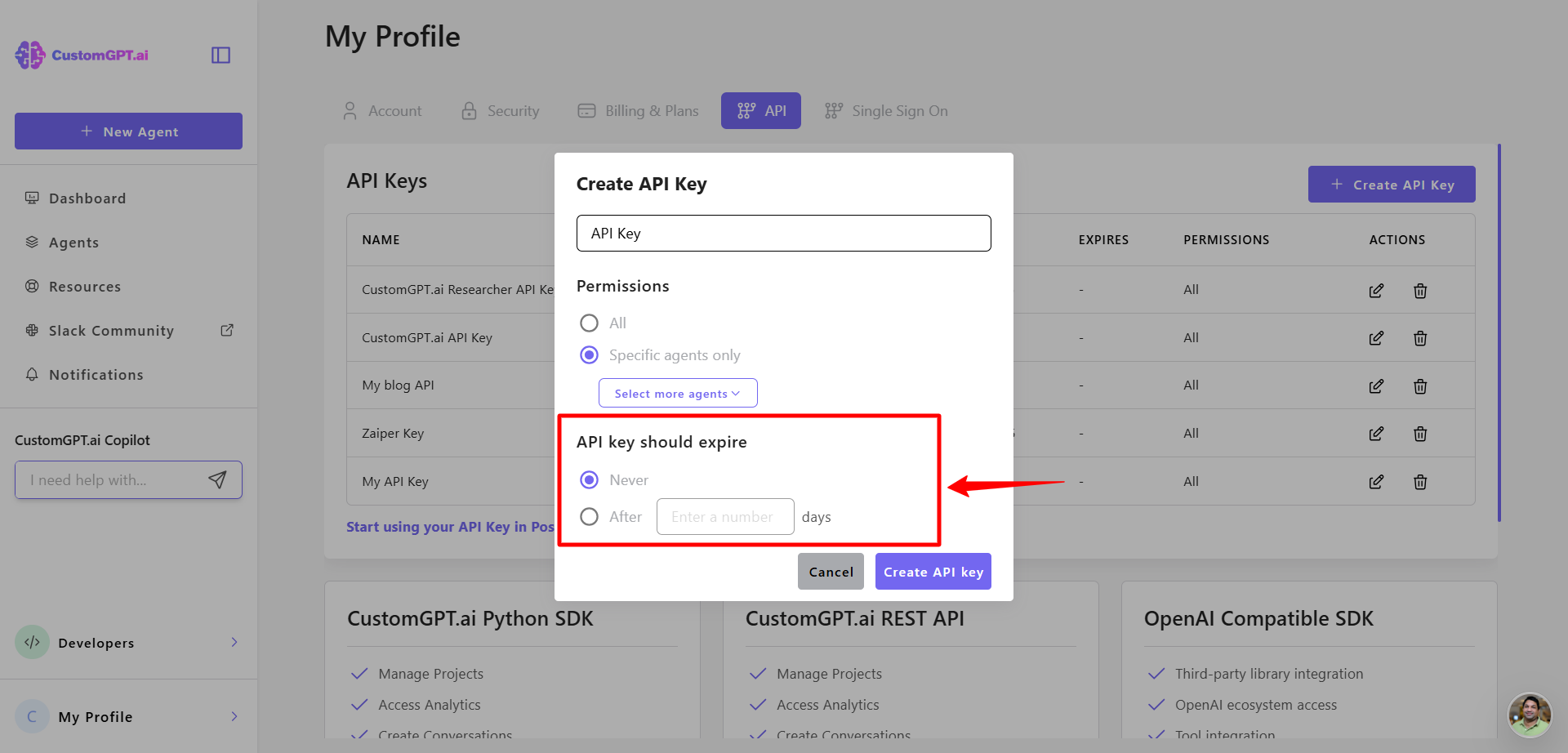
- Click Create API Key to generate it.
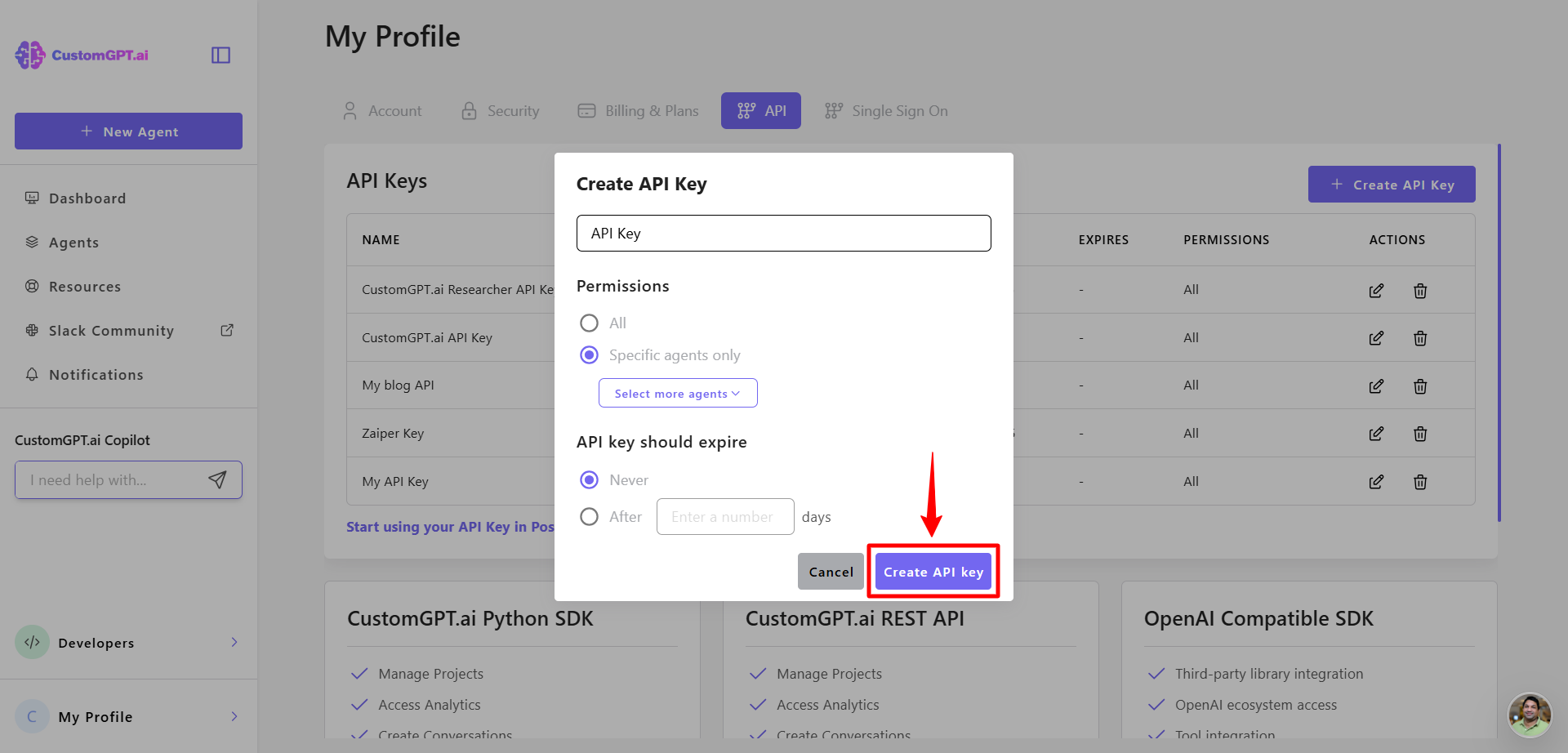
Create an API key from the agent’s Deploy tab
- Click the Deploy Agent icon.
- Open the API tab.
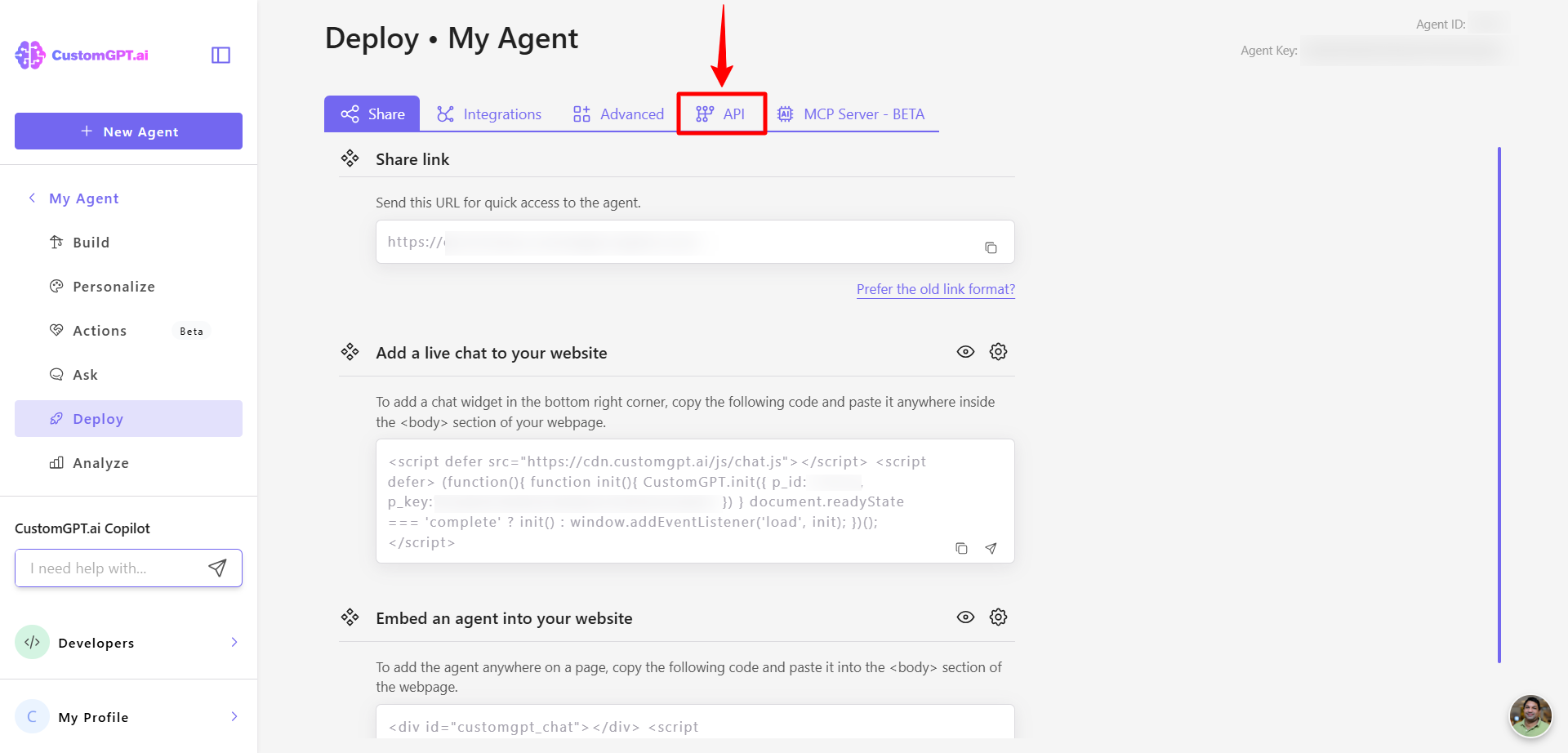
- Click the Create API Key button.
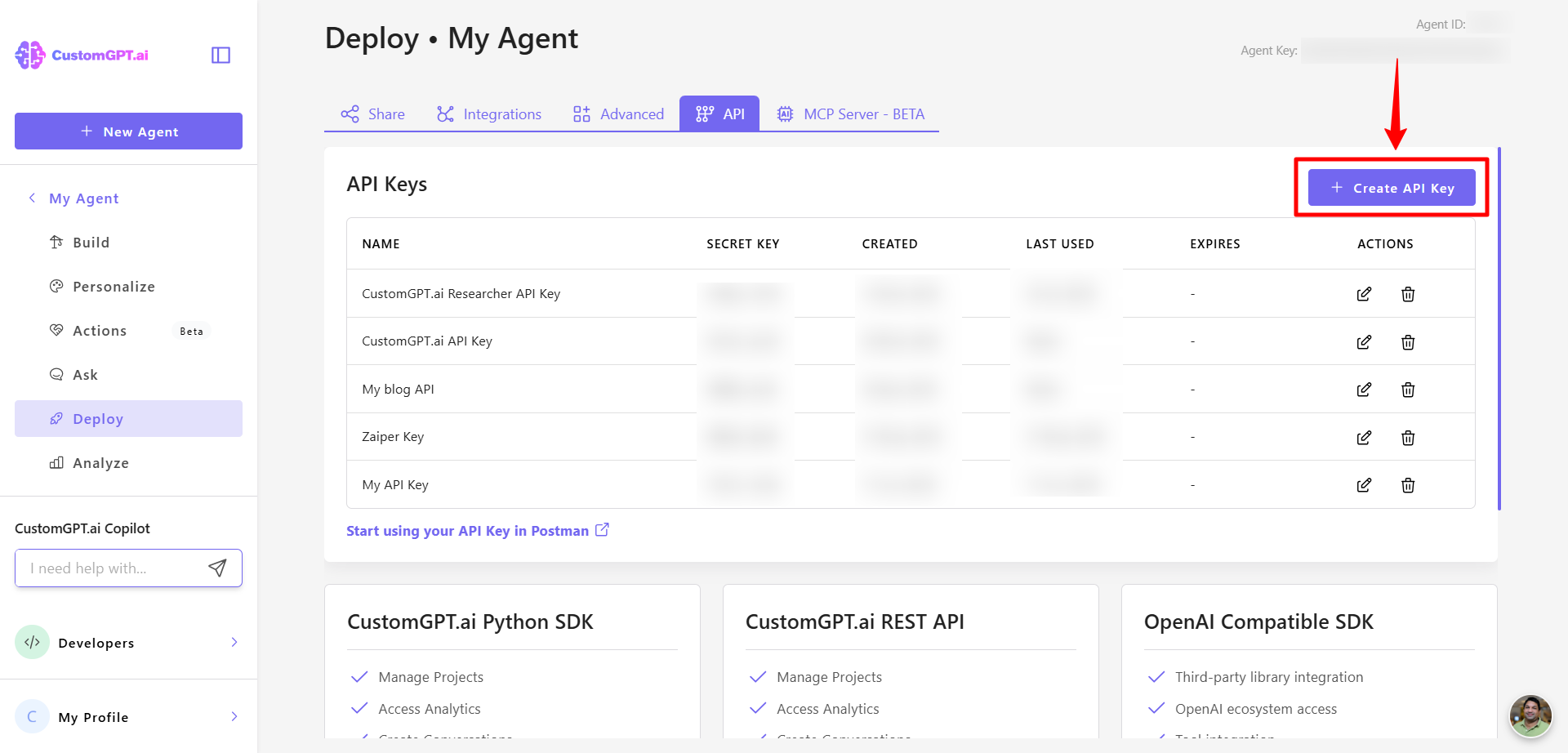
- Enter a name for your API key.
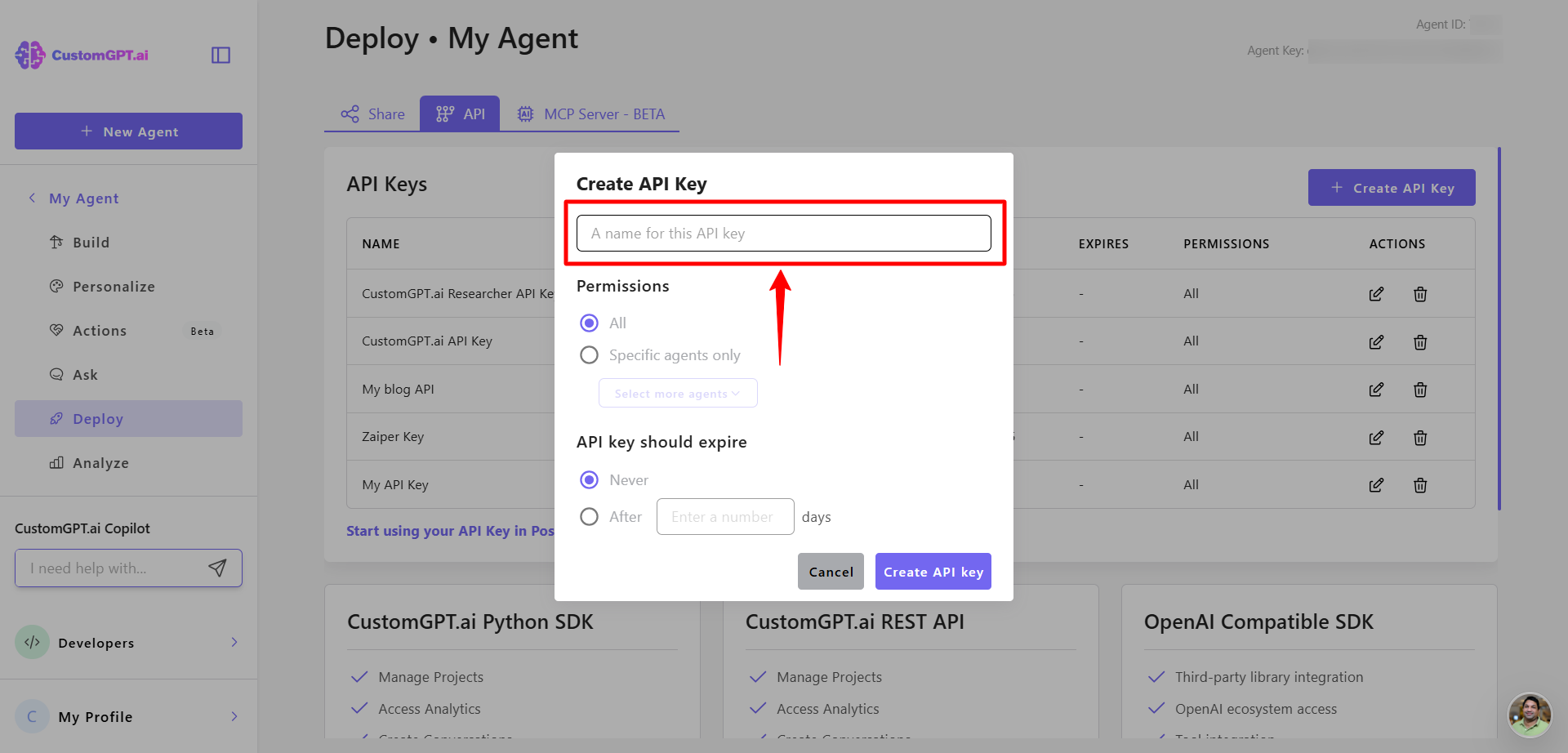
- Adjust the permissions.
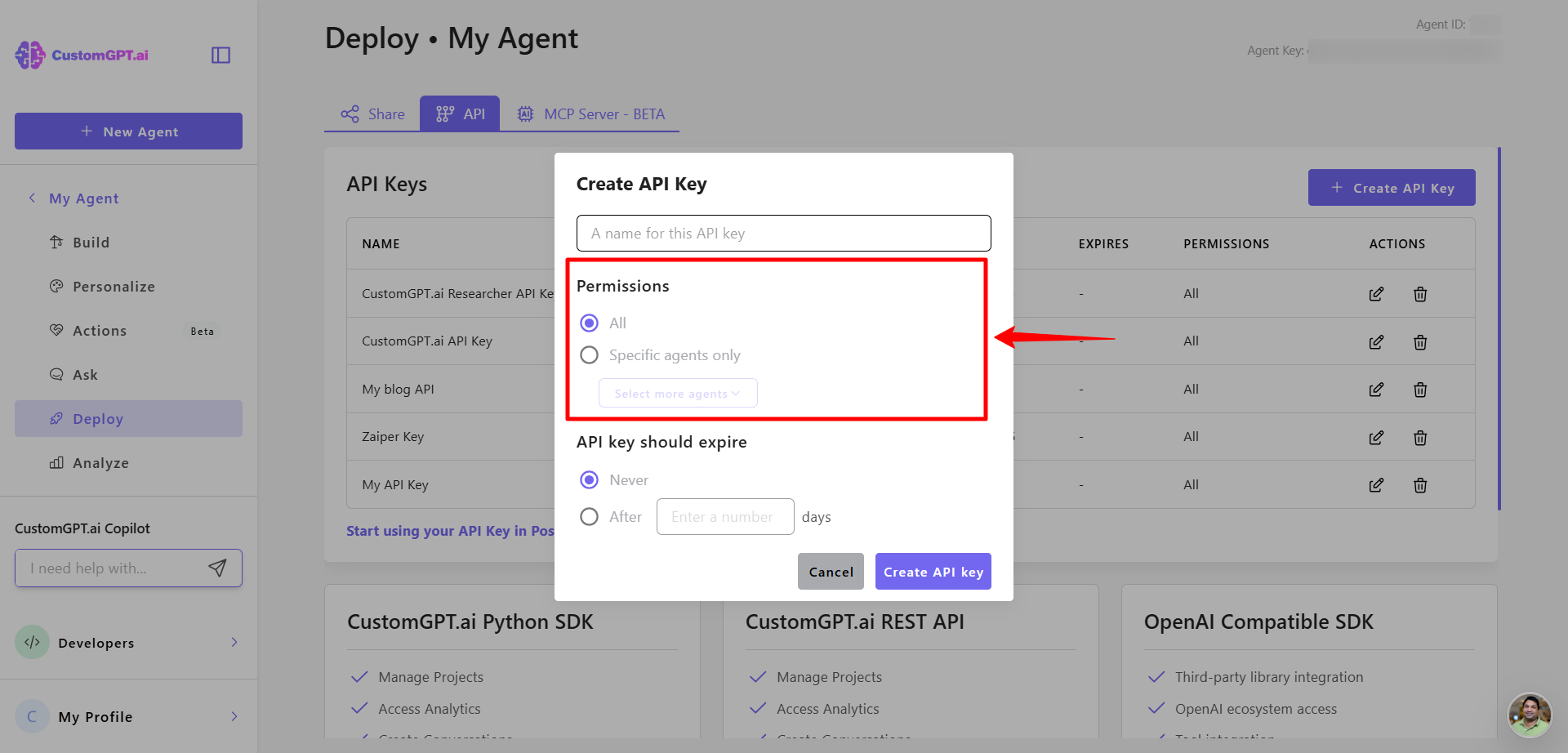
- Set an expiration date for the key.
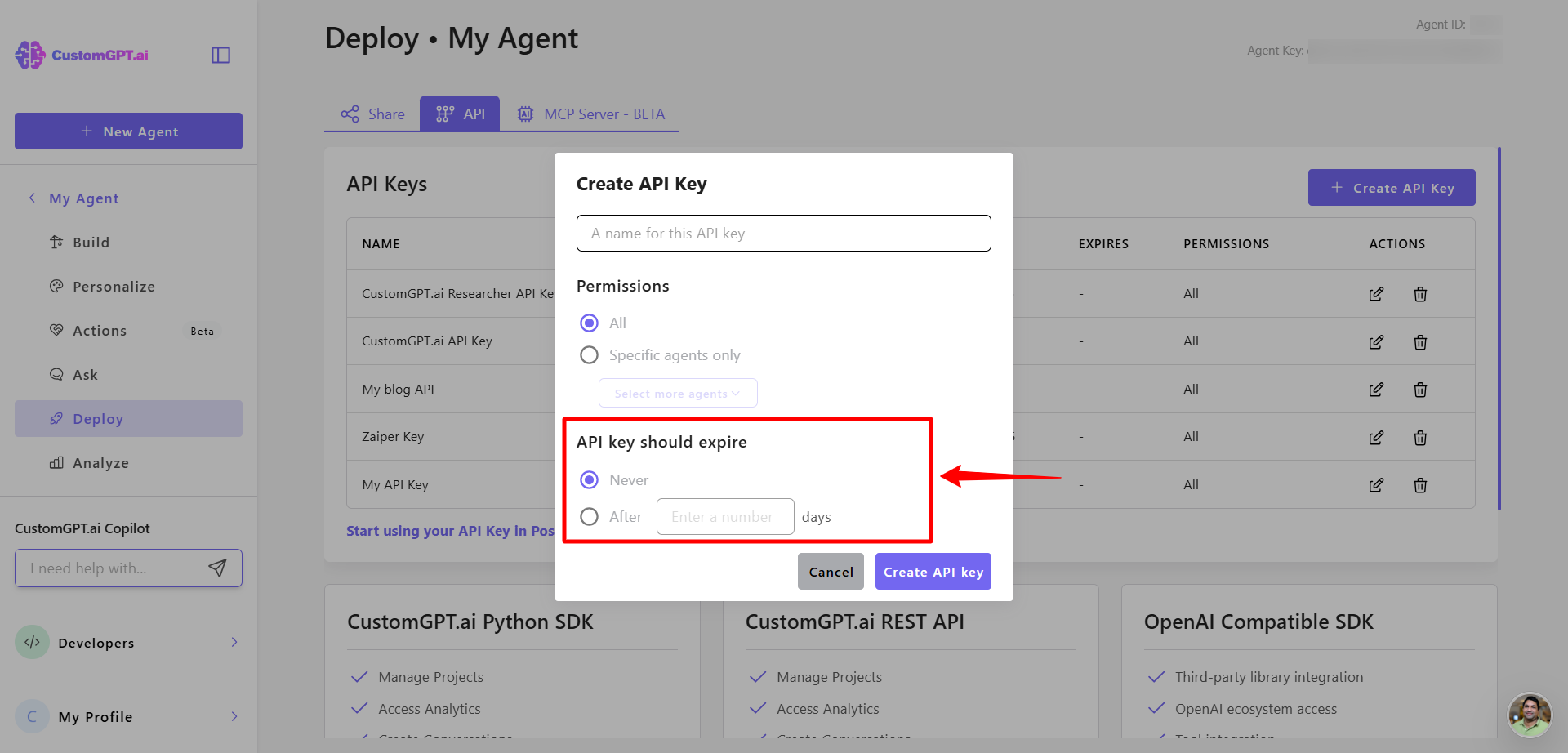
- Click Create API Key to finish.
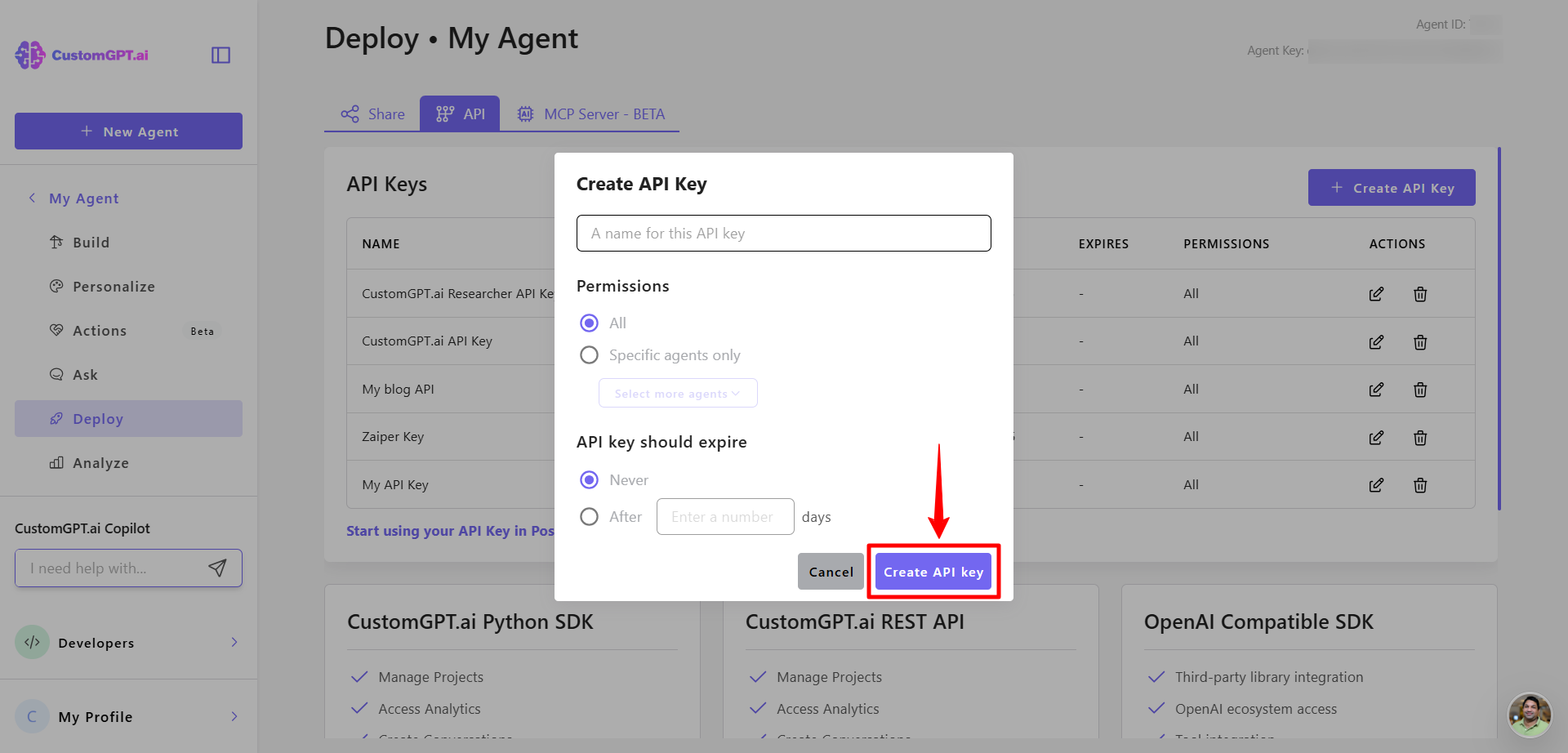
Important:You won’t be able to view this API key again. Make sure to copy and store it safely before continuing.
Updated 26 days ago
