Activate citations for your AI agent
This guide explains how to activate citations for your AI Agent to improve the accuracy and credibility of its responses.
- On your dashboard, click Personalize.
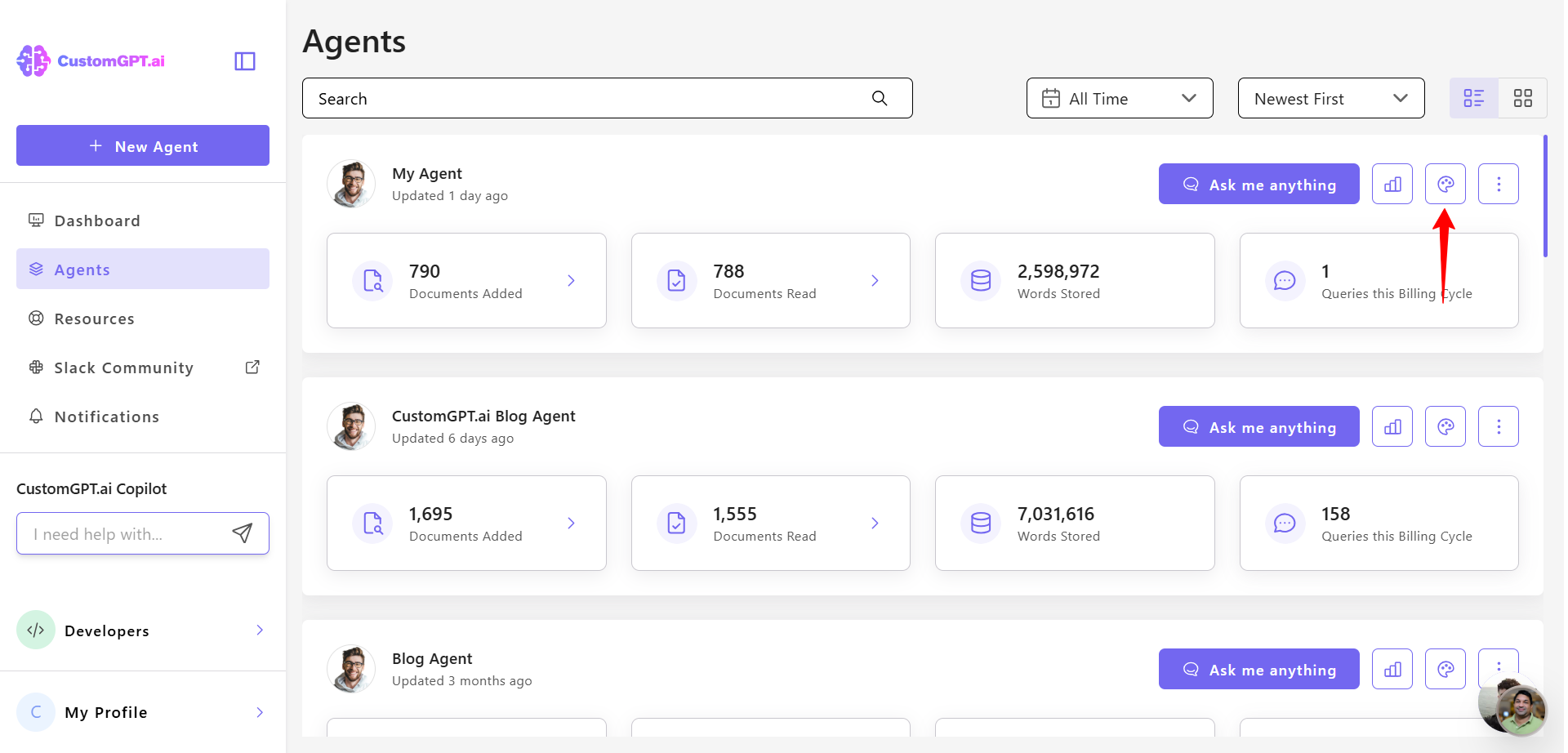
- Click Citation tab.
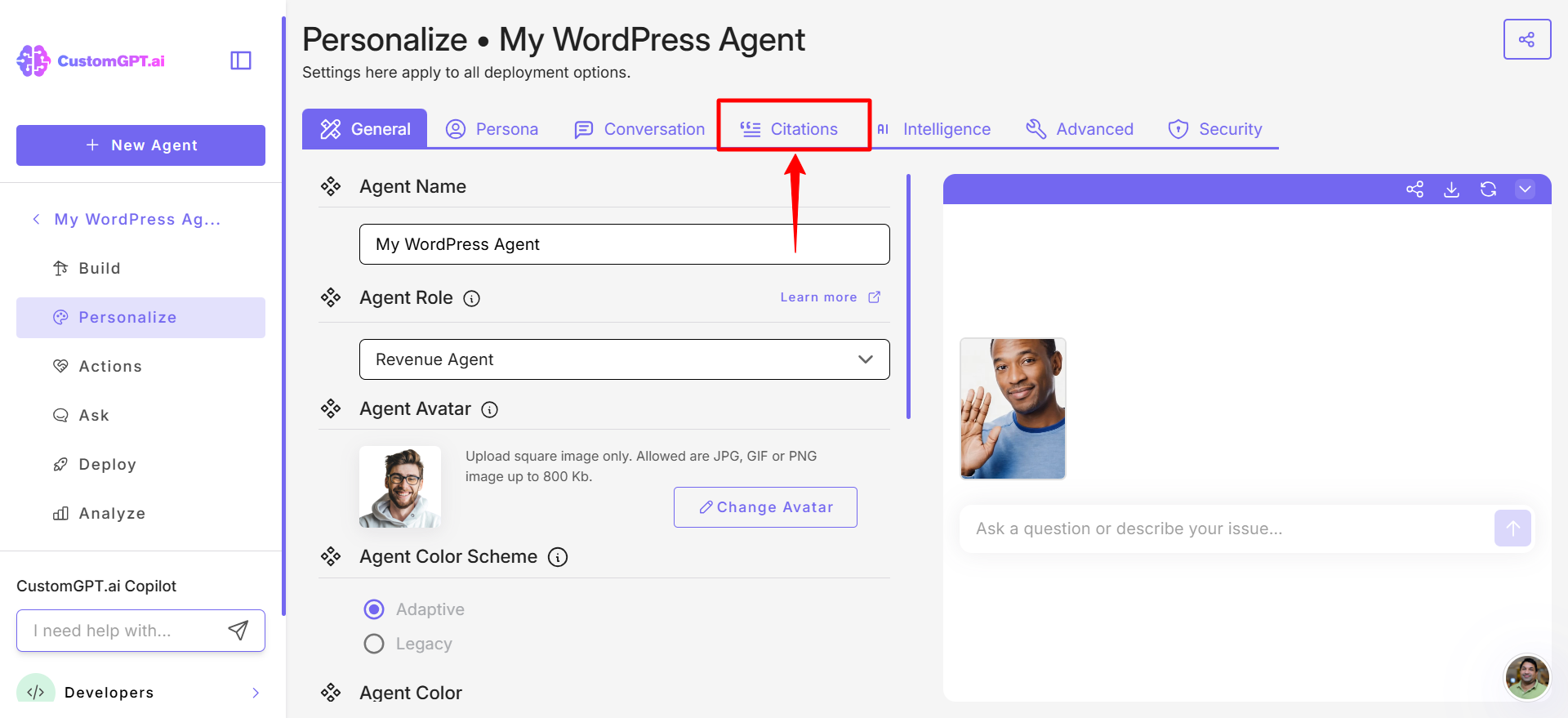
- Click Yes to allow the agent to mention sources.
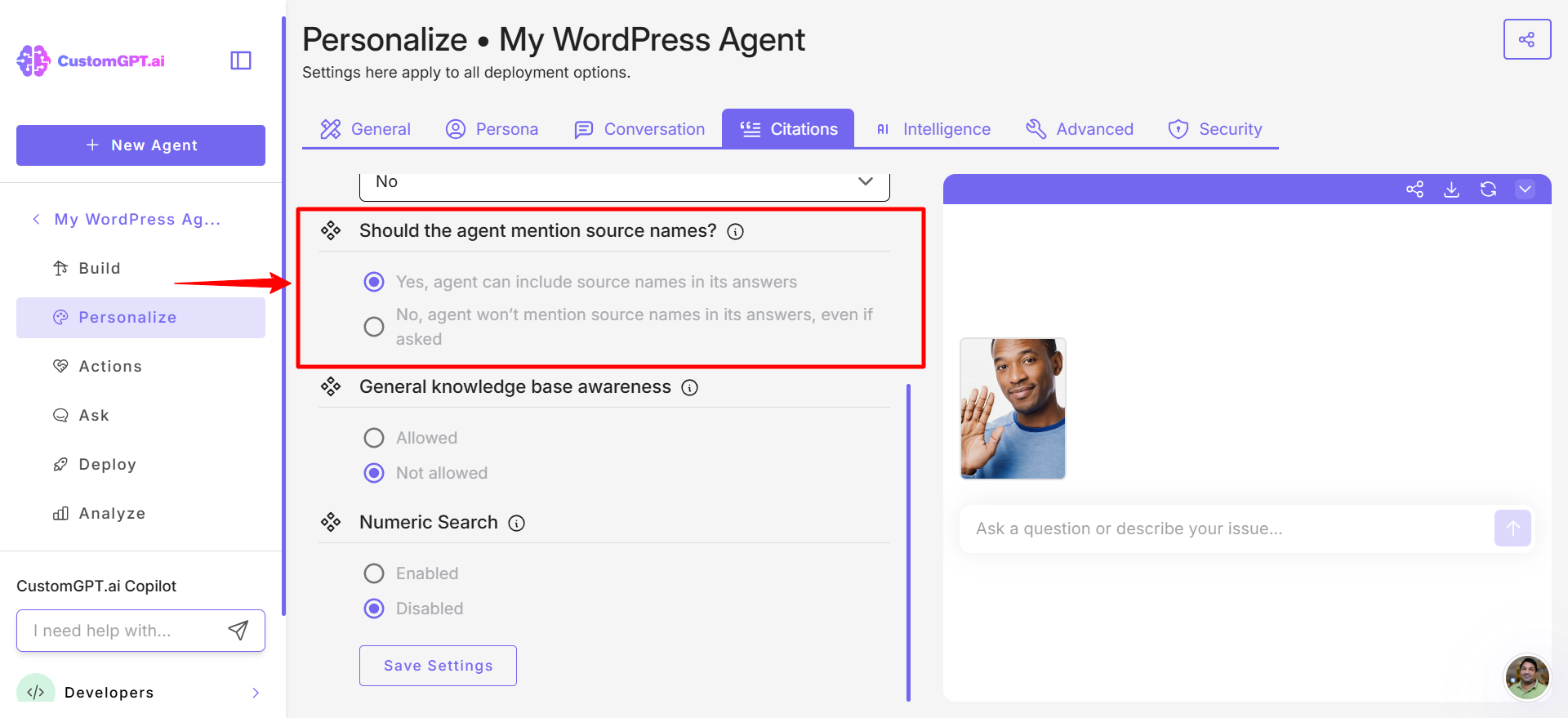
- Choose how you want citations to appear. You have four display options:
- Don’t display citations – Hides citations entirely. Use this if citation visibility isn’t necessary for your use case.
- After the bot's response – Shows citations at the end of the response for clear, passive transparency.
- Numbered references inside the bot’s response – Embeds citations directly into the response using reference numbers.
- After the response + numbered references – Combines both formats for maximum clarity and detail.
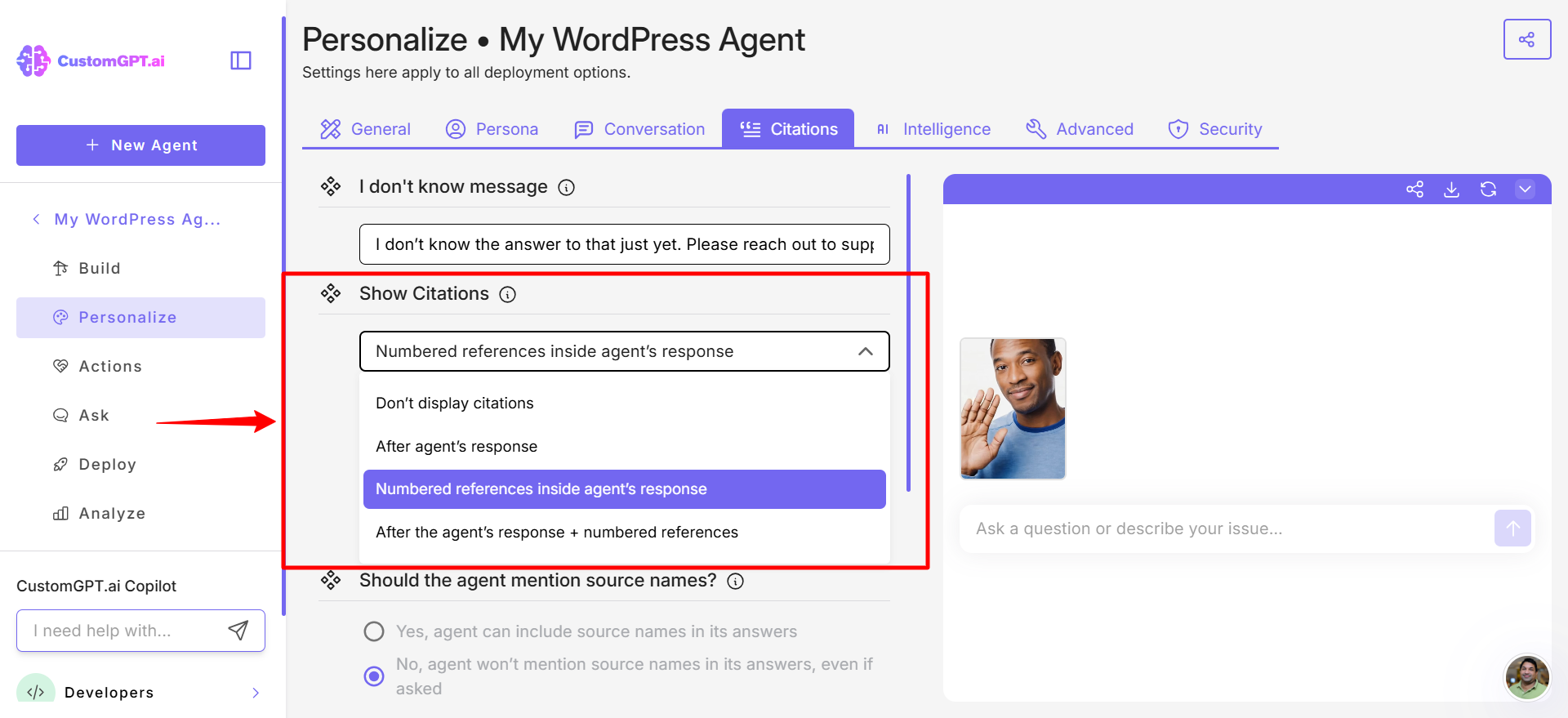
- Customize citations that appear after the agent’s response.
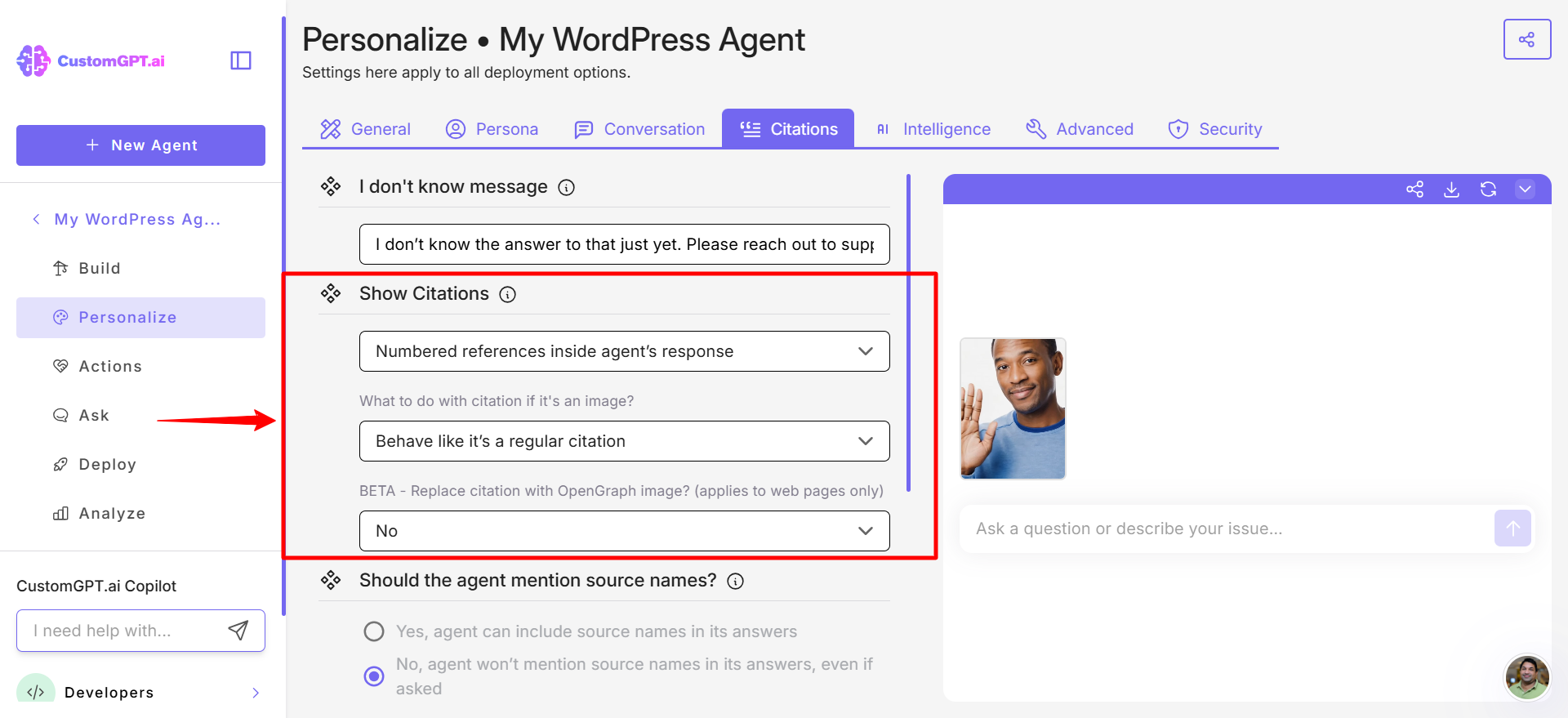
- Click Save Settings to apply your settings.
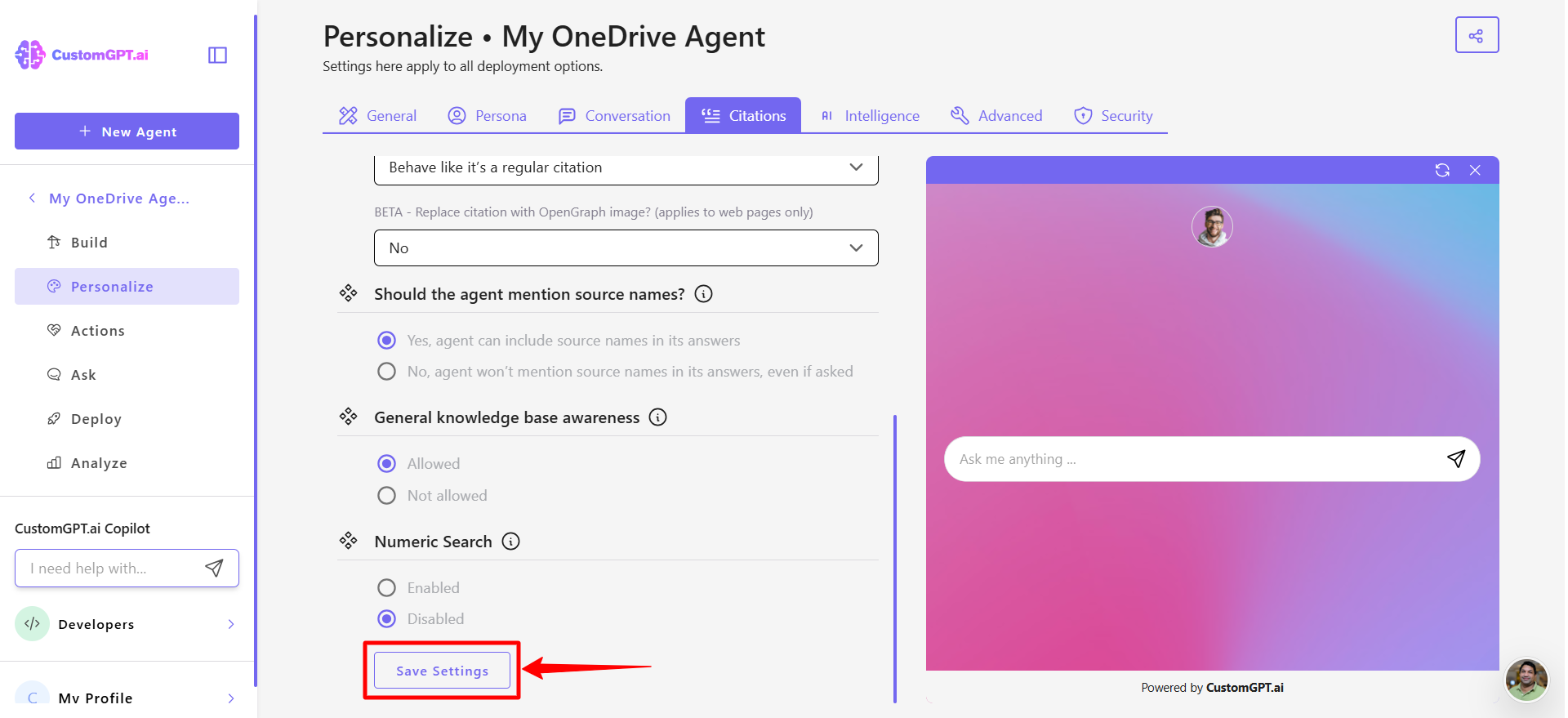
Updated 15 days ago
